Die 6 besten Alternativen zu Google Meet

Erledigen Sie die Arbeit für jedes Meeting
Transkription von Besprechungen, benutzerdefinierte KI-Notizen, CRM/ATS-Integration und mehr
Sie verlassen sich jeden Tag auf Google Meet.
Was wäre, wenn Sie mehr Optionen hätten? Tools, die mit Ihrem Team skalieren.
In diesem Handbuch werden Sie acht Top-Alternativen zu Google Meet kennenlernen.
1. Zoomen

Sie benötigen eine zuverlässige Plattform für Video, Audio und Chat. Zoom ist eine der beliebtesten Optionen für Besprechungen und Webinare.
Die wichtigsten Funktionen
- HD-Video und Audio bei jedem Anruf
- Bildschirmübertragung mit Kommentarwerkzeugen
- Virtuelle Hintergründe und Video-Touchup
- Pausenräume für Gruppendiskussionen
- Live-Transkription und KI-gestützte Sitzungszusammenfassungen
- Umfragen, Fragen und Antworten und Emoji-Reaktionen für das Engagement
- Integrationen mit über 1.000 Apps von Drittanbietern
Profis
- Hosten Sie bis zu 100 Teilnehmer kostenlos
- Saubere, intuitive Oberfläche, die leicht zu erlernen ist
- Zugang zu einem riesigen Ökosystem von Integrationen
- Starten Sie ein Meeting mit einem einzigen Klick, auch ohne Konto
Nachteile
- Mögliche Sicherheitsrisiken wie „Zoombombing“, wenn die Einstellungen nicht richtig konfiguriert sind
- Für längere Gruppentreffen und erweiterte Funktionen ist ein kostenpflichtiger Tarif erforderlich
- Risiko einer „Zoom-Müdigkeit“ bei aufeinanderfolgenden Anrufen
Preis
Zoom bietet einen kostenlosen Basic-Tarif mit unbegrenzten Einzelgesprächen und 40-minütigen Gruppenanrufen.
Bezahlte Tarife beginnen bei 14,99 USD pro Host/Monat für Pro und 19,99 USD für Business, mit benutzerdefinierten Preisen für Enterprise.
Kundenrezensionen
Benutzer loben Zoom für seine Zuverlässigkeit und Benutzerfreundlichkeit. Auf G2 hat Zoom Workplace bei 54.971 Rezensionen eine Bewertung von 4,5 Sternen. Die Rezensenten von TrustRadius heben die gleichbleibende Leistung hervor, stellen jedoch gelegentlich Audioprobleme fest.
2. Microsoft-Teams
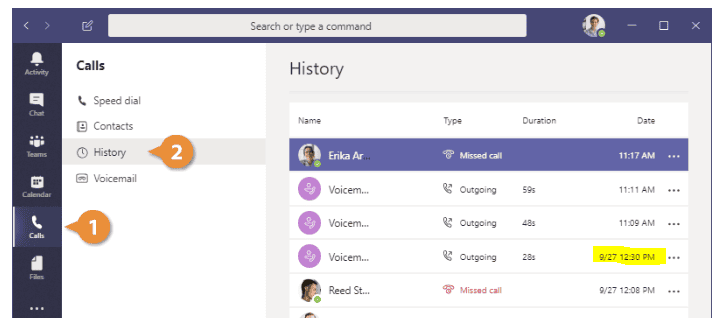
Microsoft Teams kombiniert Chat, Videokonferenzen und Anrufe in einem einzigen Hub, der tief in Microsoft 365 integriert ist. Es unterstützt Besprechungen in Echtzeit, persistente Kanäle und eine nahtlose Dateizusammenarbeit sowie erweiterbare App-Integrationen.
Die wichtigsten Funktionen
- Dauerhafter Chat und Kanäle: Organisierte Teamdiskussionen mit Threading und @mentions
- Audio- und Videokonferenzen: Hosten Sie HD-Videoanrufe, Webinare und zeichnen Sie Sitzungen auf
- Filesharing und Zusammenarbeit: Dokumente gemeinsam mit den integrierten OneDrive- und SharePoint-Funktionen erstellen
- App-Integrationen: Verbinde über 250 Apps von Drittanbietern und benutzerdefinierte Apps
- Sicherheit und Einhaltung gesetzlicher Vorschriften: Schutz-, Verschlüsselungs- und Compliance-Zertifizierungen auf Unternehmensebene
Profis
- Einheitlicher Arbeitsbereich, der Chat, Besprechungen und Dateiverwaltung kombiniert
- Einfache Skalierung mit schneller Benutzerbereitstellung
Nachteile
- Leistungseinbußen auf älterer Hardware
- Die funktionsreiche Oberfläche kann für neue Benutzer überwältigend sein
Preis
Kostenlos für unbegrenzten Chat und Einzelvideoanrufe.
Bezahlte Tarife beginnen bei 4,80 USD/Benutzer/Monat für erweiterte Anruf- und Verwaltungstools.
Kundenrezensionen
Auf G2 hält Microsoft Teams eine 4,4 Sterne Bewertung von 5 von über 15.900 Bewertungen, wobei die Benutzer die Benutzerfreundlichkeit und die Zentralisierung der Arbeitsgeräte hervorheben. Gartner Peer Insights bestätigt diese Einschätzung und vergibt gute Noten für Zusammenarbeit und Sicherheit, obwohl einige Rezensenten gelegentlich Probleme mit der Gesprächsqualität erwähnen
3. Cisco Webex-Konferenzen
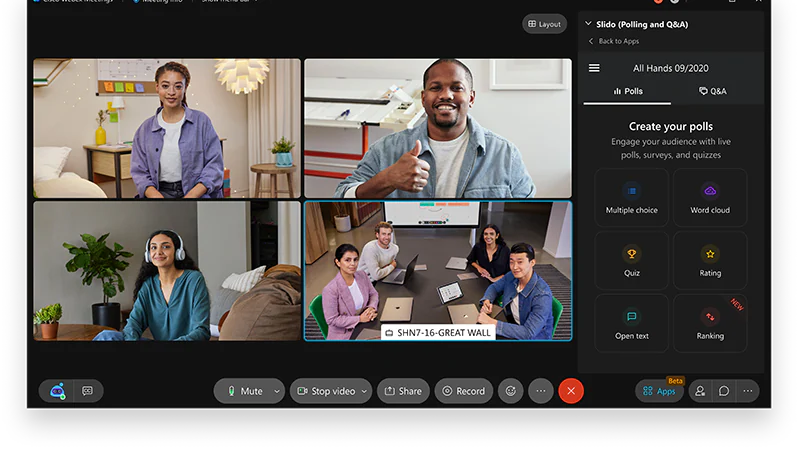
Eine seit langem bewährte Wahl für Videoanrufe in Unternehmen, die erweiterte Sicherheit und Skalierbarkeit bietet.
Die wichtigsten Funktionen
- HD-Video und adaptives Audio
- Bildschirmübertragung mit Multi-Sharing und Annotation
- KI-gestützte Geräuschunterdrückung und Hintergrundunschärfe
- Whiteboards und interaktive Umfragen
- Breakout-Sessions für kleinere Gruppen
- Cloud-Aufzeichnungen und Transkriptionen
- Kalender- und App-Integrationen
Profis
- Starke Sicherheits- und Compliance-Optionen
- Skaliert auf 1.000 Teilnehmer und sendet bis zu 10.000 Zuschauer
- Hohe Verfügbarkeit und Zuverlässigkeit
- KI-gestützte Produktivitätstools
- Integrierte Funktionen für die Zusammenarbeit
Nachteile
- Komplexe Oberfläche für neue Benutzer
- Höhere Kosten auf Unternehmensebene
- Kann ältere Geräte belasten
- Einige Funktionen werden in einfacheren Arbeitsabläufen möglicherweise nicht verwendet
Preis
Kostenloses Abonnement: bis zu 100 Teilnehmer, 50-Minuten-Limit.
Bezahlte Tarife:
- Starter: ~14,95 $/Monat pro Host
- Geschäft: ~29,95 USD/Monat pro Host
- Enterprise: Maßgeschneiderte Preisgestaltung
Kundenrezensionen
Benutzer loben Webex oft für seine grundsolide Verfügbarkeit und robuste Sicherheit. Viele stellen fest, dass es auch bei Großveranstaltungen mit hohem Druck reibungslos läuft. Einige Rezensenten geben an, dass sich der Einrichtungsprozess komplexer anfühlt als bei anderen Diensten. Auf Bewertungsseiten schneidet Webex in der Regel bei 4,3 von 5 Sternen, mit guten Noten für Zuverlässigkeit und niedrigeren Werten für Benutzerfreundlichkeit. Wenn Sie eine sichere, skalierbare Lösung benötigen und Ihnen eine kurze Anlaufzeit nichts ausmacht, ist Webex eine hervorragende Wahl.
4. Jitsi Treffen

Ein 100% kostenloses Open-Source-Videokonferenz-Tool, das direkt im Browser verwendet wird.
Die wichtigsten Funktionen
- Browserbasierter Zugriff über Chrome, Firefox, Safari oder Edge
- Ende-zu-Ende verschlüsselte Anrufe
- Integrierte Chat- und Emoji-Reaktionen
- Bildschirmübertragung und Anmerkungen
- YouTube-Livestreaming (mit Einrichtung)
- Ein-/Auswahl des Telefons über Konfiguration
- Etherpad für die gemeinsame Bearbeitung von Dokumenten
Profis
- Unbegrenzte Anzahl von Besprechungen ohne Zeit- oder Teilnehmerbegrenzung
- Flexibler Einsatz (selbst gehostete oder öffentliche Instanz)
- Hochgradig anpassbar für Branding oder bestimmte Workflows
Nachteile
- Aufnahme- und Streaming-Setup können komplex sein
- Die Audio-/Videoqualität kann bei langsamen Verbindungen variieren
- Es fehlen Engagement-Funktionen wie Breakout-Räume
Preis
Kostenlos ohne Funktionseinschränkungen auf meet.jit.si.
Self-Hosting ist ebenfalls kostenlos; es fallen nur Hosting-Kosten an.
Kundenrezensionen
Auf Capterra hält Jitsi eine 4,1 Sterne Bewertung aus 79 Bewertungen, wobei die Nutzer die Benutzerfreundlichkeit und die Klangqualität loben. Einige Rezensenten heben die gelegentliche Komplexität der Einrichtung bei der Aufnahme hervor und stellen fest, dass sich die Benutzeroberfläche im Vergleich zu herkömmlichen Tools einfach anfühlen kann. Die meisten sind sich jedoch einig, dass es für eine kostenlose Open-Source-Option eine solide Leistung bietet
5. Zoho-Treffen

Eine cloudbasierte Meeting- und Webinar-Plattform, die im Browser oder auf Mobilgeräten ausgeführt wird.
Die wichtigsten Funktionen
- HD-Video und Bildschirmübertragung
- Integrierte Webinare mit Umfragen und Q&A
- Aufzeichnungen und Live-Transkriptionen
- Integration mit Zoho-Apps und CRM
- Sichere Sitzungen mit Verschlüsselung und Passwörtern
Profis
- Unbegrenzte Dauer und Teilnehmer im kostenlosen Tarif
- Nahtlose CRM- und App-Integration
- Branding-Optionen für Tagungsräume
- Analytik in Echtzeit
- Einfache Teilnehmerverwaltung
Nachteile
- Einige erweiterte Funktionen erfordern eine technische Einrichtung
- Die Leistung kann beim Self-Hosting variieren
- Fehlende Funktionen wie Breakout-Räume
- Mobile App weniger ausgefeilt als Desktop
Preis
Kostenlos ohne Zeit- oder Teilnehmerbegrenzung.
Bezahlte Tarife beginnen bei 6 USD/Organisator/Monat.
Enterprise-Tarife bieten erweiterte Funktionen und Support.
Kostenlose Testversionen sind für Premium-Tarife verfügbar.
Kundenrezensionen
Nutzer von Capterra bewerten Zoho Meeting mit 4,1 von 5 Sternen für die Benutzerfreundlichkeit und das Preis-Leistungs-Verhältnis. Rezensenten loben die Sicherheitsfunktionen und Integrationen, beachten jedoch die grundlegende Benutzeroberfläche. Manche sagen, dass das Setup für Webcasts und Aufzeichnungen technisch sein kann.
Auf G2 erhält Zoho Meeting 4,3 Sterne für Integrationen und Support. RustRadius-Nutzer heben das starke Kundenserviceteam hervor.
6. Gehe zur Besprechung

Professionelle Videokonferenzen mit hoher Zuverlässigkeit.
Die wichtigsten Funktionen
- HD-Video und adaptives Audio
- Bildschirmübertragung mit Anmerkungen
- Cloud-Aufnahme mit Transkripten
- Teilnehmen mit einem Klick für Teilnehmer
- Sichere Besprechungen mit Verschlüsselung und Sperren
Profis
- Unbegrenzte Anzahl von Besprechungen für bis zu 150 Teilnehmer
- Starke Sicherheit
- Integrationen von Kalender- und Produktivitäts-Apps
- Hohe Leistung und Zuverlässigkeit
Nachteile
- Teurer als Alternativen
- Die Benutzeroberfläche fühlt sich möglicherweise veraltet an
- Fortschrittliche Tools hinter höherstufigen Plänen
- Für einige Setups sind Softwaredownloads erforderlich
Preis
- Professionell: 12 USD/Organisator/Monat (jährliche Abrechnung)
- Geschäft: 16 USD/Organisator/Monat (fügt Webinare und Extras hinzu)
- Maßgeschneiderte Preisgestaltung für umfangreiche Anforderungen
Kundenrezensionen
Auf Capterra veranstaltet GoToMeeting eine 4,0 Sterne durchschnittliche Bewertung. Rezensenten heben die Benutzerfreundlichkeit und die gute Anrufqualität hervor, erwähnen jedoch höhere Kosten. G2-Benutzer loben die Zuverlässigkeit und den professionellen Funktionsumfang, obwohl einige eine Lernkurve mit erweiterten Einstellungen feststellen. TechRadar nennt es eine „robuste Lösung“, die viele Konkurrenten in Bezug auf die Leistung in den Schatten stellt. Gleichzeitig weist er darauf hin, dass die Benutzeroberfläche eine Aktualisierung gebrauchen könnte. Die wichtigsten Erkenntnisse von Capterra warnen auch davor, dass das Erfordernis von Downloads ein Hindernis für schnelle Besprechungen sein kann
Noota: Zentralisieren Sie Ihr Meeting-Wissen auf einer Plattform

Sie jonglieren mit mehreren Besprechungen, wechseln zwischen Plattformen und versuchen, jedes Detail im Auge zu behalten. Es ist überwältigend. Noota vereinfacht dies, indem es Ihre Besprechungen über Zoom, Google Meet, Microsoft Teams und mehr aufzeichnet, transkribiert und zusammenfasst — alles in Echtzeit.
- Alles automatisch aufzeichnen: Noota nimmt automatisch an Ihren geplanten Besprechungen teil, beginnt mit der Aufzeichnung und transkribiert Konversationen, sobald sie stattfinden. Egal, ob es sich um einen Videoanruf, ein Telefongespräch oder ein persönliches Meeting handelt, Noota stellt sicher, dass jedes Wort dokumentiert wird.
- KI-gestützte Zusammenfassungen und Aktionspunkte: Nach jedem Meeting bietet Noota sofortige Zusammenfassungen, in denen wichtige Entscheidungen, Aktionspunkte und Beiträge der Teilnehmer hervorgehoben werden. Diese Zusammenfassungen sind auf Ihre Bedürfnisse zugeschnitten und stellen sicher, dass Sie sich auf das konzentrieren, was wirklich wichtig ist.
- Nahtlose Integration mit Ihren Tools: Noota lässt sich in über 1.000 Tools integrieren, darunter CRM- und ATS-Plattformen wie Salesforce, HubSpot und Greenhouse. Das bedeutet, dass Ihre Meeting-Erkenntnisse automatisch synchronisiert werden, sodass Ihre Aufzeichnungen ohne manuellen Aufwand auf dem neuesten Stand bleiben.
- Mehrsprachiger Support: Mit Unterstützung für über 30 Sprachen gewährleistet Noota eine genaue Transkription und Zusammenfassung für globale Teams. Diese mehrsprachige Fähigkeit macht es ideal für internationale Kollaborationen.
- Intelligentes Suchen und Abrufen: Müssen Sie einen bestimmten Punkt aus einem früheren Meeting noch einmal aufgreifen? Die KI von Noota strukturiert und indexiert jede Konversation, sodass Sie alle Daten, Entscheidungen oder Dokumente sofort abrufen können.
Sie möchten Ihr Meeting-Wissen zentralisieren? Testen Sie Noota jetzt kostenlos.
Erledigen Sie die Arbeit für jedes Meeting
Transkription von Besprechungen, benutzerdefinierte KI-Notizen, CRM/ATS-Integration und mehr
Related articles

Vergessen Sie das Notieren und
probiere Noota jetzt aus
FAQ
Im ersten Fall können Sie die Aufnahme direkt aktivieren, sobald Sie an einer Videokonferenz teilnehmen.
Im zweiten Fall können Sie Ihrer Videokonferenz einen Bot hinzufügen, der alles aufzeichnet.
Mit Noota können Sie Ihre Dateien auch in über 30 Sprachen übersetzen.

.svg)
.svg)

.webp)

.png)


.svg)
