You rely on Google Meet every day.
What if you had more options? Tools that scale with your team.
In this guide, you’ll explore eight top alternatives to Google Meet.
1. Zoom

You need a reliable platform for video, audio, and chat. Zoom is one of the most popular choices for meetings and webinars.
Main Features
- HD video and audio in every call
- Screen sharing with annotation tools
- Virtual backgrounds and video touch-up
- Breakout rooms for group discussions
- Live transcription and AI-powered meeting summaries
- Polling, Q&A, and emoji reactions for engagement
- Integrations with over 1,000 third-party apps
Pros
- Host up to 100 participants for free
- Clean, intuitive interface that’s easy to learn
- Access to a vast ecosystem of integrations
- Start a meeting with a single click, even without an account
Cons
- Possible security risks like “Zoombombing” if settings aren’t configured correctly
- Paid plan required for longer group meetings and advanced features
- Risk of “Zoom fatigue” from back-to-back calls
Price
Zoom offers a free Basic plan with unlimited one-on-one meetings and 40-minute group calls.
Paid plans start at $14.99 per host/month for Pro and $19.99 for Business, with custom pricing for Enterprise.
Customer Reviews
Users praise Zoom for its reliability and ease of use. On G2, Zoom Workplace holds a 4.5-star rating across 54,971 reviews. TrustRadius reviewers highlight its consistent performance but note occasional audio glitches.
2. Microsoft Teams

Microsoft Teams combines chat, video conferencing, and calling into a single hub deeply integrated with Microsoft 365. It supports real-time meetings, persistent channels, and seamless file collaboration, along with extensible app integrations.
Main Features
- Persistent Chat & Channels: Organized team discussions with threading and @mentions
- Audio & Video Meetings: Host HD video calls, webinars, and record sessions
- File Sharing & Collaboration: Co-author documents using built-in OneDrive and SharePoint
- App Integrations: Connect 250+ third-party and custom apps
- Security & Compliance: Enterprise-grade protection, encryption, and compliance certifications
Pros
- Unified workspace combining chat, meetings, and file management
- Scales easily with quick user provisioning
Cons
- Performance slowdowns on older hardware
- Feature-rich interface may be overwhelming for new users
Price
Free for unlimited chat and one-on-one video calls.
Paid plans begin at $4.80/user/month for enhanced calling and management tools.
Customer Reviews
On G2, Microsoft Teams holds a 4.4-star rating out of 5 from over 15,900 reviews, with users highlighting its ease of use and centralization of work tools. Gartner Peer Insights echoes this sentiment, noting high marks for collaboration and security, though some reviewers mention occasional call quality issues
3. Cisco Webex Meetings
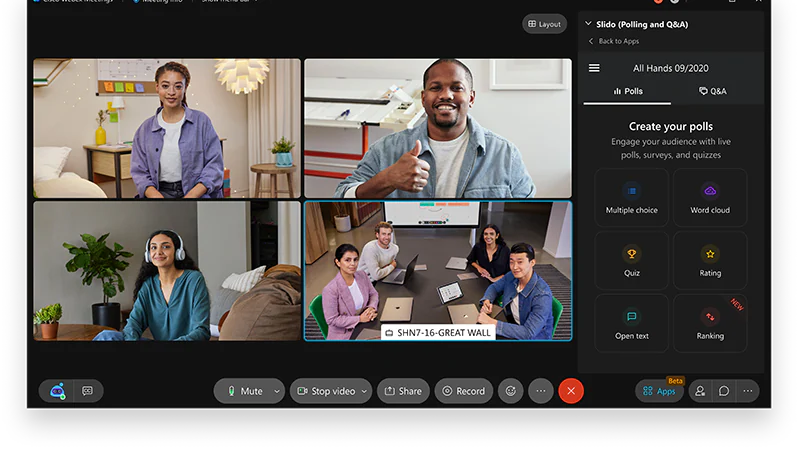
A long-standing choice for enterprise video calls, offering advanced security and scalability.
Main Features
- HD video and adaptive audio
- Screen sharing with multi-share and annotation
- AI-powered noise suppression and background blur
- Whiteboards and interactive polls
- Breakout sessions for smaller groups
- Cloud recording and transcriptions
- Calendar and app integrations
Pros
- Strong security and compliance options
- Scales to 1,000 participants and broadcasts to 10,000 viewers
- High uptime and reliability
- AI-powered productivity tools
- Built-in collaboration features
Cons
- Complex interface for new users
- Higher costs at enterprise scale
- Can strain older devices
- Some features may go unused in simpler workflows
Price
Free plan: up to 100 participants, 50-minute limit.
Paid plans:
- Starter: ~$14.95/month per host
- Business: ~$29.95/month per host
- Enterprise: Custom pricing
Customer Reviews
Users often praise Webex for its rock-solid uptime and robust security. Many note that it runs smoothly even in high-pressure, large-scale events. Some reviewers mention the setup process feels more complex than other services. On review sites, Webex typically scores around 4.3 out of 5 stars, with high marks for reliability and lower scores for ease of use. If you need a secure, scalable solution and don’t mind a short ramp-up period, Webex is an excellent choice.
4. Jitsi Meet

A 100% free, open-source video conferencing tool used directly in the browser.
Main Features
- Browser-based access via Chrome, Firefox, Safari, or Edge
- End-to-end encrypted calls
- Built-in chat and emoji reactions
- Screen sharing and annotation
- YouTube live streaming (with setup)
- Phone dial-in/out via configuration
- Etherpad for shared document editing
Pros
- Unlimited meetings with no time or participant limits
- Flexible deployment (self-hosted or public instance)
- Highly customizable for branding or specific workflows
Cons
- Recording and streaming setup can be complex
- Audio/video quality may vary on slow connections
- Lacks engagement features like breakout rooms
Price
Free with no feature restrictions on meet.jit.si.
Self-hosting is also free; only hosting costs apply.
Customer Reviews
On Capterra, Jitsi holds a 4.1-star rating from 79 reviews, with users praising its ease of use and sound quality. Some reviewers highlight occasional setup complexity for recording and note that the UX can feel basic compared to mainstream tools. Yet most agree it delivers solid performance for a free, open-source option
5. Zoho Meeting

A cloud-based meeting and webinar platform that runs in-browser or on mobile.
Main Features
- HD video and screen sharing
- Integrated webinars with polls and Q&A
- Recordings and live transcriptions
- Integration with Zoho apps and CRM
- Secure sessions with encryption and passwords
Pros
- Unlimited duration and participants on free plan
- Seamless CRM and app integration
- Branding options for meeting rooms
- Real-time analytics
- Simple participant management
Cons
- Some advanced features require technical setup
- Performance can vary with self-hosting
- Missing features like breakout rooms
- Mobile app less polished than desktop
Price
Free with no time or participant limits.
Paid plans start at $6/organizer/month.
Enterprise plans offer advanced features and support.
Free trials available for Premium plans.
Customer Reviews
Users on Capterra rate Zoho Meeting 4.1 out of 5 stars for ease of use and value.Reviewers praise its security features and integrations but note the basic UI. Some say the setup for webcasting and recordings can be technical.
On G2, Zoho Meeting scores 4.3 stars for integrations and support. rustRadius users highlight the strong customer support team.
6. GoToMeeting

Professional-grade video conferencing with high reliability.
Main Features
- HD video and adaptive audio
- Screen sharing with annotation
- Cloud recording with transcripts
- One-click join for attendees
- Secure meetings with encryption and locks
Pros
- Unlimited meetings for up to 150 participants
- Strong security
- Calendar and productivity app integrations
- High performance and reliability
Cons
- Pricier than alternatives
- Interface may feel outdated
- Advanced tools behind higher-tier plans
- Some setups require software downloads
Price
- Professional: $12/organizer/month (billed annually)
- Business: $16/organizer/month (adds webinars and extras)
- Custom pricing for large-scale needs
Customer Reviews
On Capterra, GoToMeeting holds a 4.0-star average rating. Reviewers highlight its ease of use and strong call quality but mention higher costs. G2 users praise its reliability and professional feature set, though some note a learning curve with advanced settingsTechRadar calls it a “robust solution” that outshines many rivals on performance, while pointing out that the UI could use a refresh Capterra’s key insights also warn that requiring downloads can be a barrier for quick meeting joins
Noota: Centralize Your Meeting Knowledge in One Platform

You’re juggling multiple meetings, switching between platforms, and trying to keep track of every detail. It’s overwhelming. Noota simplifies this by capturing, transcribing, and summarizing your meetings across Zoom, Google Meet, Microsoft Teams, and more—all in real time.
- Record Everything, Automatically : Noota joins your scheduled meetings automatically, starts recording, and transcribes conversations as they happen. Whether it's a video call, phone conversation, or in-person meeting, Noota ensures every word is documented.
- AI-Powered Summaries and Action Items :After each meeting, Noota provides instant summaries highlighting key decisions, action items, and participant contributions. These summaries are tailored to your needs, ensuring you focus on what truly matters.
- Seamless Integration with Your Tools : Noota integrates with over 1,000 tools, including CRM and ATS platforms like Salesforce, HubSpot, and Greenhouse. This means your meeting insights are automatically synced, keeping your records up to date without manual effort.
- Multilingual Support : With support for over 30 languages, Noota ensures accurate transcription and summarization for global teams. This multilingual capability makes it ideal for international collaborations.
- Intelligent Search and Retrieval : Need to revisit a specific point from a past meeting? Noota's AI structures and indexes every conversation, allowing you to retrieve any data, decision, or document instantly.
Want to centralize your meeting knowledge ? Try Noota for free now.

.png)
.svg)
.svg)
.webp)


.svg)