Interview Notes : Template & AI Tools

Picture yourself unable to compare several strong candidates because your notes are incomplete or inconsistent -so frustrating!
Here are some tips and a ready-made template to enhance your note-taking skills, and thus ensure a fair and efficient interview process.
What Are Good Interview Notes
Interview notes are your objective record of the conversation and how you ensure fair, confident hiring decisions.
They become your reference point for evaluating skills, behaviours, motivations, and fit for the role. So you better take the best note possible.
Good interview notes start with clarity and structure. Instead of jotting down every phrase, focus on the parts of the conversation that matter: key answers to your questions, examples of how candidates solved problems, and specific details that distinguish one applicant from another.
You should also aim for objectivity and fairness in your notes. That means recording what was actually said rather than your impressions of what it might imply about the person.
Another trait of good interview notes is consistency. When you use the same structure for every candidate — whether that’s sections for skills, culture fit, and areas for improvement, or a template with headings — you’ll find it much easier to compare one candidate against another. Plus, your colleagues will understand your notes at a glance.
Interview Note Template

Below is a detailed template you can use for every interview — whether it’s a phone screen or a final round
📄 Interview Notes Template (Copy-Paste Ready)
Candidate Information
Use this section to anchor all your notes to the right person.
- Candidate Name:
- Position Applied For:
- Interview Date:
- Interviewer(s):
- Interview Type: (e.g., Phone, Video, In-person)
1. Background & Experience
Capture key facts about the candidate’s professional journey.
- Education & Certifications:
(Degrees, institutions, relevant certifications) - Work History Highlights:
(Key roles, companies, lengths of tenure) - Major Achievements:
(Quantifiable wins or notable accomplishments) - Past Challenges Overcome:
(Specific examples that reveal resilience or growth)
2. Skills Assessment
Break down the candidate’s capabilities into hard and soft skills.
Technical Skills
- Tools & Technologies:
- Projects Demonstrating Technical Ability:
- Proficiency Level (Beginner / Intermediate / Expert):
Soft Skills
- Communication:
(Clarity, confidence, articulation) - Teamwork:
(Examples of collaboration or conflict resolution) - Problem-Solving:
(Specific situations where candidate demonstrated critical thinking) - Leadership (if applicable):
(Instances of leading projects or mentoring)
3. Candidate Responses
Summarize the candidate’s answers to your most important questions. You can tailor this section to reflect your interview guide.
- Question 1: (e.g., “Describe a time you led a project.”)
Response: (Key points and verbatim quotes) - Question 2:
Response: - Question 3:
Response:
4. Cultural Fit & Motivation
Here you note how well the person aligns with your company values and team dynamics.
- Alignment with Company Values:
(Examples of behaviors or interests that mirror your culture) - Adaptability & Team Fit:
(Observations about flexibility, collaboration, curiosity) - Motivation for the Role:
(Why the candidate wants this job, long-term goals)
5. Salary & Availability
Quickly record crucial logistics.
- Salary Expectations:
- Notice Period / Earliest Start Date:
- Other Constraints:
(e.g., relocation needs, remote/on-site preferences)
6. Strengths, Weaknesses & Red Flags
This is your snapshot for decision-making.
- Top Strengths:
- Areas for Development:
- Potential Red Flags:
(Anything that might require follow-up or raises concerns)
7. Overall Evaluation and Recommendation
End with a concise summary that binds your notes together.
- Overall Impression:
(One to three sentences that capture your verdict) - Recommendation:
- ☐ Move to Next Round
- ☐ Further Review Needed
- ☐ Not Recommended
- Reasoning:
(Brief justification based on evidence you collected)
Best AI Interview Note Takers for Recruiters

When you interview candidates, the last thing you want is to be busy typing instead of listening and assessing. That’s where AI interview note takers come in. Below, you’ll find the leading tools you can consider for your recruitment workflow.
Noota: Recruiter-Focused Interview Notes Made Easy
Noota is built specifically for professionals like you who run interviews day in and day out. It’s more than just a recorder — it’s a full AI recruitment assistant that streamlines your entire interview documentation process.
📍 Key Benefits of Noota
- Automated Interview Recording & Transcription: Noota captures both video calls and phone interviews, ensuring nothing slips through the cracks.
- Structured Candidate Reports: Within minutes, you get AI-generated summaries that highlight skills, responses, and key takeaways — ready for sharing or adding to your ATS.
- Custom Templates & Insights: Use ready-made templates or personalize your own to match your recruitment process, whether it’s for tech roles, sales positions, or leadership hires.
- Deep Integration: Noota can automate ATS updates, send follow-up emails based on interview content, and help you search past conversations with simple commands.
- Saved Time & Better Focus: Recruiters report dramatically reduced admin time, letting them spend more time on strategy and candidate engagement.
🛠 Top Alternatives to Consider
If you’re exploring options or want a tool that fits a particular niche, here are other excellent AI notetakers used by recruiters:
🔹 Fireflies.ai
A versatile AI meeting assistant that transcribes conversations in real time and generates key points and insights. It integrates with Zoom, Teams, and Google Meet, and is useful for both interviews and internal meetings.
✅ Good for: Teams needing multi-purpose meeting summaries.
✅ Strength: Collaboration features and action items.
🔹 Otter.ai
Otter.ai offers robust transcription with automated summary highlights and an AI chat feature to query your notes later. It’s widely used in business settings and supports team workflows well.
✅ Good for: Recruiters who also want a searchable meeting knowledge base.
✅ Strength: Strong transcription accuracy and AI-powered insights.
🔹 Metaview
Metaview is built around recruiting workflows: it automatically captures interviews, structures summaries using customizable templates, and helps you prepare consistent evaluations for candidates.
✅ Good for: Teams that rely on structured interview frameworks.
✅ Strength: Custom templates tailored to roles or interview stages.
🔹 Dover
Dover combines AI note taking with an ATS workflow, auto-filling structured scorecards directly from interviews. This removes the need to manually transfer notes into your candidate pipeline.
✅ Good for: Teams looking for zero-friction ATS integration.
✅ Strength: Scorecards ready as soon as the interview ends.
Tips to Take Good Notes from Your Interviews

Effective note-taking significantly enhance your interviewing process. Here’s how you can take notes that are both comprehensive and useful :
Prepare Before the Interview
It's essential to go into each interview well-prepared. Familiarize yourself with the job description and the specific skills and qualities you are seeking.
This knowledge should guide your note-taking, helping you to focus on capturing information that directly relates to the candidate's fit for the role. Prepare your interview questions in advance and plan space in your notes to jot down answers and observations right next to each question.
Develop a Consistent Notation System
To keep your notes clear and easy to review, develop a system of shorthand or symbols. For instance, use “+” for strengths or key qualifications and “-” for weaknesses or areas for improvement.
This method saves time during the interview and simplifies the review process later.
Focus on Key Points, Not Word-for-Word Transcripts
Instead of trying to capture every word, concentrate on the key points that the candidate makes, especially those that align with the job requirements. Take note of any specific examples they provide of past achievements or skills that are particularly relevant to the position.
This approach helps you maintain an active engagement in the conversation while ensuring you don’t miss critical information.
Be Mindful of Non-Verbal Cues
Pay attention not only to what the candidates say but also to how they say it. Note any significant non-verbal cues such as eye contact, body language, and general demeanor.
These observations can provide additional insights into the candidate’s confidence and suitability for the role.
Review and Organize Your Notes Post-Interview
After each interview, spend some time organizing and filling out your notes. This is best done soon after the interview while the details are still fresh.
This step will help you clarify any points that were not fully captured during the interview and ensure your notes are comprehensive and useful for making hiring decisions.
Use Your Notes to Fill up an Evaluation form
Using your interview notes to complete an evaluation form helps ensure your recruitment decisions are both objective and precise. Directly apply the detailed information you've gathered to assess each candidate against specific criteria outlined on the form.
This method reduces personal biases and allows you to make consistent, data-driven decisions.
FAQ
🧠 Q1: Do I really need to take interview notes?
Yes — interview notes aren’t optional if you want to hire with clarity and fairness. They help you recall candidate details accurately, compare multiple applicants objectively, and build a defensible record of why you made a decision. Without structured notes, you risk relying on imperfect memory or gut feelings, which can lead to bias and inconsistency.
Taking notes during or immediately after interviews also ensures your hiring team can revisit key points later — especially when interviews stretch over days or weeks.
📝 Q2: When should I take my notes — during or after the interview?
You’re best off combining both approaches.
- During the interview: jot down short keywords, timestamps, or bullet points that capture strong examples or questions you want to revisit.
- Immediately after the interview: flesh out those points while the conversation is still fresh in your mind.
This two-step method ensures you stay present with the candidate in the moment yet end up with complete, accurate documentation shortly after the call.
📄 Q3: Can I bring notes into the interview with me?
Yes — and you should. Coming prepared with a list of questions, desired competencies, and areas you want to probe helps guide the conversation and ensures consistency across candidates. That said, avoid reading from a script or burying your head in your notes mid-conversation. Treat your prepared notes as a conversation guide, not a speech.
🤖 Q4: Is it okay to use AI to take interview notes for me?
Absolutely — as long as you still review and validate the output. AI note takers like Noota and others can capture everything said, produce summaries, and help you standardize notes across interviews. But the role of AI should be to augment your process, not replace your professional judgment.
AI helps reduce your administrative load and lets you focus on the candidate, but you’ll still want to check the notes for nuance and context before finalizing them.
📊 Q5: How detailed should my interview notes be?
Your notes should be detailed enough to:
- capture the candidate’s key answers and examples,
- highlight competencies and areas for improvement, and
- support a reasoned hiring decision later on.
That doesn’t mean writing paragraphs verbatim — use bullets with evidence, short quotes, and timestamps. You want useful content, not transcript-level detail.
🧩 Q6: Should interview notes be subjective or objective?
Focus on objective facts and evidence rather than impressions or feelings. For example, note what the candidate said, what example they gave, and what competency that illustrates. Avoid statements like “seemed uninterested” without backing them up with concrete cues or quotes. This makes your notes fairer, easier to compare, and safer from an HR compliance standpoint.
🔍 Q7: What if I’m interviewing multiple candidates for the same role?
Use a consistent structure or template for all candidates (like the one in Section 2). When each candidate is evaluated using the same framework, you’ll find it much easier to compare hiring criteria objectively and avoid decision fatigue or recency bias. Your team will thank you for it during debriefs.
💬 Q8: What should I do with my notes after the interview?
After you finish your detailed notes:
- Share them with your hiring team or upload them to your ATS.
- Use them to inform debrief conversations and ensure everyone’s on the same page.
- Keep them on file to support future hiring decisions, feedback, or audit trails.
Interview notes are not just memory aids — they’re part of your hiring infrastructure.
📅 Q9: How soon should I finalize my interview notes?
Finalize them as soon as possible after the interview, ideally within an hour. This time frame ensures your memory is fresh, your notes are precise, and you won’t lose important context between the conversation and your documentation.
Leverage your Interview Data
AI interview notes, scorecard, follow-up, ATS integration, and more...
Related articles

Forget note-taking and
try Noota now
FAQ
In the first case, you can directly activate recording as soon as you join a videoconference.
In the second case, you can add a bot to your videoconference, which will record everything.
Noota also enables you to translate your files into over 30 languages.

.svg)
.svg)

.webp)

.png)
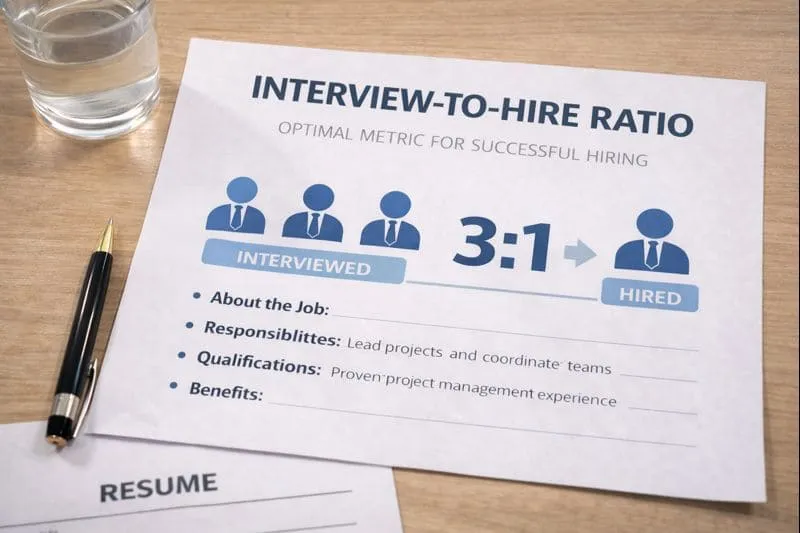

.svg)
