Medical Transcription : a Full Guide
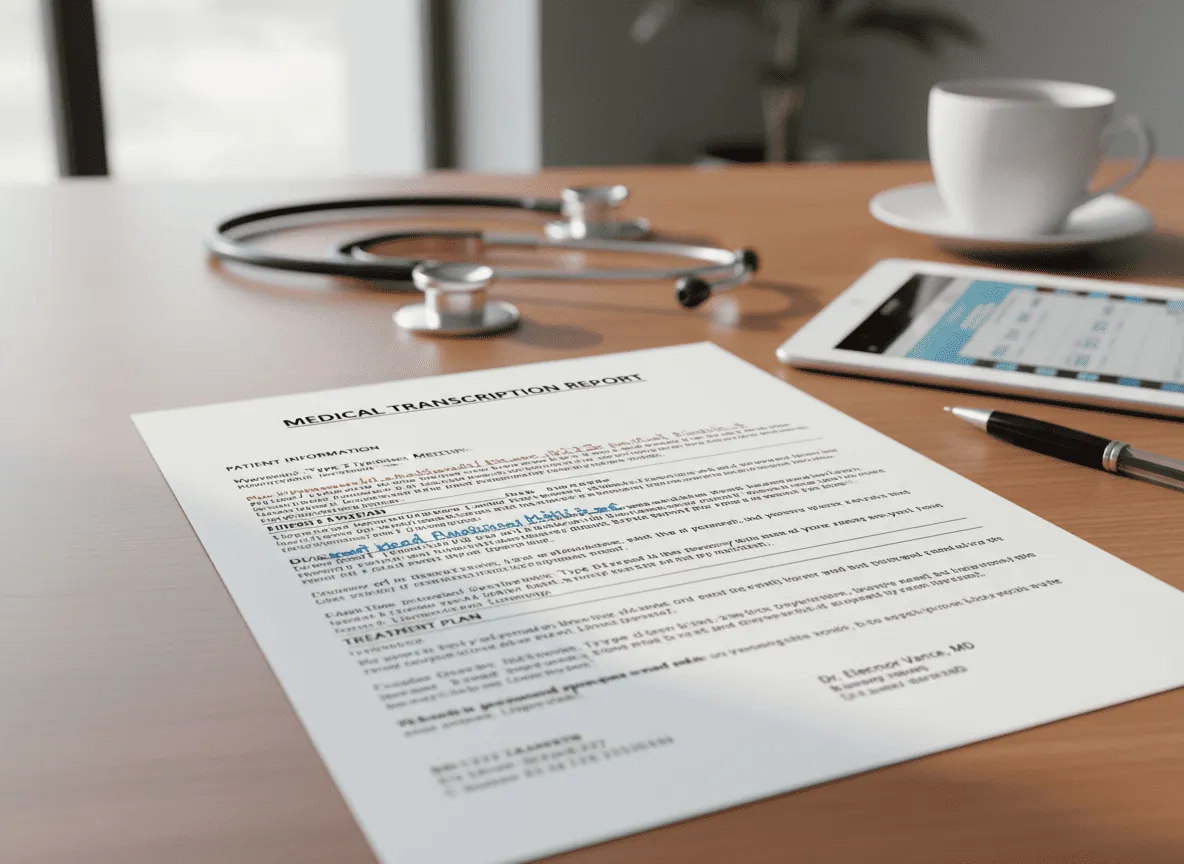
Research Interviews Made Easy
Interview transcription, question trackers, structured reports, and more
For many healthcare professionals, documentation has quietly become one of the biggest drains on time and focus — and the leading cause of burnout.
That’s where medical transcription comes in.
In this article, you’ll discover what medical transcription really is and how to do it right.
What is medical transcription?
Medical transcription is the process of converting audio recordings of healthcare providers—such as doctors, nurses or therapists—into text-based documents that become part of a patient’s medical record.
In practice, providers often dictate details after a patient visit: symptoms discussed, diagnoses made, treatments planned, follow-up instructions. These voice recordings are then handled by specialists who transcribe, edit and format them into coherent written reports you’ll find in an electronic health record (EHR).
Why it’s vital in the clinical workflow
- Accuracy and patient safety: A missing “not” or a mis-typed dosage can change the meaning of a note and risk patient safety. That’s highlighted in sources noting the need for precision.
- Provider efficiency: Doctors and nurses can focus on care and patient interaction rather than detailed documentation. The transcription process allows them to dictate rather than type.
- Legal and billing compliance: Proper documentation supports claims, audits and regulatory standards. Incomplete or inaccurate documentation can lead to denied claims or legal exposure.
- Historical record & continuity: Medical transcription ensures that a patient’s history, diagnoses, treatments and outcomes are documented for future visits and referrals.
Professional Transcriber vs AI Transcription
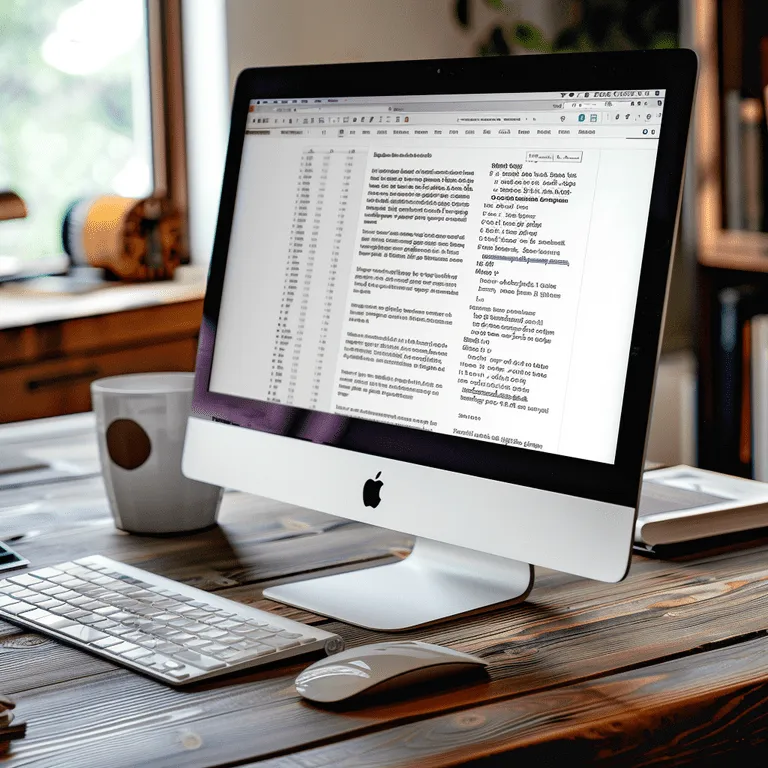
When it comes to medical transcription you’re often choosing between two providers: relying on experienced human transcriptionists or turning to AI-driven tools. Each one has strengths and trade-offs :
Human (Professional) Transcription: what you get
Transcriptionists have been a pillar of clinical documentation for decades. They listen to physician dictations, handle variable audio quality, navigate accents, correct mis-speakings and format the output to clinical templates. As one overview puts it, they “render and edit doctor-dictated reports into written and formatted text documents for EHRs.”
Key advantages:
- Contextual understanding: Transcribers understand medical terminology, can catch nuanced meaning and fill gaps when speaker audio is unclear.
- High accuracy: Many human-based services deliver accuracy rates that exceed typical AI tools in complex scenarios. A cost-comparison found human transcription achieved ~96% accuracy versus ~86% for AI.
- Handling complex workflows: If a case involves multiple speakers, specialist terminology (e.g., oncology, neurology) or poor audio, human transcription is more reliable.
Drawbacks:
- Speed: Traditional transcription often takes 24 – 72 hours (or more) to deliver a finished note because of manual listening, editing and formatting.
- Cost: Charging per minute or line, the cost adds up especially for high-volume practices.
- Scalability: If you suddenly ramp up patient volume, human capacity and scheduling become limitations.
AI Transcription: what you get
In contrast, AI medical transcription (or “AI medical scribe” tools) uses speech-recognition, natural-language-processing and machine-learning to convert dictations into structured draft notes, often within minutes.
Advantages:
- Speed: Notes can be generated almost immediately, enabling physicians to review and finalize their documentation quickly after a visit rather than days later.
- Cost-efficiency: Subscription-based models mean lower marginal cost per note; one article estimated 30-60% cost savings over human transcription.
- Scalability: AI systems handle growing volumes without needing to hire more staff; they integrate with EHR systems directly.
Drawbacks:
- Accuracy & context: Despite high performance in ideal settings, AI still struggles with accents, multi-speaker audio, specialty terminology and ambiguous speech. Real-world case studies found that AI required extensive editing — in some cases making human transcription more cost-effective.
- Risk of error: Mis-transcribed medication names or misinterpreted phrases in medical contexts can lead to serious issues.
- Dependence on setup: AI needs training, adaptation to specialty vocabulary, and quality audio input to perform well. Without that, benefits diminish.
Medical Transcription Privacy Issues

Every time a clinician dictates a consultation, surgery note or tele-health session, you’re creating Protected Health Information (PHI). PHI is defined by Health Insurance Portability and Accountability Act (HIPAA) as any data that can identify a patient and relate to their health, treatment or payment.
If PHI is mishandled, the consequences go far beyond embarrassment: it can mean legal liability, loss of patient trust, regulatory fines and risk to patient safety itself. Leaked or mis-transcribed patient data can seriously harm a provider’s reputation and operations.
Key regulatory rules and vendor responsibilities
There are three core rules under HIPAA you absolutely should know:
- Privacy Rule: governs how PHI is used/disclosed—only authorised persons and for permitted purposes.
- Security Rule: requires technical, administrative and physical safeguards for electronic PHI (ePHI) — such as encryption, access control and audit logs.
- Breach Notification Rule: if a breach occurs, covered entities and business associates must notify affected individuals and the authorities.
Also: if you outsource transcription, your vendor becomes a business associate under HIPAA and must sign a Business Associate Agreement (BAA) that binds them legally to protect PHI.
Transcription-specific privacy risks
- Audio and file transfer: The raw audio dictation and the resulting transcripts contain PHI. If they travel over unsecured networks, are stored unencrypted, or accessed improperly, you’re at risk.
- Vendor & offshore risk: Some transcription companies outsource work globally. While outsourcing isn’t forbidden, jurisdictions or vendor controls may not match HIPAA protections. One resource raises concerns about privacy when notes leave the country.
- AI transcription risks: Using AI introduces unique exposure—automatic systems might process PHI in less controlled ways, and the vendor may use the data to train models, raising complex compliance questions.
- Access controls & audit logs: Too many transcription accounts with broad access, poor authentication or lack of audits = weak governance. A simple portal mis-configuration has already shown how PHI can leak.
Best practices you and your team should apply
- Verify vendor compliance: Ensure the transcription service (human or AI) offers a signed BAA and shows proof of encryption, secure storage and audit logs.
- Ensure encryption: Audio files, transcripts and storage must be encrypted both in transit and at rest. Devices used by transcriptionists must be protected.
- Use role-based access controls: Limit who can see PHI and who can edit transcripts. Review accounts and permissions regularly.
- Audit & monitor: Implement system logs, review access patterns and run regular risk assessments. Set up incident response plans.
- Train your team: Physicians, transcriptionists and editors all need training on PHI, privacy rules and secure workflows.
- Match the workflow to your risk level: For highly sensitive specialties (e.g., psychiatry, oncology) or complex audio, you may want extra human review or stricter controls.
- Check jurisdiction & data residency: If your transcription vendor uses offshore centres, be sure the data centre meets compliance, and your contract addresses cross-border data risks.
Best AI medical transcription tools
Below, you’ll find the standouts—and how to pick the right mix for your workflow.
Noota — AI transcription with structured medical reports

Noota records, transcribes, and auto-summarizes meetings or calls, then produces AI-based reports you can standardize across teams.
That makes it useful when you want consistent outputs across clinicians without heavy EHR build work.
When to choose it: you need fast, accurate transcription plus structured report generation for consults, telehealth calls, or multidisciplinary meetings—and you plan to drop those notes into your EHR or CRM after review.
Watchouts: confirm whether you need direct, write-back EHR integration or prefer a review-and-paste step.
TRY NOOTA FOR FREE HERE
Nuance DAX Copilot (and Dragon Medical One)
If you want ambient scribing at scale, DAX Copilot is the category-setter. It listens during visits and generates structured notes directly in the chart, built on Nuance’s massive clinical dataset and Microsoft’s cloud security.
Clinicians report reductions in documentation time and burden, with studies highlighting measurable improvements in workflow. If you prefer classic, high-accuracy dictation, Dragon Medical One remains a reliable front-end speech tool for templated notes and orders.
When to choose it: you want proven ambient scribing, deep enterprise controls, and broad specialty coverage.
Watchouts: enterprise pricing and rollout planning; confirm your EHR integration path and seat economics.
Abridge
Abridge turns clinician-patient conversations into billable, structured notes and is deployed at large health systems. It focuses on context-aware summaries that clinicians can verify quickly, with published outcomes around cognitive load and attention.
Recent reporting underscores how fast this market is moving and why vendor independence from any single EHR is strategic. If you work in a system using Epic, Oracle Health, or athenahealth, verify the exact integration mode you’ll use.
When to choose it: you want ambient notes with strong health-system references and outcomes data.
Watchouts: confirm data flows and governance in your EHR before piloting.
Suki
Suki positions itself as an “AI OS” for documentation: ambient notes, coding suggestions, and Q&A, with deep, real-time integration into leading EHRs like Epic, Oracle Health, athenahealth, and MEDITECH. It’s an end-to-end assistant rather than just speech-to-text.
When to choose it: you want ambient notes plus assistance with coding and clinical reasoning in one tool.
Watchouts: run a short pilot to validate specialty accuracy and coding outputs in your setting.
DeepScribe
DeepScribe automates clinical documentation and integrates with widely used EHRs. It’s a popular pick for ambulatory clinics looking for fast setup and predictable gains in charting time.
When to choose it: you want a mature ambient scribe with strong small-to-mid market traction.
Watchouts: verify HIPAA posture, encryption, and de-identification controls for your policies.
Ambience Healthcare
Ambience embeds directly inside Epic (desktop and mobile) using native APIs and Epic’s Ambient Module, aiming for zero copy-paste. It also syncs schedules and problem lists to keep the generated note aligned with chart context.
Recent news confirms deeper Epic integration and broad production deployments. If you’re an Epic shop and want notes created “in chart,” Ambience is worth testing.
Nabla Copilot
Nabla focuses on fast, multilingual ambient scribing with simple pricing tiers and direct EHR integrations. Independent roundups consistently list it as a value option for individual clinicians and smaller groups.
When to choose it: you need quick wins at lower cost, plus solid EHR connectivity.
Watchouts: confirm encounter limits and any feature gates on lower tiers before rollout.
Amazon Transcribe Medical (developer-first)
If you’re building your own workflow, Amazon Transcribe Medical exposes HIPAA-eligible APIs for real-time or batch speech-to-text, including automatic PHI identification. It’s a strong foundation for custom pipelines when you have engineering resources.
When to choose it: you have an internal team or vendor to assemble transcription, summarization, and EHR posting.
Research Interviews Made Easy
Interview transcription, question trackers, structured reports, and more
Related articles

Forget note-taking and
try Noota now
FAQ
In the first case, you can directly activate recording as soon as you join a videoconference.
In the second case, you can add a bot to your videoconference, which will record everything.
Noota also enables you to translate your files into over 30 languages.

.svg)
.svg)

.webp)
.png)


.svg)
