Call Follow up Email : a Guide with template

Your Call Data in One Place
AI call notes, real-time coaching, conversation intelligence, CRM integration, and more...
When you finish a call with a prospect or client, there’s a short window where the conversation is still fresh.
What you do in that window determines whether the relationship moves forward… or quietly loses steam.
In this guide, you’ll learn how to use call follow-up emails to keep prospects engaged and align with clients.
Why You Should Always Send an Email After a Call
You just finished a call. Now what? Most people stop there. But you shouldn’t. Here’s why you should always send one and how it benefits you.
Reinforce what was discussed
Even the best-run calls can leave gaps. Details get lost, memories fade, and both parties might walk away thinking they said the same thing when actually they didn’t.
By sending an email that recaps the key points, you create a written record of what you both agreed on.
Clarify next steps and assign accountability
A good follow-up email outlines what happens next, who’s responsible, and by when.
This matters because, as a service provider, you want momentum—not radio silence. You want the client or prospect to feel confident that things are moving, rather than floating in limbo.
Demonstrate professionalism and build trust
Sending a prompt, well-structured email after your call is good manners and part of how you present your brand.
Many people skip this step entirely, or send it days later, or send something too vague. By doing it right, you show you care about the relationship, not just the transaction.
Stay relevant by acting quickly
The timing of your follow-up matters. If you wait too long, the conversation loses freshness—and you risk losing attention or giving the impression that you don’t prioritise the dialogue. You should always send it within 2-24 hours after the call.
Call Follow-Up Email Templates

Below you’ll find templates for three common scenarios, plus a bonus reminder template when you don’t get a response. Feel free to copy, paste and then customise.
Template A – General Follow-Up After a Discovery / Exploration Call
Subject ideas:
- Great speaking with you today – next steps
- Thanks for your time – here’s what we discussed
- Follow-up: our call on [Date]
Email body:
Hi [Name],
Thanks again for taking the time today to talk about [Topic you discussed, e.g., “your upcoming content strategy”]. I appreciated learning more about [specific need or point they raised].
To recap:
- We talked about [Key Point 1]
- We noted that you need [Key Point 2] (e.g., “more consistent AI-driven content output”)
- We agreed that next you’d [What they’ll do] and I’ll [What you’ll do]
As discussed, here’s what I’ll deliver by [Date]: [e.g., “a draft content calendar for your blog”]
Can you please confirm that [Action you need from them] (e.g., “you’ve shared access to your current content repo”)? Once that’s in place, we’ll be ready to move forward with [Next milestone].
If you have any questions in the meantime, feel free to reach out. I’m looking forward to working together.
Best regards,
[Your Name]
[Your Title & Company]
Template B – Sales/Conversion-Oriented Follow-Up (You’re Selling Your Services)
Subject ideas:
- How I can help with [Their Goal]
- Next steps to get started with [Your Service]
- Proposal for [Service] after our call
Email body:
Hi [Name],
It was great speaking today about how we can support your team with [e.g., “AI-content creation and optimisation”]. Based on our call, here’s how I see us working together:
Current challenge: [Summarise their challenge from the call]
Proposed solution: [Brief summary of your service]
Expected outcome: [What they gain, e.g., “faster turnaround, more consistent blog posts, better SEO performance”]
If you’re comfortable with this direction, the next step would be for me to send a formal proposal with scope, timeline and pricing. Would it work for you if I send that by [Date]?
Once approved, we can start the onboarding process and have your first draft ready by [Target Date].
Let me know if you’d like to jump on a quick 15-minute call to review the proposal together.
Thanks again for your time and interest. I’m excited about the opportunity.
Best,
[Your Name]
Template C – Content-Marketing / AI-Content Specific Follow-Up
Because you’re addressing content marketers and teams working with AI, here’s a version tailored to that angle.
Subject ideas:
- Your AI-content approach – next steps
- Draft content calendar for [Their Brand] – as discussed
- Let’s launch your content workflow
Email body:
Hi [Name],
I enjoyed our call where we looked at how you’re currently using AI tools for content and where the bottlenecks are. From our discussion, I believe we can help you by:
- Streamlining your content brief process so AI has clearer input
- Building a repeatable content-calendar structure that your team can use month after month
- Adding in manual review touchpoints so quality doesn’t drop as volume rises
Next steps: I’ll send a draft calendar for the next quarter by [Date]. Please share any key topics you want covered, plus access to your AI tool output so I can assess how to optimise it.
After you review the calendar, we’ll agree on which content pieces we’ll produce, who handles the review, and what your approval process looks like.
If you’d like to chat further about the workflow or timeline, let me know and we’ll block 20 minutes this week.
Looking forward to making your AI-content output smoother and higher quality.
Best,
[Your Name]
Template D – Reminder / No-Response Follow-Up (When You Didn’t Get a Reply)
Subject ideas:
- Just checking in
- Did you get a chance to look at this?
- Next steps on our call follow-up
Email body:
Hi [Name],
I hope you’re well. I wanted to follow up on my email from [Date] about our call and the next steps we discussed.
If now isn’t the right time for you to move forward, that’s totally fine—just let me know and we can pause for the moment.
Otherwise, if you’re still interested, I’d be happy to set up a quick call to go over any questions you have or refine the scope together.
Thanks and talk soon,
[Your Name]
Automated Call Notes & Follow-Up: Noota
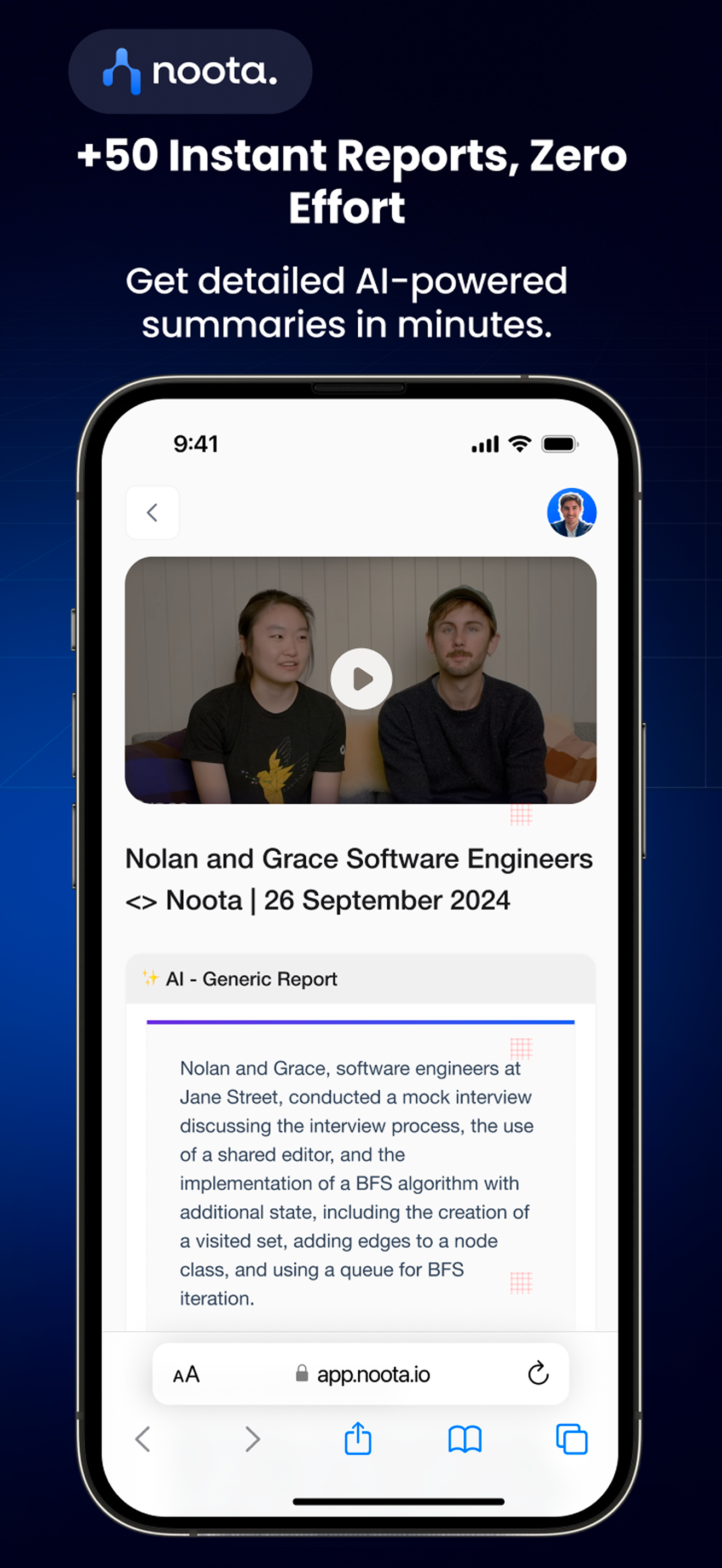
Manual note-taking, then writing the follow-up email—this eats time and breaks your flow. That’s where Noota comes in.
- Real-time transcription and speaker separation: every participant is clearly identified, so you know who said what.
- Structured summary reports: instead of raw transcript dump, you get organized output by decision, action item, next step.
- Follow-up email draft generation: Noota can auto-draft the email you’ll send after the call, based on what was discussed.
- Integration with CRMs, meeting tools, productivity apps: Your workflow stays intact, data flows in automatically.
You want to generate follow up emails automatically based on your calls ? Try Noota for free now.
Your Call Data in One Place
AI call notes, real-time coaching, conversation intelligence, CRM integration, and more...
Related articles

Forget note-taking and
try Noota now
FAQ
In the first case, you can directly activate recording as soon as you join a videoconference.
In the second case, you can add a bot to your videoconference, which will record everything.
Noota also enables you to translate your files into over 30 languages.

.svg)
.svg)

.webp)

.png)
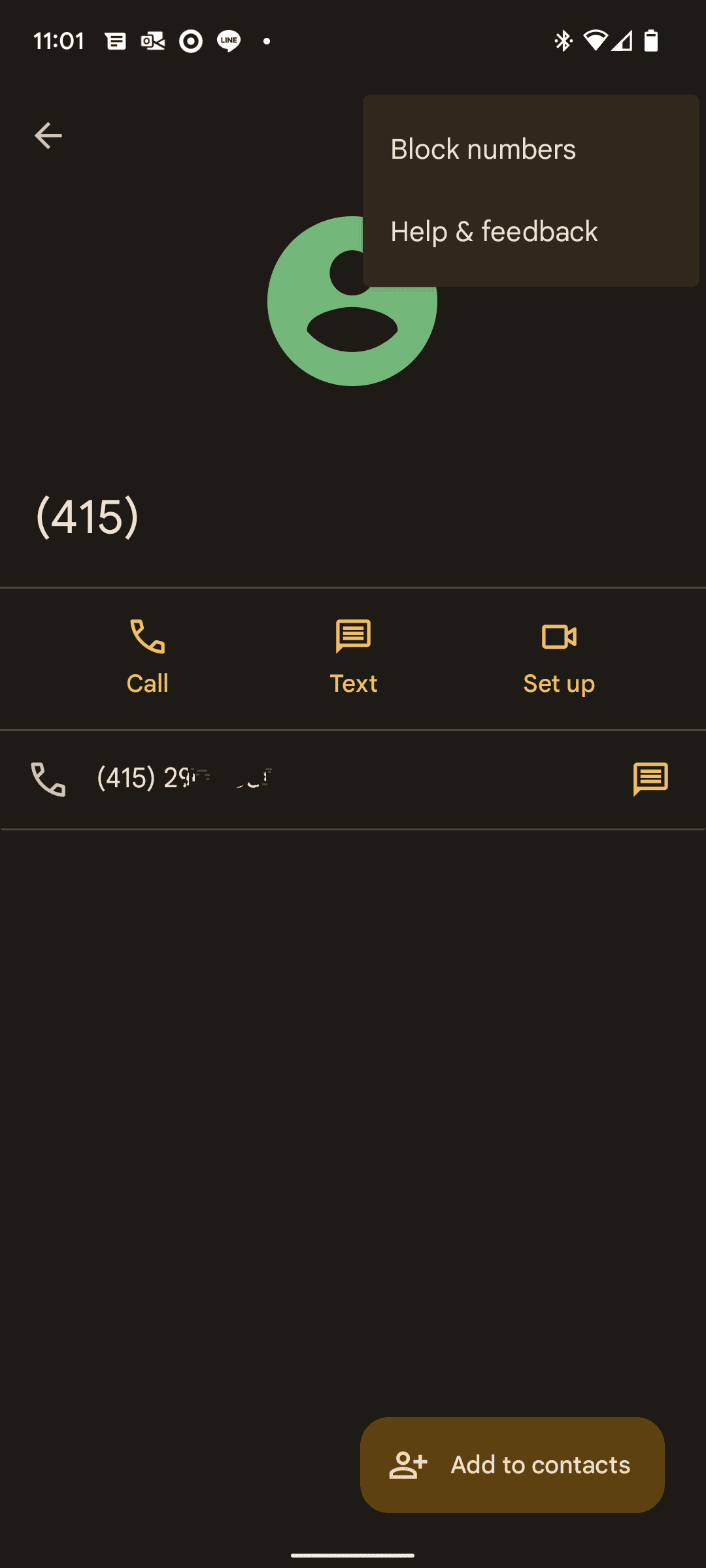
.svg)
