Check-In Meeting : Best Practices

Get the work done for any meeting
Meeting transcription, AI custom notes, CRM/ATS integration, and more
You hop on a call, run through a few updates, ask “Anything else?”—then wrap up with no clear outcome, no real insight, and no follow-up.
It doesn’t have to be this way.
Done right, a check-in meeting is your most powerful management tool.
In this article, you’ll learn what a check-in meeting is (and what it’s not), how to run it with focus, and use a agenda template.
What Is a Check-In Meeting?
A check-in meeting is your best tool for staying in sync with your team.
Unlike full team meetings or project reviews, a check-in is short, focused, and personal. It’s a space where you connect with an employee or small group to share progress, surface roadblocks, and reset priorities.
You’re not there to micromanage. You’re there to listen, support, and help your team move forward.
What makes a check-in meeting different?
- It’s recurring. Most check-ins happen weekly or bi-weekly. They’re short (20–30 minutes) but consistent. That consistency builds trust and accountability.
- It’s two-way. This isn’t a manager monologue. It’s a conversation. Your team shares what’s working, what’s not, and what they need to succeed.
- It’s flexible. One week you might focus on goals. Another week, it’s a quick status update. Check-ins adapt to what your team needs in the moment.
Check-in meetings help you:
- Stay aligned on goals and expectations
- Catch roadblocks early
- Reinforce accountability without micromanaging
- Give and receive feedback regularly
- Build a stronger, more transparent team culture
Best Practices to Run a Check-In Meeting

If your check-in meetings feel like small talk or status updates, you’re doing it wrong.
Here’s how to make every check-in count:
1. Show up prepared—or don’t bother
Winging it is a waste of everyone’s time. You don’t need a detailed script, but you do need a plan.
Before the meeting:
- Review your notes from the last check-in
- Look at any open projects or pending tasks
- Think about the one or two big things you need to cover
And don’t keep your agenda to yourself. Share it in advance. A quick Slack message or calendar note with 3–4 bullet points is enough. It gives your teammate a chance to prepare and sets the tone.
2. Start human, then get tactical
Don’t jump straight into KPIs. Start by checking in on them. Ask how they’re feeling. How their week’s going. If there’s anything on their mind.
These 2–3 minutes of genuine connection set the stage for better conversations later. Especially in remote or hybrid settings, this touchpoint matters more than you think.
Then, shift into work mode.
3. Don’t rehash tasks—unblock progress
The goal of a check-in isn’t to list every task. That’s what project management tools are for. Instead, focus on progress, priorities, and problems.
Ask questions like:
- What’s going well this week?
- What’s stuck, and why?
- What’s your biggest priority until next time?
You’re here to clear obstacles, not check homework. Use this time to spot where they need support—and offer it.
4. Get real about feedback
Feedback shouldn’t be a rare event. Check-ins are the perfect time to give quick, informal feedback—positive or constructive.
Don’t make it weird. Just be honest and specific.
- “I really liked how you handled that client pushback yesterday.”
- “I noticed some delays on the report. Let’s talk about what’s getting in the way.”
Also, ask for feedback. “What could I do differently to support you this week?” It’s not just polite—it models openness.
5. Use a shared document or running agenda
Keep one doc for each person or team. Write down discussion points, action items, and decisions. Bring it to every check-in.
Why? Because memory is unreliable. And because follow-through is everything.
A shared doc helps you:
- Avoid repeating the same conversations
- Hold each other accountable
- Spot long-term patterns or recurring issues
6. Always end with clear next steps
This is non-negotiable. Before the meeting ends, ask:
- “What are your top priorities between now and next week?”
- “What are you expecting from me before then?”
Write it down. Confirm ownership. Set rough deadlines if needed.
No vague promises. No “Let’s circle back.” Be clear.
Check-In Meeting Agenda Template
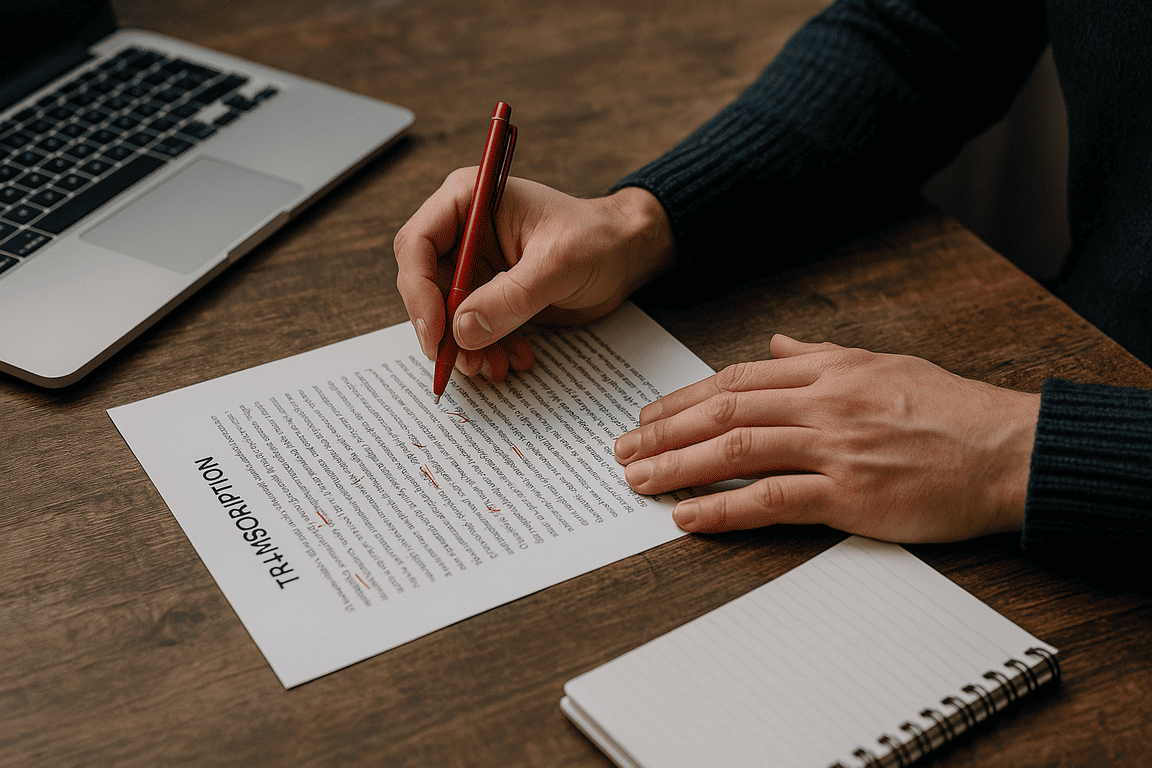
If you're running check-ins without a structure, you're flying blind.
Below is an easy-to-copy agenda template you can personalize for any team member or small group. Use it weekly or bi-weekly to stay aligned, clear blockers, and reinforce priorities.
📅 Check-In Meeting Agenda Template
Name:
[Team member or group name]
Date & Time:
[Insert day and time]
Location / Link:
[Zoom / Google Meet / Office location]
Facilitator:
[Usually the manager or team lead]
1. 👋 Quick Personal Check-In (2–5 mins)
How are you doing this week? Anything on your mind—work or otherwise?
2. ✅ Progress Updates (5–10 mins)
What have you worked on since our last check-in?
Any recent wins or completed tasks?
3. 🚧 Challenges or Blockers (5–10 mins)
What’s been harder than expected?
Are there any roadblocks I can help remove?
4. 📌 Goals and Priorities (5–10 mins)
What are your top priorities for the next few days?
What do you want to focus on between now and our next meeting?
5. 💬 Feedback & Support (3–5 mins)
Is there anything I can do differently to support you better?
Any feedback you’d like to share—up, down, or across?
6. 📝 Action Items & Next Steps (2–3 mins)
TaskOwnerDeadline[Write it down][Assign it][Set a due date]
Template Usage Tips
- Use this in a shared doc or Notion page
- Keep a running list of previous notes for context
- Always update action items before closing the meeting
AI Check-In Meeting Agenda and Action Items: Noota

Running a great check-in is only half the battle. What happens before and after the meeting is just as important.
That’s where Noota comes in.
- Real-Time Transcription : Noota captures every word of your check-in as it happens. You don’t need to type or record anything manually. It works with Zoom, Google Meet, Microsoft Teams, or even in-person meetings.
- Instant Meeting Summaries : Tired of writing minutes after every meeting? Noota takes care of that too. It automatically generates a summary of the discussion, including:
- Multilingual Support : Your team works across borders? No problem. Noota supports transcription in 30+ languages. Whether your teammate speaks English, French, Spanish, or Japanese, the conversation gets captured accurately and instantly.
- Seamless Integration : Noota fits into your workflow. It connects with the tools you already use—Zoom, Google Meet, Microsoft Teams, Slack, Notion, and more. No need to jump between platforms. You run the meeting, and Noota keeps everything in sync.
- Better Follow-Ups, Less Drop-Off : Check-ins only work if people follow through. Noota tracks assigned tasks and action items so nothing slips through the cracks. Everyone knows what to do—and by when.
Want to get action items automatically from all your meetings ? Try Noota for free now.
Get the work done for any meeting
Meeting transcription, AI custom notes, CRM/ATS integration, and more
Related articles

Forget note-taking and
try Noota now
FAQ
In the first case, you can directly activate recording as soon as you join a videoconference.
In the second case, you can add a bot to your videoconference, which will record everything.
Noota also enables you to translate your files into over 30 languages.

.svg)
.svg)

.webp)

.png)


.svg)
