Daily Sales Report : Guide & Template
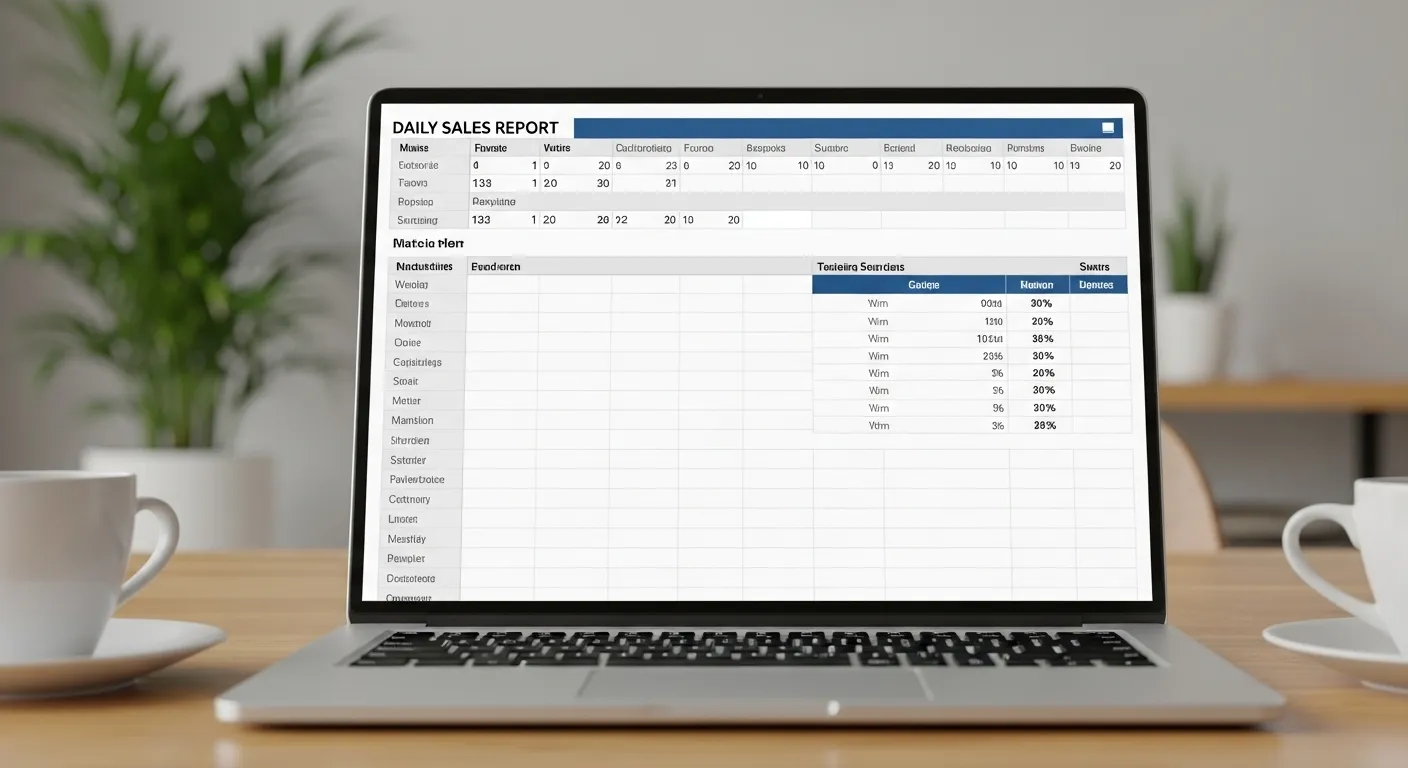
Your Call Data in One Place
AI call notes, real-time coaching, conversation intelligence, CRM integration, and more...
When done right, a daily sales report becomes your team’s control tower.
It shows you, at a glance, where momentum is building — and where it’s dropping.
In this article, you’ll learn how to turn that routine report into a growth engine.
Should You Implement a Daily Sales Report in Your Team?
There are many reasons to advocate it for your team. Daily reports give you an early warning system. You’ll catch underperformance or opportunities in time to course correct. Many fast-moving sales teams rely on daily metrics to stay agile.
Daily reporting also reinforces accountability. Because results are visible every day, each rep knows their activity and outcomes matter right now, not just at month’s end. That visibility tends to boost consistency and drive.
However, in some scenarios, daily reporting can become noise rather than signal. If your team runs long sales cycles (several months), much of the daily data will be superficial. In that case, daily metrics may not correlate to real results.
If your sales volume is low or your team is small, the cost (time, attention) of reporting daily may outweigh its benefits.
Daily Sales Report Template
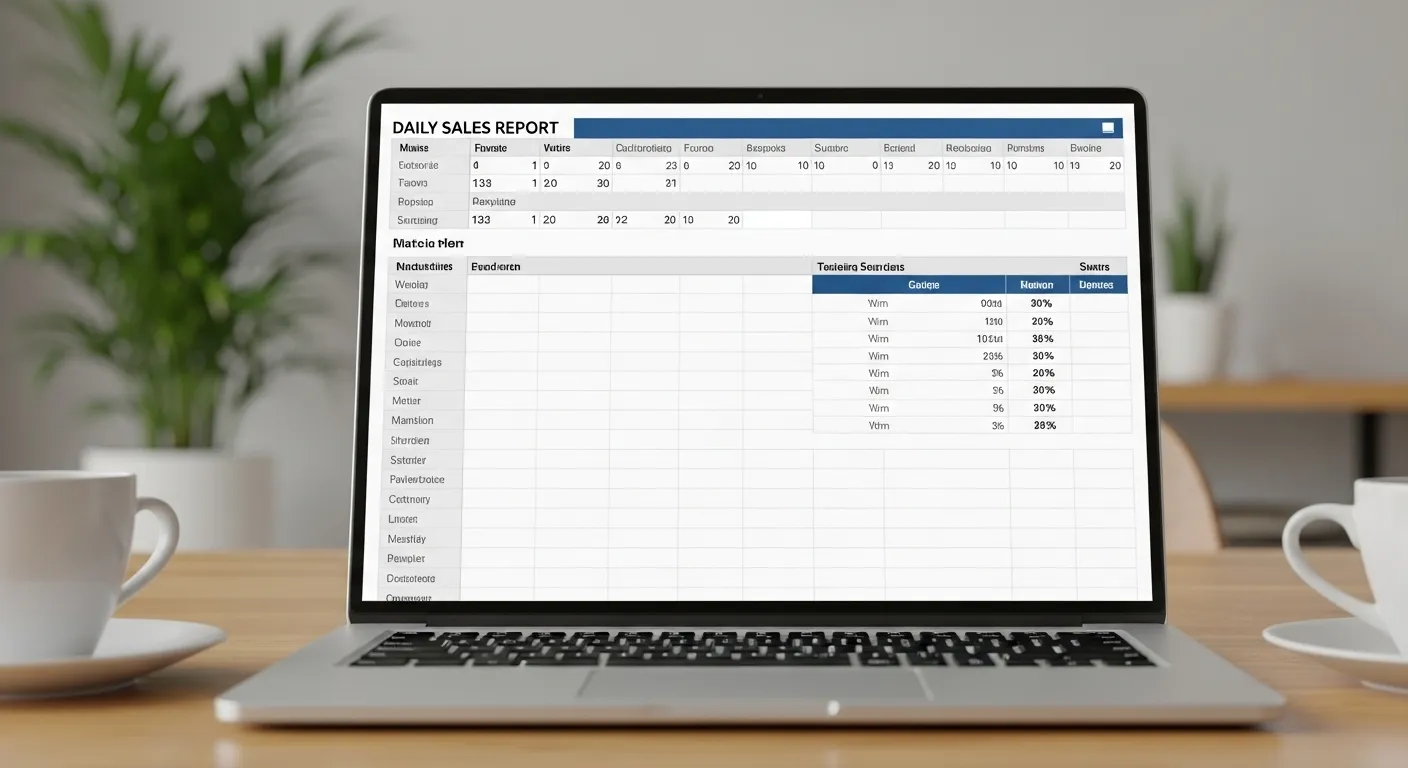
Here’s a lean spreadsheet sales report template.
How to use this template
Fill it daily before EOD, or schedule an automated export from your CRM. Keep it factual and tight.
Use the commentary fields to capture context and next steps, not a novel.
Daily Sales Report Best Practices
3.1 Select only the right KPIs — less is more
Don’t drown your team in metrics. Choose a focused set of performance indicators that drive action.
Metrics should answer: Are we on track? Where is friction? What is priority now?
Use both activity metrics (calls, meetings booked, emails sent) and outcome metrics (pipeline added, deals won, revenue) so you see both effort and result.
3.2 Maintain consistency & structure
Every day, use the same layout, order of fields, and naming conventions. This consistency lets you spot deviations quickly.
Lock fields into your template so team members know exactly where to fill their metrics. Avoid changing headers or adding random columns mid-week — it confuses readers.
3.3 Context over raw numbers
A number means little without context. Always pair key metrics with a short commentary: what drove the number, what risk emerged, and what’s your plan.
Your “Top Highlights” and “Risks / Blockers” sections become the narrative — don’t force stakeholders to guess what the numbers imply.
3.4 Use visuals wisely
Tables are fine, but a quick glance should tell the story. Use sparklines, tiny bar charts, trend arrows, or conditional color coding (green/red) to highlight deviations or momentum.
Be cautious not to over-embellish — the visuals have to underscore key signals, not distract.
3.5 Automate data where possible
Manual data entry is error-prone and drains time. Use your CRM, data pipelines, or tools like Zapier to auto-populate numbers.
Leave only human judgment fields (risks, action items, commentary) as manual input. That reduces friction and ensures clean data.
3.6 Set a fixed cadence & accountability
Decide on a firm time daily for your report to land (e.g. 5:30 PM). That consistency builds discipline and expectation.
Review the report in your morning huddle or check-in — don’t let it sit idle in someone’s inbox.
Pair it with accountability: each rep should be able to speak to their own report if asked. That encourages ownership.
Automated Sales Reporting — with Noota
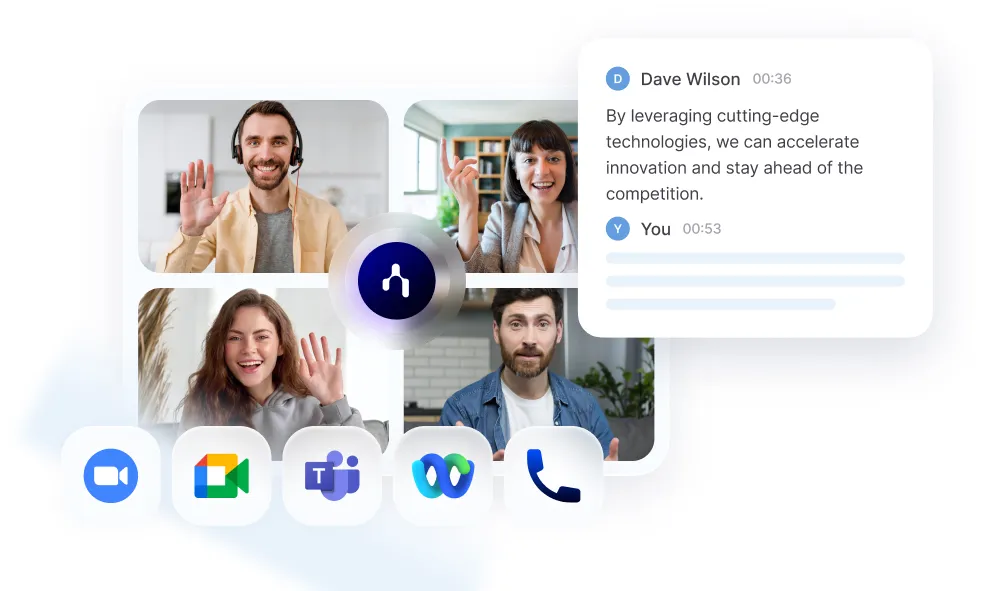
You don’t want to spend your evenings compiling reports.Here’s how Noota can automate your daily sales reports — and save you hours.
- Call / meeting recording & transcription : Every sales call is recorded and transcribed automatically. You don’t lose context or details — your report always has raw data to draw from
- AI summary & key point extraction : Noota condenses long conversations into digestible summaries with decision points, objections, and next steps. You get ready-to-read report content you can plug into your daily template
- CRM / system sync : Insights, summaries, and call metrics can be pushed into your CRM automatically. You skip manual entry and keep your data centralized
- Report templates ready to send : Noota supports structured templates for sales calls and daily recapsYour team doesn’t have to reinvent formatting every day
- Automated follow-ups & action items : after a call, Noota may generate tasks or suggest follow-up actionsYou close the loop faster and nothing slips through the cracks
TRY NOOTA FOR FREE NOW
Your Call Data in One Place
AI call notes, real-time coaching, conversation intelligence, CRM integration, and more...
Related articles

Forget note-taking and
try Noota now
FAQ
In the first case, you can directly activate recording as soon as you join a videoconference.
In the second case, you can add a bot to your videoconference, which will record everything.
Noota also enables you to translate your files into over 30 languages.

.svg)
.svg)

.webp)

.png)

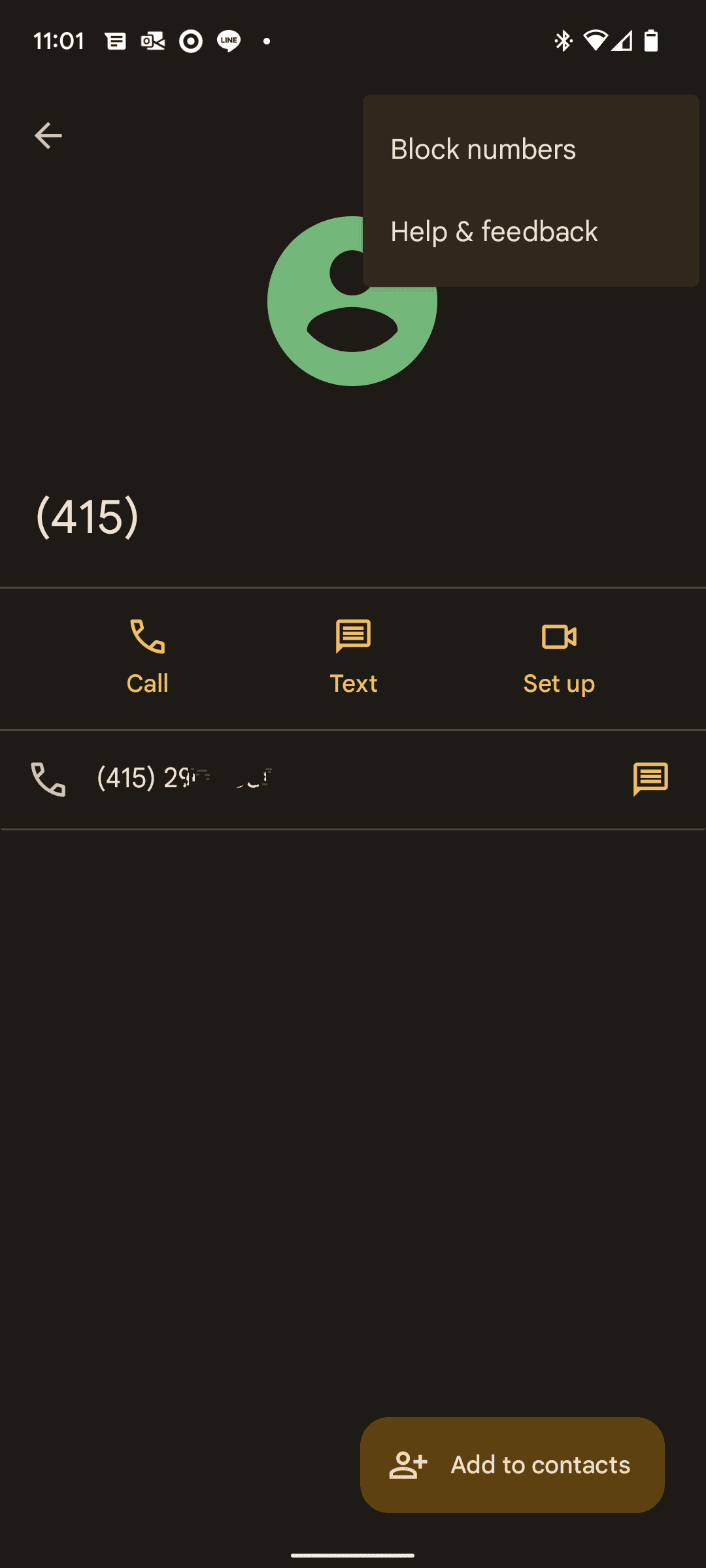
.svg)
