Sales Call Recording: What You Need to Know

Get the work done for any meeting
Meeting transcription, AI custom notes, CRM/ATS integration, and more
Sales call recording gives you a second set of ears.
But recording calls comes with questions. Is it legal? What should you say before hitting “record”? And once you have those files, how do you actually use them to improve performance?
This guide walks you through everything you need to know:
What Is a Sales Call Recording?
A sales call recording is exactly what it sounds like. It’s a saved audio (or video) file of a conversation between your sales team and a prospect or client.
These recordings happen during phone calls, video meetings, or even VoIP apps like Zoom, Webex, or Microsoft Teams. Whether it’s an intro call, a demo, or a contract negotiation, the entire exchange is captured from start to finish.
Why does that matter?
Because memory is messy. You may forget how the client reacted to a key offer—or what pricing objections they raised. A sales call recording becomes your safety net. You can go back, re-listen, and clarify exactly what was said.
More importantly, it’s a goldmine for improvement.
Recordings let you review your team’s performance. Are they asking the right discovery questions? Are they talking too much—or not enough? With actual calls on file, you don’t rely on gut feeling. You work from facts.
They’re also great for onboarding. Instead of shadowing dozens of live calls, new hires can listen to curated recordings. They hear what a great pitch sounds like. They learn how your top reps handle tough objections. It speeds up learning—and gives everyone the same baseline.
Can You Record Sales Calls?
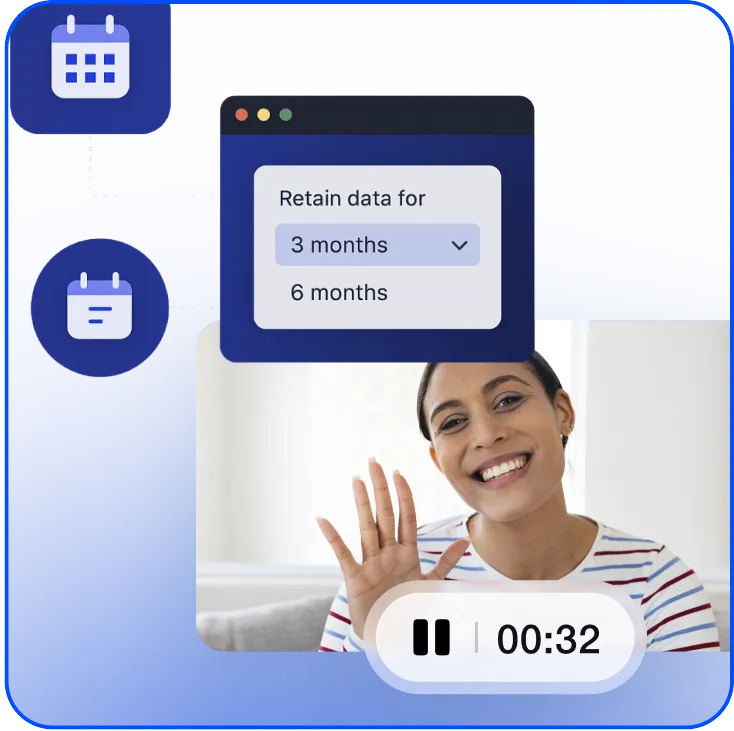
Yes, you can record sales calls—but you need to do it legally and respectfully.
One-party vs. two-party consent
In a one-party consent area, only one person on the call needs to know it’s being recorded. That means if you're on the line and you hit "record," you’re covered. This rule applies in many U.S. states like Texas and New York.
But in two-party (or all-party) consent states like California, Florida, and Illinois, everyone on the call must agree to be recorded. If you don’t inform the other party, it could lead to legal consequences—even lawsuits.
If you're calling internationally, it gets more complex. Countries like Germany, Canada, and Australia follow strict two-party consent laws. In the UK, you're allowed to record for personal use, but not to share it without permission.
So what should you do?
Always play it safe. Disclose the recording. A simple statement like:
“Just so you know, this call may be recorded for training or quality purposes.”
That one line builds trust and covers your legal bases. Most prospects won’t mind—especially if you sound confident and upfront about it.
Best Practices for Recording Sales Calls

Recording sales calls brings major benefits—but only if you do it smartly. Here's how to ensure your team gets the learning and results without legal or ethical missteps.
1. Automate Recording Policies
Some calls deserve recording; others don’t. Use your VoIP or CRM system to apply policies. For example, auto-record calls longer than five minutes or when specific tags are used. More targeted recording saves storage and respects privacy.
2. Train Your Reps and Build Trust
Teach your team how and why you record. Role-play the “consent ask.” Share great clips. Show how coaching comes from recordings, not surveillance.
3. Review with Purpose
Don't just stash files. Listen actively with a coach or peer. Ask: Did they ask discovery questions? Handle objections? Use the right tone and pacing? Use your CRM notes to tag calls needing follow-up.
4. Pull Data: Keywords & Sentiment
Move beyond listening—search. Use tools that scan recordings for phrases or emotional tone. Flag keywords like “budget,” “too expensive,” “next steps.” Or monitor tone: is the customer neutral, frustrated, enthusiastic?
5. Integrate with CRM and Workflows
Recordings should embed where your team works. Auto-attach in Salesforce. Create a task when a VM is captured. Notify managers when keywords trigger—for instance, “cancel,” “not interested,” or “ready to buy.”
6. Rotate Content into Marketing & Compliance
Don't ignore cross-team gains. Feed real customer quotes into marketing decks. Let product teams hear feature pain firsthand. Also, route high-risk calls (price negotiation, contracts) through compliance review.
Leveraging the Data from Sales Recordings

Recording calls is one thing. Turning them into insights is where the magic happens. With the right tools and practices, your call recordings become a strategic goldmine.
📊 Use Advanced Call Analytics
Modern platforms offer call analytics that go far beyond scripts. They track metrics like call duration, hold time, and conversion rates tied to each call. Studies show top performers make 82 % more calls and send 26 % fewer emails when they use analytics—because data pinpoints exactly where to improve.
But that's just the start. Advanced tools scan transcripts for keywords, tag questions vs talk time, detect whether reps ask qualifiers, and even use sentiment analysis to flag positive, neutral, or negative buyer cues.
🧠 Make Training Smarter and Faster
Don’t listen randomly—build a purpose-driven review cycle. Use recordings to identify top-performing calls. Tag negative moments caused by price objections or poor demos. Then share clips during training so your reps learn what works—and what doesn’t.
According to one study, teams using data from calls see 27 % faster onboarding. That’s because new reps can listen and learn—and replicate—your best techniques.
🔍 Surface Objections & Pain Points
AI-powered systems surface trends automatically: mentions of “budget,” “timeline,” or “alternative.” Use those insights to refine your pitch—or feed real customer language into marketing messaging. Want to know what feature mentions spike last month? Keywords give you the answer instantly.
Sentiment tracking adds flavor. It shows where prospects turn off or lean in—so you can adapt your tone or pivot mid-call. Continuous sentiment monitoring can boost customer satisfaction by up to 10 % and reduce costs by 20–30%.
👥 Level Up Coaching with Real Data
No more guessing if a rep talked too much. Conversation intelligence tools like Salesforce Einstein flag coachable moments—such as when reps interrupt or repeat phrases. Managers can jump straight into calls with high objection rates or missed next steps.
Then you can move beyond anecdote. Use dashboards to show rep A’s talk/listen ratio against the team average. Use recordings to drive coaching conversations. The result: real growth, month after month.
🌐 Tie Calls Back to CRM & Marketing
Call analytics aren’t siloed. Good tools sync transcripts, sentiment, and tags straight into your CRM like Salesforce or HubSpot. They also connect to ad platforms and dashboards. That means:
- Marketing knows which campaign led to valuable calls
- Managers see which reps follow-up after demos
- Operations get notified when a VIP prospect asks for a quote
Noota — Sales Call VOIP Recorder & Note Taker

If your team lives on sales calls, Noota turns every conversation into gold. It records, transcribes, summarizes, and sinks insights straight into your CRM—seamlessly and accurately.
🎙️ Full-stack Sales Call Recording
Noota works inside any VoIP or calling platform—Zoom, Webex, Teams—or through its own click-to-call feature in the browser or app. Each call is captured instantly, without switching tools. It even tracks marketing pages you visit and links them to the conversation.
📝 Real-Time Transcription & AI Summaries
Calls are transcribed in real time with less than 1% error, in over 80 languages. After hanging up, you receive a clean summary: key points, objections, and next steps—all ready to share. No fluff, just structured facts.
🔍 Sales Insights & Keyword Alerts
Noota’s engine spots objections, buying signals, and sentiment shifts during the call. It tags phrases like “price,” “budget,” or “timeline”, then lets you filter past calls with those markers. You get trends and coaching data without sifting through hours of recordings.
🔗 CRM & ATS Integrations
Every call outcome can sync automatically to your CRM—Salesforce, HubSpot, Pipedrive—or ATS. Transcripts, summaries, and contact data land in the right record with zero manual entry. You get clean, actionable CRM updates after every call.
🔐 Firm-Level Security & Compliance
Noota stores everything in encrypted EU-based data centers. It’s GDPR, SOC2, and ISO 27001 compliant. You control data retention—1 month on Free, 12 months on Pro, unlimited on Business. That matters when handling pricing, contracts, or sensitive client content.
Want to record & get insights from all your sales call ? Try Noota for free now.
Get the work done for any meeting
Meeting transcription, AI custom notes, CRM/ATS integration, and more
Related articles

Forget note-taking and
try Noota now
FAQ
In the first case, you can directly activate recording as soon as you join a videoconference.
In the second case, you can add a bot to your videoconference, which will record everything.
Noota also enables you to translate your files into over 30 languages.

.svg)
.svg)

.webp)

.png)
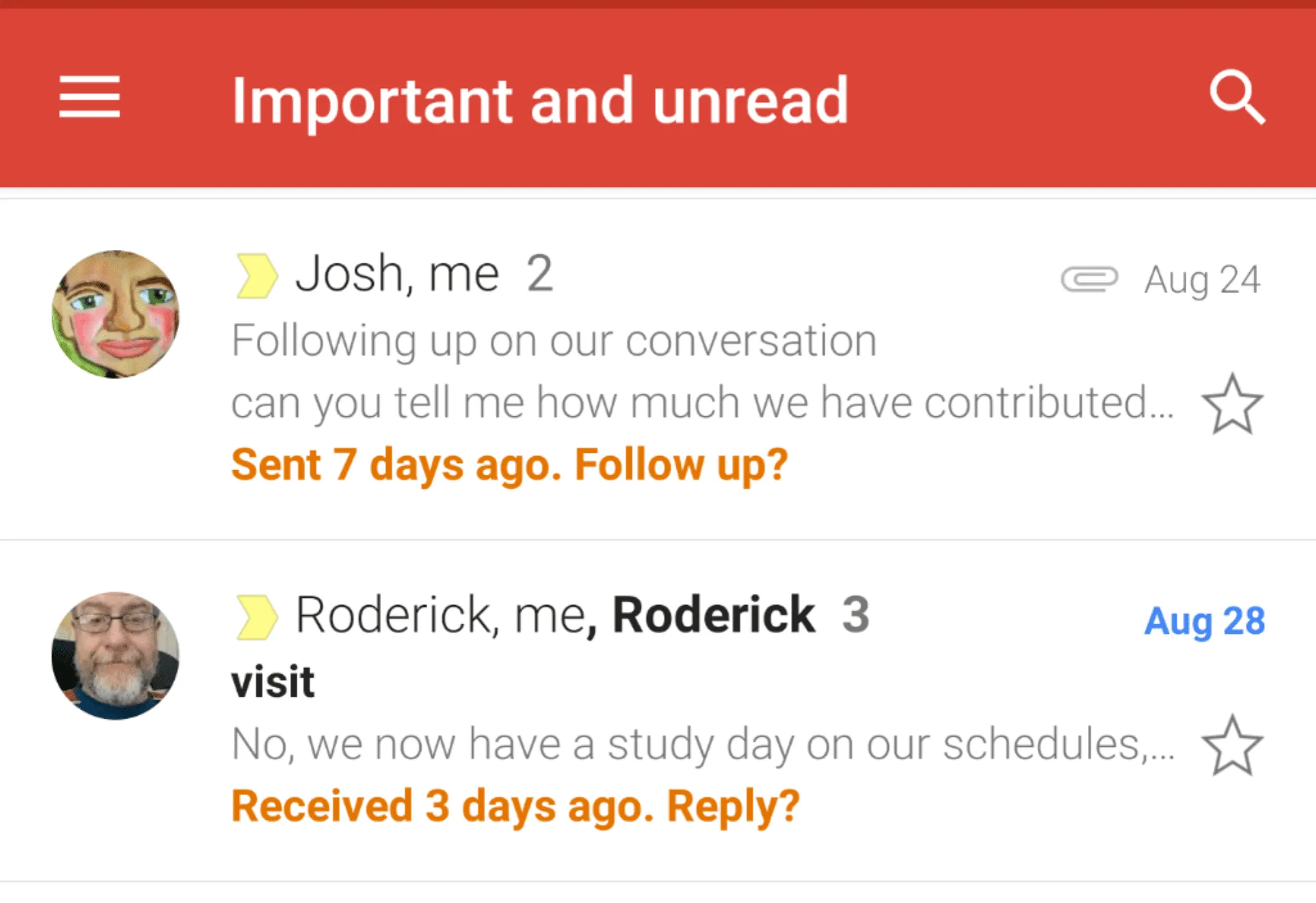
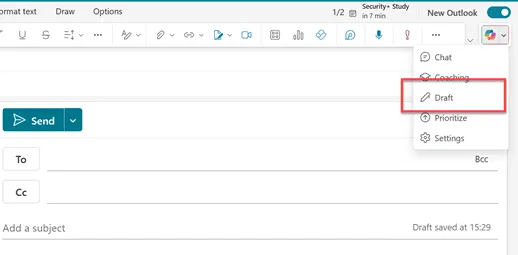
.svg)
