Best Call Recorder Apps & Platforms in 2025
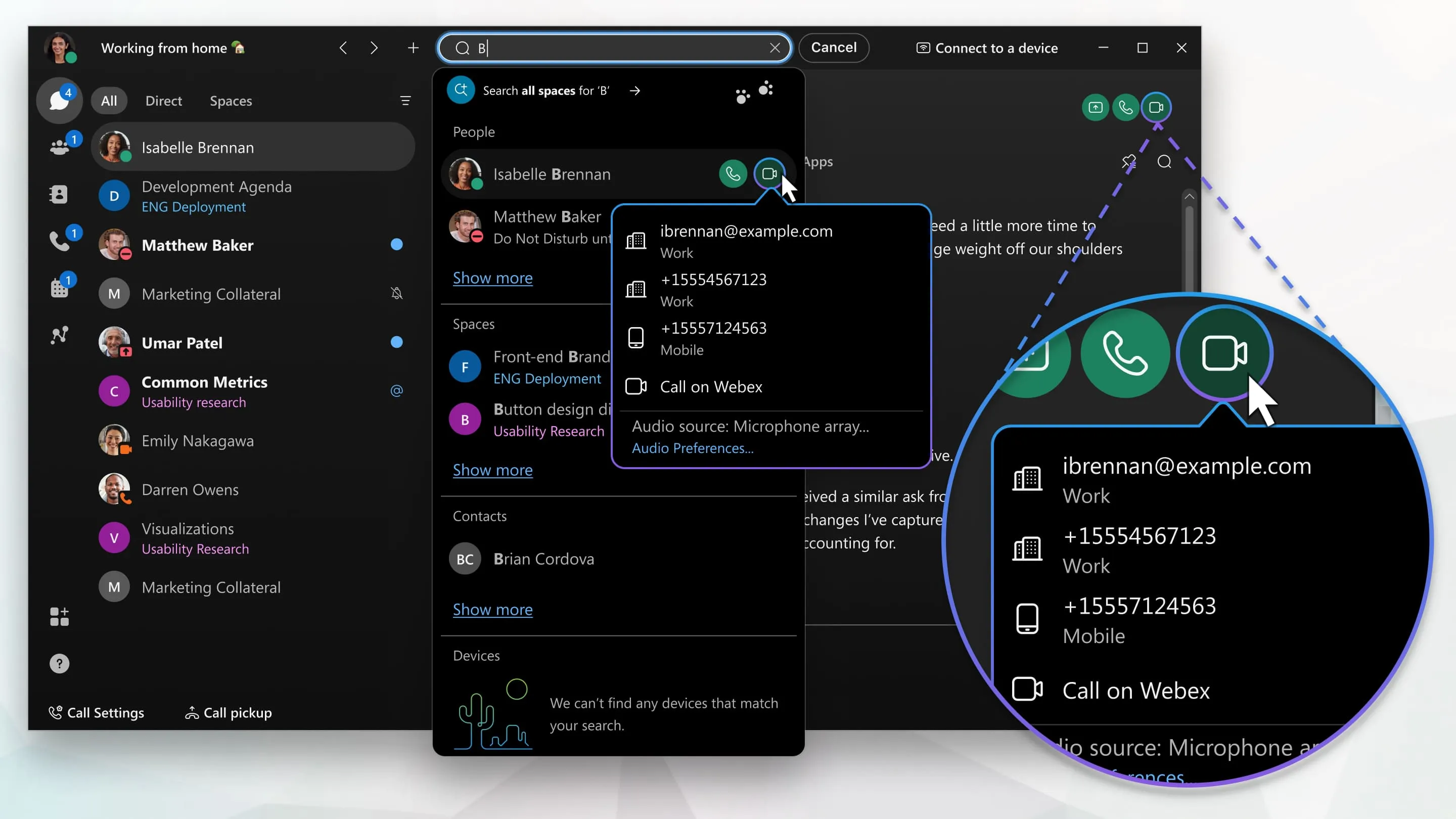
Get the work done for any meeting
Meeting transcription, AI custom notes, CRM/ATS integration, and more
The call-recording market is booming.
App stores and SaaS sites list hundreds of recorders, each promising “unmatched clarity” or “AI magic.” But choosing blindly can cost you time, money, and crucial data.
This guide gives you a shortlist of the eight best call recorders for 2025—ranked by features, transcription quality, pricing, and real-world fit.
1. Noota — Your AI Call Recorder in 2025

What makes Noota stand out
- All-in recording, zero friction : You launch a call. Noota joins as a silent bot and starts recording instantly—no complex bridges or third-line merges. Because it reads the meeting calendar, it can auto-join and record for you, even when you forget.
- Real-time transcription you can trust : As you speak, Noota converts speech to text with less than 1 % error. You see the transcript live, so you can scroll back to double-check a question or flag a follow-up. That accuracy saves you from re-listening later.
- Action-ready AI summaries : when the call ends, Noota’s AI writes a structured recap—key points, decisions, and next steps. You get ready-to-send notes in seconds, perfect for hiring debriefs or client approvals. You can export them to PDF, Word, or push them straight into your CRM.
- Speaker insight and highlights :Noota tags who spoke and how long. It highlights strong quotes, pauses, and sentiment cues. That detail helps you coach interviewers or pull marketing snippets without replaying the whole call.
- Searchable knowledge base : Each transcript lands in a secure cloud library. Type any keyword—skills, pricing, objections—and Noota finds every moment that matters. You build an instant memory bank for recurring questions or compliance checks.
- Data security you can trust : All recordings sit on EU data centers with double encryption. You control retention—one month on Free, twelve months on Pro, unlimited on Business. GDPR compliance and custom DPA options cover strict corporate needs.
Pricing that scales with you
- Free: €0. You get 300 transcription minutes per month and up to three seats—ideal to test the waters.
- Pro: €19 per user per month. You jump to 1 000 minutes, ten seats, unlimited AI credits, and CRM exports.
- Business: €39 per user per month. You unlock unlimited minutes, custom branding, and advanced admin rules.
- Enterprise: Custom quote with SSO, private hosting, and dedicated support.
Try Out Noota APP for Free here
2. RingCentral MVP — Business Phone With Built-In Call Recording

RingCentral bills itself as an “all-in-one” phone, video, and chat hub. You run every customer or candidate call from the same cloud space.
Plans that include recording
The Core (sometimes called Essentials) tier gives you on-demand recording plus unlimited U.S./Canada minutes for about $29.99 user/mo when you pay monthly.
Step up to Premium / Advanced and you unlock automatic recording, Salesforce and Zendesk integrations, and multi-site management. Expect $44.99 user/mo on monthly billing or closer to $34.99 if you pay annually.
The top Ultra plan bundles contact-center analytics, 10 000 toll-free minutes, and unlimited AI meeting summaries. Pricing hovers near $59.99 user/mo, but RingCentral often discounts for teams over 100 seats.
Compliance and security
Calls ride TLS encryption in transit and at rest. If you work in finance or healthcare, RingCentral partners with Theta Lake for policy checks, retention rules, and e-discovery. This helps you meet SEC, FINRA, or HIPAA mandates.
CRM and workflow integrations
RingCentral plugs into 500+ apps. You can auto-attach recordings to Salesforce, pipe them into HubSpot, or kick off a Slack workflow when a call closes. That saves you manual uploads and keeps every note in one place.
Analytics that coach your team
The dashboard shows call counts, duration, first-response time, and quality scores. Pair that with recordings and you can coach reps on talk-listen ratios or script adherence without shadowing every call.
Personal take after two months
I migrated a 15-person recruiting desk to RingCentral. Turning on automatic recording took five minutes. Recruiters stopped juggling phone apps and gained searchable evidence for every candidate promise. Interview quality improved because no one feared missing details.
3. TapeACall Pro — Mobile Recording Made Simple

TapeACall Pro turns your phone into a one-tap recorder. You press record, it joins the call as a third line, and every word is captured in high-quality audio.
The app dials its own bridge number, then merges your live conversation into a three-way call. You don’t juggle extra hardware or weird dial-in codes.
Unlimited minutes, no cap
You can record incoming, outgoing, or even in-progress calls. There’s no limit on call length or how many files you keep.
iOS and Android coverage
TapeACall launched on iPhone first, but now offers the same merge-to-record trick on Android. That makes it handy when your team mixes devices.
Cloud storage built in
Recordings live on TapeACall’s encrypted servers, tied to your account—not your handset. Switch phones and your archive follows you.
Easy sharing
You can label calls, download MP3s, or push files straight to Dropbox, Google Drive, Evernote, or email. That keeps hand-offs smooth with recruiters or clients.
Built-in transcription
Every paid plan unlocks unlimited AI transcripts, so you can skim the text instead of replaying the audio.
Pricing in 2025
A seven-day free trial lets you test recordings. After that, you choose $9.99 / month or $59.99 / year for unlimited calls and transcripts. Recent ownership changes are pushing the annual fee toward $79.99, so check the price before you renew.
What users say
User reviews average 3.8 / 5 on JustUseApp and 3.6 / 5 on ComplaintsBoard. Most praise the “set-and-forget” workflow; some complain about price hikes and occasional login issues.
Carriers can block you
TapeACall needs three-way calling from your carrier. If that feature is disabled, the merge button stays grey and the app can’t start recording. You may need to ask your carrier to enable conferencing first.
Security & retention
Files are double-encrypted and stored indefinitely while your subscription is active. Cancel the plan and you can still download everything before closing your account.
4. Cube ACR — Automatic Recorder for Android & VoIP Apps
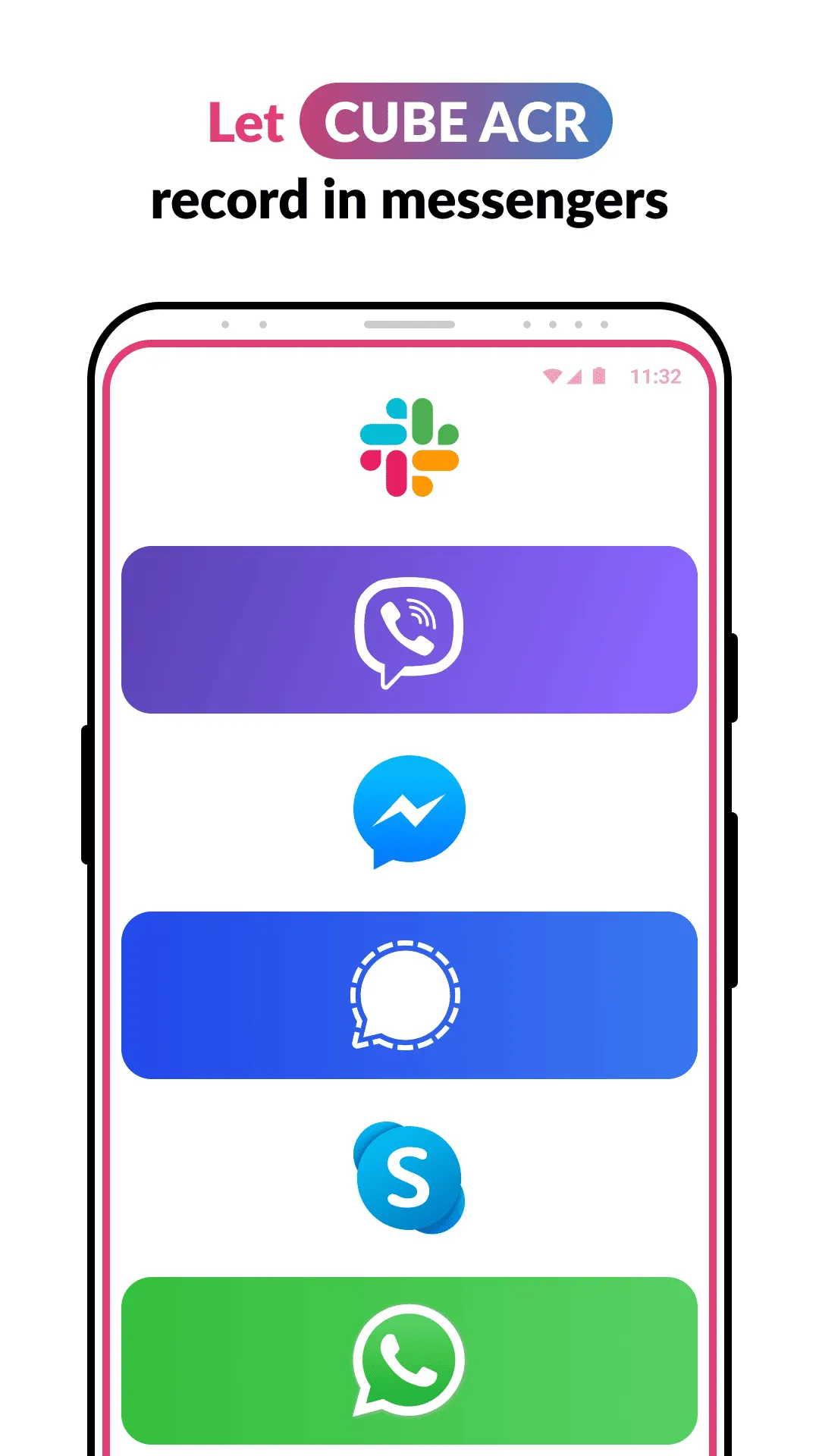
You install one app on your Android phone, and it records every call—cellular or VoIP—without extra taps. It supports WhatsApp, Telegram, Skype, Viber, Signal, LINE, WeChat, Slack, and regular phone lines.
Hands-free, always-on capture
The moment a call starts, Cube ACR kicks in automatically. You don’t merge lines or dial bridges. You focus on the conversation; the app handles the recording.
Flexible audio sources
Different phones record differently. Cube lets you switch between microphone, voice-call, or VoIP-specific sources. You pick the one that gives you the clearest playback.
Smart speaker mode
If your device blocks internal capture, you can force speaker mode. The app then records through the mic, so you still get usable audio.
Cloud backup and notes
Premium users sync recordings to Google Drive or Dropbox and add text notes to each file. That makes follow-ups and audits easy.
Searchable library
Cube groups calls by contact and app. You scroll, filter, or search by name to find a specific clip in seconds, even after months of daily calls.
Security and permissions
Recordings live in encrypted storage on your device or cloud account. The app uses Android’s Accessibility Service to detect VoIP calls, so grant only the permissions you need.
Pricing in 2025
- Free tier (Android): unlimited recordings, basic playback.
- Premium (Android): $20 per year or about $1.99 per month when billed annually. Unlocks automatic cloud backup, PIN lock, Bluetooth mic support, and transcription export.
- iOS version: voice-memo capture is free; full call recording requires the $50 per year plan that dials a U.S. bridge.
5. Otter.ai — Meeting & Call Transcription with AI Insights
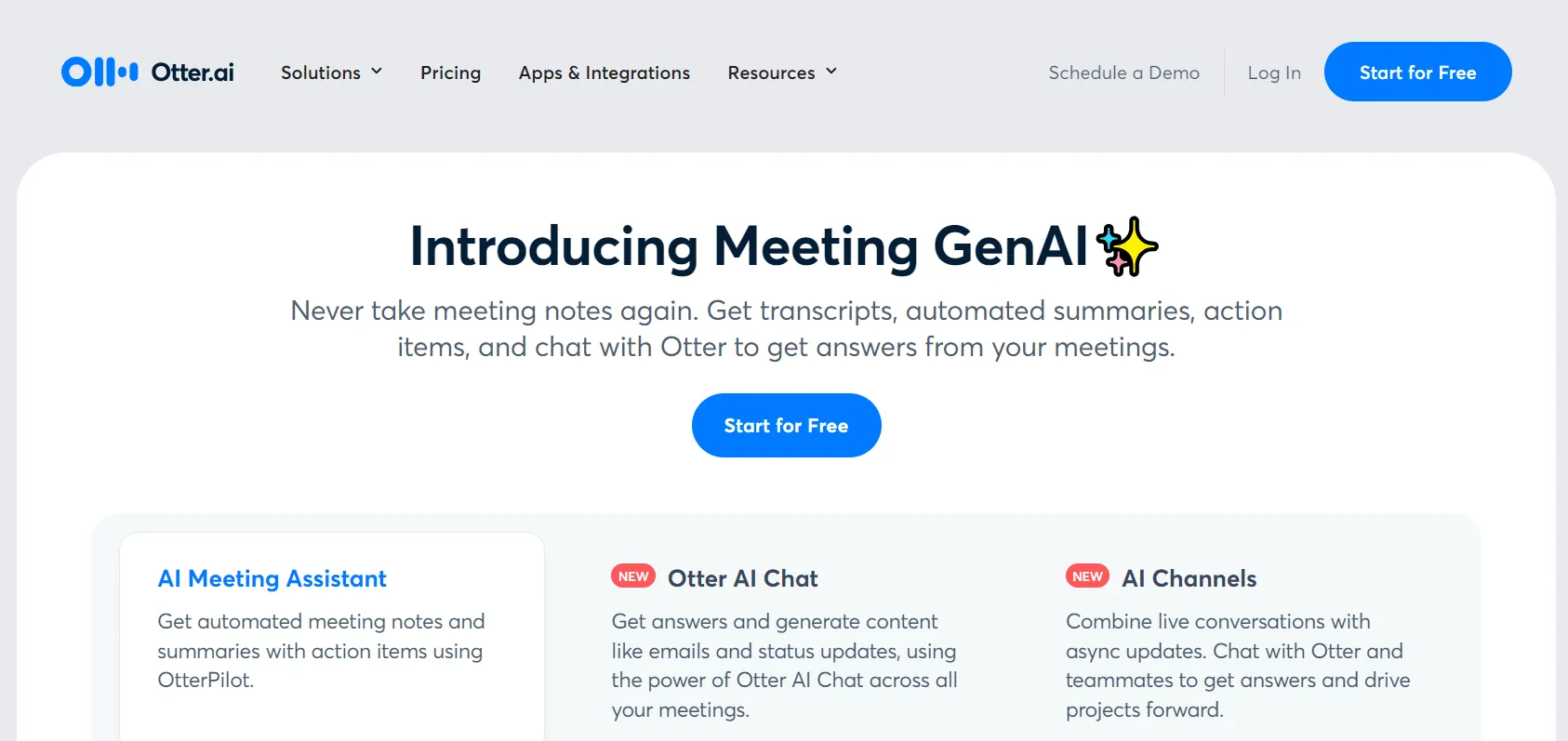
Otter is an AI agent that joins your Zoom, Teams, or Google Meet calls and writes notes for you in real time. It records the audio, turns speech into text, and shares the transcript with your team—automatically.
Real-time transcription you can follow
You see words appear on-screen as people talk. That live feed lets you scroll back, highlight key points, or tag a teammate while the meeting is still running. Accuracy is strong in English and now covers French and Spanish too.
AI summaries and action items
When the call ends, Otter’s AI writes a bullet summary, outlines decisions, and extracts action items. You can copy that recap into an email or paste it into your project tracker in seconds.
New 2025 Meeting Agent
Otter just launched a voice-activated Meeting Agent. It can answer questions in the meeting, fetch past notes, and even draft follow-up emails on command. Sales and SDR agents use the same engine to surface talking points on live calls.
Collaboration baked in
Everyone in the workspace can add comments, assign tasks, or highlight quotes inside the shared transcript. That keeps the whole team aligned, even if some members couldn’t join the call.
Searchable knowledge base
Every transcript lives in a searchable, timestamped archive. Type a keyword—like “budget” or “candidate experience”—and Otter jumps to the exact moment it was said.
Pricing for 2025
- Basic (Free): 300 minutes a month, 30-minute cap per meeting, joins one call at a time.
- Pro – $8.33 USD / user / month (billed annually): 1 200 minutes, 90-minute cap, advanced search, shared vocabulary.
- Business – $20 USD / user / month: 6 000 minutes, four-hour cap, admin analytics, joins up to three meetings concurrently.
- Enterprise: custom quote, SSO, domain capture, advanced security.
6. CallRail — Call Tracking + Recorder for Marketers
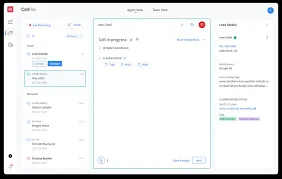
You run ads, publish landing pages, and wait for the phone to ring. CallRail ties every call back to its source, records the conversation, and shows you which campaign earned the lead. That end-to-end view turns your phone into a real attribution channel.
Automatic call recording built in
Each tracking number records by default. You don’t toggle anything on your phone or PBX. After a call ends, the MP3 lands in your dashboard, tagged with the visitor’s ad click, keyword, and webpage.
Conversation Intelligence makes the audio searchable
CallRail’s AI transcribes every word, highlights speakers, and timestamps key moments. You skim text instead of re-listening, saving hours on QA or coaching. The system also spots intent questions—like pricing or cancellation—so you can jump right to the tough parts.
Keyword spotting & sentiment scoring
Need to know if a caller said “refund” or “schedule demo”? Keyword Spotting flags those phrases automatically. Sentiment analysis classifies each call as positive, neutral, or negative, giving you an instant health check on rep performance.
Tight integrations keep data flowing
You connect CallRail to Google Ads, HubSpot, Salesforce, and 50-plus other tools in a few clicks. Call data, recordings, and AI tags sync to your CRM fields, ad audiences, and dashboards without CSV exports.
Pricing for 2025
CallRail offers four stacked bundles:
- Call Tracking – $45 / mo gives you recording, dynamic number insertion, and basic reports.
- Call Tracking + Conversation Intelligence – $90 / mo adds AI transcripts, keyword spotting, and sentiment.
- Call Tracking + Form Tracking – $90 / mo merges web-form analytics with call logs.
- Call Tracking Complete – $135 / mo bundles everything above plus multi-touch attribution.
Usage charges—per minute and per extra number—apply on top, so high-volume centers should budget extra.
Pros you’ll feel day one
- Clear ROI: See which ads drive real calls, not just clicks.
- Fast coaching: AI summaries and sentiment help you spot weak scripts quickly.
- Client trust: Share recordings to prove lead quality and campaign value. Reviewer quotes call the summaries “a game-changer” for refining SOPs.
Get the work done for any meeting
Meeting transcription, AI custom notes, CRM/ATS integration, and more
Related articles

Forget note-taking and
try Noota now
FAQ
In the first case, you can directly activate recording as soon as you join a videoconference.
In the second case, you can add a bot to your videoconference, which will record everything.
Noota also enables you to translate your files into over 30 languages.

.svg)
.svg)

.webp)

.png)
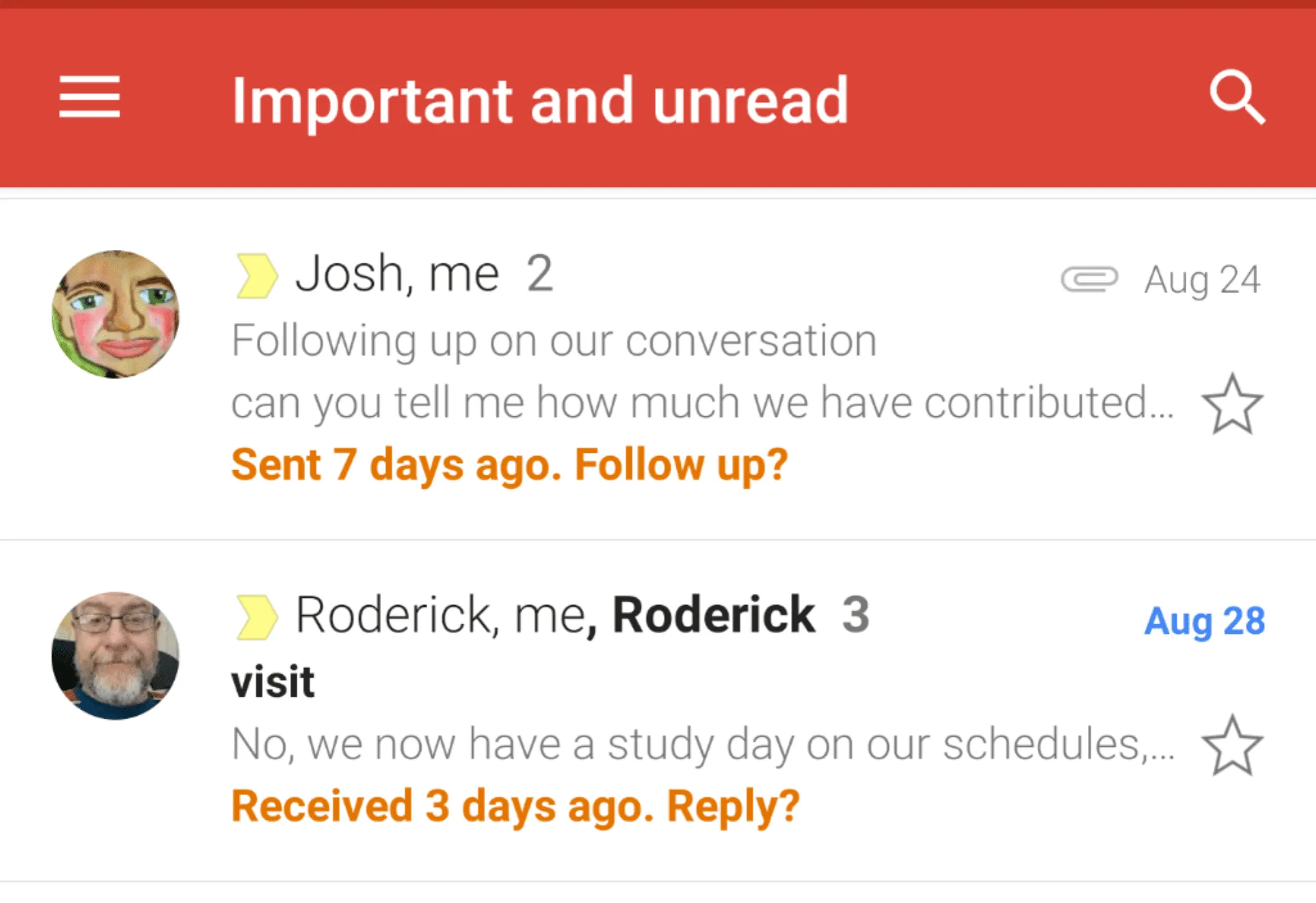
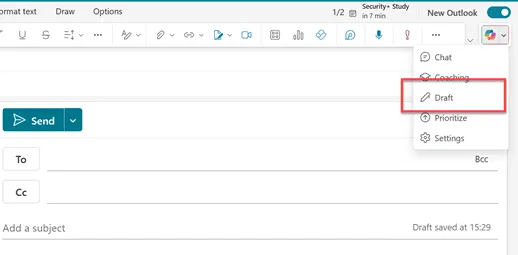
.svg)
