Sales Meeting Agenda : Template & Tips

Your Call Data in One Place
AI call notes, real-time coaching, conversation intelligence, CRM integration, and more...
You’ve probably sat through sales meetings that felt like déjà vu — same updates, same problems, no decisions.
A strong agenda turns your meeting from a status report into a true momentum session.
In this guide, we’ll cover a ready-to-use, customizable agenda template you can copy and share today.
What Does a Productive Sales Meeting Look Like?
A productive sales meeting feels efficient, energizing, and outcome-driven — not like you’re killing time.
Clear purpose and objectives
You enter the meeting knowing exactly why you’re there: revenue review? Pipeline health? Coaching?
Meetings without one or two concrete goals tend to meander — which is how time gets wasted.
Data-driven discussion
Instead of opinions or anecdotes, the conversation is anchored in numbers. A good portion of the meeting time is spent reviewing KPIs, deal movement, conversion rates, and identifying trends.
That way, you reduce guesswork and keep your team’s focus on measurable levers.
Wins, learning, and alignment
Doing well is good; talking about doing well is better. A productive meeting always highlights recent successes — what went right and how you can replicate it. This sets a positive tone and helps others learn.
Equally important: discussing losses, objections, and techniques transparently. When your team shares struggles, you surface patterns and start group problem solving.
Sales Meeting Agenda Template

You can copy this into Google Docs, Notion, or your CRM notes section.
Replace the brackets and personalize it for your team.
# Sales Meeting Agenda — [Team Name / Region]
📅 Date: [Insert date]
🕒 Duration: [60 minutes]
👤 Host: [Manager / Team Lead]
📍 Location / Link: [Meeting room / Zoom link]
---
## 1. Meeting Objective (2–3 min)
🎯 Purpose:
- [Example: Review weekly performance and unblock key deals before Friday.]
---
## 2. Wins & Recognition (5 min)
👏 Highlights:
- Rep of the Week: [Name + achievement]
- Team success: [Closed $X deal / record conversion rate]
---
## 3. Metrics Overview (10–15 min)
📊 Data snapshot:
- Pipeline Value: [$]
- Conversion Rate: [%]
- Meetings Booked: [#]
- Closed Deals: [# / $]
- Forecast vs. Target: [Example: 78% achieved / 22% gap]
💬 Observations:
- [Key insight 1: “Strong top-of-funnel but slower closing.”]
- [Key insight 2: “Enterprise segment outperforming SMB.”]
---
## 4. Pipeline & Key Opportunities (15 min)
🔥 Top 5 Deals:
| Account | Owner | Stage | Risk | Next Step |
|----------|--------|-------|------|------------|
| [Company 1] | [Rep] | [Negotiation] | [Medium] | [Send revised proposal] |
| [Company 2] | [Rep] | [Demo done] | [Low] | [Follow up Friday] |
🧭 Discussion Points:
- What needs leadership support?
- Any cross-team collaboration required?
---
## 5. Challenges & Blockers (10 min)
🧱 Issues Raised:
- [Rep Name]: [e.g., “Need faster pricing approval”]
- [Rep Name]: [e.g., “Prospect unresponsive — help with re-engagement”]
🤝 Solutions:
- [Assign support / workaround / escalation plan]
---
## 6. Strategy / Coaching Segment (10 min)
📘 Topic: [e.g., “Handling pricing objections” / “Shortening discovery calls”]
🧠 Key Takeaways:
- [Tip 1]
- [Tip 2]
- [Actionable step to test next week]
---
## 7. Action Items & Next Steps (5–10 min)
✅ Agreed Actions:
| Owner | Task | Deadline |
|--------|------|----------|
| [Rep] | [Update pipeline for Enterprise deals] | [Date] |
| [Manager] | [Review Q4 forecast with Finance] | [Date] |
💡 Next Meeting:
- [Date / Time]
- [Pre-work or reports to prepare]
How to Use This Template Effectively
- Share it early — 24 hours ahead gives everyone time to update CRM data.
- Assign time blocks — prevent one topic from dominating the meeting.
- Rotate sections — occasionally let reps lead the “Wins” or “Strategy” parts.
- Take live notes — designate one note-taker (or use Noota to record automatically).
- Summarize & share — send a brief recap with action items right after the meeting.
Automated Reporting & Follow-Up — with Noota
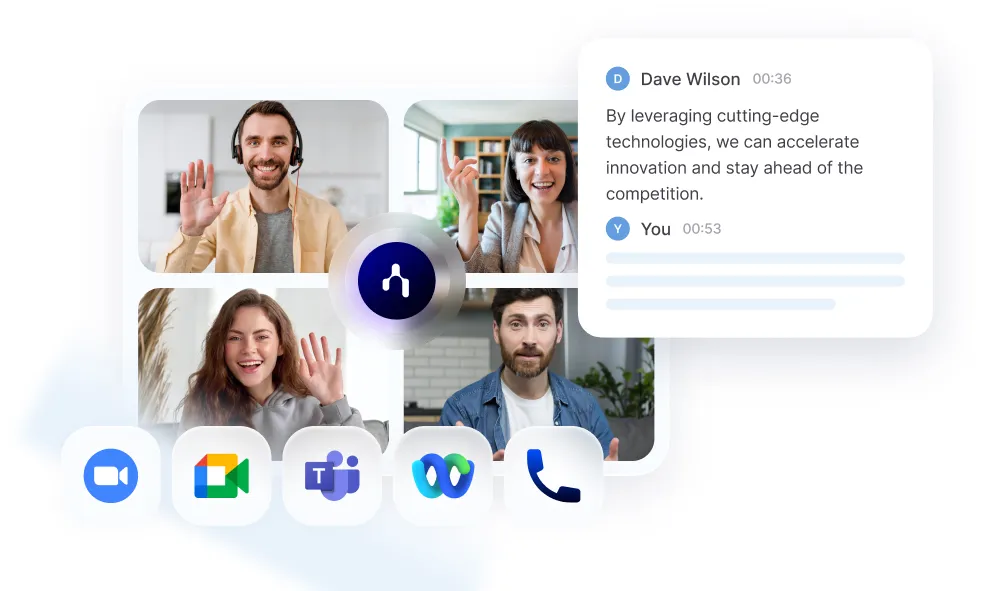
What if everything — metrics, insights, action items — flowed immediately into your systems without extra effort? That’s exactly what automation with Noota enables.
- Automatic capture & transcription
Noota joins scheduled meetings and records audio/video, then transcribes each conversation live. - Agenda-aware summaries
If you provided a meeting agenda, Noota maps discussion topics to that structure and generates insights per topic. - Extraction of action items & decisions
During or after the meeting, Noota detects commitments, tasks, risks, and next steps to include in the report. - Follow-up email drafts
Based on the meeting content, Noota creates a suggested thank-you or recap email you can send immediately or after review. - Sync with CRM & tools
The summary, notes, and actions can be pushed into your CRM (e.g. HubSpot) so your deal records are updated automatically.
Your Call Data in One Place
AI call notes, real-time coaching, conversation intelligence, CRM integration, and more...
Related articles

Forget note-taking and
try Noota now
FAQ
In the first case, you can directly activate recording as soon as you join a videoconference.
In the second case, you can add a bot to your videoconference, which will record everything.
Noota also enables you to translate your files into over 30 languages.

.svg)
.svg)

.webp)

.png)

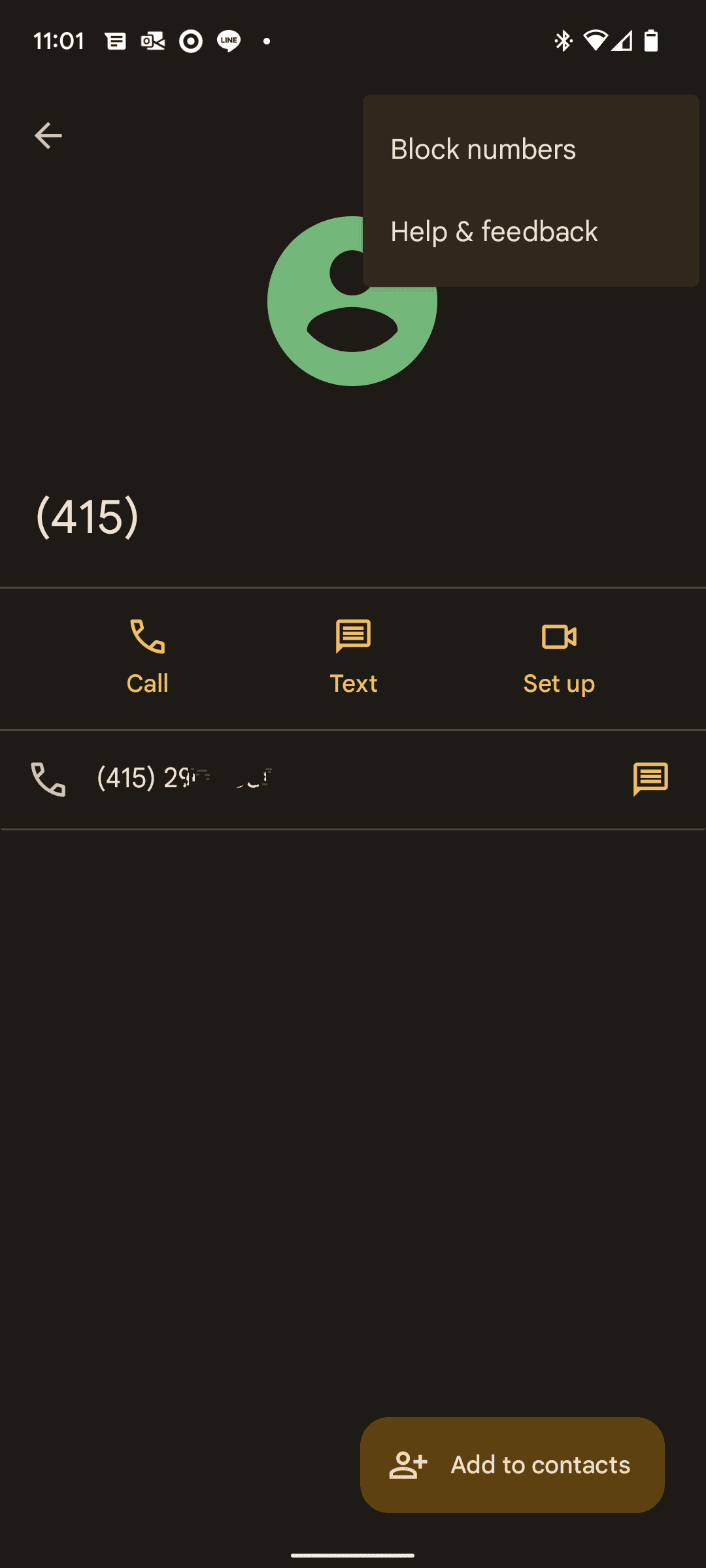
.svg)
