Thank-You Email After Meeting: Guide & Template

Get the work done for any meeting
Meeting transcription, AI custom notes, CRM/ATS integration, and more
A single thank-you email can decide whether momentum keeps moving or fades away.
Yet, most professionals either skip it or send something too generic — and end up blending into everyone else’s inbox.
In this guide, you’ll learn exactly how to write thank-you emails with ready-to-use templates.
Why Always Send a Thank You Email After a Important Meeting
Reinforce professionalism and trust
A well-timed thank you email shows that you respect the other person’s time and presence. In business contexts, gestures like this often separate those who just show up from those who build relationships.
Cement key points while they’re fresh
Meetings carry rich discussions — promises, insights, objections, ideas. Without follow-up, the details fade. Use your thank you email to recap the most important points, reminding everyone of what matters most.
Keep momentum alive
A meeting alone rarely closes deals. Your thank you email becomes the nudge that keeps things moving. It gives you a chance to propose next steps, answer unresolved questions, or attach a resource.
Thank-You Email Templates to Use

Grab a template below, and hit send.
A) Sales / Client Meeting (high-stakes pitch)
Subject: Thanks for today, [Name] — next steps on [Project/Problem]
Hi [Name],
Thank you for the time today — I appreciated your candor about [pain point / goal].
Here’s a quick recap and what I owe you:
Key points
- You’re aiming to [result] by [date].
- Current blockers: [blocker 1], [blocker 2].
- Success looks like [metric/impact].
What I’ll send
- [Doc/Deck/Quote] by [day/time].
- [Case study/demo access] for [team].
Proposed next step
- [15/30-min] decision call on [day/time]?
- If that works, I’ll send a calendar hold.
Thanks again, [Name]. I’m excited to help you hit [goal].
Best,
[Your Name]
[Title] | [Company] | [Phone]
B) Internal Stakeholder / Executive (alignment + momentum)
Subject: Thank you — alignment on [Initiative] and next steps
Hi [Name],
Appreciate your guidance on [initiative].
Quick summary and commitments below:
Decisions
- We’ll proceed with [decision], targeting [date].
- Budget guardrails: [range/constraint].
My actions
- Draft [brief/plan] by [date].
- Sync with [teams] on [dependency].
Ask
- Approve [item] or redirect me by [date].
Thanks for the clarity today. I’ll keep you posted.
[Your Name]
C) Networking / Introductory Conversation
Subject: Great to meet you, [Name]
Hi [Name],
Thanks for the thoughtful chat about [topic/industry].
Your point on [insight they shared] stuck with me.
As promised
- Here’s the [link/resource] we discussed.
- Happy to intro you to [person/tool] if helpful.
If you’re open to it, I’d love a quick follow-up in a few weeks to swap notes on [topic].
Warmly,
[Your Name] | [LinkedIn URL]
D) After Panel / Event Meeting
Subject: Appreciated your insights at [Event], [Name]
Hi [Name],
Thanks for the conversation after your session on [topic].
I learned a ton from your take on [specific insight].
I’m exploring [related initiative] at [your company] and would value a brief follow-up.
Would a quick [15-min] chat next week work?
Either way, congrats on an excellent talk.
Best,
[Your Name]
E) Meeting Postponed or Cut Short (keep the door open)
Subject: Thank you — and a quick reschedule?
Hi [Name],
Thanks for the time today, even with the schedule shuffle.
I captured the essentials: [1-line recap].
To finish the discussion, can we grab [15-min] on [two time options]?
I’ll send materials ahead so we can decide fast.
Appreciate your flexibility,
[Your Name]
F) Negotiation / Procurement (professional + firm)
Subject: Thank you for today — proposal refinement
Hi [Name],
Thank you for the direct conversation around terms.
Here’s my understanding and the update plan:
Agreed
- Scope includes [X, Y, Z].
- Start date: [date].
Open items
- Pricing model: [option A vs B].
- Legal clause on [topic].
I’ll revise the proposal and share by [date/time].
Can we tentatively hold [decision date] for sign-off?
Regards,
[Your Name]
G) Post-Interview (candidate → employer) — short and confident
Subject: Thank you for the conversation, [Name]
Hi [Name],
Thanks for the interview today. I enjoyed diving into [team/problem].
My experience with [relevant wins] maps well to [goal you discussed].
I’m excited about contributing to [specific objective].
Happy to send samples or references if helpful.
Best,
[Your Name] | [Phone]
H) Partner / Co-Selling Sync (clarity + roles)
Subject: Thanks — GTM plan for [Account/Segment]
Hi [Name],
Appreciate the session on our joint motion.
Here’s our shared plan:
Targets
- Accounts: [list].
- ICP: [attributes].
Who does what
- You: [enablement, intro, co-branding].
- Us: [demo, proposal, success plan].
Next step
- Co-email to [prospect] by [date]. Draft attached for your edit.
Thanks again,
[Your Name]
I) Formal Version (for conservative industries)
Subject: Appreciation for your time regarding [Subject]
Dear [Title LastName],
Thank you for meeting with me regarding [matter].
Per our discussion, I have summarized the main points below:
- Objective: [one line].
- Considerations: [two bullets].
- Next steps: [owner + date].
I will forward the requested documents by [date].
Please advise if you require any additional information.
Sincerely,
[Full Name]
[Title] | [Company]
Thank-You Email Best Practices
These best practices will help your follow-up feel professional, personal, and purposeful.
3.1 Send it promptly — within 24 hours
Don’t wait days. The value of your meeting fades fast, and so does momentum. Many guides recommend sending your thank-you within a day of the meeting so the conversation still feels fresh.
A late follow-up often feels reactive, not intentional.
3.2 Craft a clear, engaging subject line
Your subject line is your hook. Make it personal and relevant.
Use something like:
- “Thank you, [Name] — on our [Topic] meeting”
- “Appreciated your time today, [Name]”
- “Great conversation — next steps on [Project]”
Woodpecker recommends letting the subject convey who, where, and what so the recipient recalls the context immediately.
Avoid vague subjects like “Thanks” or “Follow-up” alone; they get lost in inboxes.
3.3 Make it specific, not generic
Don’t let your email read like a mass-send. Highlight something unique from your meeting.
Mention a point they raised, challenge they face, or insight you got.
3.4 Recap decisions and outline next steps
One core function of your thank-you is to “lock in” the meeting’s takeaways.
List the decisions or agreements made.
Then specify next steps — who’s doing what, by when.
3.5 Balance warmth + professional assertiveness
You want to be friendly — but not overly familiar. Warmth helps, but insert confidence too.
Avoid wishy phrases like “If you’d like” or “If you want to discuss” without anchoring a time.
Use phrasing like “Let’s schedule [15 min] on [date]” or “I’ll send [document] by [time].”
That way, you guide the momentum forward.
3.6 Keep it concise and readable
Busy people don’t read long emails. Break your message into short paragraphs or bullet lists.
A tight thank-you is more likely to be read, remembered, and acted upon.
3.7 Include your contact info and signature
Make it effortless for them to reach you again. Below your sign-off, include your name, title, company, phone, and optionally LinkedIn or website.
Make your signature simple but complete — no extra fluff.
3.8 Avoid overloading attachments or links
Too many attachments can make your email bulky or spammy. Make sure any document you send is relevant and mentioned in your message.
If you must attach multiple files, compress or point to a shared folder/drive link instead.
3.9 Proofread carefully
A single typo or name mistake can undermine credibility.
Before sending:
- Read it aloud
- Check name spellings, company names, titles
- Confirm dates, times, and next-step details
Being detail-oriented reflects the level of care you bring to relationships.
3.10 Personalize follow-ups for non-responders
If your thank-you gets no reply in 3–5 business days, it’s okay to follow up — but do it with added value, not pressure.
Sliding a fresh insight or resource into your follow-up shows persistence plus generosity.
Automated Personalized Thank-You Emails — with Noota
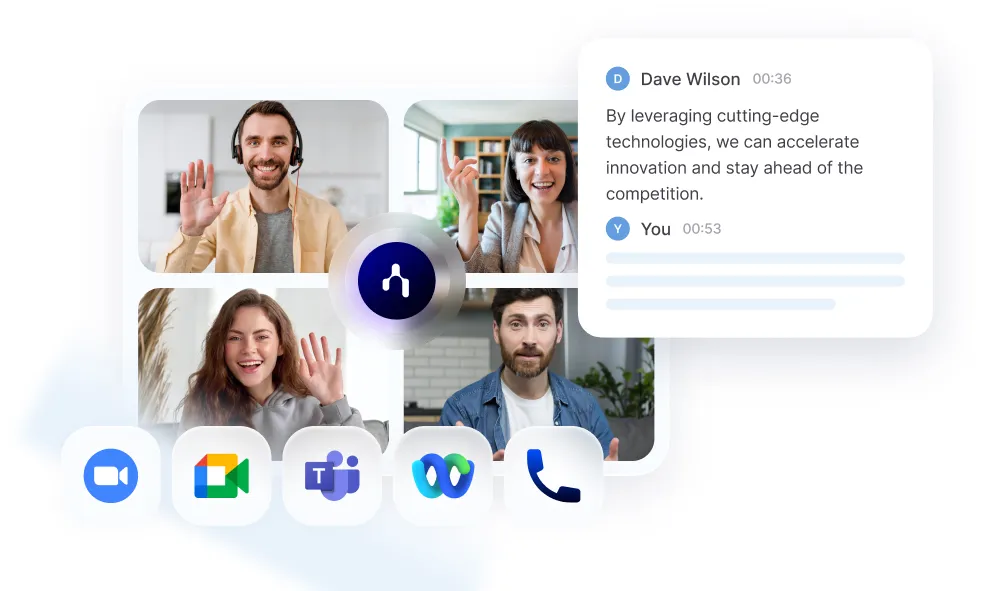
Doing it manually after every meeting can feel like a drag. That’s where automation with personalization comes in :
- Capture the meeting transcript & highlights
Noota records and transcribes your meeting in real time. Key themes, decisions, and topics get tagged. - Generate a thank-you email draft
Using the transcript metadata, Noota proposes a follow-up email with key points, next steps, and personalization (names, topics). - Merge it into your email flow
You review, tweak if needed, and send — or set it to send automatically after a delay (e.g. 30 minutes after meeting). - Contextual personalization
The email isn’t generic: it refers to the discussion, phrases you used, and action items from your meeting. - CRM integration & history sync
The draft or final version links automatically to the CRM or contact record, keeping follow-ups in context.
TRY NOOTA FOR FREE NOW.
Get the work done for any meeting
Meeting transcription, AI custom notes, CRM/ATS integration, and more
Related articles

Forget note-taking and
try Noota now
FAQ
In the first case, you can directly activate recording as soon as you join a videoconference.
In the second case, you can add a bot to your videoconference, which will record everything.
Noota also enables you to translate your files into over 30 languages.

.svg)
.svg)

.webp)

.png)


.svg)
