The 7 Best Email Template Builder
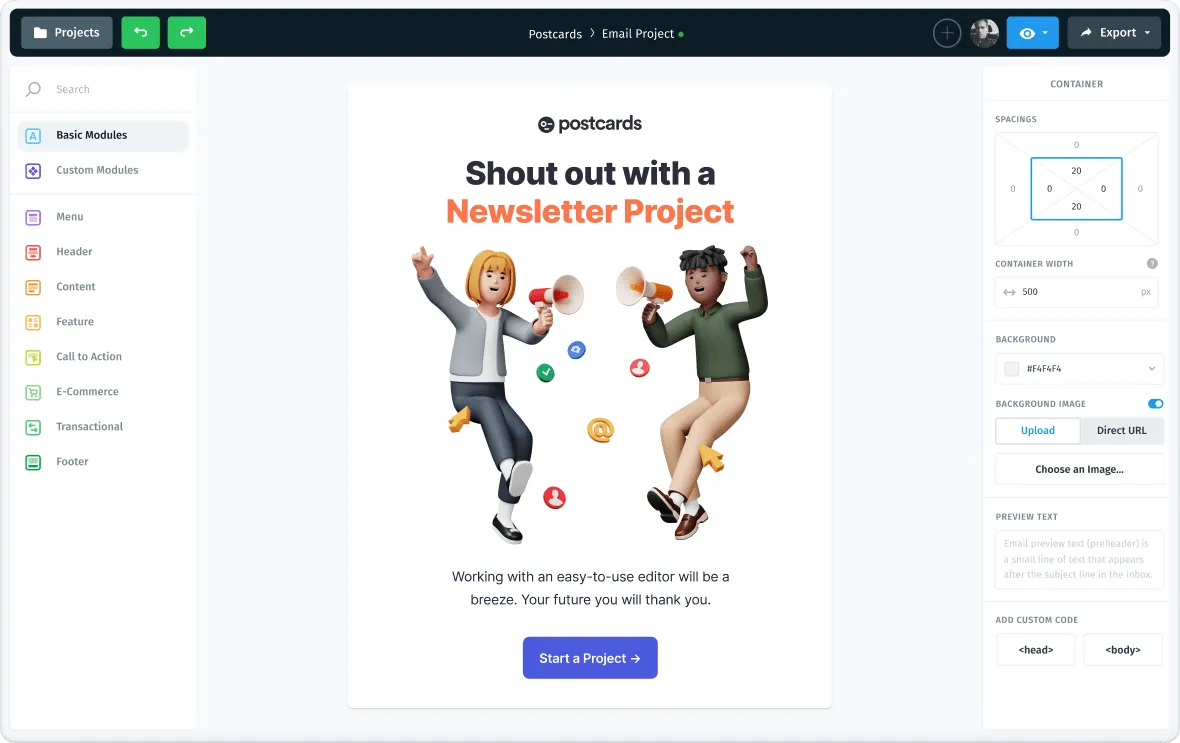
Get the work done for any meeting
Meeting transcription, AI custom notes, CRM/ATS integration, and more
How much time do you lose every week creating the same type of email from scratch : formatting headers, fixing buttons, checking alignment again and again?
That’s where email template builders change the game.
In this article, we’ll guide you through the best email template builders available today.
1. Stripo

What It Is
Stripo describes itself as a “free email template builder” with drag-and-drop functionality, HTML/CSS editing capability and a library of ready-to-use templates. It’s aimed at users who want to build high-quality email designs without relying solely on the native editor of their sending platform. If your workflow involves designing once and exporting many times, Stripo fits the bill.
Unlike some builders that are tied to a specific ESP, Stripo offers exports to multiple formats and supports 80+ integrations with ESPs/CRMs. That means you can design in Stripo and send via Mailchimp, HubSpot, Klaviyo, ActiveCampaign or whichever system you already use.
Key Features
Here are the top capabilities you’ll want to look at:
- Drag-and-Drop + HTML Editor: You can build with blocks without code, or jump into HTML/CSS when you want full control.
- Large Template Library & Modules: Stripo offers 1,600+ ready-to-use templates and content modules (product cards, countdown timers, interactive elements) so you’re not starting from blank.
- Export/Integration Capabilities: One click exports to many ESPs; supports direct integration with HubSpot, Mailchimp, SendGrid, Gmail, HTML export.
- Team Collaboration & Versioning: On paid plans you can invite collaborators, manage roles, keep version history.
- Advanced Design Features: Supports interactive elements like AMP emails (which allow, e.g., live carousels, embedded forms) and ensures mobile optimization.
- White-Label / SDK Option: Stripo’s SDK allows embedding the email builder in your own product or tool.
Pricing
Here’s a breakdown of Stripo’s pricing (approximate as of 2025) so you can assess whether it fits your budget:
- Free Plan: $0/month. Includes limited storage (e.g., 10 templates), limited exports (about 4/month) and basic access to template library.
- Basic Plan: Starting at around US $20/month. Includes more stored templates/exports, improved functionality (e.g., 50 stored templates + 50 exports).
- Medium Plan: Around US $45/month. Includes e.g., 300 stored templates, 300 exports, collaborative features for a small team.
- Pro Plan: Around US $95/month. Unlimited projects/templates/exports in many cases, full team access (10 users) and advanced features such as brand guidelines, custom fonts.
- Enterprise / Prime: Custom pricing. Tailored for large teams with 100+ users, unlimited usage, premium support and white-label SDK.
2. Noota

Noota helps you turn the output of your meeting into a ready-to-send email with customizable templates. So you can send in-context automated follow up emails !
Features
- After a meeting, auto-transcribes and identifies key insights like decisions, action-items and next-steps.
- The email feature generates a draft email based on your meeting, using the summary and key points it extracted. You simply review, personalise if needed, and hit send.
- You can customize templates for your follow-up emails: instead of every email being ad hoc, you can set up structured templates (for example: “Interview debrief”, “Client meeting follow-up”, “Sales call next steps”) that Noota uses to place content in the right format.
- Because the email is generated based on actual meeting content, your follow-up is more accurate, quicker and far more aligned with what was discussed — meaning fewer errors, fewer omissions and better professionalism.
- The email drafts also integrate with your CRM/ATS or other systems, so once you send the follow-up email, your meeting summary, decisions and next steps are already logged and searchable.
Pricing
Understanding how Noota’s pricing aligns with your needs is key:
- There is a Free plan offering unlimited meetings (up to certain transcribed minutes), basic AI reports, and access to up to 3 workspaces.
- The Pro plan starts at around US $19 per user/month (or equivalent) and gives higher transcription minute quota (e.g., 1,000 minutes/month), more integrations and workspaces up to 10 seats.
- The Business tier from around US $39 per user/month unlocks unlimited transcription, unlimited workspaces, custom summary templates, and unlimited integrations.
- For large organisations with custom requirements (SSO, advanced branding, full API access) the Enterprise plan requires contacting sales for custom pricing.
Try NOOTA FOR FREE NOW
3) BEEfree
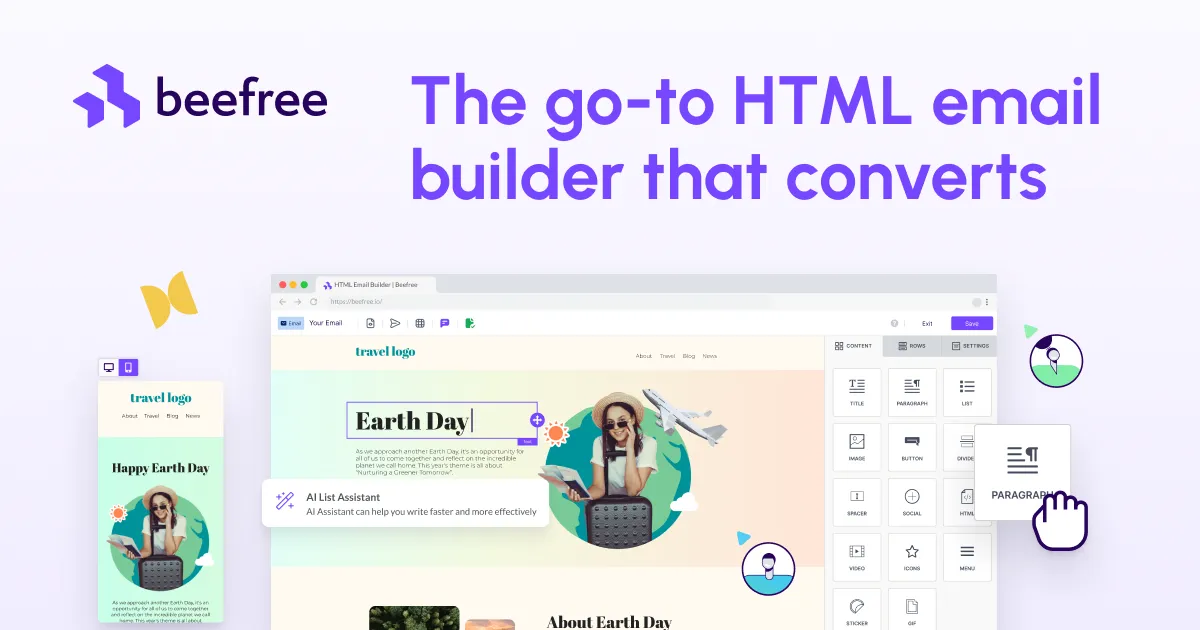
What It Is
BEEfree is a no-code HTML email template builder that lets you create responsive emails and landing pages using a visual editor. Because it supports a broad range of integrations and export formats, it’s ideal when you already have an email-sending system or CRM-based workflow, and you just need a powerful design front-end.
Key Features
Here are the major capabilities you’ll want to evaluate if BEEfree is under consideration:
- Drag-and-drop editor + mobile-design mode: Build your email visually, then switch into “Mobile Design Mode” to optimise for mobile devices (hide columns, adjust stacking, manage responsiveness).
- Library of templates & reusable blocks: BEEfree offers 1,500-plus editable templates covering a range of use-cases, along with “Saved Rows” and modules (headers, footers, product cards) that you can reuse for consistency and speed.
- Team collaboration and brand controls: On higher tiers you get multiple workspaces, version history, commenting, approval workflows, and roles/permissions to manage team workflows.
- Export/Integration flexibility: You can export HTML, ZIP or connect directly to many sending systems (Mailchimp, HubSpot, Klaviyo, etc.). Even if your ESP isn’t listed, you can “copy-paste” HTML or use standard exports.
- Branding & design control: Set global styles—fonts, colors, buttons, link styles, etc.—so your campaigns maintain consistency across emails.
- Landing-page support + email conversion: You also have the option to convert emails to landing pages (and vice versa) in some workflows, which can amplify your campaign flexibility.
Pricing
Here’s a breakdown of BEEfree’s pricing (as publicly listed) so you can assess how it fits your budget and needs:
- Starter (Free): $0/month. Includes up to 6 exports/month, up to 10 designs stored, access to template library.
- Professional: Approx US $25-30/month (for 1-2 users) when billed annually. Includes unlimited exports, more stored templates, basic team features.
- Business: Around US $134/month (billed yearly) for mid-sized teams; offers advanced collaboration, multiple workspaces and greater brand control.
- Enterprise: Custom pricing. Designed for large organisations, multi-brand setups, custom integrations, high security features.
4) Postcards (now Desigmodo)
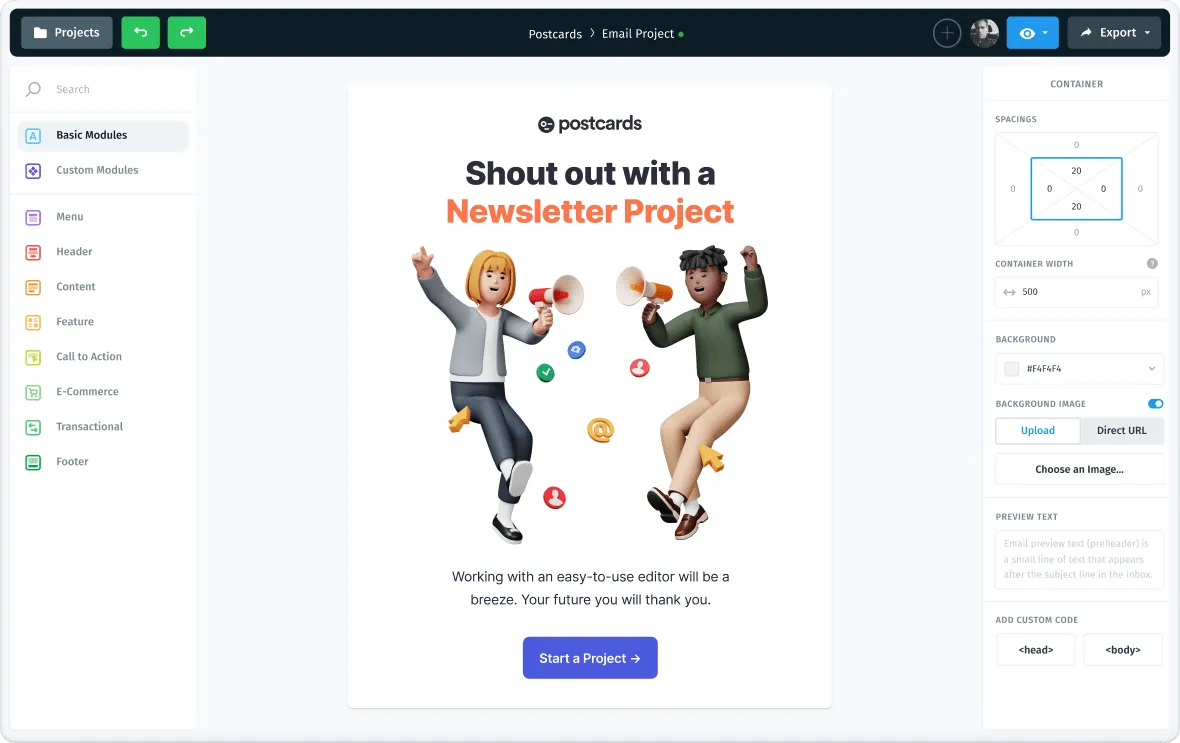
What It Is
Postcards is a drag-and-drop email template builder (with no coding required) that helps you build responsive emails in minutes. Users can stack modules, customise blocks, export directly to major email service providers (ESPs) or download HTML/ZIP.
Key Features
Here are the core features that make Postcards appealing for your email-template workflow:
- Modular block system: You design your email by stacking “modules” (e.g., header, image-text, product card, footer). This allows rapid assembly of templates without building them from scratch each time. ([turn0search0])
- Drag-and-drop editor: The interface is intuitive—just grab modules, customise content, rearrange, preview. No HTML required. ([turn0search0])
- Mobile-ready & cross-client tested: Every template is responsive and tested across email clients/devices, reducing your worry about how it renders for recipients. ([turn0search0])
- Branding controls: You can set brand presets for fonts, colors and buttons, so your templates reflect your identity consistently across campaigns. ([turn0search0])
- One-click exports & integrations: Once your design is ready, you can export to HTML/ZIP or push directly to ESPs like Mailchimp, HubSpot, etc. ([turn0search3])
- Real-time collaboration & version history: You can invite teammates, edit together, track versions—useful when you’re working with designers, marketers or stakeholders. ([turn0search0])
- Large template library & module options: Access to a wide selection of pre-made templates and modules means you rarely start from scratch. ([turn0search0])
Pricing
Here’s a breakdown of Postcards’ pricing (approximate as of 2025) so you can assess whether it fits your budget and needs:
- Free Plan: $0. Includes up to ~10 template projects and ~5 exports/month. Good for testing or very light usage. ([turn0search8])
- Plus Plan: Starting around US $15.83/month (when billed annually) for unlimited project templates, more exports, 1 teammate included. ([turn0search8])
- Pro Plan: Around US $24.17/month (billed annually). Unlimited template projects, unlimited exports, 3 teammates included. ([turn0search8])
- Enterprise / Custom: For agencies or high-volume teams. Custom pricing.
Keep in mind: pricing may vary depending on billing terms, currency, extras like image hosting, collaboration seats, or white-label features.
5) Unlayer

What It Is
Unlayer is described as “the best embeddable, white-label email, page & document builder”.
You can use it as a standalone email template builder or embed it inside your own SaaS, CRM or internal platform. You get drag-and-drop design, export to HTML/ZIP, and full control when needed.
Key Features
What matters most when your workflow demands templates that integrate with your systems:
- Drag-and-drop editor + code fallback: You build visually when you want speed, or dive into HTML/CSS for fine-tuning.
- Rich template library & modular blocks: Access to hundreds or thousands of templates and reusable blocks (headers, product cards, CTAs) makes template creation faster.
- Export & ESP/CRM integration: You can design in Unlayer and send via Mailchimp, HubSpot, SendGrid, or your own platform. One-click export or embed in your system via SDK/API.
- Team collaboration & brand management: Create brand style guides, set roles/permissions, manage templates and assets centrally so your team stays aligned.
- Embeddable + white-label: If you’re building or managing a product that offers email creation (e.g., for your clients), Unlayer allows you to embed their editor and fully brand it.
- Enterprise-grade security & scalability: Includes SOC 2 compliance, 99.9% uptime SLA, encryption, multi-language/localisation support — relevant if your email program is global or regulated.
Pricing
Here’s the pricing breakdown to help you evaluate whether Unlayer fits your budget and scale:
- Free Plan: $0/month — includes the core email builder, page builder, some templates, drag-and-drop editing.
- Launch Plan: Starting at ~US $250/month, which adds white-labeling, custom storage, custom tools, localization, mobile design mode.
- Scale Plan: Starting at ~US $750/month — adds team collaboration, custom blocks, built-in themes, advanced merge tags & dynamic content.
- Optimize / Enterprise Plan: From ~US $2,000/month or custom pricing depending on volume, features, embeds, on-premise deployment.
Because the pricing jumps significantly based on feature-set and scale, it’s important you map what you need (users, brands, templates, embeds) before choosing a tier.
6) Mailchimp
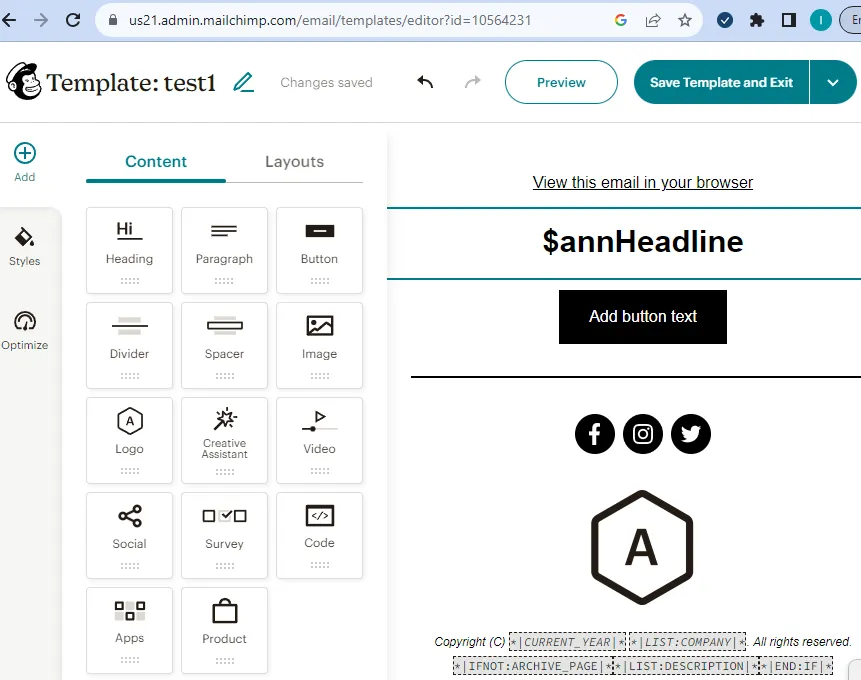
What It Is
Mailchimp is widely known as a marketing platform that combines email creation, list management, automation, and analytics. While it isn’t just a template builder, its built-in email designer and template library make it very usable for your needs of creating and managing reusable email templates. Their “email templates” feature lets you start with pre-built layouts and customise them for your brand.
Key Features
Here are the features that matter most when you focus on the template-building side and how it fits into your workflow of email creation and sending:
- Template library + drag-and-drop editor: Mailchimp gives you access to a variety of pre-built templates (free tier and paid tiers) and allows you to customise them visually.
- Custom-coded templates (on higher tiers): If you want full control, you can import or code your own HTML templates (Standard plan and above).
- Design plus send: The benefit of Mailchimp is that once your template is ready, you can send campaigns, automations or follow-ups directly from the same platform — no need to export and switch tools.
- Automation & segmentation: Because this is more than a builder, you get features like behavioral triggers, predictive segmentation, send-time optimisation (Standard & Premium plans).
- Analytics & testing: Built-in A/B testing, multivariate testing (on premium tiers), and performance dashboards so you can iterate your templates based on actual data.
- Integrations: Mailchimp supports integrations with many systems (CRM, e-commerce, meetings) so your template output can tie into your broader workflow. mp
Pricing
Here’s how Mailchimp’s pricing breaks down (approximate and as of 2025) so you can assess whether it fits your budget and needs:
- Free Plan: $0/month. Up to 500 contacts and 1,000 email sends per month; includes basic email templates and sending.
- Essentials Plan: Starts at about US$13/month for 500 contacts and 5,000 monthly sends. Unlocks more templates, A/B testing, email scheduling.
- Standard Plan: Starts at about US$20/month for 500 contacts and ~6,000 sends. Adds custom-coded templates, dynamic content, send-time optimisation, more automation.
- Premium Plan: Starting at about US$350/month (for 10,000 contacts) and scales up for larger audiences. Includes advanced features like multivariate testing, comparative reporting, unlimited users.
- Pay-As-You-Go: For infrequent senders, you can buy email credits instead of a monthly plan. Each email send costs one credit.
7) HubSpot Email Builder
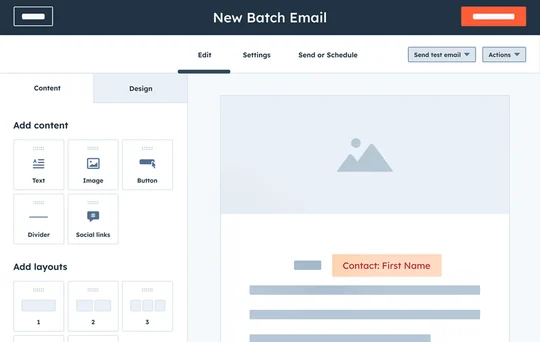
What It Is
HubSpot’s email builder is part of its Marketing Hub and CRM toolkit. The Drag & Drop Email Builder lets you “create beautiful emails without technical know-how” and integrate them with your CRM contacts, segmentation, and analytics.
Beyond that, HubSpot supports template creation and saving for reuse in both marketing and sales emails.
Key Features
Here are the functionalities you’ll want to evaluate — since your focus is on templates, workflow efficiency and integration:
- Drag-and-drop editor with template library: HubSpot offers ready-made templates and a visual editor so you can design emails quickly—even if you don’t code.
- Template reuse & save-as-template: You can save a marketing email as a template and reuse it across campaigns, ensuring consistency and saving time.
- Personalization tokens & CRM-integration: Because it is built on the CRM, you can pull contact/company/deal data into the email (first name, company name, deal amount etc.) making each email feel tailored.
- Reporting & analytics: Built-in reporting shows opens, clicks, conversions, and ties back to your CRM so you can see which templates perform and reuse the winners.
- Full-stack workflow: You can design the email, send it, segment your audience, run automation or workflows, and track results — all inside the HubSpot platform.
- Template builder for sales emails too: For your one-on-one outreach (e.g., meetings, demos, follow-ups), HubSpot offers template creation tools in their Sales Hub, letting you create, share and track reusable templates for your team.
Pricing
Here’s how the pricing stacks up — important for you since budget and scale matter:
- HubSpot offers Free Tools including the drag-and-drop email builder (with limitations).
- Then there are paid tiers in the Marketing Hub: Starter, Professional, Enterprise. For example, Professional starts around US $890/month for ~2,000 marketing contacts.
- Also, contact count and seats affect cost heavily — the higher your volume or number of users, the more you expect to pay.
- For smaller usage, you may get started at lower cost (e.g., a bundle or basic subscription) but as you scale the cost rises.
Get the work done for any meeting
Meeting transcription, AI custom notes, CRM/ATS integration, and more
Related articles

Forget note-taking and
try Noota now
FAQ
In the first case, you can directly activate recording as soon as you join a videoconference.
In the second case, you can add a bot to your videoconference, which will record everything.
Noota also enables you to translate your files into over 30 languages.

.svg)
.svg)

.webp)

.png)
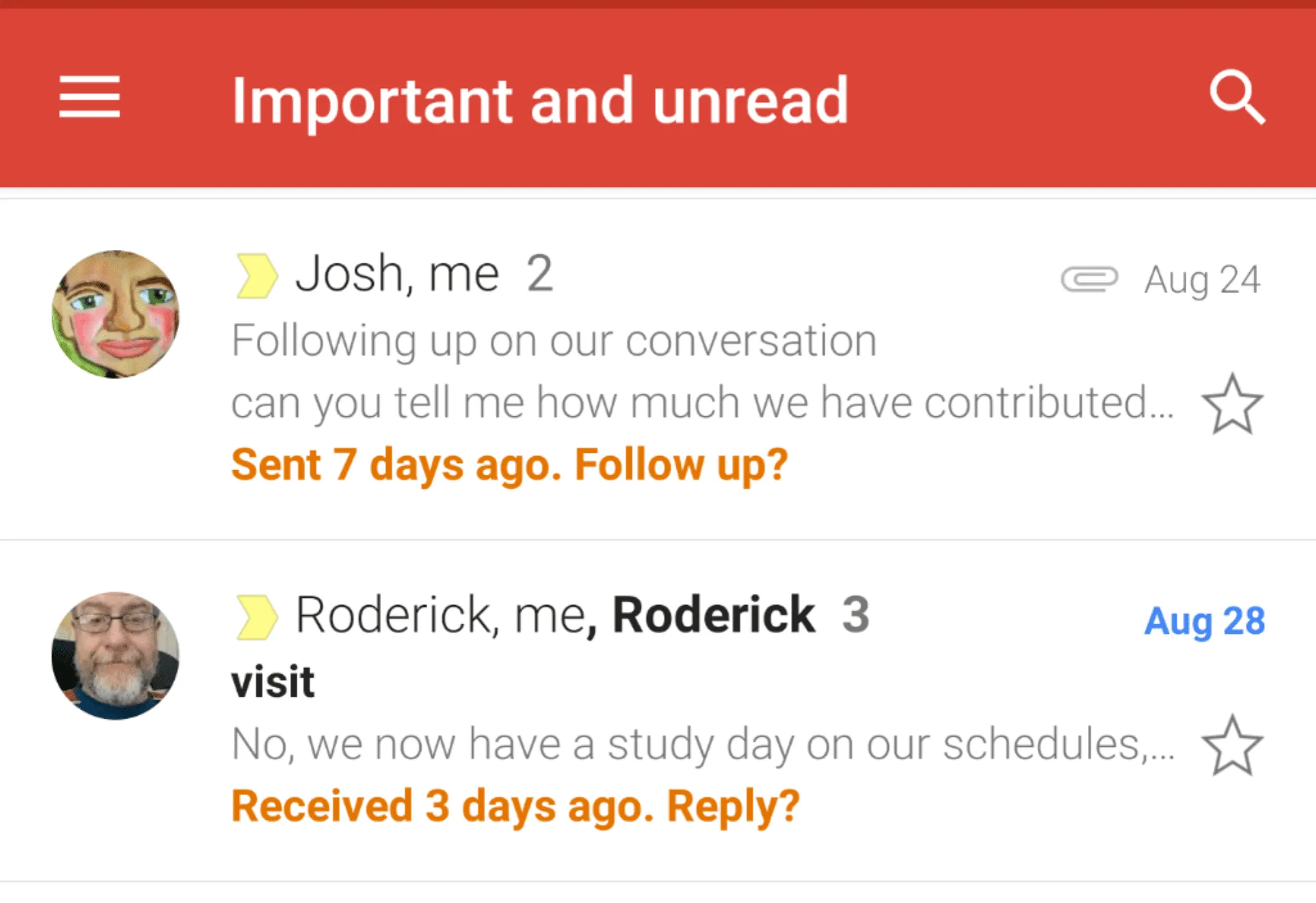
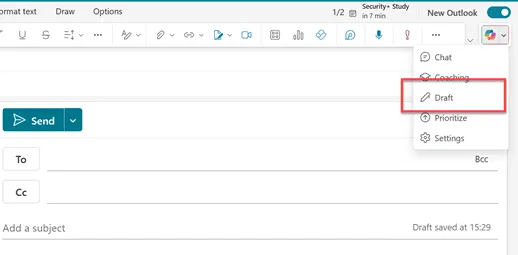
.svg)
