Best Practices to Facilitate a Meeting

Get the work done for any meeting
Meeting transcription, AI custom notes, CRM/ATS integration, and more
The truth? Most meetings are managed, not facilitated. Someone walks through a slide deck. People give updates. Then everyone logs off feeling behind.
If you want your meetings to drive clarity, start facilitating them.
In this guide, you’ll learn the best practices used by great facilitators
Facilitate vs Run a Meeting

There’s a big difference between running a meeting and facilitating one.
When you run a meeting, you lead from the front. You own the agenda, move through topics, and keep time. It’s often one-way. You talk, others listen. You check boxes, wrap up, and move on.
When you facilitate a meeting, your role shifts. You’re not just presenting—you’re guiding. You help others share, align, and decide. The focus is on the people in the room.
Common Signs You’re Just “Running” It
- You’re the only one speaking for most of the meeting.
- There’s little discussion—just updates.
- People leave confused or disengaged.
- Decisions get delayed or don’t stick.
What Facilitators Do Differently
- They open with purpose, not just a timeline.
- They create room for input—without losing focus.
- They balance voices, especially in mixed or remote teams.
- They help the group close loops and commit to actions.
Best Practices to Facilitate a Meeting

Anyone can hit “start” on a Zoom call and walk through an agenda. But it takes intention, presence, and practice to guide a group toward a shared outcome—especially when everyone’s busy, distracted, or halfway across the world.
1. Start With a Point, Not Just an Agenda
Most meetings begin with an agenda. But a list of topics is not a purpose.
A facilitator goes deeper. Before the meeting starts, ask:
- Why are we here?
- What needs to happen by the end of this call?
- What would “done” look like?
Write that goal in plain language. Say it out loud at the beginning. Pin it at the top of your shared doc.
When people know the purpose, they participate with focus. When they don’t, they default to passivity or side chatter.
2. Design the Flow, Not Just the Content
A strong facilitator doesn’t just plan the what—they design the how.
You don’t just ask for updates. You structure the discussion. You choose formats and moments that unlock insight.
That might look like:
- Starting with a check-in round to surface energy and blockers
- Using breakout rooms for small group brainstorming
- Setting time-boxes for each topic so you stay on track
- Using a voting tool to quickly prioritize ideas
- Leaving space at the end for reflection or feedback
3. Make Participation Intentional
Silence doesn’t mean agreement. And speaking up doesn’t mean contribution.
As a facilitator, your job is to balance voices. Especially in hybrid and remote settings, some people will dominate while others stay silent.
Here’s how to fix that:
- Directly invite quiet participants: “Sam, anything you’d add from your side?”
- Use the chat for quick reactions and low-pressure input
- Try “silent writing” exercises where everyone shares thoughts before speaking
- Summarize often so people don’t get lost in the weeds
4. Watch for Energy, Not Just Time
When people lean in, you give more room. When they drift, you shift the format.
Signs your group is losing energy:
- Long pauses after questions
- One or two people doing all the talking
- Turning cameras off or multitasking
- Repeating points or going in circles
If energy drops, ask:
- “What’s not working here?”
- “Do we need to reframe the question?”
- “Would it help to take a 2-minute pause?”
5. Name What’s Not Working
Facilitators don’t ignore awkwardness—they name it.
If the group is stuck, say so. If two people are talking past each other, point it out with care. If there’s tension or avoidance, give it a name.
Example:
"I’m noticing some hesitation around this decision—are we all aligned, or is something still unclear?"
If you can name the moment, you can move through it.
6. Summarize Early and Often
The human brain forgets fast. Especially in meetings packed with detail.
That’s why facilitators summarize constantly. After each topic, you say:
- “So what we’ve heard is…”
- “The decision for now is…”
- “Here’s what’s going to happen next…”
This does two things:
- It builds shared understanding.
- It signals closure—so you can move on with confidence.
7. Close With Commitments, Not Goodbyes
Great facilitation doesn’t stop at the last topic—it ends with a commitment.
Ask:
- What did we decide?
- Who’s doing what?
- When is it due?
- When are we checking in?
Say it out loud. Write it down. Better yet—use a tool like Noota to generate action items automatically.
8. Follow Up Like It Matters
Facilitators don’t disappear when the call ends.
You follow up with a summary. You check in on next steps. You keep the momentum alive.
It’s not busywork—it’s leadership.
If the team senses that no one’s looking back, they won’t look forward either. Your job is to turn discussion into direction—and direction into motion.
Follow-up is where real progress happens.
AI Facilitating Your Meeting: Noota

Even the best facilitator has limits.
That’s where AI comes in. Specifically, Noota.
- Real-Time Transcription : While you're facilitating the conversation, Noota is capturing every word. It listens to your Zoom, Google Meet, or Microsoft Teams call and transcribes the dialogue live.
- AI-Powered Summaries : Once the meeting ends, Noota gets to work. It generates a clear, structured summary.
- Smart Search & Knowledge Base : Every meeting you facilitate becomes part of your company’s memory. Noota stores each conversation in a searchable hub. You can find past discussions by keyword, topic, or speaker.
- One-Click Sharing : Noota integrates with Slack, email, CRMs, and ATS tools. That means your summaries and notes go where your team already works
- Calendar & Language Support: Noota syncs with Google Calendar, Zoom, and Outlook to auto-track your meetings. It joins the call without you lifting a finger. And with support for 30+ languages, it keeps global teams connected—no matter where they are.
You want to make the most of your meetings ? Try Noota for free.
Get the work done for any meeting
Meeting transcription, AI custom notes, CRM/ATS integration, and more
Related articles

Forget note-taking and
try Noota now
FAQ
In the first case, you can directly activate recording as soon as you join a videoconference.
In the second case, you can add a bot to your videoconference, which will record everything.
Noota also enables you to translate your files into over 30 languages.

.svg)
.svg)

.webp)

.png)
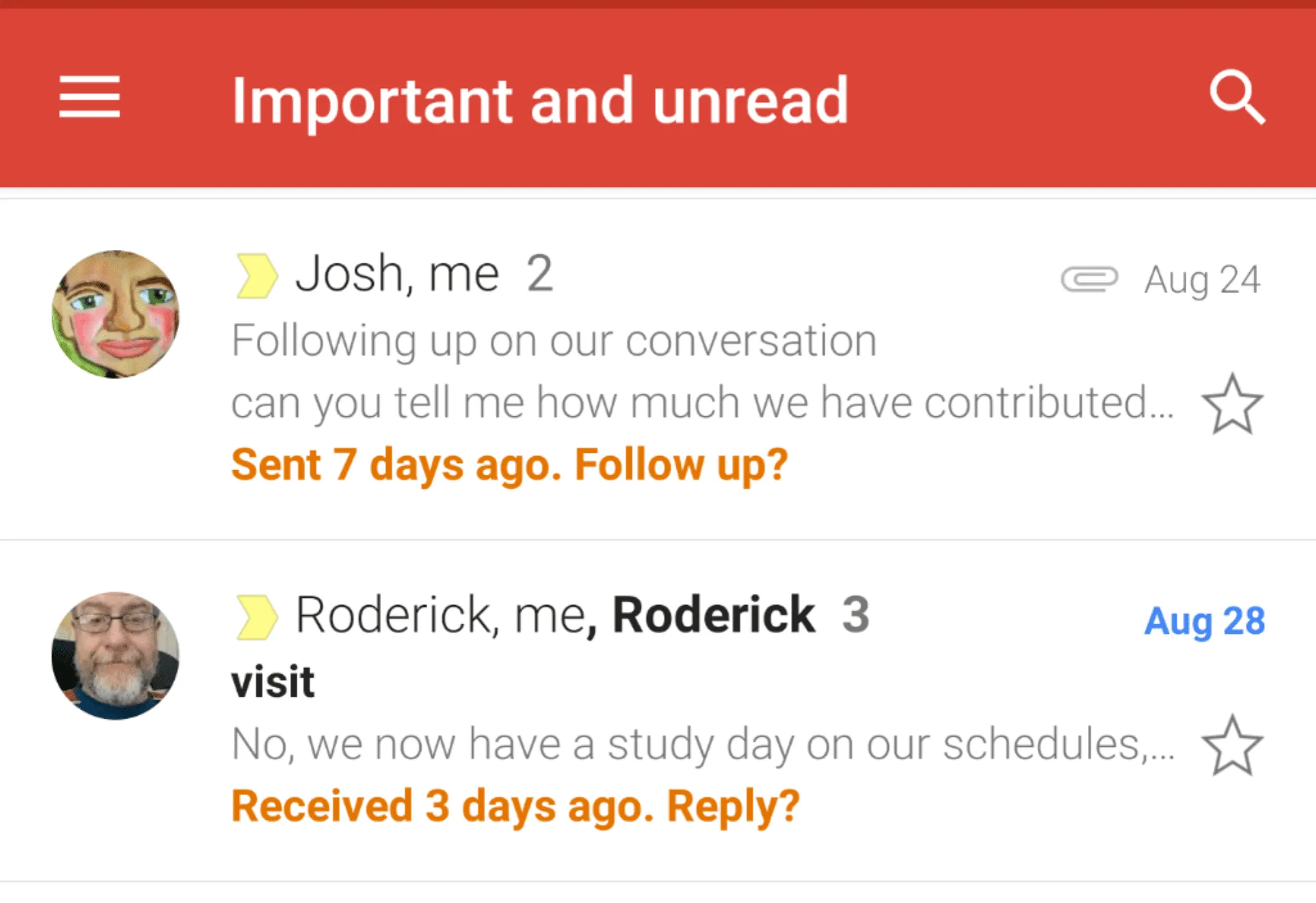
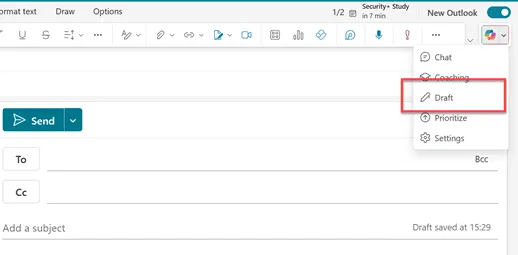
.svg)
