How to Run an Effective Committee Meeting

Get the work done for any meeting
Meeting transcription, AI custom notes, CRM/ATS integration, and more
Your committee still needs to approve budgets, vet risks, and green-light hiring.
You can’t afford foggy meetings where no one tracks actions or records votes. That’s why you’re here.
In the next few minutes, you’ll learn how to run a committee meeting that starts on time, stays on topic, and ends with every task assigned.
What Is a Committee Meeting?
A committee meeting gathers a small, chartered group to dive deep into one slice of your organisation.
The group studies data, debates options, and sends clear recommendations up the chain.
You inspect reports, draft policies, and vote on next steps—long before the full team needs to weigh in.
Two main committee forms exist.
Standing committees are permanent.
They watch the same topic quarter after quarter—audit, governance, compliance, risk.
Their continuity keeps institutional memory alive and flags trends early.
Ad-hoc committees are temporary.
You spin them up for mergers, office moves, or policy rewrites.
Once the job ends, the committee dissolves.
A well-run committee meeting is brief—often 60–90 minutes.
Who Should Attend a Committee Meeting?

Choosing the right people makes or breaks your committee.
Invite only those who drive insight, decision, or accountability.
2.1 Core Leadership
Chair. You lead the discussion and keep debate on scope.
You decide when to close topics and move to a vote.
Vice-Chair. Your backup.
They step in when you are unavailable and handle time-keeping.
Voting Members. These are your decision makers.
They bring domain knowledge and cast binding votes.
Aim for three to seven voices.
2.2 Documentation Trio
Secretary. They record minutes, motions, and vote counts.
Your future self will thank them when auditors ask for proof.
Action Tracker. This can be you, a project manager, or Noota.
They log tasks, owners, and deadlines in real time.
Nothing falls through the cracks.
Data Lead. They control the dashboard.
You rely on them to pull accurate numbers before the meeting starts.
2.3 Subject-Matter Experts (SMEs)
Invite SMEs only for agenda items that need depth.
Finance analyst for budget shifts.
Legal counsel for compliance changes.
HR partner for hiring or policy updates.
2.4 Executive Sponsor
Your committee reports up.
An executive sponsor—VP or board liaison—joins key sessions.
They provide context and unblock resources.
2.5 Stakeholder Guests
Sometimes you need fresh eyes.
Bring a frontline manager or customer success rep when their perspective matters.
Mark them “observer” on the invite.
Committee Meeting Timing & Frequency
Most committees meet once a month. That rhythm keeps issues current without overwhelming diaries. Larger organisations with strong sub-committee reports can drop to bi-monthly or even quarterly sessions and still stay on course.
Regulation change, budget crises, or M&A talks demand tighter loops. In those moments, shift to weekly or ad-hoc check-ins until the storm passes. You protect decisions from lag and keep stakeholders reassured.
Aim for 60–90 minutes. That window covers reports, debate, and motions without draining attention. Reserve 90–120 minutes only for deep strategic reviews or annual audits.
Pick a low-interruption slot—Tuesday 10 a.m. beats Friday 4 p.m. For remote teams, rotate time zones so every member gets at least one daylight meeting each quarter.
Committee Meeting Management Best Practices

Follow these eight tips to turn every committee session into a fast, data-driven decision engine.
Tip 1: Start with a Written Objective
Open your agenda with one sentence that defines success, e.g., “Approve the Q4 compliance plan.”
This focus keeps debate on scope and stops rabbit holes before they start.
Tip 2: Send the Agenda Five Days Early
Circulate a time-boxed agenda and all reports at least five days ahead.
Members read, analyse, and arrive ready to vote—saving up to 30 minutes of live explanation.
Tip 3: Confirm Quorum and Roles in the First Two Minutes
Begin by naming the chair, vice-chair, secretary, and action-tracker.
Then count voting members; no quorum, no motions.
If numbers drop mid-meeting, pause business until quorum returns or adjourn.
Tip 4: Anchor Discussion in Data, Not Opinion
Base every line item on metrics or documented evidence.
Ask speakers to reference the page, chart, or statute behind each claim.
When facts are missing, assign an owner to supply them before the next session
Tip 5: Time-Box Every Topic and Use a Parking Lot
Allocate ten minutes per topic and display a countdown timer on screen.
When the buzzer hits zero, move stray questions to a “parking-lot” list for offline follow-up.
You finish on time and still capture every idea.
Tip 6: Record Decisions Live and Assign Owners Immediately
Your secretary or an AI tool like Noota logs motions, vote counts, and tasks in real time.
Project the minutes so members can spot errors on the spot.
Capture owner, deadline, and success metric for each action before moving on.
Tip 7: Close with a 30-Second Review of Actions and Risks
Read each new task aloud; owners confirm they understand.
List top three risks raised and the mitigation owner for each.
This recap cements accountability and flags follow-up priorities.
Committee Meeting Agenda & Minutes
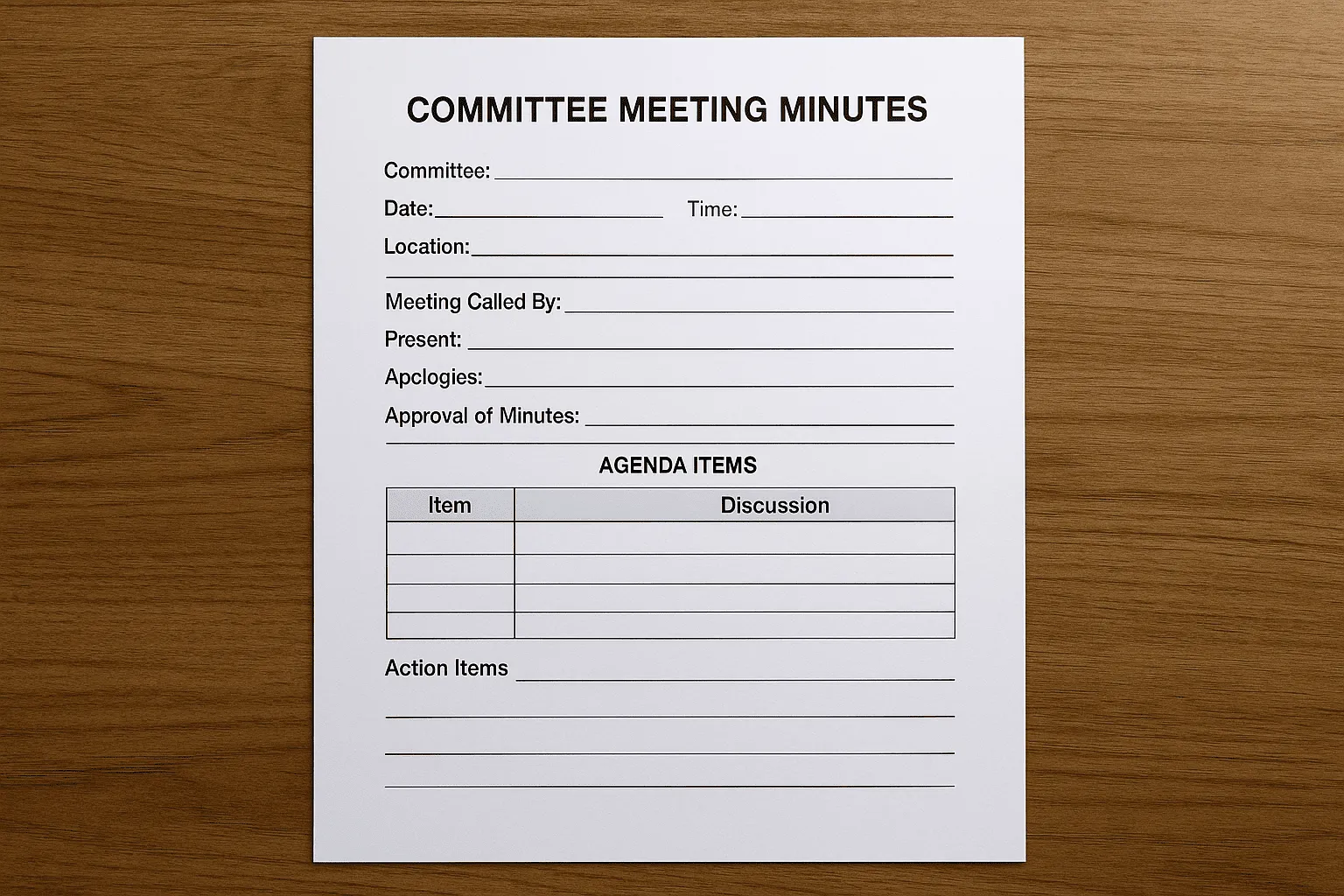
Copy the templates below and tweak them for your team.
🗂️ Committee Meeting Agenda Template
COMMITTEE MEETING – [Topic / Committee Name]
Date & Time: [DD/MM/YYYY – HH:MM]
Venue / Link: [Room or Video URL]
Objective: [One-sentence goal, e.g., “Approve Q4 compliance plan.”]
1. Call to Order & Quorum Check (3 min)
- Chair confirms attendees.
2. Approve Previous Minutes (5 min)
- Secretary presents.
- Vote to accept or amend.
3. Reports (15 min)
a. Chair’s Update – [5 min]
b. Finance Report – [5 min]
c. Risk / Compliance – [5 min]
4. Old Business (10 min)
- Review open actions from last meeting.
5. New Business (30 min)
- Item 1: [Presenter, 10 min]
- Item 2: [Presenter, 10 min]
- Item 3: [Presenter, 10 min]
6. Motions & Votes (10 min)
- Record exact wording for each motion.
7. Action Review & Deadlines (5 min)
- Assign owner, due date, success metric.
8. Next Meeting Date (2 min)
9. Adjourn (0 min)
COMMITTEE MEETING MINUTES – [Topic / Committee Name]
Date: [DD/MM/YYYY] Recorder: [Name]
ATTENDEES
Present: [Name – Role], [Name – Role]
Absent: [Name – Role] (Apology)
MEETING SUMMARY
Objective restated: [Copy from agenda]
Key outcome: [One-sentence result]
AGENDA ITEM NOTES
1. Call to Order & Quorum
- Meeting opened at HH:MM; quorum achieved.
2. Previous Minutes
- Approved without amendment. (Motion: [Name], Second: [Name])
3. Reports
- Finance: Budget underspend €12 k.
- Risk: No new incidents.
4. Old Business
- GDPR policy draft completed; final vote next session.
5. New Business
- Motion 1: Adopt revised procurement policy.
Vote: 5 for / 0 against. Motion carried.
ACTION LOG
| # | Task | Owner | Due | Status |
|---|------|-------|-----|--------|
| 1 | Circulate procurement policy | [Legal Lead] | DD/MM | Open |
| 2 | Update budget forecast | [Finance] | DD/MM | Open |
RISKS & MITIGATIONS
- Supplier delay risk flagged; Ops to create contingency plan by DD/MM.
NEXT MEETING
Date: [DD/MM/YYYY] | Time: [HH:MM] | Venue / Link: [URL]
MINUTES APPROVAL
Signed: _____________________ Date: ______________
Committee Meeting AI Notes & Follow-Up with Noota

You just wrapped a packed committee meeting. Now you need every detail captured before memory fades. Here's where Noota can help you :
- Real-Time Transcription :Invite Noota to your Zoom, Meet, or Teams call. It records every word in real time and tags each speaker automatically, even in multilingual sessions.
- Structured, Shareable Summaries : The moment you hit “End meeting,” Noota turns the raw transcript into a clean outline. Key decisions, motions, and risks appear in separate sections ready to paste into your minutes.
- Action Items Pulled for You : Noota’s AI scans the conversation for verbs, owners, and dates. It builds an action list your project tracker can import in one click.
- One-Click Follow-Up Emails : Open the dashboard, hit “Generate email,” and Noota drafts a polished recap.
It lists decisions, tasks, and the date of the next meeting—ready to send before attendees leave the room. - Deep Integrations : Noota pushes transcripts and summaries straight into your CRM, ATS, or project tool.
That keeps compliance docs, hiring notes, and budget changes in the systems your team already trusts. - Clip Generator for Stakeholders : Need to brief the board fast? Cut a 30-second audio or video clip of the key motion and share it without editing software.
You want to take more actions from your committee meetings ? Try Noota for free now.
Get the work done for any meeting
Meeting transcription, AI custom notes, CRM/ATS integration, and more
Related articles

Forget note-taking and
try Noota now
FAQ
In the first case, you can directly activate recording as soon as you join a videoconference.
In the second case, you can add a bot to your videoconference, which will record everything.
Noota also enables you to translate your files into over 30 languages.

.svg)
.svg)

.webp)

.png)


.svg)
