The Best CRM Integrations

Your Call Data in One Place
AI call notes, real-time coaching, conversation intelligence, CRM integration, and more...
Your CRM holds your contacts, your email keeps your conversations, your calendar manages meetings, your marketing platform runs campaigns - and none of them seem to talk to each other.
CRM integrations are how you fix that.
In this article, you’ll learn what kinds of CRM integrations exist and some of the best CRM integrations for popular platforms like HubSpot, Salesforce, Pipedrive, and Zendesk.
What are the different types of CRM integrations?
Below are the major categories of CRM integrations you should be familiar with:
• Email & calendar integrations
These let your CRM talk to your inbox and schedule so every email or meeting is logged automatically. For example, when you send an email to a lead, the integration ensures that interaction appears in the CRM record. When your calendar is synced, you’ll know what meetings are upcoming and how they link into that customer’s journey.
• Marketing automation & lead-generation integrations
Here you’re tying your marketing system (landing pages, campaign tools, newsletters) into the CRM, so leads generated become contacts in your CRM and campaign data flows in. According to one guide, this is one of the key types: marketing, sales, service, commerce, and collaboration integrations. This helps you act on the right leads at the right time, with the right context.
• Sales & commerce integrations
If you sell products or services online, having your e-commerce platform, payment gateway, quote-to-cash system or order-management tool integrated means your CRM has visibility on actual purchases, revenue, renewal dates, etc. This gives your sales team a clearer view of the value of each customer.
• Service & support integrations
When your customer service tool (ticketing, chat, help-desk) feeds into your CRM, your support and sales teams share the same record — meaning if a support issue arises, the account manager is already aware. This reduces surprises and improves customer experience.
• Data, analytics & back-office integrations
Your CRM is only as good as the data it holds. Integrating your CRM with business intelligence tools, ERP, or external data enrichment systems ensures customer records are updated, enriched, and used for deeper insights. As one article notes, integrations create a single source of truth.
• Collaboration & communication tools
Modern workflows involve chat, video calls, shared workspaces. When tools like Slack, Teams or VoIP systems integrate with your CRM, your team can see activity and context without switching systems. One vendor lists “CRM collaboration integration” as one key type.
The best CRM integrations
You don’t need every integration.
You need the right ones that cut admin time, surface context, and move deals faster.
Below are proven picks for HubSpot, Salesforce, Pipedrive, and Zendesk — plus how Noota fits in.
HubSpot: must-have integrations
Noota.
Auto-create or associate contacts/deals and send summaries as Notes on the correct record.
Setup is quick via the HubSpot Marketplace listing.
Email & Calendar (Gmail/Outlook).
Connect your inbox so emails log to the right contact, company, or deal, and your team sees the full thread without copy-paste.
HubSpot’s Gmail/Outlook connections let you log, track opens/clicks, and work from your inbox.
Meetings & video (Zoom).
Auto-add Zoom links to booked meetings and send details to prospects directly from HubSpot.
You can also surface Zoom cloud recordings on contact timelines.
Collaboration (Slack).
Get HubSpot notifications in Slack, look up records, and trigger actions without tab-hopping.
It’s a simple way to keep sales, success, and marketing aligned in real time.
Commerce & finance (Shopify + QuickBooks Online).
Sync products, orders, and customers from Shopify, and connect invoices and payments with QuickBooks so pipeline and revenue data match.
That means cleaner reporting with fewer manual exports.
Docs & e-sign (PandaDoc / DocuSign).
Generate proposals and quotes from HubSpot, merge CRM fields, and get signatures without leaving the record.
Both PandaDoc and DocuSign have deep, supported HubSpot apps.
Telephony (Aircall).
Log calls and SMS to the right contacts and sync caller info so reps pick up with context.
Aircall’s HubSpot apps cover both calling and bidirectional contact sync.
Salesforce: must-have integrations
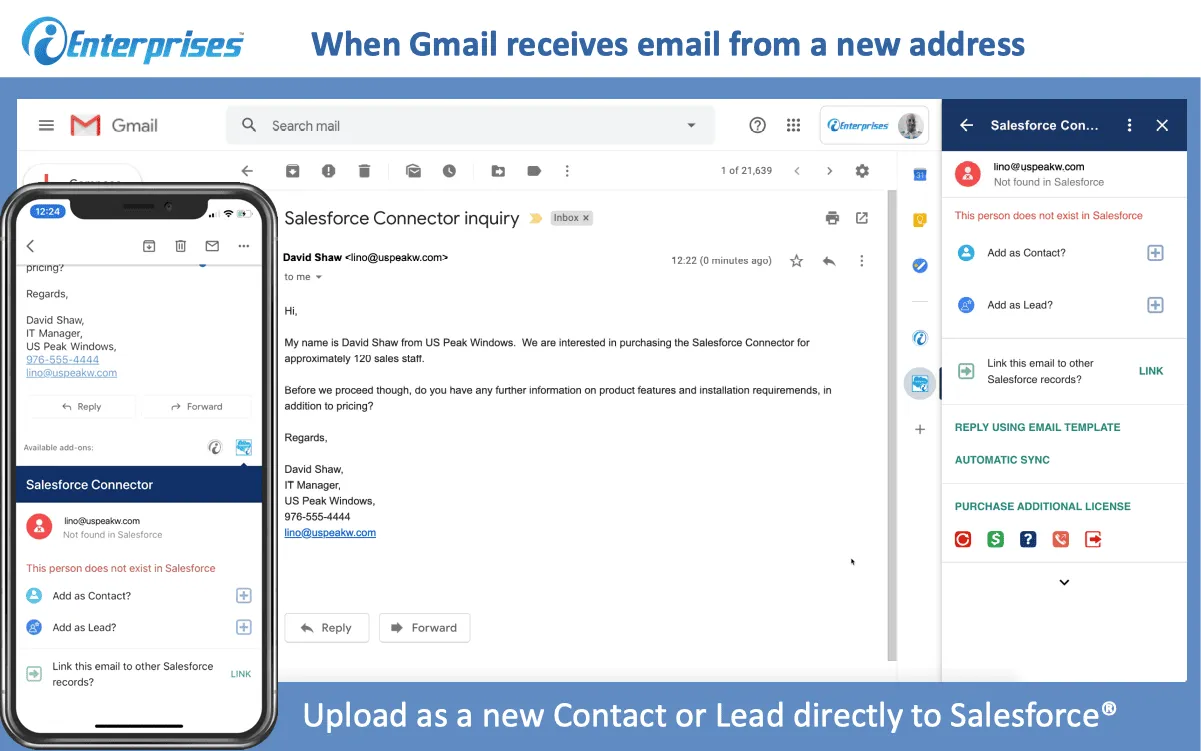
Create contacts/deals from meeting participants and drop summaries into opportunities so reps act faster.You can connect directly or via Zapier if you prefer iPaaS.
Email & Calendar (Gmail/Outlook).
Use Lightning for Gmail/Outlook with Einstein Activity Capture to sync emails and events and log them to the activity timeline.
Admins can enable Inbox features for added productivity.
Collaboration (Slack).
Bring pipeline updates and case activity into channels, search across systems, and coordinate faster.
Salesforce documents the native Slack connection and admin steps.
Marketing (Mailchimp).
Sync audiences, map fields, and view campaign metrics tied to leads and contacts.
The official AppExchange listing makes setup straightforward.
Docs & e-sign (DocuSign).
Prepare, send, track, and store agreements from opportunities and accounts without leaving Salesforce.
It’s the most-downloaded e-signature app on AppExchange.
Meetings & CCaaS (Zoom).
Schedule and log Zoom meetings and contact center interactions inside Sales/Service Cloud.
Admins can install via AppExchange or the Zoom Marketplace.
Accounting (QuickBooks / Xero).
If finance lives in QuickBooks or Xero, use trusted AppExchange connectors to sync customers, invoices, and payments.
DBSync (QuickBooks) and Breadwinner (Xero) are established options.
When to start: enable Gmail/Outlook + EAC for capture, plug in Slack for coordination, then add DocuSign and your accounting app to close the quote-to-cash loop.
You’ll reduce swivel-chair work between sales, legal, and finance.
Pipedrive: must-have integrations
Enable the Pipedrive app and receive AI meeting notes straight into your deals after each call.
The marketplace listing and help docs outline the one-click activation. Pipedrive+1
Collaboration (Slack / Dealbot).
Push deal updates to channels, alert teammates when deals move, and search CRM from Slack.
Pipedrive’s Dealbot is purpose-built for this.
Meetings (Zoom).
Schedule and start Zoom calls from Pipedrive and log them to activities so your pipeline stays up to date.
The native app and help guides cover setup in minutes.
Marketing (Mailchimp).
Export or 2-way sync contacts and push stage-based segments to Mailchimp.
Pipedrive supports both an out-of-the-box export and a two-way sync app.
Accounting & billing (QuickBooks).
Create and sync invoices straight from the deal view and send them to QuickBooks Online.
The native integration and docs detail the workflow.
Telephony (Aircall).
Make and log calls from Pipedrive, capture recordings, and auto-create contacts from unknown numbers.
It’s a reliable way to keep phone activity attached to deals.
When to start: connect Slack for visibility, Zoom for meetings, and Mailchimp for outreach.
Then add QuickBooks and Aircall to round out handoffs from call to cash.
Zendesk (Support/Sell): must-have integrations
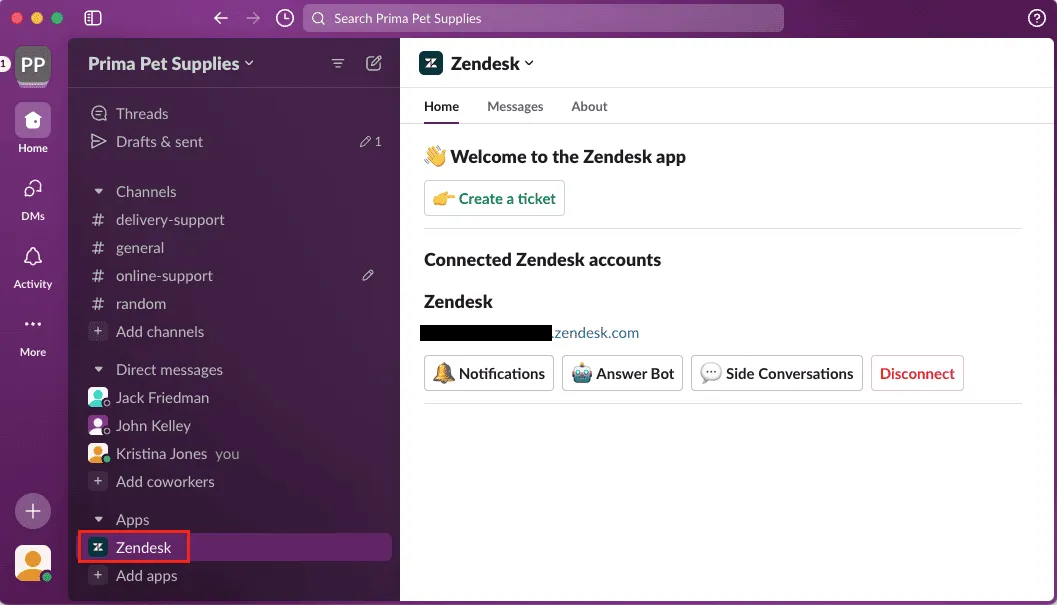
Collaboration (Slack).
Create and update tickets from Slack and notify channels in real time using native Zendesk apps.
Admins can connect multiple workspaces and fine-tune permissions.
Product/engineering (Jira).
Link tickets to Jira issues and sync fields so support and engineering stay in lockstep.
Zendesk and Atlassian both provide supported connectors.
E-commerce (Shopify).
Surface order and customer details from Shopify right inside Zendesk to speed up resolutions.
This removes the back-and-forth between systems during chats or tickets.
Voice/CCaaS & meetings (Zoom).
Use Zoom Phone and Zoom Contact Center inside Zendesk to handle calls with full context.
The marketplace listings cover install and usage.
Salesforce data sharing.
If sales lives in Salesforce, connect it to Zendesk for a unified customer view across sales and service.
The official connector keeps objects visible on both sides.
When to start: wire up Slack and Jira first for faster triage.
Then add Shopify and Zoom to bring purchase and call context into every conversation.
Your Call Data in One Place
AI call notes, real-time coaching, conversation intelligence, CRM integration, and more...
Related articles

Forget note-taking and
try Noota now
FAQ
In the first case, you can directly activate recording as soon as you join a videoconference.
In the second case, you can add a bot to your videoconference, which will record everything.
Noota also enables you to translate your files into over 30 languages.

.svg)
.svg)

.webp)

.png)

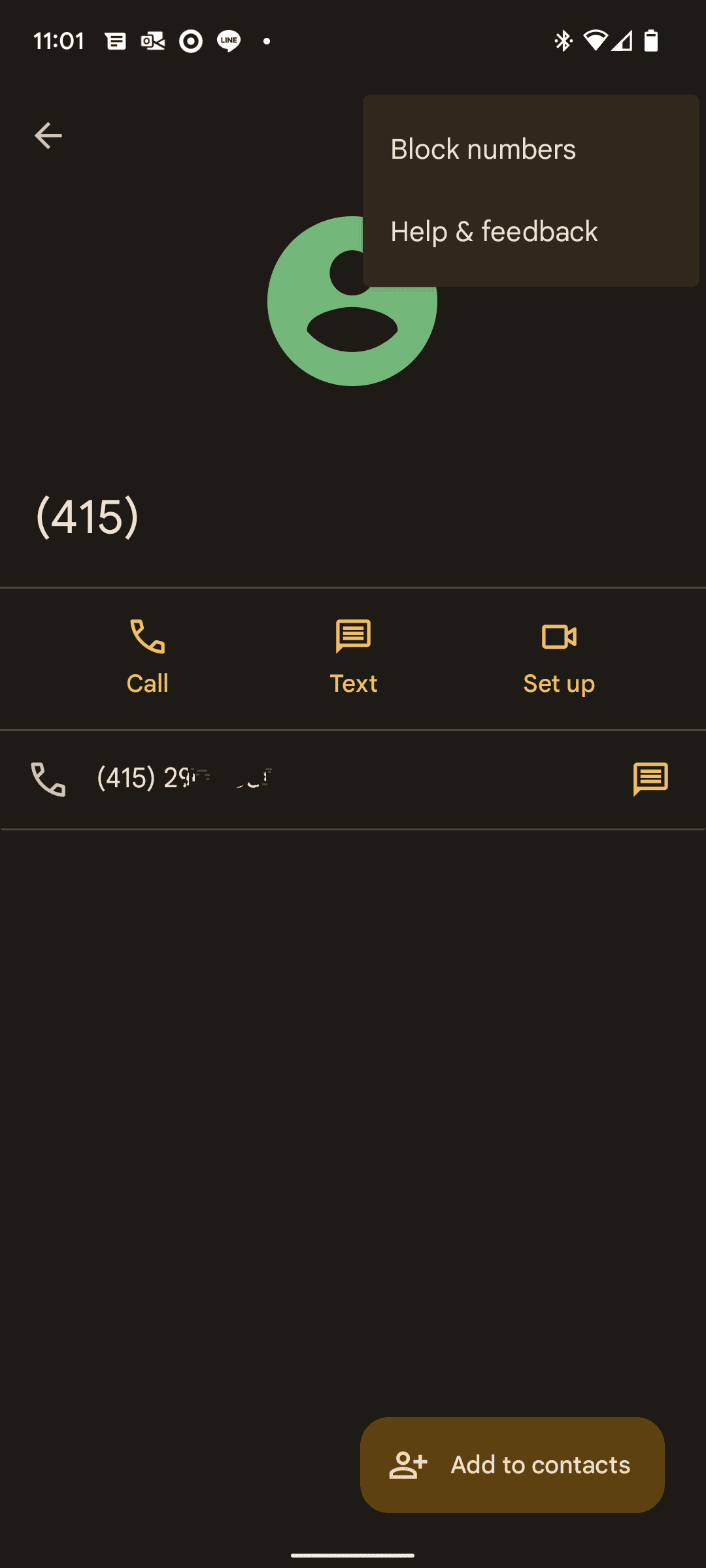
.svg)
