HOA (Board) Meeting : How to Run a Smooth One

Get the work done for any meeting
Meeting transcription, AI custom notes, CRM/ATS integration, and more
Your HOA preserve property value—and peace among neighbors.
Yet a single disorganized board meeting can burn cash, spark arguments, and invite lawsuits.
In this step-by-step guide, you’ll learn how to run an HOA meeting that starts on time, stays on topic, and finishes with every action assigned.
What Is an HOA Meeting?
An HOA meeting is where shared rules called CC&Rs turn into day-to-day decisions.
During the session, your elected board reviews finances, maintenance bids, and rule violations.
They vote on budgets, projects, and policies that shape your property values.
The law treats your association like a mini-municipality.
Most states require the board to meet in an “open” format so you can watch—and speak.
Meetings come in three main flavors.
Regular board meetings happen monthly or quarterly.
They cover routine bills, landscaping contracts, and enforcement updates.
Annual membership meetings gather every owner once a year.
You elect directors, approve budgets, and hear committee reports.
Special or emergency meetings surface urgent issues—storm damage, legal threats, or a sudden reserve shortfall.
You have rights here.
You can listen, ask questions in the open forum, and request the minutes afterward.
Who Should Attend an HOA Meeting?

The right mix of voices keeps your meeting legal, civil, and productive.
2.1 Voting Board Members
Your president, vice-president, treasurer, secretary, and any directors must attend.
They debate motions and cast binding votes that steer the community.
2.2 Community Manager or Management-Company Rep
If you hire professional management, invite the onsite manager or portfolio lead.
They present financials, vendor updates, and compliance guidance so the board can act on facts.
2.3 Homeowners
State “open-meeting” laws let every owner listen, observe, and speak during the open forum.
Their presence builds transparency and trust—even when only a handful show up.
2.4 Committee Chairs
Landscape, Architectural Review, or Finance committees give brief status reports when the agenda lists them.
Chairs share bids, project timelines, and recommendations the board can approve or revise.
2.5 Specialists on Demand
Attorneys explain legal risk.
CPAs walk through audits.
Engineers break down reserve studies or structural leaks.
Invite these experts only for agenda items that need deep technical input.
2.6 Tenants and Guests
Most bylaws let tenants attend as observers if their landlords send written permission.
Guests may join to present on a single topic—then step out after questions.
HOA Meeting Timing & Frequency
Your bylaws and CC&Rs set the baseline. They list how many board meetings you must hold and when.
Most states require at least one annual membership meeting for all owners. Many also mandate posted notice and an open forum.
Large or high-turnover communities meet monthly. Smaller, low-activity HOAs meet quarterly and stay compliant.
Keep Sessions Short
Target 60 minutes for routine business.
Cap at 90 minutes only for budgets, elections, or reserve studies
HOA Meeting Management Best Practices

Follow these nine tips to keep every session legal, civil, and productive.
1. Post Notice & Agenda Early
State laws often require 48- to 14-day notice for board business.
Email the agenda, pin it on the bulletin board, and upload it to your portal so everyone sees the same playbook.
2. Write One Clear Objective
Open the agenda with a single line—“Approve 2026 reserve study.”
This focus helps you park tangents without looking dismissive.
3. Start on Time and Confirm Quorum
Begin exactly at the posted hour; late starts breed apathy.
Count voting directors aloud; no quorum, no motions.
4. Use Robert’s Rules—Light Version
Stick to the core steps: motion, second, discuss, vote.
5. Time-Box Every Agenda Item
Allocate ten minutes per topic and project a countdown timer.
Hit zero? Move the issue to a “parking-lot” list for offline follow-up.
6. Manage the Homeowner Open Forum
Set ground rules—two-minute limit, speak once until all are heard.
A clear format channels passion into useful feedback instead of chaos.
7. Ground Debate in Hard Data
Bring reserve-fund charts, violation logs, and bid comparisons to every decision.
Facts cut opinion battles and give minutes a defensible record.
HOA Meeting Agenda & Minutes
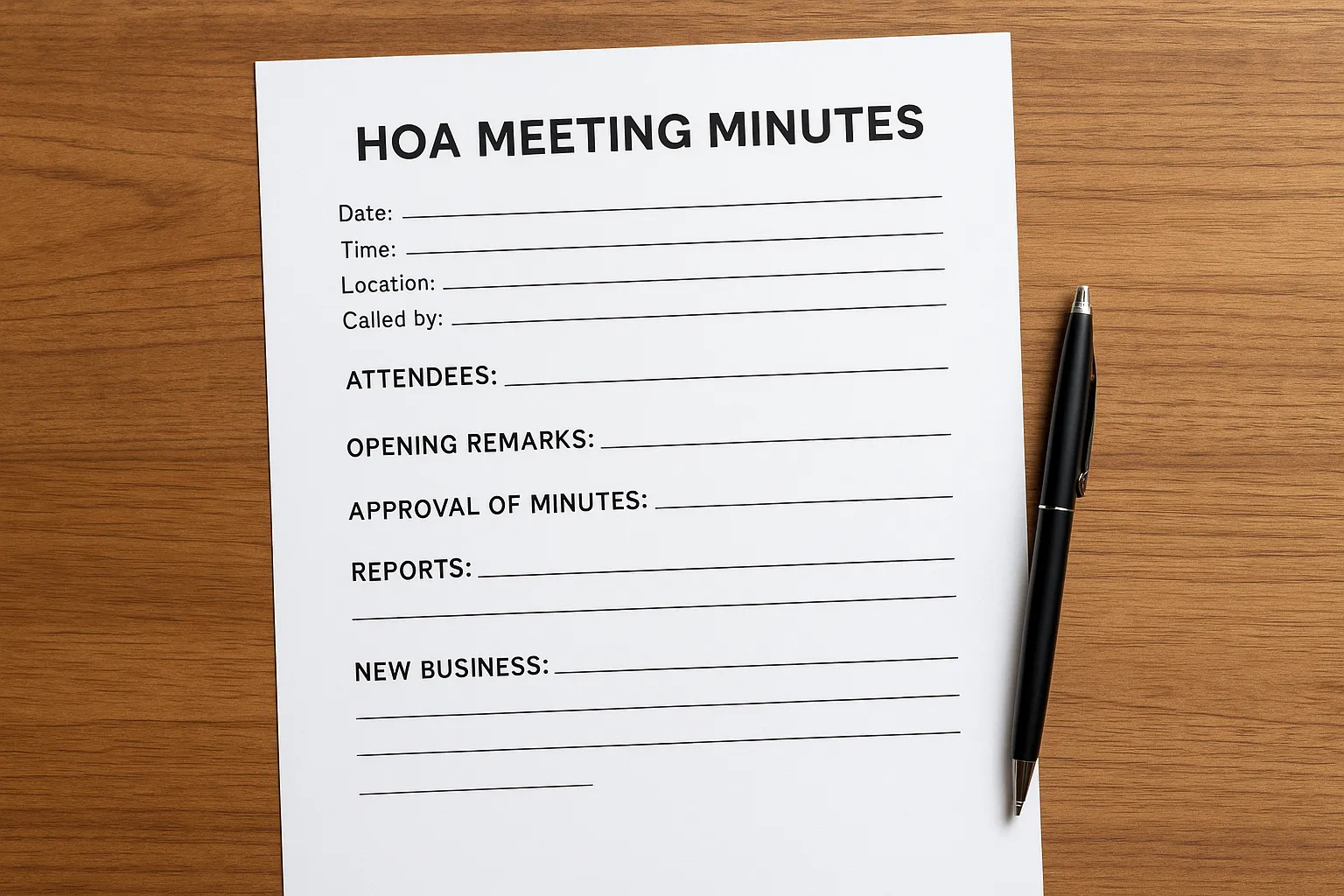
Copy the templates below and tweak them for your community.
🗂️ HOA Meeting Agenda Template
HOA BOARD MEETING – [Community Name]
Date & Time: [DD/MM/YYYY – HH:MM]
Location / Link: [Clubhouse / Zoom URL]
Objective: [Single line – e.g., “Approve 2026 roof-replacement plan.”]
1. Call to Order & Quorum Check (3 min)
– President verifies attendance.
2. Approve Prior Minutes (5 min)
– Secretary reads summary; board votes to accept or amend.
3. Officer & Committee Reports (15 min)
a. Treasurer – financial statement (5 min)
b. ARC Chair – violation log (5 min)
c. Landscape Chair – vendor update (5 min)
4. Financial Review (10 min)
– Reserve‐fund balance, delinquency totals, budget variance.
5. Old Business (10 min)
– Follow up on items from last meeting.
6. New Business (20 min)
– Motion 1: [Presenter, 10 min]
– Motion 2: [Presenter, 10 min]
7. Homeowner Open Forum (15 min)
– Two-minute limit per speaker, one turn each.
8. Action Recap & Next Meeting Date (5 min)
– Assign task, owner, due date.
9. Adjourn (0 min)
📝 HOA Meeting Minutes Template
HOA BOARD MEETING MINUTES – [Community Name]
Date: [DD/MM/YYYY] Recorder: [Name]
ATTENDEES
Board: [Name – Office], [Name – Office] …
Management: [Mgr Name – Firm]
Homeowners: 12 present (see sign-in sheet)
QUORUM & CALL TO ORDER
Meeting opened at HH:MM; quorum confirmed.
PRIOR MINUTES
Approved without amendment. (Motion: Smith, Second: Lee. Vote 5-0.)
REPORTS
– Treasurer: Operating balance €48 k; reserves €210 k.
– ARC: 4 new paint requests; 1 violation letter sent.
– Landscape: Spring mulch completed under budget.
FINANCIAL REVIEW
Delinquencies down to 3 %. Reserve study recommends €35 k roof allocation in 2026.
OLD BUSINESS
Pool gate repair complete; final cost €1 750.
NEW BUSINESS
Motion: Approve €12 k for clubhouse HVAC replacement.
Vote: 4 for / 1 against – motion carried.
Motion: Adopt revised rental cap policy.
Tabled for attorney review next month.
HOMEOWNER FORUM (summary)
– Unit 42 asked for speed bumps; board to solicit bids.
– Unit 15 requested shade sails at playground; ARC to review.
ACTION LOG
| # | Task | Owner | Due | Status |
|---|------|-------|-----|--------|
| 1 | Order HVAC unit | Manager | 15 Jul | Open |
| 2 | Draft rental-cap language | Attorney | 01 Aug | Open |
| 3 | Collect speed-bump bids | VP | 31 Jul | Open |
NEXT MEETING
Date: [DD/MM/YYYY] | Time: [HH:MM] | Venue: Clubhouse
ADJOURNMENT
Meeting closed at HH:MM.
Minutes prepared by: __________________ Date: _____________
HOA Meeting AI Notes & Follow-Up with Noota

Your board is made of volunteers. No one joined to type minutes late at night. That's where Noota helps :
- Real-Time Transcription : Invite Noota to your Zoom feed or plant one smartphone in the clubhouse.
It captures every word, motion, and vote as they happen—no batteries of handheld recorders. - Compliance-Ready Summaries : Once you click “End meeting,” Noota turns raw text into a neat outline.
It sorts items by agenda block: financial review, old business, new business, open forum - Auto-Extracted Action Items : The AI hunts for verbs, owners, due dates, and euro amounts.
It builds a task list the manager can import to Trello, Asana, or Buildium. - One-Click Recap Email : Open the dashboard, press “Send recap,” and Noota drafts a polished email.
It lists decisions, budgets, and the next meeting date—ready to blast to every owner. - Deep Community Integrations : Noota syncs with Google Calendar and Outlook.
It auto-joins any event labeled “HOA” and drops the transcript in your shared drive. - Clip Generator for Absent Owners : Not everyone shows on Tuesday night.
Cut a 30-second video clip of the roof-replacement vote and share it on the portal.
You want to keep every details from your HOA meeiings ? Try Noota for free now.
Get the work done for any meeting
Meeting transcription, AI custom notes, CRM/ATS integration, and more
Related articles

Forget note-taking and
try Noota now
FAQ
In the first case, you can directly activate recording as soon as you join a videoconference.
In the second case, you can add a bot to your videoconference, which will record everything.
Noota also enables you to translate your files into over 30 languages.

.svg)
.svg)

.webp)

.png)


.svg)
