How to Get Noota for Free

Get the work done for any meeting
Meeting transcription, AI custom notes, CRM/ATS integration, and more
Want an AI meeting assistant without paying a cent? You can start with Noota for free. No friction. No credit card.
In this guide, you’ll how Noota free plan works.
Can you get Noota for free ?
When you first discover Noota, you may wonder if you can use it without paying. The answer is simple: yes, you can.
Noota offers a free version that lets you get started without entering your credit card details.
This free plan is designed for individuals or small teams who want to test the tool before committing. You can install the Chrome extension, connect your favorite video platform, and let Noota automatically transcribe and summarize your meetings. Everything works instantly.
Of course, the free plan comes with limits. For example, you won’t get as many transcription minutes as with a paid plan. Some advanced features, like deeper analytics or CRM integrations, are only available in Pro or Team versions.
But for testing and occasional use, the free plan is perfect.
How to get Noota for free
.webp)
Getting Noota for free is quick and straightforward. You don’t need a special code, a partnership, or a hidden trick.
Step 1: Go to Noota’s website or Chrome Web Store
The fastest way is to visit noota.io. From there, you’ll find the option to sign up for free. You can also install the Noota Chrome extension directly from the Chrome Web Store. Both options connect you to the same free plan.
Step 2: Create your free account
Click “Sign up free.” Enter your name, email, and password, or connect through Google. The whole process takes less than two minutes. Importantly, no credit card is required. You get instant access without any payment details.
Step 3: Connect your favorite meeting platform
Once your account is active, you can connect Noota to the tools you already use. Noota integrates seamlessly with Zoom, Microsoft Teams, and Google Meet. If you run meetings directly in your browser, the Chrome extension will appear automatically.
With one click, Noota joins your meeting and starts transcribing in real time.
Step 4: Test it in your next meeting
The best way to discover the tool is to actually use it. Run a short test call with a colleague or use it in a real meeting. You’ll see Noota generate accurate transcription and a clean summary once the call ends.
Even with the free plan, you’ll understand right away how much time you save. Instead of taking notes, you focus on the conversation.
Step 5: Explore the dashboard
After your meeting, go back to the Noota dashboard. You’ll find transcripts, highlights, and summaries stored in one place. You can edit, export, or share them with your team. This central hub is where you’ll measure the value of Noota.
What does Noota Free include?

Noota's free plan includes everything you need to get started, and more :
- Unlimited meetings. Use Noota across interviews, sales calls, or team check-ins without worrying about meeting count.
- 300 minutes/month. Enough to test in real conditions over several sessions each month. Minutes reset monthly.
- 50+ AI reports. Automatic, structured outputs after each call to surface key points fast.
- Workspaces (up to 3). Separate projects, clients, or teams for a cleaner workflow.
- Mobile apps (iOS & Android). Capture face-to-face conversations or calls on the go.
- VoIP call recorder. Record phone conversations directly and keep everything in one place.
- Chrome Extension Record record your screen, make calls, and import contacts as you browse. It plugs into your daily workflow in one click.
Get the work done for any meeting
Meeting transcription, AI custom notes, CRM/ATS integration, and more
Related articles

Forget note-taking and
try Noota now
FAQ
In the first case, you can directly activate recording as soon as you join a videoconference.
In the second case, you can add a bot to your videoconference, which will record everything.
Noota also enables you to translate your files into over 30 languages.

.svg)
.svg)

.webp)

.png)
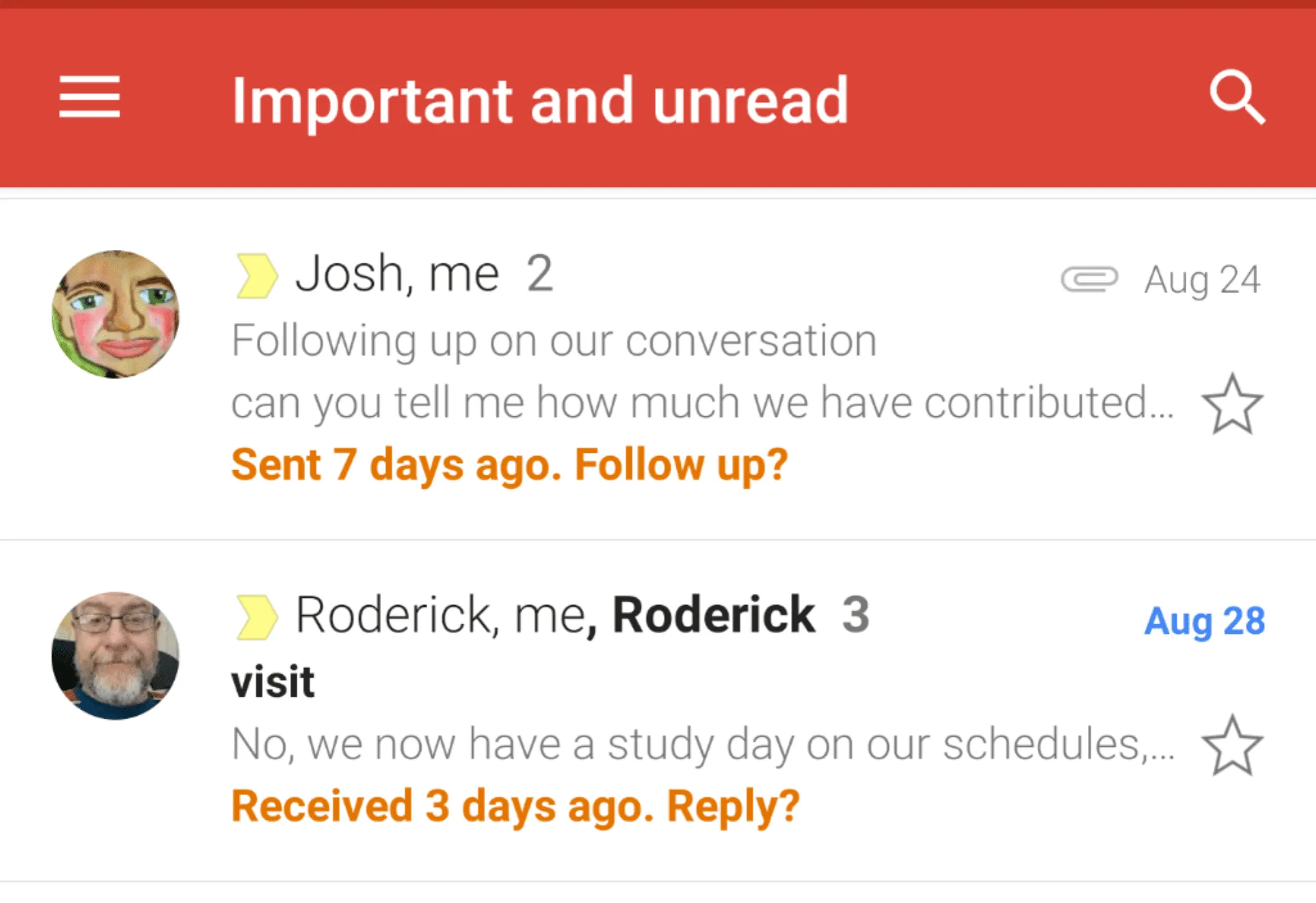
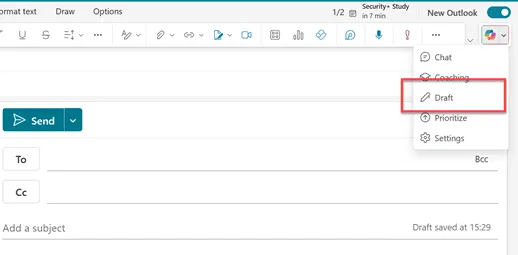
.svg)
