Knowledge Audit : a Guide with Template

Get the work done for any meeting
Meeting transcription, AI custom notes, CRM/ATS integration, and more
Every organization runs on invisible knowledge. Then someone leaves, and a chunk of that invisible knowledge walks out the door.
That’s why knowledge audits matter.
In this guide, you’ll learn what a knowledge audit actually is and get ready-made audit template.
What Is a Knowledge Audit?
A knowledge audit is a systematic process used to assess an organization’s knowledge assets, flows, gaps, and utilization. It aks “Who holds what insights? How are they shared? What is missing?”
It helps you build a realistic picture of what your organization knows, how that knowledge moves (or doesn’t), and where you’re exposed to risk or inefficiency.
Key Components & Phases
While models vary, most knowledge audits move through these core phases:
- Needs & Objectives Definition
Before inventorying or mapping, you decide which domains, teams, or knowledge areas to audit. What decisions or processes depend on this knowledge? What problems are you trying to solve? - Knowledge Inventory / Asset Identification
Here you catalog what exists — documents, databases, personnel expertise (tacit knowledge), processes, training materials, policies, etc. You record attributes such as owner, format, location, last update, usage, and accessibility. - Knowledge Flow & Mapping
You analyze how knowledge travels: from creators to users, via formal channels (e.g. intranet, shared drives) or informal ones (e.g. discussions, mentorship). Mapping reveals bottlenecks, delays, and broken links. Some auditors draw visual diagrams to capture sources, sinks, barriers, and paths. - Gap & Barrier Analysis
With inventory and flow in hand, you interrogate what’s missing or weak: knowledge that stakeholders say they need but don’t have, assets that are outdated, or areas where no one owns the knowledge. You also look for risks — knowledge trapped in people’s heads, redundant documentation, or silos. - Recommendations & Roadmap
Finally, you propose a prioritized plan: which gaps to fill first, what knowledge-sharing processes to tweak, what infrastructure or tools to adopt, and who will own the changes.
In many frameworks, a SWOT analysis or strategic planning step feeds into the audit. You consider your organization’s strengths, weaknesses, opportunities, and threats in knowledge management.
Knowledge Audit Template
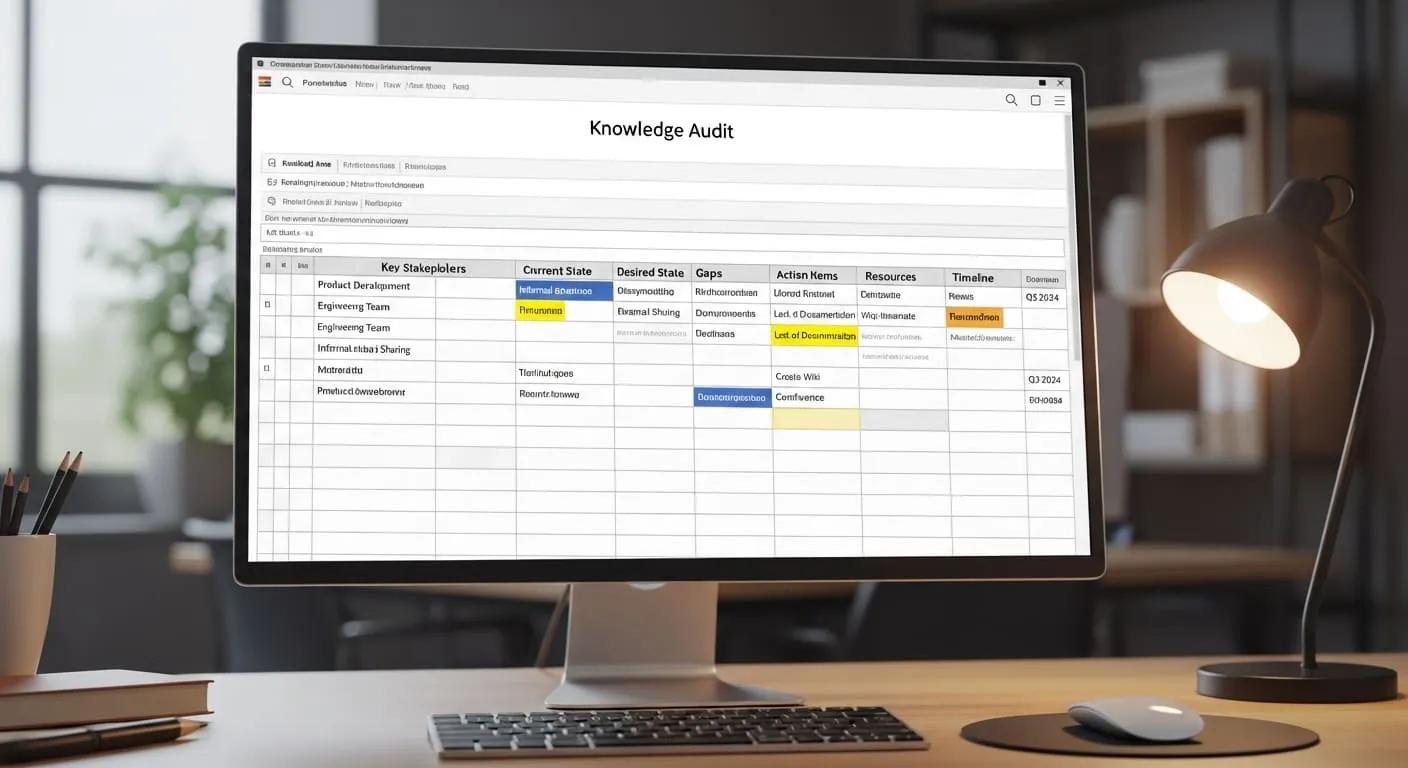
Knowledge Audit Tools

There are tools that can help you (1) inventory what exists, (2) map how it flows, (3) find what’s hidden, and (4) measure usage so you can fix what’s broken.
A) Inventory & Single Source of Truth (SSOT)
Use a knowledge base to centralize assets (docs, SOPs, templates) with ownership, permissions, and version history.
Good fits: Confluence, Notion, Guru, Document360, Bloomfire. Round-ups consistently place these among the top KM tools, with Confluence offering structured pages and analytics at scale, and Notion offering flexible databases for fast-moving teams.
B) Flow Mapping & Process Visualization
You’ll need a whiteboard or diagramming tool to map how knowledge travels (source → channel → consumers), and where it’s lost.
Good fits: Miro for collaborative mapping; Lucidchart for formal process diagrams. Both are widely used to visualize end-to-end flows and bottlenecks.
C) Enterprise Search (Surface the “unknown unknowns”)
Even with an SSOT, vital context often lives in SharePoint, Slack, Drive, Jira, or GitHub. Enterprise search pulls it together so you can discover shadow knowledge during the audit.
Good fit: Elastic Workplace Search—connectors for common workplace apps and semantic search to surface scattered content.
D) Usage & Health Analytics
Audits shouldn’t end with a static inventory—you also need to see what gets read and by whom.
Good fits: Confluence Analytics (Premium/Enterprise) to track page views, active users, and content engagement; add-on dashboards can deepen reporting and content health checks. Use these metrics to spot orphaned pages and stale assets.
E) Data Catalogs (for data-heavy teams)
If your audit spans dashboards, tables, and metrics, a data catalog clarifies lineage, ownership, and definitions across BI tools and warehouses.
Good fits: Collibra and Alation are consistent leaders for governance, discovery, and stewardship at enterprise scale.
F) Interviews, Surveys & Tacit Knowledge Capture
To surface what’s only in people’s heads, run short interviews and pulse surveys.
What to use: lightweight forms (Google Forms/Typeform) plus a structured interview script based on common audit techniques (inventory questions, flow barriers, risk prompts). Method guides from academia and industry emphasize interviews/surveys as core audit methods.
Audit & Unify your Meeting Knowledge : Noota

Your meetings are where key conversations happen. Noota helps you collect this data automatically :
- Auto-capture. Set Noota to join your weeklys, client calls, and project rituals. It records, transcribes, and time-stamps the conversation.
- Structure. Use a standard summary template (Decisions / Actions / Notes). Noota drafts it for you; your notetaker does a quick accuracy pass.
- Tag & link. Add tags for team, project, sprint, and topic; link the final summary to Jira, Asana, Trello, or your wiki page.
- Share by default. Post the summary in the shared channel right after the meeting. Keep the full transcript available to those who need detail.
- Search later. When a question comes up—“When did we decide X?”—find the exact moment, clip it, and share the snippet instead of re-explaining.
You want to store all your company meeting knowledge in one place ? Try Noota for free now.
Get the work done for any meeting
Meeting transcription, AI custom notes, CRM/ATS integration, and more
Related articles

Forget note-taking and
try Noota now
FAQ
In the first case, you can directly activate recording as soon as you join a videoconference.
In the second case, you can add a bot to your videoconference, which will record everything.
Noota also enables you to translate your files into over 30 languages.

.svg)
.svg)

.webp)

.png)


.svg)
