Meeting Audit : an Expert Guide with Template
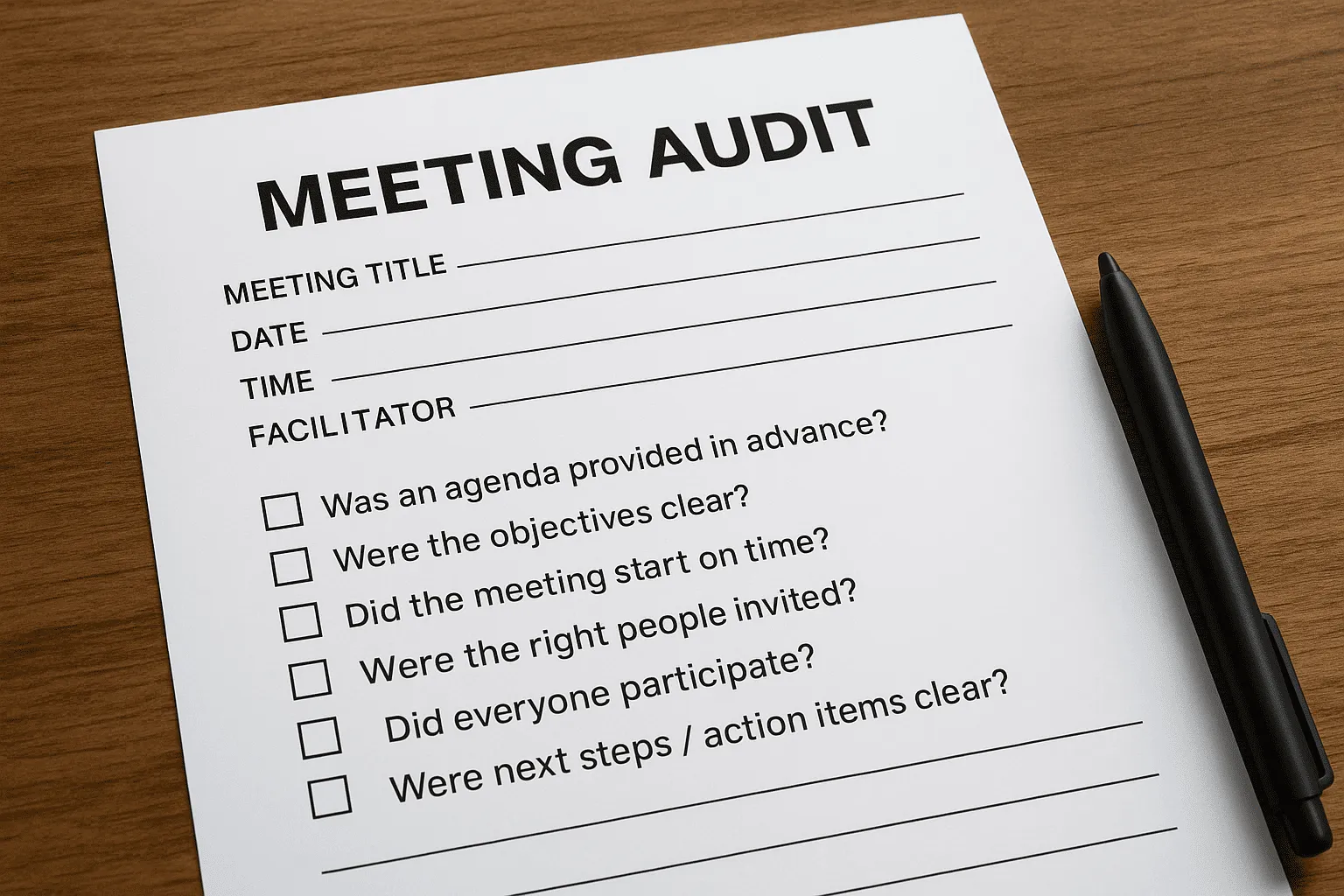
Get the work done for any meeting
Meeting transcription, AI custom notes, CRM/ATS integration, and more
Your calendar is full—but are your meetings really worth it?
Smart teams run meeting audits to answer this question.
In this guide, you’ll learn what a meeting audit looks like in practice with a simple template.
What Does a Meeting Audit Exactly Look Like?
A meeting audit is a review of every meeting on your schedule. You look at how often you meet, for how long, with whom—and why.
What do you actually review?
You start with your calendar data. Pull up all meetings from the last 30 to 90 days.
For each meeting, note:
- Name of the meeting
- Organizer and attendees
- Frequency (recurring or one-off)
- Average length
- Total time spent (weekly or monthly)
That gives you the raw picture—how much time you’re spending and where.
Then you ask: is this meeting worth it?
Next, add a value score. You can ask attendees to rate each meeting 1 to 5:
- Did it have a clear agenda?
- Were decisions made?
- Was follow-up clear and actionable?
Low scores show meetings that need to be canceled, shortened, or changed.
Look for red flags
Certain patterns mean trouble. Watch out for:
- Recurring meetings with no clear owner
- Meetings with too many attendees (and few speaking)
- Double-booked time slots
- Meetings that always run over
- Sessions with no outcomes or next steps
You can also calculate the cost of each meeting. Multiply meeting length by the hourly rate of attendees. High cost, low value? That’s a meeting to cut.
Detailed & Actionable Meeting-Audit Template
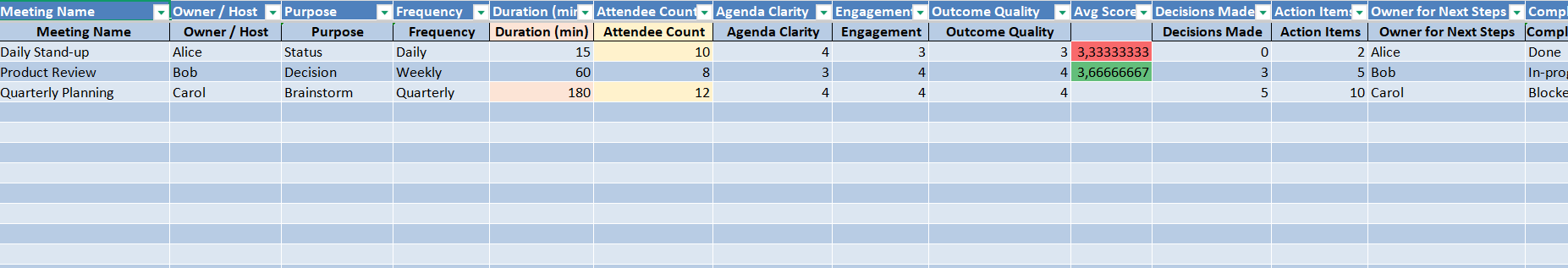
You need a simple tool to see where your time goes.
Here's an interactive meeting-audit Sheet that does the job to download.
The Real KPIs to Look at in a Meeting Audit
To make your meeting audit useful, you need to track the right numbers—real KPIs that show what’s working and what’s wasting time.
Let’s break them down.
1. Total Meeting Time
Start simple. How many hours per week are you spending in meetings?
Add up the time for each meeting. Then calculate:
- Time per person (weekly average)
- Time per team (weekly or monthly total)
High numbers aren’t always bad—but they can signal overload.
Watch for team members spending more than 12–15 hours per week in calls. That’s the tipping point for fatigue and lost focus.
2. Meeting Frequency
Next, look at how often recurring meetings happen.
Daily standups? Weekly reviews? Monthly all-hands?
Too many recurring calls = clutter. Check if the frequency still fits your goals.
Tip: If a weekly meeting always ends in 10 minutes, try switching to biweekly.
3. Attendance and Engagement
Who’s attending—and are they engaged?
Track:
- Attendance rate – Are people showing up?
- Active speakers – How many participants talk or contribute?
Low engagement means too many attendees—or unclear purpose.
You want lean meetings with the right voices, not bloated calls with passive listeners.
4. Meeting Outcomes
Every meeting should create value.
Track these outcome KPIs:
- Decisions made – Count clear choices or directions taken.
- Action items assigned – How many tasks came out of the call?
- Follow-ups completed – Were tasks done on time?
If a meeting ends with no decisions or tasks, ask: was it necessary?
5. Agenda Clarity
Did the meeting have a clear agenda?
You can survey attendees post-meeting with a quick 1–5 rating:
- Was the agenda shared in advance?
- Did the meeting stay on topic?
- Were expectations clear?
Low scores here often mean confusion, wasted time, or no clear outcomes.
6. Cost per Meeting
Time is money. Estimate the cost of each meeting:
(Number of attendees) × (hourly rate) × (duration)
Use average salaries if needed. High-cost, low-value meetings are your top candidates for pruning.
How to Assess & Act on Your Meeting Audit

You’ve filled the sheet and color-coded the red rows. Now you turn data into daylight on your calendar.
1. Rank the offenders
Sort your table by Total Cost and Low Outcome Score.High cost + low value marks the worst offenders.
2. Kill, combine, or keep
Review the bottom 20 % of meetings first.
If a meeting shows zero decisions and zero tasks, cancel it—or merge it into another slot. One company cut 27 % of meetings with this simple rule.
3. Redesign the survivors
Some meetings must stay, but they rarely need the same shape. Shorten 60-minute slots to 30.
Drop silent observers and leave only decision-makers.
4. Reset frequency
Weekly stand-ups that finish in ten minutes can move to bi-weekly. Quarterly planning can shrink to two focused sprints instead of four hour-long reviews.
5. Move status to async
Any meeting that only broadcasts updates belongs in email, Slack, or a recorded Loom.
6. Guard focus blocks
Insert 5- to 15-minute buffers before and after heavy calls.
Use Outlook’s “End meetings early” or Google’s “Speedy meetings” options.
Less Meetings, More Insights – Noota

A meeting audit shows you where time is wasted.
But how do you stop bad meetings from coming back?
That’s where Noota helps. :
- Smarter meetings, fewer meetings : With Noota, every meeting is recorded, transcribed, and summarized.
You don’t need to call another meeting to review what happened. - Track meeting quality automatically : Noota tracks meeting duration, speaker participation, and keyword usage.
You see who talks, who contributes, and where time is spent. - Reduce recurring meetings : With Noota summaries, you can skip weekly check-ins and replace them with quick recaps. Need to catch up? Read the summary—no call needed.
- Share outcomes in one click : After every meeting, Noota syncs your summary to Slack, Notion, or your CRM.
No copy-paste. No follow-up admin.
Want to make the most of your team meetings ? Try Noota for free now.
Get the work done for any meeting
Meeting transcription, AI custom notes, CRM/ATS integration, and more
Related articles

Forget note-taking and
try Noota now
FAQ
In the first case, you can directly activate recording as soon as you join a videoconference.
In the second case, you can add a bot to your videoconference, which will record everything.
Noota also enables you to translate your files into over 30 languages.

.svg)
.svg)

.webp)

.png)


.svg)
