Meeting Charter : a Guide with Template
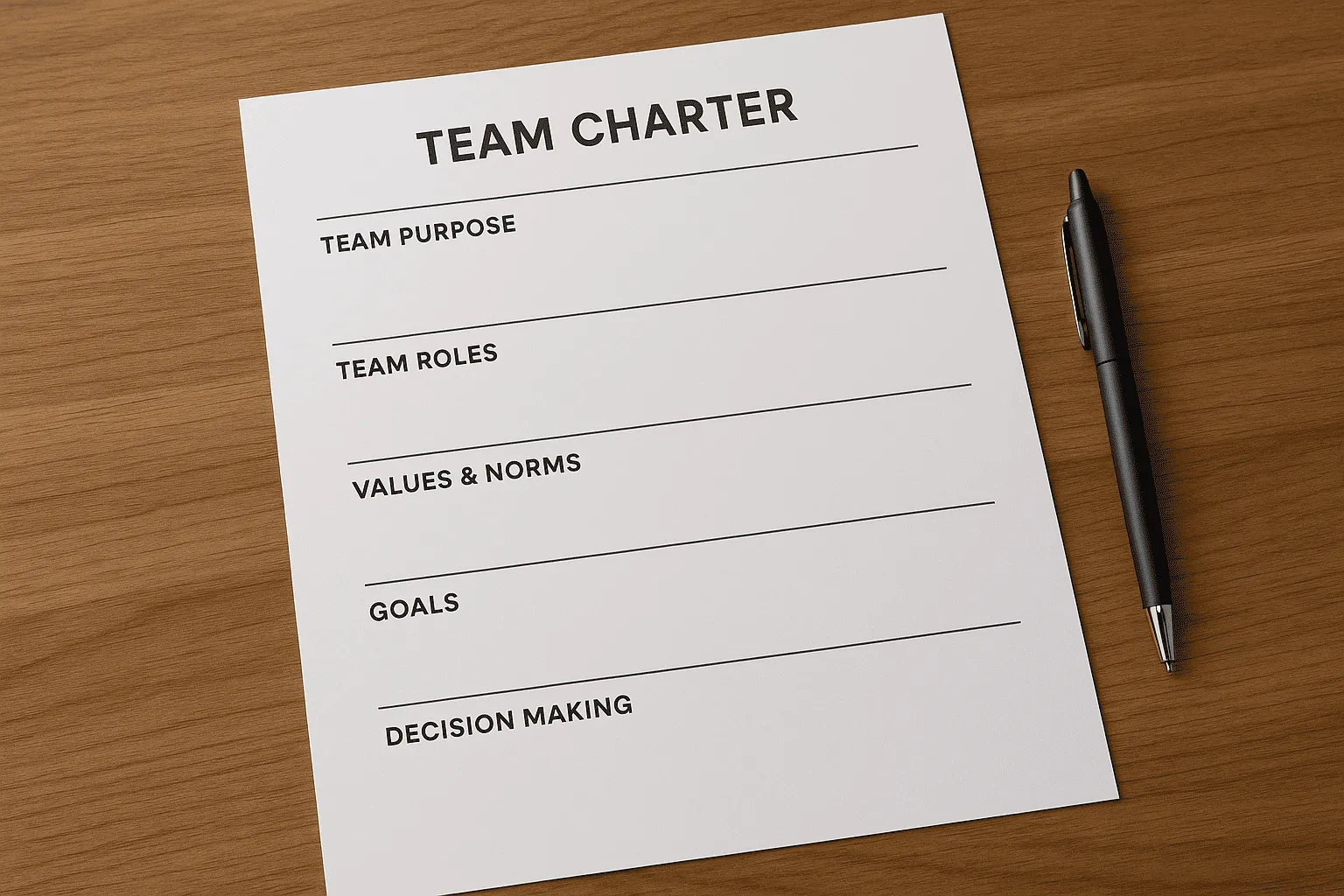
Get the work done for any meeting
Meeting transcription, AI custom notes, CRM/ATS integration, and more
What if every meeting had a clear purpose, strict rules, and predictable outcomes?
That’s exactly what a meeting charter delivers.
In this guide, you’ll learn what a meeting charter is and get a copy‑and‑paste template you can customize in minutes.
What is a meeting charter?
A meeting charter is a short, clear document that defines the purpose and structure of a recurring meeting. It sets the ground rules before you even step into the room.
Think of it as a playbook. It tells everyone why the meeting exists, who should be there, how often it happens, and what’s expected from each participant.
Unlike a meeting agenda—which changes every session—a meeting charter stays the same. It gives your meetings long-term structure and consistency.
Here’s what a meeting charter typically includes:
- Purpose: Why this meeting happens and what it’s meant to achieve.
- Scope: What topics are in or out of bounds. No more off-topic tangents.
- Roles: Who runs the meeting? Who takes notes? Who makes decisions?
- Cadence: How often you meet, how long, and in what format (in-person, remote, hybrid).
- Ground rules: Expectations for punctuality, engagement, speaking time, and follow-up.
- Success measures: How you’ll know the meeting is working.
Meeting charter best practices
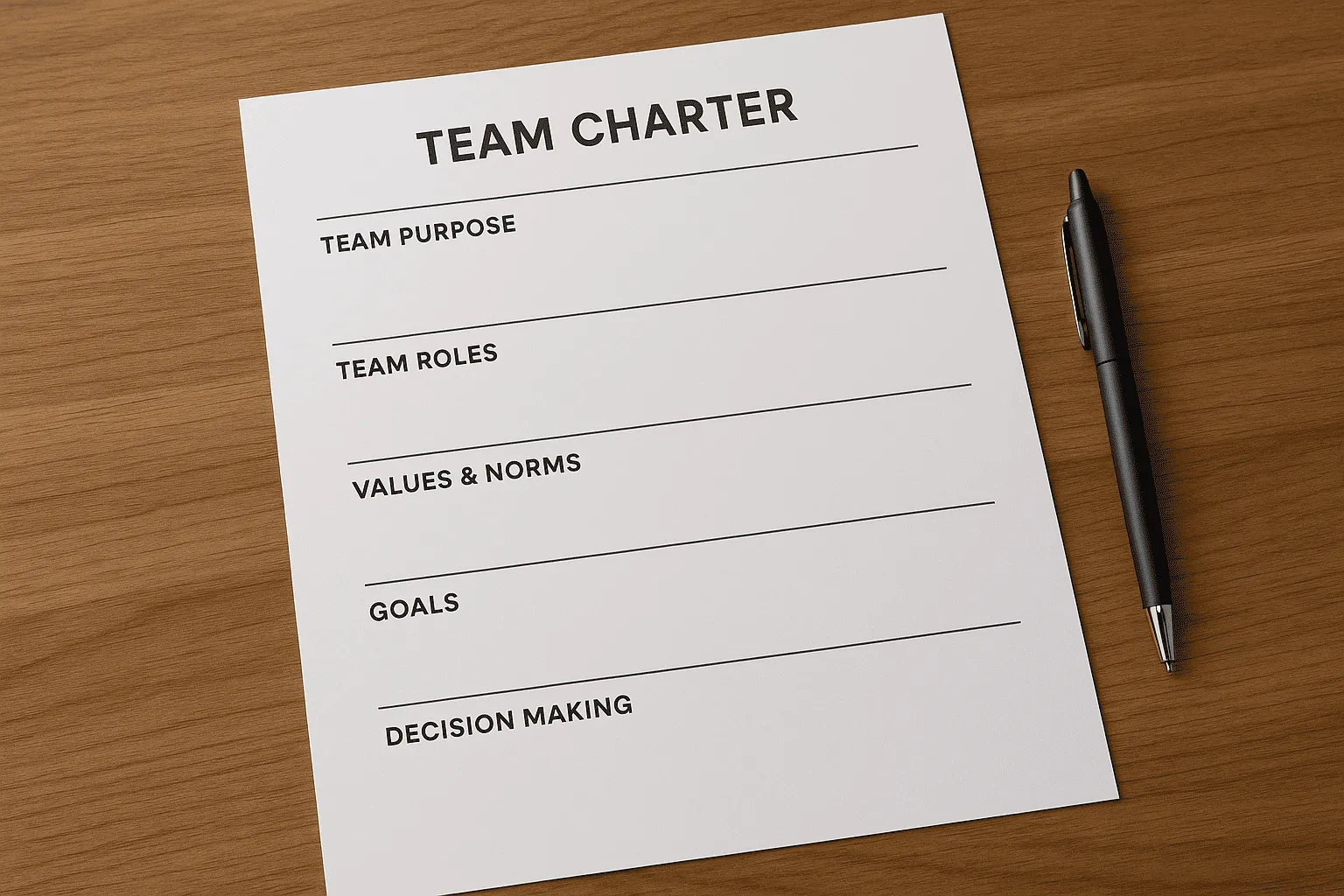
Here are six best practices to make your meeting charter effective.
1. Build it with your team
Don’t write the charter alone. Invite your core team to help create it.
Why? When people co-create the rules, they’re more likely to follow them.
Start with a short workshop. Ask key participants:
- What should this meeting focus on?
- What do we want to avoid?
- How can we make our time valuable?
2. Set a clear purpose
Is it for making hiring decisions? Reviewing progress? Unblocking work? Sharing updates?
If you can’t explain the purpose in one sentence, the meeting probably needs a rethink. A vague purpose leads to vague outcomes.
Examples of strong purpose statements:
- “Align on candidate decisions weekly to keep hiring moving.”
- “Track marketing campaign progress and resolve blockers.”
- “Review key product metrics and set next-step priorities.”
3. Define roles and responsibilities
Who facilitates? Who takes notes? Who leads each topic?
List roles directly in the charter. This keeps things organized and avoids confusion.
Tip: Rotate roles weekly so no one gets stuck doing the same job forever.
4. Choose a sustainable cadence
Weekly? Bi-weekly? Monthly?
Set a frequency that matches the meeting’s importance and urgency. Overdoing it leads to burnout. Underdoing it causes drift.
Also define the duration. Don’t default to 60 minutes. Try shorter blocks—like 30 or 45 minutes. Tight meetings often work better.
5. Establish simple ground rules
Examples:
- Start and end on time.
- Keep cameras on (for remote teams).
- No laptops unless presenting.
- Don’t interrupt—let others finish speaking.
- Every topic must end with a clear action or decision.
You don’t need ten rules. Just two or three that protect your time and focus.
6. Review and adjust regularly
Your team evolves—your charter should too.
Review it every quarter or when team structure shifts. What’s still working? What needs updating?
Ask your team for feedback: “Is this meeting still helping us?” If not, tweak the charter. Or replace the meeting.
A charter isn’t static. It’s a living document.
Meeting charter template
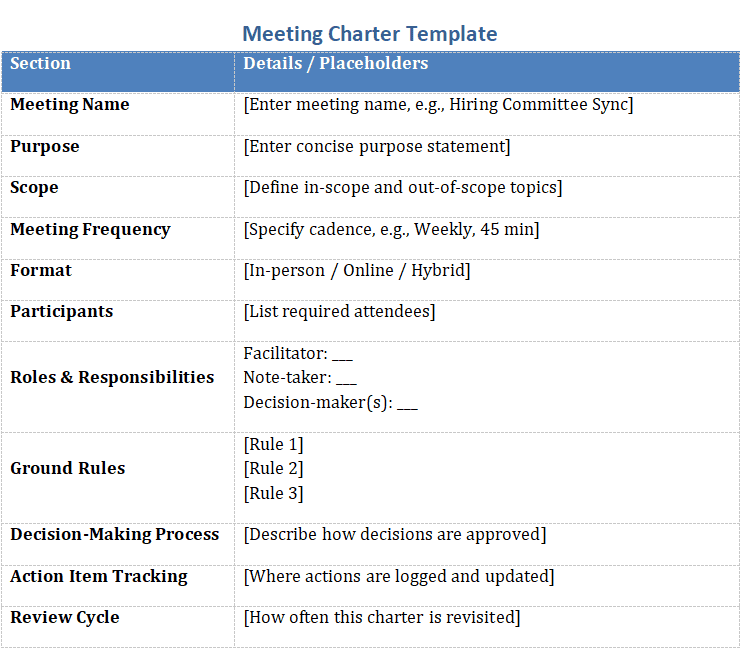
Here’s a ready-to-use template you can copy, paste, and personalize. You can also download the Word Version here.
Meeting Name:[What do you call this meeting? Example: Hiring Committee Sync, Product Standup, Leadership Review]
Purpose:[Why does this meeting exist? Keep it short and focused. Example: “To make weekly decisions on candidate progress.”]
Scope:[What topics are in-bounds? What topics are off-limits? Example: “We discuss open roles and candidates only. No new project planning.”]
Meeting Frequency:[How often does this meeting happen? Weekly? Bi-weekly? Example: “Every Monday at 2 PM, 45 minutes.”]
Format:[Is it in-person, hybrid, or remote? Example: “Remote – Google Meet link shared via calendar.”]
Participants:[List required attendees. Example: “Recruiter, Hiring Manager, Coordinator.”]
Roles and Responsibilities:
- Facilitator:
[Name or rotating role] – runs the meeting and keeps time. - Note-taker:
[Name or rotating role] – captures key points and decisions.] - Decision-maker(s):
[Who has final say on outcomes?] - Presenter(s):
[Optional – list people who lead specific topics]
Ground Rules:
[Rule 1: e.g. Start and end on time.][Rule 2: e.g. One person speaks at a time.][Rule 3: e.g. All action items get assigned before the meeting ends.]
Decision-Making Process:[Describe how decisions are made. Example: “Hiring Manager makes final decision with input from panel.”]
Action Item Tracking:[Where are actions tracked? Who updates them? Example: “Action items logged in Notion after each meeting by the note-taker.”]
Review Cycle:[How often will this charter be reviewed? Example: “Every 3 months during a retrospective.”]
Action‑driven team meetings with AI: Noota

Manual note‑taking slows you down.
Noota fixes that.
- Live transcription. You stay present while Noota captures every word with time‑stamps and speaker labels.
- Instant summaries. Right after the call, you receive a concise recap with key points, questions, and next steps.
- Automatic decision detection. The AI spots phrases like “We decided to…” and flags them as official decisions in your log.
- Action‑item extraction. Tasks are highlighted and assigned to owners, so nobody misses their follow‑up.
- Custom templates. You tailor summary sections—objectives, blockers, risks—to match your meeting charter.
- Deep integrations. Push transcripts, decisions, and tasks to Notion, Slack, your CRM, or ATS with one click.
- Searchable history. Need context from a call last quarter? Type a keyword and jump straight to the moment it was said.
- Privacy by design. All recordings are encrypted and stored in the EU, so your data stays safe.
Try Noota for free and turn every meeting into actionable progress—without lifting a finger.
Get the work done for any meeting
Meeting transcription, AI custom notes, CRM/ATS integration, and more
Related articles

Forget note-taking and
try Noota now
FAQ
In the first case, you can directly activate recording as soon as you join a videoconference.
In the second case, you can add a bot to your videoconference, which will record everything.
Noota also enables you to translate your files into over 30 languages.

.svg)
.svg)

.webp)

.png)


.svg)
