Meeting Confirmation Emails : a Guide with Templates
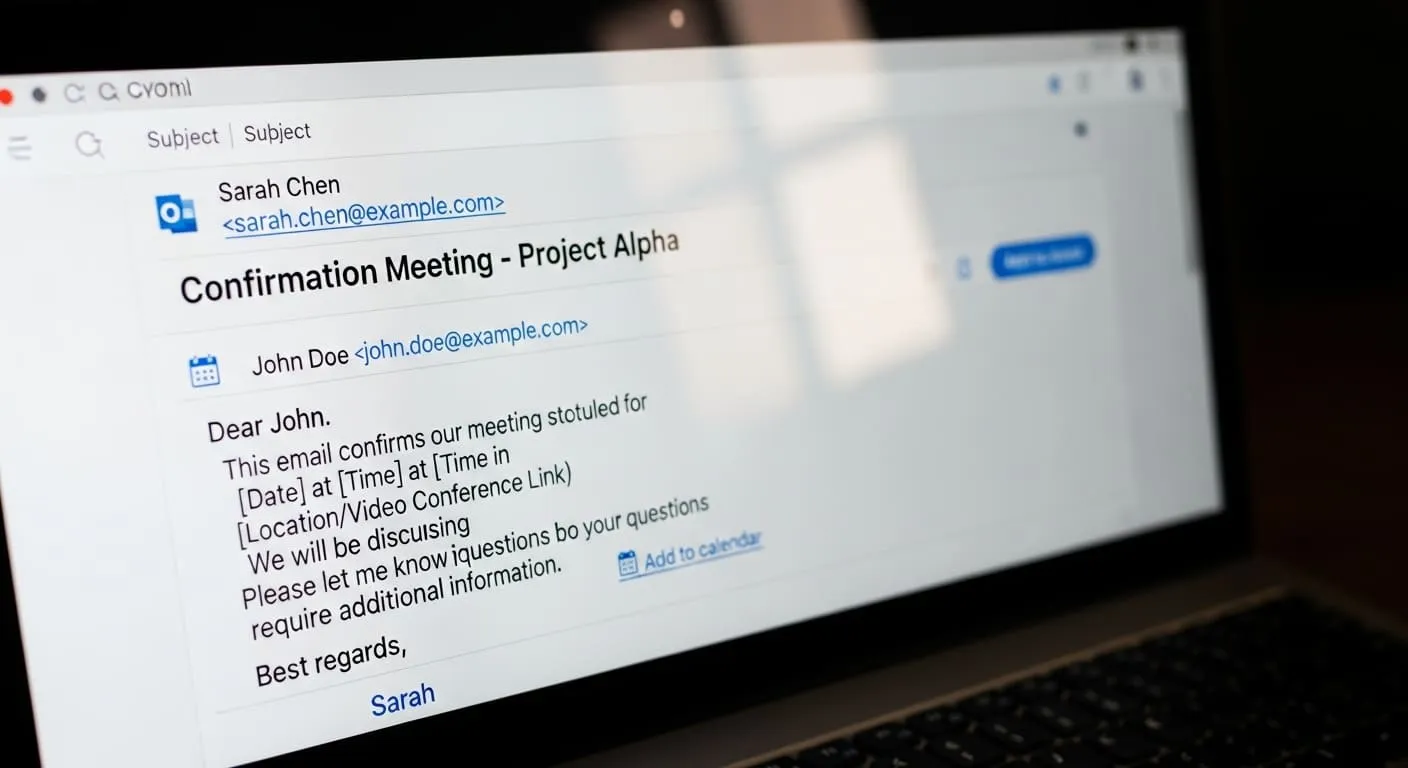
Get the work done for any meeting
Meeting transcription, AI custom notes, CRM/ATS integration, and more
A short, well-timed confirmation email can save you from awkward reschedules.
It reminds everyone of the details, sets expectations, and shows that you run meetings like a pro.
In this guide, we’ll cover rady-to-use templates you can copy, paste, and personalize in seconds.
Why Always Send a Confirmation Email for Important Meetings
You’ve just scheduled a critical meeting — with a prospect, executive, partner, or decision maker. But until you send a confirmation email, it’s not fully real. A confirmation email does more than restate the meeting; it locks in alignment, builds professionalism, and reduces risk.
Prevent misunderstanding and ambiguity
People remember meetings differently. Time zones, platforms (Zoom or Teams), room names — details get fuzzy. A confirmation ensures everyone is literally on the same page about when, where, and how the meeting happens.
Reduce no-shows and last-minute dropouts
A confirmation acts as a gentle nudge — a reminder that this meeting is scheduled and expected.
In many cases, no-shows are not malicious; people simply forget or double-book without realizing it. A confirmation helps prevent that — especially when meetings are booked days in advance.
Signal you take your commitments seriously
Sending a confirmation email signals professionalism. It tells the other party: you matter, your time is important, and I’m organized.
Serve as a written record / accountability hedge
A confirmation email creates a timestamped, shared record of what was agreed — time, participants, agenda points, and any prep needed. If something shifts, you can check back and avoid finger-pointing.
Best Confirmation Email Templates
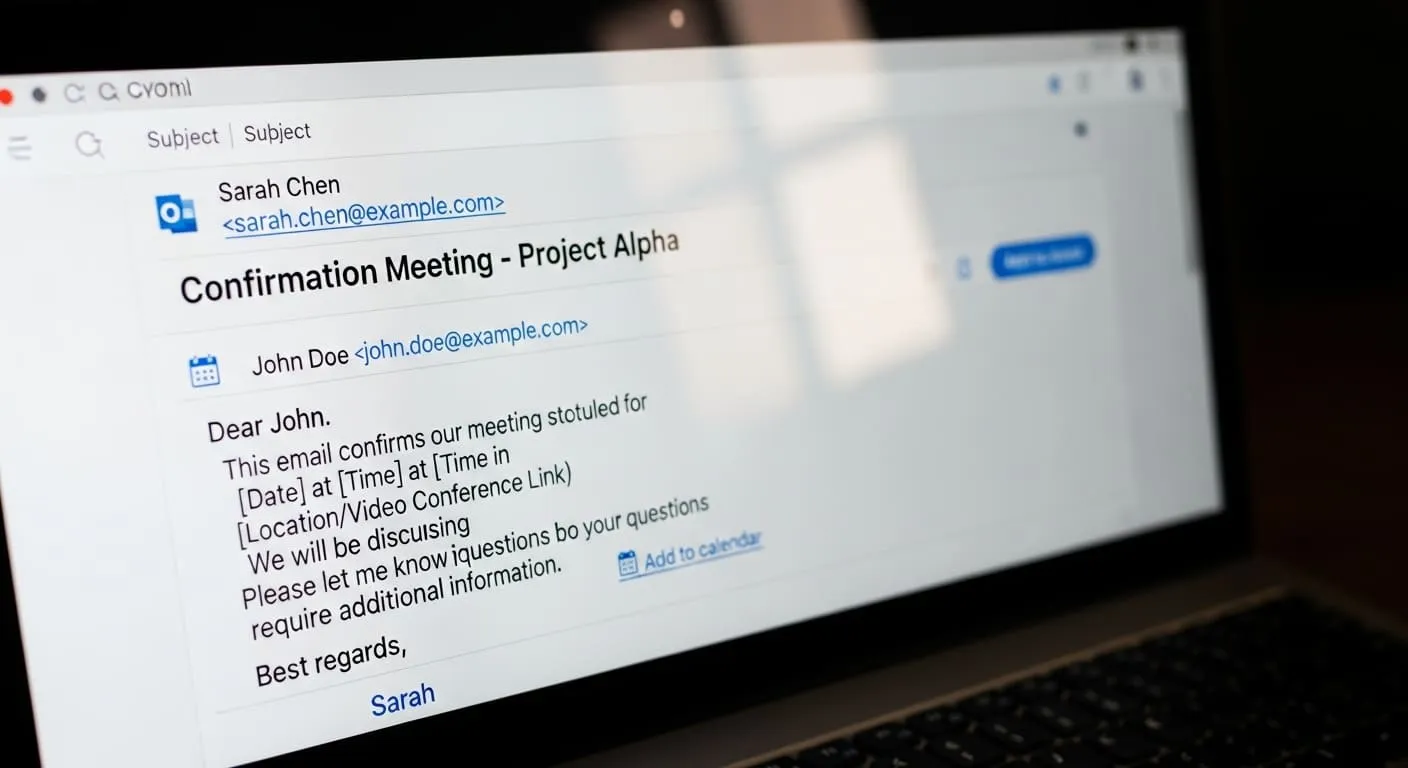
Here are confirmation email templates you can copy, paste, and tweak — for different meeting types.
Template A: Basic Meeting Confirmation (In-Person or Virtual)
Subject: Confirming our meeting on [Date] at [Time]
Hi [Name],
Just confirming our meeting scheduled for [Date], [Time] at [Location or Video Link].
Details:
- Duration: approx. [Duration]
- Attendees: [Names / Roles]
- Agenda: [Brief bullet list of key topics]
If anything changes, please let me know. Otherwise, I look forward to our conversation.
Best,
[Your Name] | [Title] | [Company]
[Phone] – [Email / LinkedIn]
Template B: Confirmation + Agenda
Subject: Meeting confirmed + agenda for [Project / Topic]
Hi [Name],
Thanks for agreeing to meet. I’m writing to confirm our session:
- When: [Date], [Time]
- Where / How: [Location or Video Link]
- Duration: [XX minutes]
Agenda Items:
- [Topic 1]
- [Topic 2]
- [Topic 3]
Let me know if you’d like to add anything or shift priorities. Happy to adjust.
Speak soon!
[Your Name]
Template C: Confirmation with Participant Roles / Expectations
Subject: Confirming meeting on [Date] — roles & prep
Hi [Name],
Our meeting is confirmed:
- Date & Time: [Date] at [Time]
- Location / Link: [Address or Video Call Link]
- Length: [Duration]
Participants & Roles:
- [Name A] (role)
- [Name B] (role)
- [You / Me] (role)
What to Bring / To Prepare:
- [Document, report, deck]
- [Questions / thinking points]
If any detail needs adjustment, tell me before [deadline]. Otherwise we’re good to go.
Warm regards,
[Your Name]
Template D: Rescheduled / Updated Confirmation
Subject: Updated meeting time: [Date] at [New Time]
Hi [Name],
We needed to shift our meeting. New details below:
- New Date & Time: [Date] at [New Time]
- Location / Link: [Location or Video Link]
- Agenda (unchanged or updated):
- [Topic]
- [Topic]
My apologies for the change; thanks for your flexibility. Please confirm this works on your end.
Best,
[Your Name]
Template E: Reminder / “Please Confirm Receipt”
Subject: Reminder: Our meeting on [Date] at [Time]
Hi [Name],
Just a quick reminder: our meeting is scheduled for [Date] at [Time], via [Location or Video Link].
Please reply with a quick “✅ Confirmed” so I know you’ve seen this.
If there’s any change, I’m happy to adjust.
See you then,
[Your Name]
Template F: Confirmation After Booking or Scheduling Call
Subject: Your meeting is booked — details inside
Hello [Name],
Great to connect and firm up plans. You’re confirmed for:
- Date & Time: [Date], [Time]
- Location / Link: [Address or Video Link]
- Duration: [Length]
I’ll send a reminder and agenda closer to the date. Meanwhile, if you’d like to add any items or adjust attendees, just reply.
Excited to chat,
[Your Name]
[Title] | [Company]
Automated Confirmation Emails — with Noota
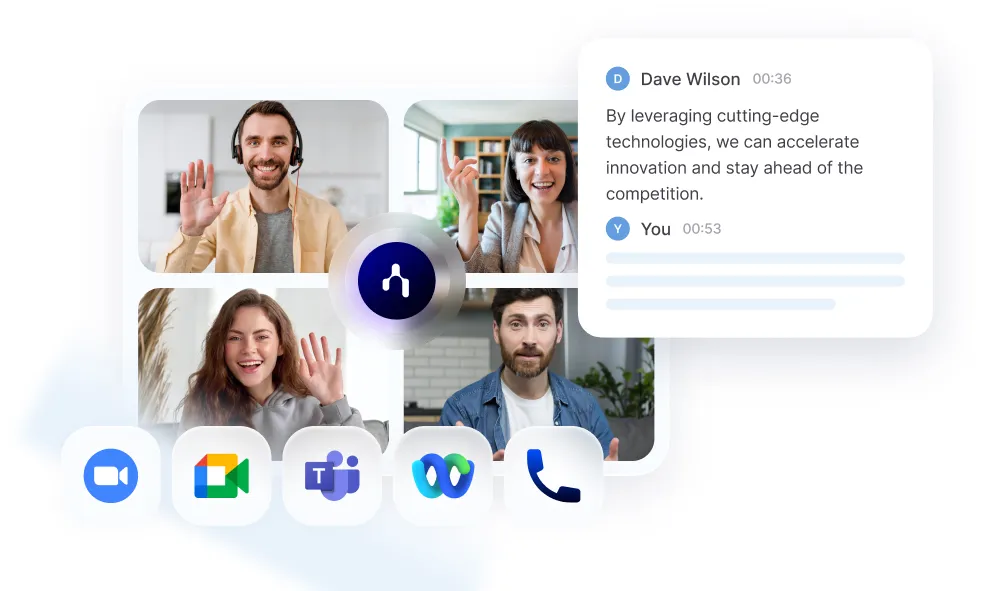
Noota can handle your confirmation emails:
- One-click meeting widget / recording activation
Instantly schedule or join with Noota’s widget. From there, confirmation and meeting details can trigger automatically. - Custom summary / template system
Noota allows you to create custom summary templates that match meeting types (sales, interviews, syncs). You can reuse these templates for confirmations, ensuring consistency. - Integration with calendar & platform hooks
When Noota connects to your calendar or uses bots in meetings, it knows when a meeting is scheduled — enabling it to automatically send the confirmation using that metadata. - Smart placeholders and merge fields
In the confirmation template, fields like [Date], [Time], [Attendees], [Agenda], [Link] auto-fill based on meeting metadata. No manual typing required. - Triggerable actions & reminders
You decide whether the confirmation goes out immediately or with a delay, and whether a reminder or “please confirm” follow-up should send automatically. - Audit trail & visibility
Because confirmations are sent via the same system as meeting logs and transcripts, you get a record of when confirmations were sent and whether participants received them.
TRY NOOTA FOR FREE
Get the work done for any meeting
Meeting transcription, AI custom notes, CRM/ATS integration, and more
Related articles

Forget note-taking and
try Noota now
FAQ
In the first case, you can directly activate recording as soon as you join a videoconference.
In the second case, you can add a bot to your videoconference, which will record everything.
Noota also enables you to translate your files into over 30 languages.

.svg)
.svg)

.webp)

.png)


.svg)
