Good Meeting Request Email : a Guide with Templates

Get the work done for any meeting
Meeting transcription, AI custom notes, CRM/ATS integration, and more
Getting that “yes” isn’t easy. People are busy. Their inboxes are full.
So how do you write a meeting request email that actually works?
In this article, you’ll learn how to write meeting requests that feel personal, not pushy with easy to copy paste templates.
How to Make Sure Your Meeting Request Is Well Received
A well-received meeting request uses subtle psychological triggers that make people more likely to say yes.
Here’s how to do it.
1. Start with relevance
Before anything else, the person reading your message wants to know: Why should I care?
Show them.
Use language that connects your request to their goals, their pain points, or their recent work. Mention something specific they’ve done, published, or shared.
- “I've seen how you did [last achievement]…”
- “I saw that you know [mutual contact]…”
- “I’ve followed your work on [topic] for a while…”
People are wired to respond when they feel seen.
2. Build trust with credibility
You’ve got one line to show you’re worth their time. Don’t waste it.
Add a line that builds trust:
- “I work with [well-known client]…”
- “I was referred by [mutual contact]…”
This taps into the authority and social proof principles—two of the most powerful psychological tools. When people believe you’re credible or vouched for, they’re more likely to agree.
3. Keep the ask small
If your request sounds like a big time commitment, you’ll get a polite no—or no response at all.
So make it easy to say yes. Ask for a short, specific slot:
- “Just 15 minutes”
- “A quick call next Tuesday or Wednesday”
- “A brief chat to explore if this is a fit”
This uses the principle of commitment and consistency. Once someone says yes to a small ask, they’re more likely to follow through.
4. Use timing to your advantage
Most people are more responsive to email mid-morning, especially early in the week. Avoid Monday 9 a.m. chaos and Friday afternoon fatigue.
The message you send at 10:15 a.m. on a Tuesday? That’s the one that gets opened.
5. Be respectful—and human
The best meeting requests are direct but considerate. A little warmth goes a long way.
- “No pressure at all—just wanted to reach out.”
- “If now’s not the right time, I completely understand.”
That tone invites a response—even if it’s a “not right now.” Which is better than silence.
How to Write the Right Meeting Request Emails

You only get one shot. When someone opens your meeting request email, you’ve got just a few seconds to make it count.
That’s why structure matters.
Step 1: Craft a subject line that earns the click
Don’t get clever. Get clear.
Your subject line should instantly tell them what the email is about and why it matters.
Try these formulas:
- “Quick Meeting Request – [Topic or Goal]”
- “Intro & Meeting – [Shared Interest or Goal]”
- “Follow-up on [Event or Conversation] – Meeting Request”
Example:
📩 “Quick Meeting – Aligning Q3 Hiring Strategy”
It’s focused. It respects their time. And it signals value.
Step 2: Open with context
Start with a friendly, direct intro. Include who you are and why you’re reaching out.
If you have a shared connection, use it. If you’ve read something they wrote, say so. Make it feel personal—not copy-paste.
Example:
“Hi Sam, I came across your recent article on onboarding best practices—great insights. I’d love to connect for a quick conversation around streamlining our hiring process.”
This creates instant relevance and shows you’ve done your homework.
Step 3: Explain the value of the meeting
Now they’re thinking, What’s in it for me? Answer that clearly.
Show how the meeting will benefit them:
- Will it save them time?
- Solve a problem they care about?
- Help them make progress on a key goal?
Example:
“We’re exploring ways to reduce time-to-hire across distributed teams, and I believe our findings could be helpful to yours.”
Focus on their gain—not your pitch.
Step 4: Suggest a specific time
Avoid back-and-forth. Propose a concrete slot. Keep it short and optional.
Examples:
“Would 15 minutes on Tuesday or Thursday morning work?”
“Happy to work around your schedule if there’s a better time.”
That makes it easy for them to respond.
Step 5: Close with a clear CTA
Wrap up by encouraging a quick reply—but without pressure.
Example:
“Let me know if that works for you—or if another time would be better. Looking forward to connecting.”
It’s polite. It’s clear. It keeps the door open.
Meeting Request Templates That Will Ensure a Good Response
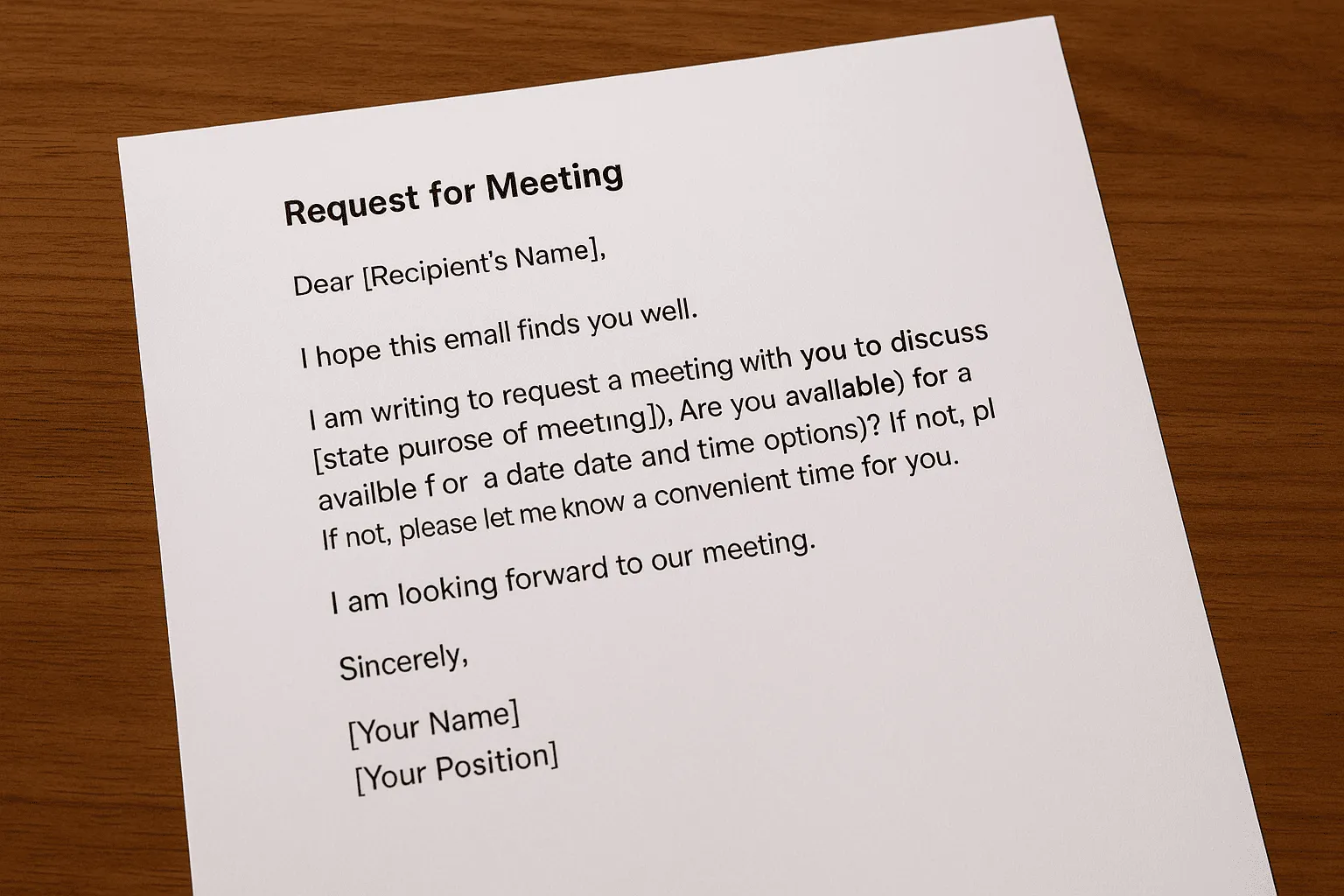
You don’t need to reinvent the wheel every time you ask for a meeting. A great message is 80% structure—and just 20% personalization.
Below are six proven meeting request templates. They’re short, respectful, and easy to customize. Just fill in the blanks and hit send.
🧑💼 Internal Meeting Request – Team Sync
Subject: Quick Sync – [Project Name] – [Date]
Hi [Name],
Hope you’re doing well. I’d like to schedule a short sync to align on [project/topic]. I want to make sure we’re all on the same page heading into [upcoming event or deadline].
Would [Tuesday at 10:30 AM] work for you? I’m happy to adjust if there’s a better time.
Let me know—thanks!
Best,
[Your Name]
👥 Cross-Functional Meeting – Progress Check-In
Subject: Check-In – [Initiative Name] Progress
Hi [Name],
I wanted to see if we could find 20 minutes this week to touch base on [initiative]. I’d love to share updates, hear how things are going on your end, and align on next steps.
Would [Wednesday at 2 PM] work? I can also send over a short agenda beforehand.
Looking forward to hearing from you,
[Your Name]
🤝 External Meeting Request – Warm Outreach
Subject: Exploring [Topic/Opportunity] – Quick Call?
Hi [Name],
I’ve been following your work at [Company] and was really impressed by [something specific—an article, launch, insight]. I’d love to connect and share ideas around [mutual interest].
Would you be open to a quick 15-minute chat next week? I’m free [Monday afternoon or Thursday morning], but happy to adjust.
No pressure at all—just thought it could be a good exchange.
Best regards,
[Your Name]
[Your Title / Company]
✍️ Cold Outreach – First Contact
Subject: [Name], Quick Intro & Meeting Request
Hi [Name],
My name is [Your Name]—I help [target audience] [solve specific problem or achieve result]. I recently came across your work on [topic/project] and thought there might be some shared ground.
Would you be open to a short call? I can keep it to 15 minutes. I’m available [Tuesday or Friday morning].
Let me know if it’s of interest. Either way, wishing you continued success.
Warmly,
[Your Name]
[Your Role / Company]
[Contact Info]
📊 Post-Event or Webinar Follow-Up
Subject: Following Up on [Event Name] – Quick Connect?
Hi [Name],
It was great to see you at [event or webinar name] this week. I enjoyed your perspective on [topic they discussed or chatted about].
If you’re open to it, I’d love to continue the conversation. Would you be available for a short call next week? I’d be happy to share some ideas and learn more about what you’re working on.
Let me know if that sounds good.
Best,
[Your Name]
🎯 Recruiter Request – Candidate Interview Invitation
Subject: Interview Invitation – [Role Name] at [Company Name]
Hi [Candidate Name],
Thank you again for your interest in [Company Name]. We’d like to invite you to an interview for the [Job Title] position. The conversation will focus on your experience, goals, and what you’re looking for next.
Would any of the following time slots work for you?
- [Tuesday at 11:00 AM]
- [Wednesday at 3:30 PM]
- [Thursday at 10:00 AM]
The meeting will take place over Zoom, and we’ll share the link once confirmed.
Looking forward to connecting!
Warm regards,
[Your Name]
[Recruiter or Hiring Manager Title]
Noota: Automate Your Follow-Up Emails After Every Meeting

You got the meeting. You had the conversation. Now comes the most overlooked part—the follow-up.
That’s where deals move forward, candidates stay engaged, and action items actually get done. Noota makes it effortless.
- AI-powered transcripts built for action : The moment your meeting ends, Noota generates a full transcript—no typing, no reviewing a recording. It picks up every speaker, captures decisions, and organizes key points in seconds.
- Actionable insights, not just raw notes : Noota doesn’t just repeat what was said. It highlights what needs to happen next.
- Personalized follow-up in one click : Noota integrates with your email platform. With one click, it builds a personalized follow-up email based on your meeting’s content.
You want to generate meeting notes & follow up automatically ? Try Noota for free here.
Get the work done for any meeting
Meeting transcription, AI custom notes, CRM/ATS integration, and more
Related articles

Forget note-taking and
try Noota now
FAQ
In the first case, you can directly activate recording as soon as you join a videoconference.
In the second case, you can add a bot to your videoconference, which will record everything.
Noota also enables you to translate your files into over 30 languages.

.svg)
.svg)

.webp)

.png)
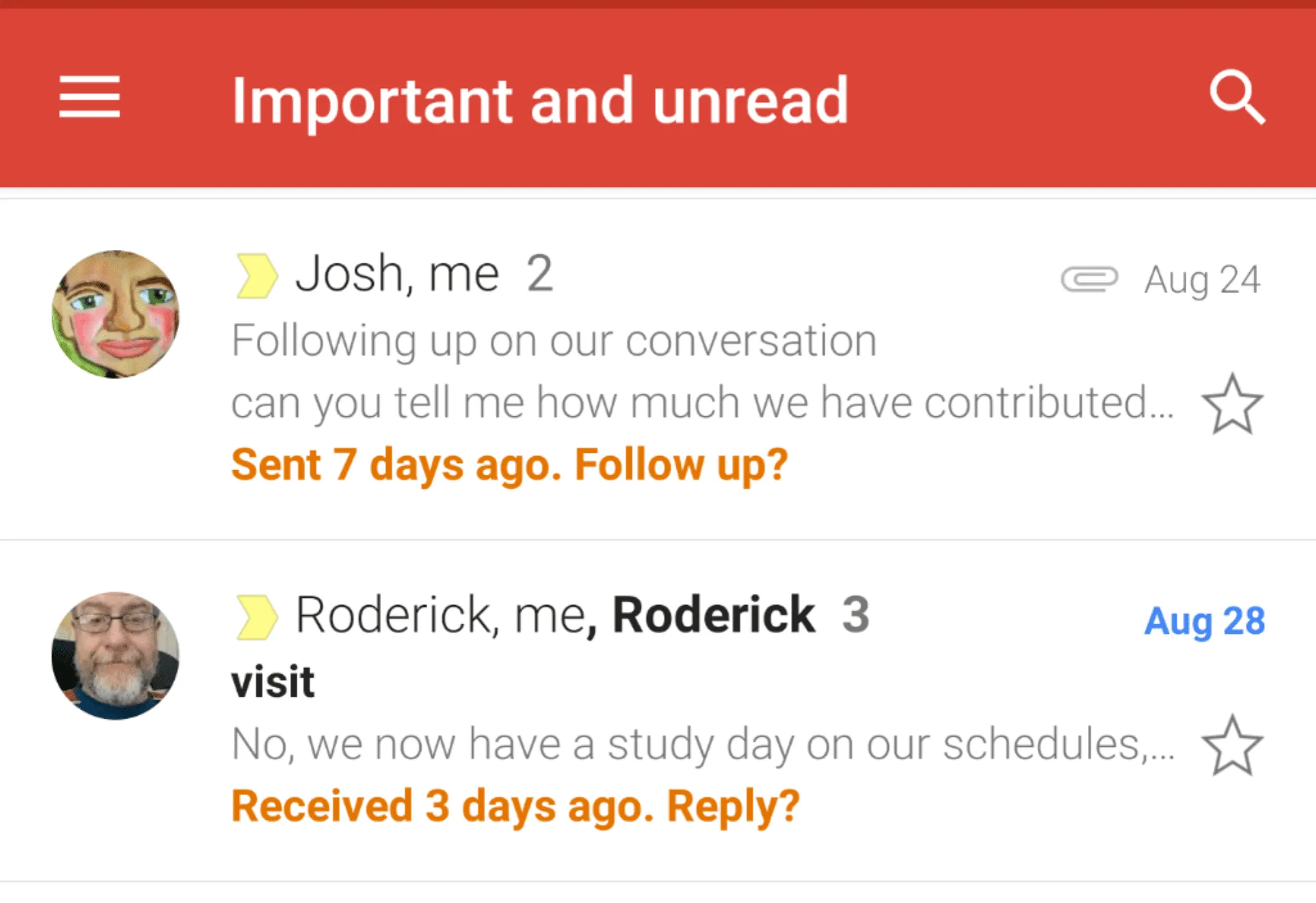
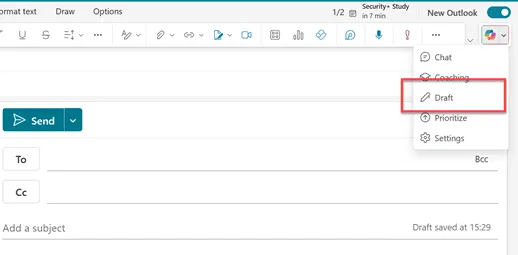
.svg)
