Microsoft Copilot vs Noota

Get the work done for any meeting
Meeting transcription, AI custom notes, CRM/ATS integration, and more
Overall Conclusion

Here is the conclusion of the study and below you can find all details that lead to this result.
How do we rank?
We give 2 points to a platform once it is the clear winner or when the capability is equally met by the other.
We give 1 point when the capability is present, but it’s not a winner.
We give 0 points when the capability is not present.
Transcription Capabilities
Noota delivers best-in-class transcription that’s accurate, flexible, and built for real-world usage. First, it gives you unlimited transcriptions—no paywalls, no pre-activation, no friction. Whether you’re running Zoom, Google Meet, Microsoft Teams, or in-person meetings, Noota handles them all. Transcription happens automatically, across multiple meetings at once, without needing any manual setup. You get everything centralized, organized, and usable by default.
In contrast, Copilot only works if transcription has already been enabled in Microsoft Teams, which requires a paid plan and correct configuration. If transcription isn’t active, Copilot is useless—it won’t record, transcribe, or summarize anything. That alone makes it unreliable as a default assistant for meeting capture.

Recording Capabilities
.png)
Noota offers true cross-platform recording that works seamlessly across Microsoft Teams, Google Meet, Zoom, Webex, VoIP, and in-person meetings—all from a single interface. This flexibility means your team can operate across different tools and contexts without needing to switch platforms or worry about compatibility. You can even record face-to-face discussions in over 40 languages, making it ideal for hybrid organizations or global operations.
Beyond compatibility, Noota automates the recording process entirely: you can set it once and forget it, leading to 80%+ daily usage rates—a massive ROI driver, since adoption is the key to value creation.
In contrast, Copilot is limited to Microsoft Teams, and only records when transcription is manually enabled. This is easy to use but leads to low adoption (~10%), as users frequently forget to activate it.
While both platforms support click-to-record, Noota’s implementation is tool-agnostic (Chrome extension, native app), whereas Copilot is locked into Teams.
On the VoIP side, Noota supports call recording natively (e.g. Ringover, Aircall), whereas Copilot requires costly additional licensing. And when it comes to governance, Noota lets users record meetings even if they’re not the host, with no IT bottlenecks—unlike Copilot, which often demands admin-level security permissions just to join or record a call.
Reports & Notes
Noota offers a fully structured, customizable, and intelligent note-taking system built for business performance. Every meeting—whether it’s a sales call, job interview, or internal sync—is automatically processed into actionable, structured notes. These notes include summaries, decisions, action points, and are fully exportable in multiple formats (PDF, CSV, text), ready to be plugged into your CRM, ATS, Notion, or Slack.
Copilot, while capable of generating meeting notes, offers a more rigid and limited approach. Notes are generic and can’t be customized or templated per job type. While basic export is possible, it’s restricted to the Microsoft 365 environment, often requiring additional steps through OneDrive or SharePoint. Pre-generated email reports are not customizable, and often need to be manually shared, adding unnecessary friction.
Knowledge Management

With Ask Noota, you can ask questions across all past meetings, even those you didn’t attend, thanks to its multi-meeting memory and organization-level knowledge access. It understands context across time, speakers, and topics—making it a true source of collective intelligence.
Copilot, by contrast, is limited to single-meeting queries and only works on meetings you personally participated in. There’s no organizational visibility, no memory beyond one call, and no ability to aggregate insights at scale.
Admin & Control
Noota offers advanced and granular configuration, perfectly aligned with real-world operational needs—privacy, compliance, and customization.Copilot, on the other hand, is locked into the Microsoft ecosystem, lacking business-specific features and advanced governance options.
Support
Noota provides full customer support with chat access, training, personalization, and a dedicated account manager for enterprise clients—ensuring tailored onboarding and fast resolution.
Copilot offers no dedicated support and lacks both customization and training services, leaving users on their own.
Organization
Noota is built for organizational scale—with team workspaces, smart filters, auto-foldering, and company-wide meeting intelligence. Everything is structured, searchable, and easy to manage.
Copilot lacks basic organizational features like folders, workspaces, or global knowledge, making it hard to scale collaboration beyond individual users.
Integration
Noota integrates with the tools your teams actually use—HubSpot, Salesforce, 20+ ATS platforms, GSuite, Notion, Slack, Aircall, Ringover, and more—covering CRM, VoIP, ATS, and productivity.
Copilot is limited to the Microsoft ecosystem, with basic OneDrive and Dynamics CRM integration, and no native support for ATS or productivity tools outside Microsoft 365.
Conversation intelligence
Noota goes beyond basic insights with multi-meeting intelligence, keyword tracking, and coaching capabilities that help you measure, train, and improve team performance over time.
Copilot is limited to individual meetings and lacks team-wide tracking, structured coaching, or historical analysis—making it reactive, not strategic.
Security Capabilities

Noota is designed from the ground up for European-grade data protection, enterprise security, and zero compromise on sovereignty. Data is stored in the EU, never used to train AI, and processed with anonymization, chunking, and strict deletion policies. For enterprise clients, it includes BAAs, private cloud storage, and SAML-based SSO, with full GDPR compliance and an EU AI Act-ready architecture.
In contrast, Copilot inherits the limitations of the Microsoft stack. Although it’s SOC2 and GDPR compliant, it does not guarantee EU-only storage, discloses no vendor retention policies, and is subject to the U.S. Patriot Act—which may be a deal-breaker for regulated or European-first organizations.
Price
Noota offers a flexible and cost-effective solution for businesses seeking comprehensive meeting transcription and AI-driven insights across various platforms. Its transparent pricing and broad feature set make it suitable for teams of all sizes.
Microsoft 365 Copilot provides deep integration within the Microsoft ecosystem, enhancing productivity tools like Word, Excel, and Teams. However, it requires an existing Microsoft 365 subscription, and its functionalities are primarily confined to Microsoft’s suite of applications.
Get the work done for any meeting
Meeting transcription, AI custom notes, CRM/ATS integration, and more
Related articles

Forget note-taking and
try Noota now
FAQ
In the first case, you can directly activate recording as soon as you join a videoconference.
In the second case, you can add a bot to your videoconference, which will record everything.
Noota also enables you to translate your files into over 30 languages.

.svg)
.svg)

.webp)

.png)

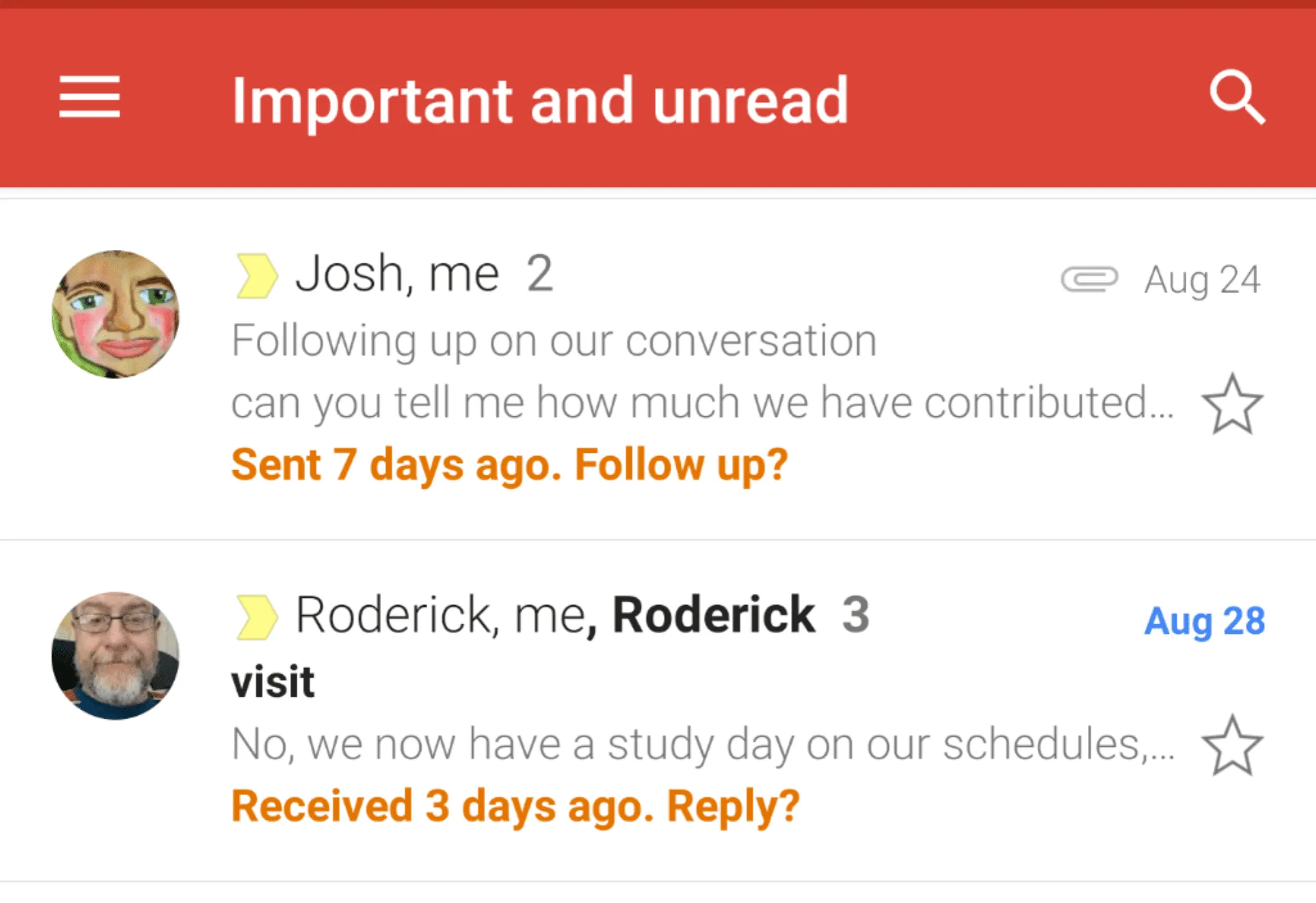
.svg)
