Mistral Review : Is it Good ?

Get the work done for any meeting
Meeting transcription, AI custom notes, CRM/ATS integration, and more
OpenAI, Anthropic, Google, Meta… giant companies are racing to launch the next “frontier model.” But behind the noise, one European player is quietly reshaping the landscape: Mistral AI.
But are Mistral LLMs & chabot really usable ?
In this article, you’ll get a clear, practical review of Mistral AI and its ecosystem.
How good are Mistral latest LLMs ?
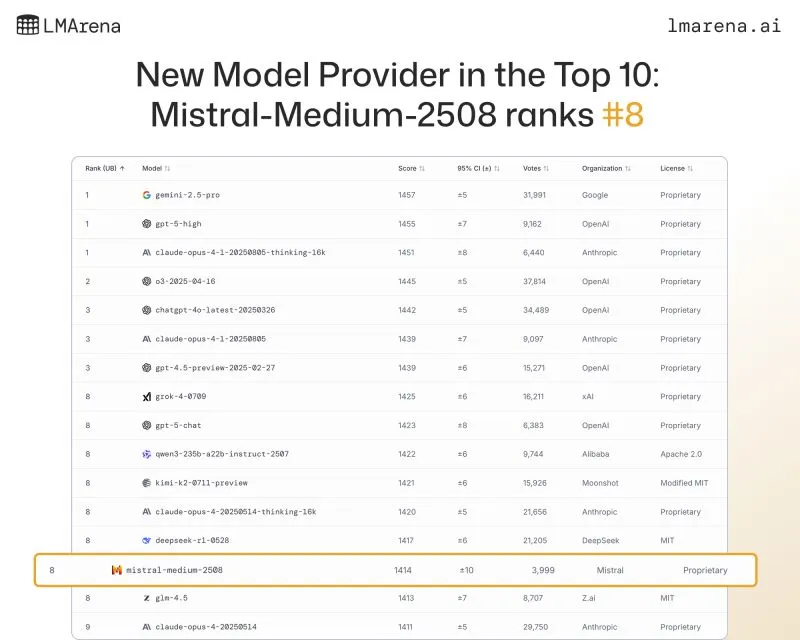
Mistral Medium 3.1 is Mistral’s frontier-class multimodal model released in August 2025, positioned as enterprise-grade intelligence at a fraction of big-tech pricing, with a 131k token context window and support for hybrid/on-prem deployment.
How does it fare against current frontier models like Gemini 2.5 Pro (Google), GPT-5 (OpenAI), and Claude Sonnet 4.5 (Anthropic) ?
Chatbot Arena / LMArena
On this leaderboard, Gemini 2.5 Pro sits at the top of the text category with an Elo-style score of 1451 and more than 50k head-to-head votes, which means real users consistently prefer its answers over other models in live comparisons. GPT-5 variants (“gpt-5-high”) and Claude models like Claude Sonnet 4.5 and Claude Opus 4.x are also clustered in the elite band just a few points below.
Mistral Medium 3.1 (published as mistral-medium-2508) has climbed into the Arena’s top tier as well, breaking into the global top 10 overall and hitting top-3 in categories like Coding and Long Query handling.
Hard benchmarks (math, code, reasoning)
Mistral Medium 3.1 reports a 74.4% score on MMLU Pro, a tougher successor to classic MMLU designed to stress expert-level reasoning, and around 63% on MMMU, which tests multimodal understanding (reasoning over both text and visuals). That’s strong, especially considering its cost tier.
By comparison, Gemini 2.5 Pro positions itself as state-of-the-art across reasoning (21.6% on “Humanity’s Last Exam,” a frontier reasoning eval with no tools), 86.4% on GPQA Diamond (PhD-level science), and 69.0% on LiveCodeBench single-attempt code generation. It also posts 88.0% on AIME 2025 math in single-attempt mode — which is extremely high math reliability without tool retries.
Claude Sonnet 4.5 pushes even harder in applied coding and long-horizon work: Anthropic reports 77.2% on SWE-bench Verified (82.0% with parallel attempts), plus leading results on OSWorld (61.4%), which measures real computer use like navigating a browser, editing spreadsheets, and executing multi-step tasks.
OpenAI’s GPT-5 is in that same ultra-high bracket. Independent writeups cite a ~74.9% pass rate on SWE-bench Verified (a huge jump over GPT-4o’s ~30%), plus major gains in complex scientific reasoning.
Mistral Medium 3.1 doesn’t beat those “crown” models on the bleeding-edge coding evals, but it’s close enough that you can trust it for regular professional tasks.
Cost, context window, and scale
Here’s how the cost per million tokens lines up right now for the “thinking” / frontier-class modes:
- Mistral Medium 3.1: ~$0.40 input / $2.00 output per million tokens, ~131k context window.
- Gemini 2.5 Pro: $1.25 input / $10 output per million tokens, with extended thinking modes and context stretching toward 1M tokens for long retrieval tasks.
- GPT-5: $1.25 input / $10 output per million tokens for the flagship tier, plus 400k context and up to 128k output tokens.
- Claude Sonnet 4.5: $3 input / $15 output per million tokens (same as Sonnet 4), with ~200k context and strong long-horizon autonomy.
Sovereignty, control, and where your data lives
Here’s where Mistral Medium 3.1 becomes especially interesting.
Mistral positions itself as a “sovereign” AI provider: European company, enterprise focus, and deployment models that include cloud, private VPC, or even on-prem so you keep full data ownership. French and EU institutions openly frame this as strategic — including public partnerships around defense, infrastructure, and GPU capacity in Europe — and Mistral is pitching Medium 3.x as something you can run under your own compliance rules instead of sending sensitive conversations to a black box abroad.
What are the Features of Le Chat (by Mistral AI)

Here’s a deep dive into what it offers — and how you can make it work for your team.
2.1 Conversational interface and multilingual support
Le Chat is built as a full-service conversational assistant — you chat with it like you’d chat with a teammate. It’s not just “ask a question, get an answer”; it tries to understand your context, past interactions and preferences.
It also supports multiple languages, so if you run meetings, interviews, or teams across geographies, Le Chat can handle inputs in French, English, Spanish and more. For multilingual note-taking and transcripts this is a large plus.
2.2 Document upload, analysis & integrated reasoning
One of the standout features for you: Le Chat supports document upload and analysis. You can feed it PDFs, slide decks, even scanned handwritten notes — it applies OCR, parses the content, and answers questions about them. This becomes handy when your meeting output is stored as slides, reports or multiple formats.
It also integrates an advanced reasoning engine, meaning it can not just summarise the doc but extract key insights, compare versions, highlight differences, etc. For example: “Here are the two versions of our product spec — find the changes and summarise implications for the roadmap.”
2.3 Real-time web search, image & visual generation
Le Chat’s capabilities include real-time web search — meaning it can pull current information, cite sources, and integrate external knowledge into responses. For meeting notes or decisions, that means you’re not limited to static knowledge.
It also supports image generation (via its Black Forest Labs / Flux Ultra partner) and “Canvas” style UI features where you can visually organise thoughts, create mockups, build tables, etc. This is a strong plus if your team moves from discussion to visual planning.
2.4 Memory, personalization & enterprise control
One of the more advanced features: Le Chat’s Memories. This means the assistant remembers earlier conversations, key preferences, your role, project history — making follow-ups and context continuity far better.
For you, that means if you discussed “Project X roadmap” last week and now revisit it, the assistant isn’t starting cold — it references that history.
Alongside this, Le Chat offers enterprise-grade controls: verifiable data privacy, deployment on private cloud or on-premises, seat management, domain verification, integrations (SharePoint, Google Drive etc) for documents and collaboration.
This is particularly valuable if your meetings contain sensitive content (client strategy, legal, regulated sectors) and you want to maintain sovereignty.
Mistral AI Pricing
Mistral offers a tiered model for its Le Chat product: a Free tier, a Pro tier, and a Team/Enterprise tier.
- Free tier: $0/month. You get access to many core features—messages, document uploads, image generation, voice mode—with usage limits.
- Pro tier: $14.99/month (USD) for individual users. This unlocks higher limits, “unlimited” chats (within fair-use), extended features like Flash Answers, unlimited daily messages, more document uploads, etc. Some student pricing or discounts have been reported (e.g., around $6.99 for eligible students).
- Team/Enterprise tiers: For multiple users and business features. Pricing examples: ~$24.99/user/month (sometimes ~$19.99 when billed annually) for Team level. Enterprise is custom-priced.
If you want to use Mistral’s models directly—e.g., via API for transcription, summarisation, workflows—the pricing differs from the chatbot tiers:
- Mistral Medium 3 (and similar frontier models) reportedly cost $0.40 per million input tokens and $2.00 per million output tokens in one reported breakdown.
- The context window, token limits and deployment options matter: the model supports long-context (~128k tokens) which helps you process full meeting transcripts or documents.
Sovereign & Actionable AI Tool Based on Mistral AI: Noota

Noota, is built as a sovereign and actionable AI solution (and closely aligned with Mistral’s model ecosystem)
- Automatic meeting capture: Noota can auto-join scheduled meetings, record across platforms (e.g., Zoom, Microsoft Teams, Google Meet), phone, in-person.
- Live transcription + summaries + action-items: Rather than just giving you a wall of text, Noota gives structured summaries, decision tracking, next-steps, and sends follow-up emails if needed.
- Searchable meeting archive: All your meetings become indexed and easily searchable—so when you need to find “what was said about X in meeting 21/08”, you can find it fast.
- Integrations with your stack: Noota plugs into CRM, ATS, project tools, calendars and other systems your team uses—making the output of meetings actionable, not just archival.
- Sovereign, secure infrastructure: For you and your team, knowing your data is stored in EU datacenters, encrypted, and under your control gives peace of mind.
TRY NOOTA FOR FREE NOW.
Get the work done for any meeting
Meeting transcription, AI custom notes, CRM/ATS integration, and more
Related articles

Forget note-taking and
try Noota now
FAQ
In the first case, you can directly activate recording as soon as you join a videoconference.
In the second case, you can add a bot to your videoconference, which will record everything.
Noota also enables you to translate your files into over 30 languages.

.svg)
.svg)

.webp)

.png)


.svg)
