The 16 Best AI Note Takers Compared

Get the work done for any meeting
Meeting transcription, AI custom notes, CRM/ATS integration, and more
Manual note-taking can often be time-consuming and prone to errors.
Enter AI note takers—powerful tools designed to automate and enhance your note-taking process.
We’ve explored and reviewed the top 16 AI note-taking apps available today to help you find the perfect match for your needs.
What Makes a Good AI Note Taker
A good AI note taker should handle the tedious parts of documentation efficiently :
- Automatic Recording and Transcription : A reliable AI note taker should seamlessly record conversations on platforms like Zoom, Teams, or Meet. Real-time transcription capabilities are a must, providing immediate access to accurate text versions of spoken words.
- Faithful and Accurate Transcriptions : High-quality speech recognition is essential. A good AI note taker accurately identifies speakers, even in multi-person conversations. The ability to transcribe in multiple languages is a valuable bonus, ensuring inclusivity and adaptability in global teams.
- Summarization Capabilities : Instead of sifting through lengthy transcripts, a good AI note taker provides concise summaries. By highlighting action items, decisions, and key points, it saves you time and ensures you don’t miss critical information.
- Integration with Business Tools : efficiency comes from seamless workflows. An AI note taker should integrate with your existing tools, such as ATS, CRM systems, Slack, and Notion. This ensures that notes and summaries are readily accessible where you need them most.
- Security and Data Protection : For sensitive conversations, data security is key. A good AI note taker should offer enterprise-grade encryption and provide options for data sovereignty, such as hosting on regional servers. Features like one-click data deletion add another layer of control.
16 Best AI Note-Taking Apps
1. Noota

Noota is a feature-rich AI note taker tailored for professionals who want comprehensive transcription, summarization, and integration capabilities. It’s especially effective for meetings, interviews, and calls, offering unparalleled security and functionality.
The integration with tools like ATS and CRM enhances its utility for recruitment and sales teams, while having call recording and transcription features (VOIP). Noota’s focus on data security makes it a top choice for enterprises handling sensitive information.
Features:
- Automatic Recording: Noota works seamlessly with platforms like Zoom, Teams, and Meet, recording and transcribing conversations in real-time.
- Phone Recording: Noota use VOIP to record every phone calls that you have and generate an accurate report.
- Faithful Transcriptions: With some of the market’s most accurate speech recognition technology, Noota identifies individual speakers and supports over 50 languages.
- Structured Minutes: Noota organizes transcripts into structured minutes, making it easy to share key points from meetings or interviews.
- Tool Integration: Directly connect to ATS, CRM systems, and communication tools like Notion and Slack for streamlined workflows.
- Enterprise-Grade Security: Data is encrypted and hosted on European servers, ensuring compliance with strict privacy standards.
.png)
Review: Users appreciate Noota’s comprehensive features and exceptional accuracy. The automated minutes feature is especially praised for saving time and reducing manual effort. Some users highlight the initial learning curve but agree that the benefits outweigh it.
Price: Noota has a generous free plan.
2. Fireflies.ai

Fireflies.ai automates meeting transcription and note-taking, offering an easy-to-use interface and powerful integration options. It’s designed for busy professionals who need accurate records of their discussions. Fireflies.ai simplifies the process of capturing and sharing meeting notes. Its searchable transcripts make it easy to revisit important moments, and the integration with task management tools ensures that follow-ups don’t fall through the cracks.
Features:
- Real-Time Transcription: Record and transcribe meetings directly from platforms like Zoom and Google Meet.
- Searchable Transcripts: Find key points quickly with advanced search functions.
- Collaboration Tools: Share transcripts and assign action items within the platform.
- Workflow Integration: Connect Fireflies.ai with popular tools like Slack, Trello, and Asana.
Review: Fireflies.ai is praised for its ease of use and robust feature set. Some users note occasional transcription errors with heavy accents but find the overall experience positive.
Price: Free plan available with basic features. Premium plans start at $18/user/month.
3. Tl;dv

Tl;dv (Too Long; Didn’t View) is a smart meeting recorder and transcription tool that emphasizes time-saving. It’s great for teams that need to revisit specific moments without rewatching entire meetings. Tl;dv makes it easy to revisit essential parts of meetings with its highlight tagging and timestamped notes. Its multi-language transcription ensures that international teams can collaborate effectively, and the tool’s search functionality speeds up information retrieval.
Features:
- Highlight Tagging: Create timestamped highlights for important moments.
- Searchable Transcripts: Locate key information quickly within recorded meetings.
- Multi-Language Support: Transcribe and translate meetings in various languages.
- Integration: Compatible with Zoom and Google Meet.
Review: Users recommend tl;dv for simplifying meeting reviews and improving accessibility. While the interface is user-friendly, some find advanced tagging features slightly complex at first.
Price: Free tier available. Paid plans start at $20/user/month.
4. Fellow

Fellow is a meeting management tool designed to help teams collaborate more effectively by integrating note-taking, agenda setting, and action item tracking into one platform. It helps teams stay organized by merging note-taking with task management. Its collaborative agenda feature ensures meetings are focused and productive. The ability to track action items directly within the platform makes follow-ups seamless. With integrations into widely used tools, Fellow becomes a natural extension of your workflow, enhancing team collaboration and accountability.
Features:
- Collaborative Agendas: Build shared meeting agendas with your team to ensure alignment and preparation.
- Action Item Tracking: Assign tasks during meetings and monitor progress directly within the app.
- Templates and Note Organization: Use customizable templates to structure your notes and discussions effectively.
- Integration with Tools: Syncs with platforms like Slack, Google Calendar, and Microsoft Teams.
Review: Users highlight Fellow’s ability to streamline meetings and improve follow-up effectiveness. Some suggest adding more advanced analytics for tracking long-term trends in team productivity.
Price: Free plan available; premium plans start at $6/user/month.
5. Fathom

Fathom focuses on simplifying video call documentation by recording, transcribing, and summarizing key insights from meetings. Fathom’s ability to distill long meetings into actionable insights makes it ideal for busy teams. Its seamless Zoom integration ensures that documentation happens without disrupting the flow of conversation.
Features:
- Call Summarization: Automatically generate concise summaries of key points and action items.
- Integration with Zoom: Record and transcribe directly from your video calls.
- Team Collaboration: Share summaries and transcripts with your team for better alignment.
Review: Users find Fathom invaluable for keeping track of decisions and follow-ups. While it currently focuses primarily on Zoom, users hope for broader platform compatibility in the future.
Price: Free to use, with premium features expected in future updates.
6. Krisp

Krisp is an AI-driven meeting assistant that enhances audio quality and automates the documentation of virtual meetings. It's particularly beneficial for professionals working remotely or in noisy environments. Krisp ensures crystal-clear audio quality, enhancing communication during meetings and interviews. Its real-time transcription and automated note-taking features allow users to focus on discussions without the distraction of manual note-taking.
Features:
- Noise Cancellation: Removes background noise for both incoming and outgoing audio in real time.
- Voice Cancellation: Allows users to eliminate unwanted background voices.
- Echo Removal: Minimizes echo from suboptimal acoustic conditions.
- Real-Time Transcription: Provides live transcriptions during meetings, capturing conversations accurately.
- Automated Meeting Notes: Generates concise summaries, highlighting key points and action items.
- Seamless Integration: Compatible with popular conferencing tools like Zoom, Microsoft Teams, and Google Meet.
Review: Users praise Krisp for its effectiveness in improving audio clarity and the convenience of its transcription and note-taking capabilities. Some suggest expanding features for deeper integration with other productivity tools.
Price: Free version available; premium plans start at $8/user/month.
7. MeetGeek

MeetGeek is an AI-driven meeting assistant designed to enhance productivity by capturing, transcribing, and summarizing discussions. It is tailored for teams aiming to document meetings effectively and turn conversations into actionable insights. Its ability to highlight important moments ensures that no key detail is overlooked. The integration with major video conferencing platforms makes it easy for teams to incorporate into their existing processes.
Features:
- Real-Time Transcription: Provides accurate, speaker-tagged transcriptions during meetings.
- Actionable Summaries: Automatically generates concise summaries, highlighting key decisions and action points.
- Meeting Highlights: Allows users to bookmark important moments during calls.
- Integrations: Works seamlessly with platforms like Zoom, Microsoft Teams, and Google Meet.
Review: Users praise MeetGeek for its user-friendly interface and the clarity of its summaries. Some suggest expanding its analytics features for more detailed performance insights.
Price: Free plan available; premium plans start at $12/user/month.
8. Supernormal

Supernormal is an AI-powered note-taking tool designed to create detailed summaries of meetings and video calls automatically. It simplifies documentation, making it easier for professionals to stay organized and productive. Its seamless integration with popular video platforms makes it easy to incorporate into existing workflows.
Features:
- Automatic Meeting Summaries: Generates concise, actionable summaries right after your call.
- Real-Time Transcription: Captures accurate transcriptions during meetings.
- Integration with Video Platforms: Works seamlessly with Zoom, Google Meet, and other conferencing tools.
- Collaboration Tools: Share summaries and action points directly with team members.
Review: Users praise Supernormal for its speed and accuracy in creating actionable meeting notes. Some suggest that additional formatting options for summaries could enhance usability.
Price: Free basic plan available; premium plans start at $10/user/month.
9. Read AI

Read AI is a meeting intelligence platform designed to improve meeting productivity by providing detailed insights, transcriptions, and sentiment analysis. Its ability to identify key moments ensures that essential points are not missed, while its analytics help teams understand participant engagement.
Features:
- Real-Time Transcriptions: Provides live transcription during meetings for immediate reference.
- Sentiment Analysis: Analyzes participant engagement and sentiment to assess meeting effectiveness.
- Meeting Highlights: Automatically captures and organizes key moments from discussions.
- Integrations: Works with popular video conferencing platforms like Zoom and Microsoft Teams.
Review: Users commend Read AI for its innovative sentiment analysis and accurate transcription. Some users express a desire for expanded compatibility with additional conferencing tools.
Price: Free version available; premium plans start at $15/user/month.
10. Notta

Notta is an AI-powered transcription and note-taking tool designed to capture and convert spoken conversations into clear, actionable text. Notta excels at delivering high-quality transcription services that cater to multilingual teams and global organizations. Its real-time capabilities ensure that discussions are documented accurately as they happen, reducing the need for post-meeting reviews.
Features:
- Real-Time Transcription: Provides live transcriptions in over 100 languages during meetings.
- Editable Transcripts: Allows users to refine transcriptions for greater accuracy.
- Audio and Video Support: Works seamlessly with various media formats for transcription.
- Integrations: Connects with Zoom, Google Meet, Microsoft Teams, and more.
Review: Users appreciate Notta for its transcription accuracy and multilingual support. Some users suggest expanding its integration options to include more niche platforms.
Price: Free plan available; premium plans start at $8.25/user/month.
11. Otter.ai

Otter.ai is a powerful AI-powered transcription service designed to make note-taking effortless. Otter.ai’s live transcription is particularly valuable in meetings where participants need to focus on discussions without being distracted by taking notes. Its AI identifies speakers, which is ideal for large group meetings or panel discussions. The integration with major video conferencing platforms ensures that Otter.ai fits naturally into your existing workflow.
Features:
- Live Transcription: Otter.ai transcribes conversations in real-time, identifying speakers and producing timestamps for easy navigation.
- Collaboration Tools: Users can highlight, comment, and share transcripts within their team, fostering collaboration.
- Cross-Platform Compatibility: The tool integrates seamlessly with Zoom, Microsoft Teams, and Google Meet.
- Searchable Notes: Otter.ai converts audio into searchable transcripts, allowing users to find specific phrases or keywords quickly.
Review: Otter.ai receives widespread acclaim for its intuitive interface and accuracy. While the free version is a great starting point, many users find the premium features indispensable for larger teams and frequent users. Some users note that accuracy may slightly decrease in noisy environments or with strong accents.
Price: Otter.ai offers a free plan with basic features. Premium plans start at $16.99/month, providing access to advanced tools and larger transcription limits.
12. Laxis

Laxis is a conversational intelligence tool designed to elevate note-taking during meetings and interviews. Its customizable templates and insights extraction make it a favorite among professionals.
Features:
- Real-Time Transcription: Capture conversations accurately as they happen.
- Insights Extraction: Summarize meetings with action items and key points.
- Custom Templates: Adapt note-taking to specific meeting types.
- Integration: Works with Zoom, Google Meet, and other platforms.
Review: Laxis is praised for its structured approach to note-taking. Users highlight its efficiency in generating actionable insights but suggest improvements in integrating with more platforms.
Price: Free plan available. Premium features start at $12/user/month.
13. Grain

Grain transforms video meetings into shareable and searchable content. It’s perfect for teams who need to create highlights from their discussions for easy reference.
Features:
- Highlight Clips: Easily create video snippets from recorded meetings.
- Real-Time Notes: Take notes synchronized with meeting recordings.
- Searchable Content: Quickly find specific moments using keywords.
- Team Collaboration: Share clips and notes within your organization.
Review: Users love Grain for its simplicity and focus on actionable insights. Some mention that it’s best suited for smaller teams or those with specific highlight-sharing needs.
Price: Free basic plan available; premium plans start at $15/user/month.
14. Tactiq

Tactiq is an AI-powered meeting transcription tool that focuses on capturing, transcribing, and sharing meeting notes effortlessly. It is designed for teams who value real-time documentation and actionable insights.
Features:
- Real-Time Transcription: Captures accurate transcriptions during meetings, complete with speaker identification.
- Highlights and Annotations: Enables users to highlight key points and add notes during live meetings.
- Integration with Tools: Compatible with Google Meet, Zoom, and Slack for seamless workflows.
- Secure Storage: Ensures all transcriptions are securely stored and easily accessible.
Review: Users praise Tactiq for its ease of use and the ability to annotate during live meetings. Some suggest that expanding its language support could make it even more versatile for global teams.
Price: Free version available; premium plans start at $10/user/month.
15. Sembly AI

Sembly AI is a powerful meeting assistant designed to enhance productivity by automatically capturing, transcribing, and summarizing discussions. Sembly AI stands out for its ability to turn lengthy meetings into clear, actionable insights. Its advanced AI not only transcribes but also analyzes conversations to highlight key points and decisions. The searchable archives ensure that critical details are always at your fingertips, making it an indispensable tool for collaborative teams.
Features:
- Real-Time Transcription: Captures accurate transcripts during meetings with speaker identification.
- Actionable Summaries: Generates concise summaries, including decisions and action points.
- Searchable Archives: Enables users to quickly locate specific details from past meetings.
- Integrations: Works with Zoom, Microsoft Teams, Google Meet, and other major platforms.
Review: Users praise Sembly AI for its accuracy and the time saved in post-meeting documentation. Some suggest adding more customization options for summaries to suit specific needs.
Price: Free version available; premium plans start at $10/user/month.
16. NoteGPT

NoteGPT is an AI-powered note-taking assistant that leverages advanced language models to generate detailed meeting summaries and transcriptions effortlessly.NoteGPT excels in providing intelligent meeting assistance by transforming raw conversation data into well-structured notes. Its real-time capabilities ensure that users can focus on collaboration without worrying about missing key points. The tool’s context-aware suggestions enhance decision-making by offering actionable insights directly within your workflow.
Features:
- Automated Summaries: Converts lengthy discussions into concise, actionable meeting notes.
- Real-Time Transcription: Provides live transcription with high accuracy during meetings.
- Context-Aware Suggestions: Offers relevant insights and follow-up recommendations based on conversation content.
- Integrations: Compatible with Zoom, Microsoft Teams, Slack, and other productivity tools.
Review: Users commend NoteGPT for its intuitive design and ability to reduce post-meeting workload. Some suggest expanding its integrations with niche platforms to improve versatility.
Price: Free plan available; premium plans start at $9.99/user/month.
FAQ
1. Are AI-based note-taking tools secure?
Yes, most AI-based note-taking tools prioritize the security and confidentiality of user data. They use double encryption, secure connections and data protection measures to ensure the safety of your notes and information.
2. Can AI note-taking tools be used offline?
Some AI note-taking tools offer offline recorders, enabling users to access and create notes without an Internet connection. However, some features may require an Internet connection to function fully.
3. Can I export my notes from IA note-taking tools?
Yes, most AI note-taking tools offer options for exporting your notes in different formats, such as PDF, Word or HTML. This allows you to share or archive your notes outside the tool.
4. Can AI note-taking tools recognize handwriting?
Yes, some AI-based note-taking tools are equipped with handwriting recognition features. They can convert handwritten notes into digital text, making them searchable and editable.
5. Are AI note-taking tools compatible with mobile devices?
Yes, AI note-taking tools generally have mobile apps compatible with iOS and Android devices. This allows you to access and update your notes wherever you are, using your smartphone or tablet.
Get the work done for any meeting
Meeting transcription, AI custom notes, CRM/ATS integration, and more
Related articles

Forget note-taking and
try Noota now
FAQ
In the first case, you can directly activate recording as soon as you join a videoconference.
In the second case, you can add a bot to your videoconference, which will record everything.
Noota also enables you to translate your files into over 30 languages.

.svg)
.svg)

.webp)

.png)
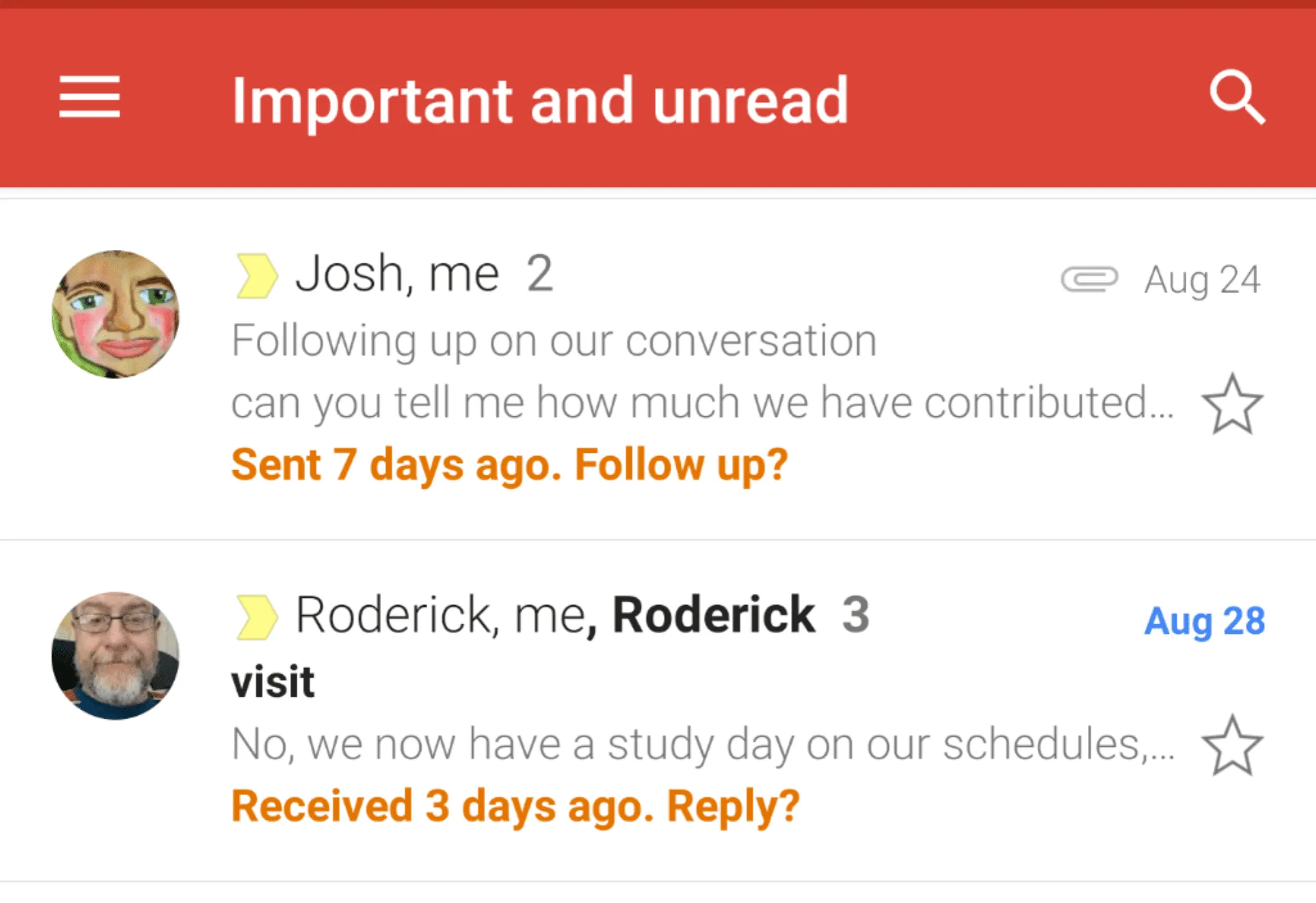
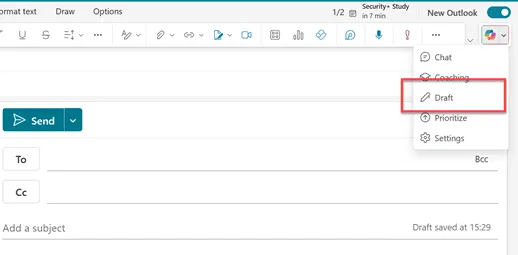
.svg)
