16 Best Meeting Manager Topics & Ideas

Get the work done for any meeting
Meeting transcription, AI custom notes, CRM/ATS integration, and more
Too many manager meetings have become a chore instead of a strategic asset.
But it doesn’t have to be this way.
Here,we are moving beyond vague theories to give you concrete topics, innovative formats, and 20 actionable ideas you can use in your very next team meeting.
The Different Formats of Manager Meetings
Matching your meeting type to your objective is the first critical step you can take. Each goal requires a completely different approach, pace, and conversation.
The Weekly Tactical Sync
This meeting is fast-paced, practical, and focused on the immediate future. You are working together to navigate the challenges and opportunities right in front of you.
Your main goal here is to achieve alignment and remove roadblocks. By the time you leave, every manager should have a clear understanding of the week's priorities and feel confident that their team can move forward without friction. This meeting prevents small issues from becoming major problems.
So, what do you discuss? You should start with a quick review of your weekly KPIs. The data tells a story and helps you see if you are on track to win the week.
Next, you move to project status updates, but with a crucial twist. This is not a boring round-robin of what everyone has finished. You should actively hunt for risks and dependencies, asking questions like, "What's getting in your way?" or "What do you need from another team to keep moving?"
Finally, you address any immediate resource allocation challenges. Does one team have a critical staffing gap? Is there a budget constraint holding up a project? You solve these practical problems here and now, ensuring the week starts with momentum.
The Monthly Strategic Review
Where the weekly meeting is about working in the business, your monthly meeting is for working on the business. It’s your chance to zoom out from the day-to-day grind and look at the bigger picture. You need to trade the magnifying glass for a map.
The goal is to check your strategic compass. You are assessing your progress against larger goals and deciding if you need to make any course corrections. This is where you ensure the hard work of your teams is actually moving the company in the right direction.
Your agenda will naturally focus on longer-term metrics. You will review progress against your quarterly Objectives and Key Results (OKRs). This helps connect the weekly sprints to the overall strategic plan.
You will also want to look at your budget. A budget-to-actuals review allows you to see if your spending aligns with your priorities and make adjustments as needed. It keeps your strategic plan grounded in financial reality.
The Quarterly Deep Dive
This is your most spacious and creative meeting.
Your goal here is threefold: generate fresh ideas, solve complex, deep-rooted problems, and strengthen the bonds of your leadership team. You want to leave feeling energized, aligned on a long-term vision, and more connected as a group.
A great way to kick this off is with a SWOT analysis. Taking an honest look at your Strengths, Weaknesses, Opportunities, and Threats as a team is a powerful way to frame your strategic conversations for the upcoming quarter.
This is also the time for true long-range planning. You can brainstorm goals for the next six to twelve months, discuss major market shifts, and challenge long-held assumptions about your business. It's where you build the next version of your playbook.
Finally, use this time for leadership development. You can run a workshop on coaching, discuss how to improve communication, or read and debate a book together. Investing in your managers' skills is one of the highest-leverage activities you can do.
16 Actionable Manager Meetings Ideas

Here are concrete 20 meeting ideas with actionable steps for your team meeting and related references & books.
1. Go Beyond KPIs Meeting
Sometimes it isn’t about reading numbers on a screen. It's about turning data into a conversation that leads to action.
- Before the meeting: Choose only the 1-2 most critical KPIs for that week. Post the numbers and a simple chart in a shared channel before the meeting starts.
- During the meeting: Ask probing, open-ended questions. Instead of "Any questions?" ask, "What is the story this number is telling us?" or "What's one factor that surprised you in this data?"
- Focus on influence: Shift the conversation to what you can control. Ask, "What is one action we can take this week to positively influence this metric?" This creates forward momentum.
(Reference: "The 4 Disciplines of Execution" by Chris McChesney, Sean Covey, and Jim Huling emphasizes acting on lead measures, not just reviewing lag measures.)
2. OKR Confidence Score Meeting
Instead of just asking if an Objective and Key Result (OKR) is on track, ask each manager to rate their confidence level from 1-10. A score of 7 or less is a flag for a deeper discussion, helping you proactively identify and address risks.
- Create a simple poll: Use your chat tool (like Slack or Teams) or a simple spreadsheet. List each Key Result for the quarter.
- Ask for a vote: Have each manager responsible for an OKR vote on their confidence level of achieving it, on a scale of 1 (No chance) to 10 (Certain to happen).
- Discuss the 7s: Ignore the 9s and 10s. Your entire discussion should focus on any Key Result with a confidence score of 7 or below. Ask, "John, you rated this a 6. What challenges are you seeing, and what support do you need?"
(Reference: John Doerr's "Measure What Matters" outlines the framework for using OKRs to drive commitment and accountability.)
3. "Competitor Deep Dive" Meeting
Pick one competitor each month and dedicate 15 minutes to discussing them. What did they launch? How are they marketing? This keeps your team sharp and ensures you are never caught off guard by market shifts.
- Assign homework: Assign one competitor to a different manager each month. Their task is to spend an hour researching and preparing a 5-minute summary.
- Structure the summary: Ask them to answer three specific questions: What is their core marketing message right now? What new feature or service did they just launch? Where do we appear to be stronger or weaker?
- Brainstorm one action: After the summary, spend 10 minutes brainstorming one strategic action your team could take in response.
(Reference: "Competitive Strategy" by Michael E. Porter highlights the importance of continuous competitor analysis for maintaining a strategic advantage.)
4. Customer Feedback Meeting
Start every meeting with a single, powerful piece of customer feedback—a quote, a support ticket, or a product review. This grounds your strategic discussions in the reality of your user's experience and builds empathy across the leadership team.
- How to make it concrete:
- Create a rotation: Ask your Head of Support, Sales, or Product to bring one powerful piece of feedback to every meeting.
- Use verbatim quotes: Don't summarize. Share a direct quote from a customer email, a clip from a sales call, or a screenshot of a product review. The raw emotion is more impactful.
- Ask one question: After sharing the feedback, simply ask the group, "How should this influence the way we think about our priorities?"
(Reference: A study by Bain & Company found that companies that excel in customer experience grow revenues 4-8% above their market.)
5. Project Roadblocks Meeting
Change your project update question from "What's the status?" to "What's most likely to get in your way this week?". This shifts the focus from reporting to active, forward-looking problem-solving, which is a much better use of your managers' time.
- How to make it concrete:
- Use a shared document: Have managers update the simple status of their key projects before the meeting in a shared doc. The meeting is not for reading these updates.
- Reframe the question: Ban the phrase "What's the status?" Instead, ask, "Look at the project list. Where are the biggest risks?" or "Who needs help from someone else in this room to get unstuck?"
- Solve one problem: Identify the biggest blocker and spend 15 minutes as a group brainstorming a solution and defining a clear next step.
(Reference: The principles of Agile and Scrum methodologies prioritize the identification and removal of impediments to ensure project velocity.)
6. "Process Improvement" Brainstorm
Ask each manager to come prepared to discuss one bottleneck or inefficiency their team is facing. Spend 20 minutes brainstorming solutions as a group. This way, you create shared ownership for operational excellence.
- How to make it concrete:
- Set a theme: To focus the discussion, set a theme for the month, like "improving our hiring process" or "making our handoffs between sales and engineering smoother."
- Ask for specifics: Ask managers to come prepared with one specific, granular bottleneck. Not "communication is bad," but "the marketing team doesn't know when a feature is launching until the day before."
- Use the "How Might We" format: Frame the brainstorm with "How Might We" questions. For example, "How might we give marketing a 2-week heads-up on all feature launches?" This encourages creative, positive solutions.
(Reference: The Kaizen philosophy of continuous improvement, originating from Japanese manufacturing, is built on the idea that small, ongoing positive changes can reap major improvements.)
7. "Team Health" Check-in
Have managers rate their team's morale, workload, and engagement on a simple "red, yellow, green" scale. This gives you a quick, visual snapshot of organizational health and helps you spot burnout before it becomes a major issue.
- How to make it concrete:
- Make it anonymous: Use a simple, anonymous polling tool. Ask managers to rate their team's current morale on a 1-5 scale. This encourages honest answers.
- Look for trends: Track the average score over time. A downward trend over several weeks is a clear signal that you need to dig deeper.
- Discuss the "why": Ask the group, "What factors do you think are contributing to this score?" or "For those who have teams with high morale, what practices are working well for you?"
(Reference: Google's "Project Aristotle" identified psychological safety—a key component of team health—as the most important factor in building a successful team.)
8. "Coaching Wins and Challenges"
Create a space where managers can share a recent coaching success or a difficult employee situation they are facing. This peer-to-peer mentorship builds stronger leaders and ensures best practices are shared across the organization
- How to make it concrete:
- Use a structured format: Create a simple two-part structure for sharing: "My Challenge" and "My Question." For example, "My challenge is a high-performer who is resistant to feedback. My question is: what techniques have you used to coach someone like this?"
- Make it a safe space: Emphasize that this is a confidential, no-judgment zone. The goal is to learn from each other, not to evaluate performance.
- Time-box the advice: Give the group 10 minutes to offer practical advice and share their own experiences. This keeps the session focused and respectful of everyone's time.
(Reference: The Harvard Business Review article "You Can’t Be a Great Manager If You’re Not a Good Coach" emphasizes the shift from "boss" to "coach" in modern management.)
9. "Celebrate the Wins " Meeting
End every meeting by having each manager share one specific win from their team—big or small. Recognizing progress is a powerful motivator that boosts morale and reinforces a positive culture.
- How to make it concrete:
- Make it the closing ritual: Dedicate the last five minutes of every single meeting to this. Don't skip it, even if you are running late.
- Be specific: Ask managers to share a specific win and name the person or team responsible. Instead of "the sales team did great," say "I want to recognize Sarah from the sales team for landing the Acme account after a tough six-month negotiation."
- Encourage peer-to-peer recognition: After a few weeks, encourage managers to celebrate wins from other teams they witnessed. This breaks down silos and builds cross-functional respect.
(Reference: In "The Progress Principle," Teresa Amabile and Steven Kramer show that making progress in meaningful work is the single most powerful motivator for employees.)
10. Reverse Agenda Meeting
A week before the meeting, ask your managers to submit the single most pressing topic they want to discuss. Build the agenda around the most common and urgent themes. This guarantees the meeting will be relevant and engaging for everyone involved.
- How to make it concrete:
- Send a one-question survey: Three days before the meeting, send an email or message asking, "What is the single most important challenge or opportunity you believe we should discuss as a team?"
- Cluster the themes: Look for common patterns in the responses. If three people mention concerns about a new policy, that becomes your first agenda item.
- Share the results: Start the meeting by saying, "Based on your feedback, the three topics you most wanted to discuss were X, Y, and Z. Thank you for your input. Let's dive into X."
(Reference: This practice is a form of bottom-up communication, widely cited in many management media.)
11. "Hackathon-Style" Problem-Solving Session
Dedicate an entire meeting to a single, significant challenge. Present the problem, break managers into small groups to brainstorm solutions for 30 minutes, and then have each group present their best ideas.
- How to make it concrete:
- Define the problem clearly: Dedicate a whole meeting to one specific, well-defined problem. For example, "How might we reduce customer churn by 10% in the next quarter?"
- Break into groups: Split your managers into small teams of 3-4. Give them 30 minutes of uninterrupted time to brainstorm solutions on a virtual whiteboard or flip chart.
- Pitch and vote: Have each group present their single best idea in a 3-minute pitch. After all pitches, give each manager two votes to assign to the ideas they find most promising.
(Reference: While originating in software development, the "hackathon" problem-solving model is now applied in business strategy, as noted by Forbes.)
12. "Start, Stop, Continue" Retrospective
To improve the team's own processes, ask everyone: What is one thing we should start doing? One thing we should stop doing? And one thing we should continue doing?
- How to make it concrete:
- Use three columns: Create three columns on a whiteboard labeled "Start," "Stop," and "Continue."
- Silent brainstorming: Give everyone 5 minutes to silently write their ideas on sticky notes for each category. (e.g., "Start: Sharing project updates earlier." "Stop: Inviting people to meetings who don't need to be there.")
- Group and discuss: Have people place their notes in the columns. Group similar ideas together and discuss the key themes. Commit to action on one "Start" and one "Stop" before the next meeting.
(Reference: This is a classic Agile retrospective technique used to facilitate feedback and drive actionable change in team processes.)
13. SPADE Framework Meeting
For complex decisions, use the SPADE framework (Setting, People, Alternatives, Decide, Explain). It creates a structured process to ensure you have the right context, involve the right people, and clearly explain the final decision.
- How to make it concrete:
- S - Setting: At the top of a document, write down the exact decision you are making and why it's important. Be specific.
- P - People: List the names of people for each role. R = Responsible (the single person who makes the call), A = Approver (who must approve it), I = Input (who must be consulted). Everyone else is not involved.
- A - Alternatives: Document at least 3 feasible options, with a short list of pros and cons for each.
- D - Decide: The "R" person makes the decision and documents it.
- E - Explain: The "R" person is now responsible for communicating the decision and the reasoning behind it to the relevant stakeholders.
(Reference: This framework was developed and popularized by Gokul Rajaram at Square)
14. Rotate the Meeting
Do not have the most senior person in the room run the meeting by default ? Rotating the facilitator role among your managers builds their leadership skills, increases their engagement, and brings fresh energy to the group.
- How to make it concrete:
- Create a public roster: At the start of the quarter, create a schedule of who will facilitate each weekly meeting. This gives people time to prepare.
- Provide a simple toolkit: Give your facilitators a simple checklist: Did you send the agenda 24 hours in advance? Do you have a plan to keep time? Are you prepared to summarize the key action items at the end?
- Offer feedback: After the meeting, the regular leader should provide one piece of positive feedback and one constructive suggestion to the person who facilitated.
(Reference: Leadership development experts often recommend rotating meeting leadership to foster accountability and public speaking skills.)
15. "Silent Start" Meeting
Begin your meeting with 5-10 minutes of silent, independent reading of a pre-shared memo that outlines the meeting's topics and data.
- How to make it concrete:
- Write a proper memo: The host must write a 1-2 page memo outlining the problem, the relevant data, and the proposed options. This memo is the preparation.
- Share it in advance: Send the memo at least 24 hours before the meeting.
- Dedicate the first 10 minutes: Start the meeting timer and enforce 10 minutes of silent reading. No talking, no checking phones. After 10 minutes, you can immediately dive into a rich discussion, as everyone now has the full context.
(Reference: This practice was famously pioneered by Jeff Bezos at Amazon and is a well-documented technique for improving meeting effectiveness.)
16. "Parking Lot" Meeting
Keep a dedicated space on a whiteboard or in a shared document for important but off-topic ideas that arise. This acknowledges the idea without derailing the meeting's flow and ensures you can return to it later.
- How to make it concrete:
- Create a visible space: Use a corner of the whiteboard or a dedicated slide/section in a shared document labeled "Parking Lot."
- Use a script: When a tangent comes up, the facilitator can say, "That's a really important point, John. To make sure we stay on topic, I'm going to add it to the parking lot, and we can decide at the end how to address it."
- Triage at the end: In the last 2 minutes, review the parking lot. For each item, quickly decide: 1) Address it now, 2) Make it an agenda item for the next meeting, or 3) Take it offline.
(Reference: The "parking lot" is a classic facilitation technique taught in project management and meeting facilitation courses.)
Conduct Action-Focused Meetings : Noota

You can either be fully present in the conversation, listening to your team and guiding the strategy, or you can have your head down, typing frantically to make sure no key decisions are missed.
This is where an AI meeting assistant like Noota fundamentally changes your workflow.
- Be Fully Present with Automatic Transcription :The moment your virtual meeting starts, Noota gets to work, creating a perfect, word-for-word transcript of the entire conversation. You can finally stop multitasking and be fully engaged with your team, confident that a complete record is being securely captured. You no longer have to worry about misremembering a key detail or forgetting a nuanced point.
- Save Hours with AI-Powered Summaries : Instead of spending 20-30 minutes after every single meeting trying to recall and type up a summary, Noota does it for you instantly. Using AI, it analyzes the transcript and generates a concise, easy-to-read summary of the most important topics, decisions, and outcomes. Your team gets a clear and consistent recap in minutes, not hours.
- Never Drop the Ball on an Action Item :Remember our "Who, What, When" rule for accountability? Noota automates it. Its AI actively identifies any task, deliverable, or commitment discussed during the conversation. It then pulls them into a clean, simple list of action items, often pre-assigned to the correct person, so you have an instant accountability tracker.
You want to make your manager meeting more focused ? Try Noota for free now.
Get the work done for any meeting
Meeting transcription, AI custom notes, CRM/ATS integration, and more
Related articles

Forget note-taking and
try Noota now
FAQ
In the first case, you can directly activate recording as soon as you join a videoconference.
In the second case, you can add a bot to your videoconference, which will record everything.
Noota also enables you to translate your files into over 30 languages.

.svg)
.svg)

.webp)

.png)
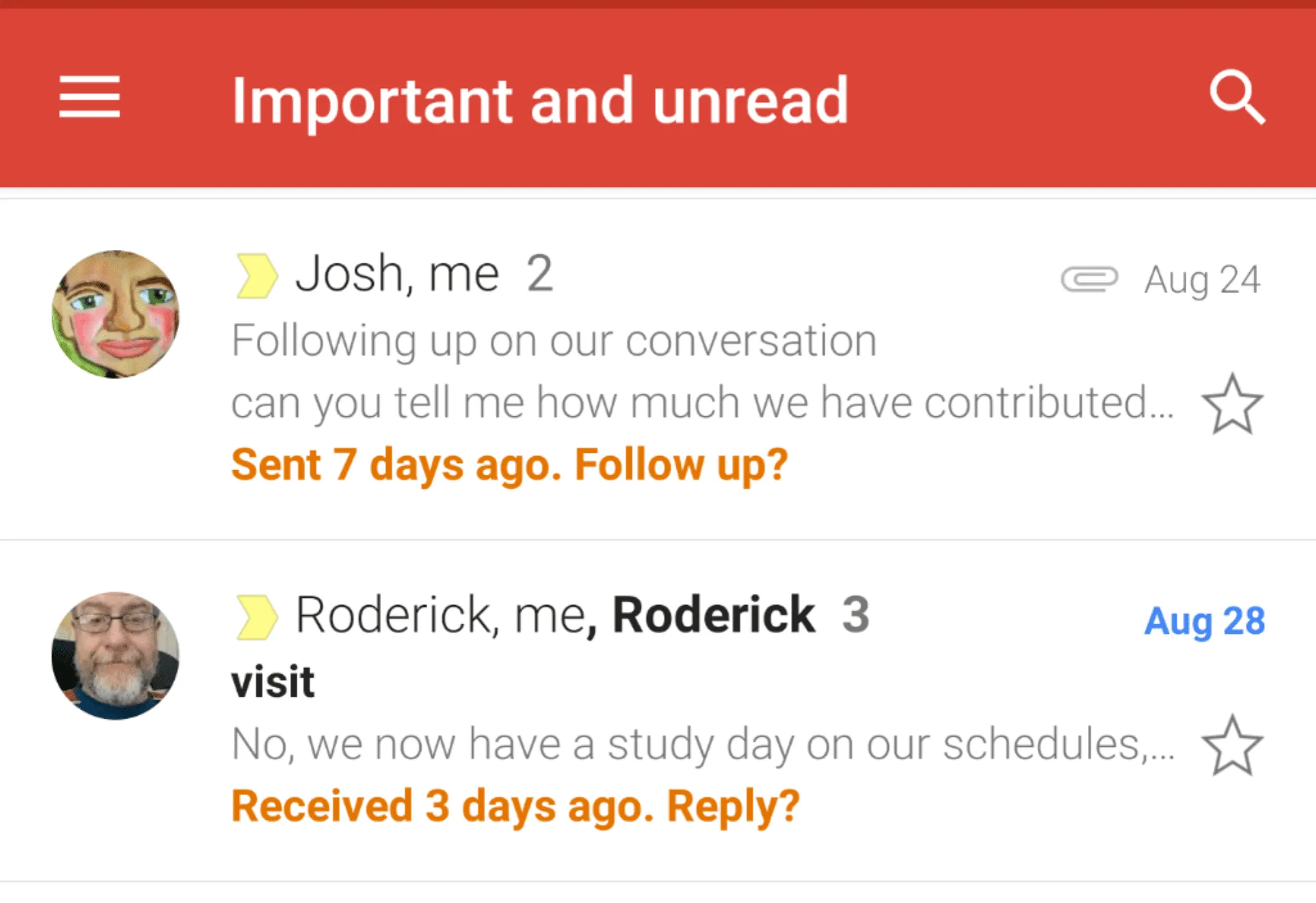
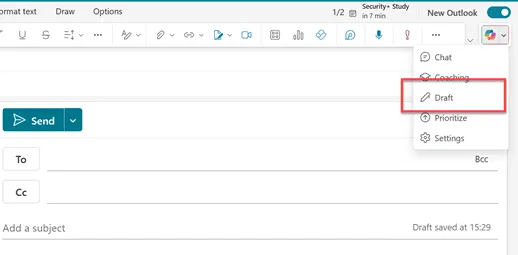
.svg)
