How to ask for availability for a meeting : 13 examples
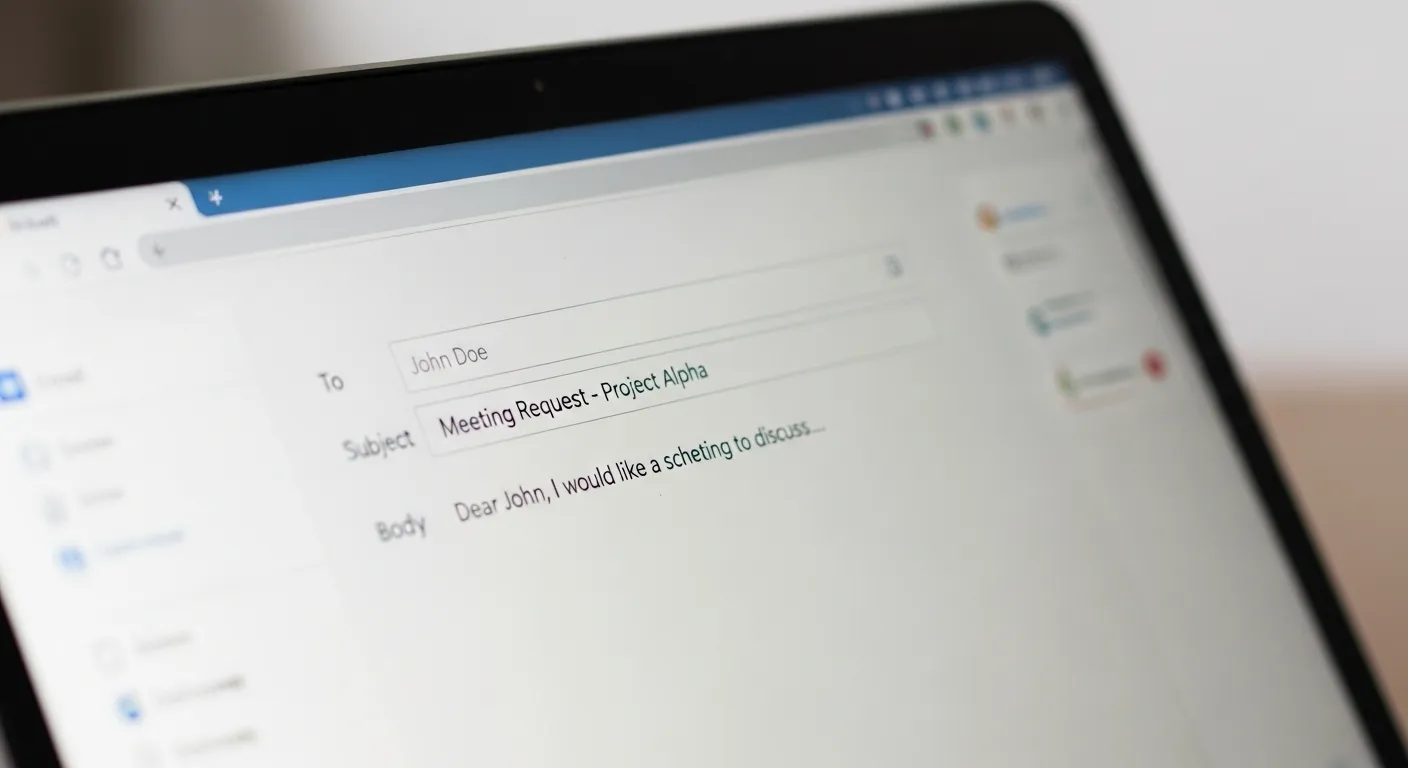
Get the work done for any meeting
Meeting transcription, AI custom notes, CRM/ATS integration, and more
You’ve probably been already staring at your inbox, trying to figure out how to ask someone for their availability without sounding too pushy or vague.
Does that sound polite enough? Too open-ended? Will they even reply?
This guide will show you how to ask for availability confidently, and avoid the endless back-and-forth.
Why asking for availability can be tricky
One of the biggest challenges is respecting time-zones and commitments. If you reach out without considering the recipient’s hours or schedule constraints, you might suggest times that clash with their day, making you look out of touch. Indeed, asking for availability without context can increase the risk of no-shows or cancellations.
Another tricky point is vagueness in your request. Saying “When are you free for a meeting?” leaves too much open-ended space and often mangles the follow-up. Clear requests that offer a few concrete options or ask for a preferred time slot tend to be much better received. For example: “Would you be available to meet on Tuesday at 2 pm or Thursday at 10 am? If not, could you share two time-slots that work for you?” — this kind of phrasing increases clarity and response rate.
Then there’s the issue of over-booking and scheduling friction. If you request a time but ignore the recipient’s calendar load or your own buffer between meetings, you risk double-booking or creating a rushed meeting environment. One guide on scheduling mistakes warns that failing to set buffer times or control bookings causes unnecessary stress and wasted time.
Moreover, asking for availability in a clumsy way can set a shaky tone for the meeting itself. If the message you send is unclear, impolite or overly demanding, participants may arrive less prepared or less engaged.
Best Examples of Meeting Requests
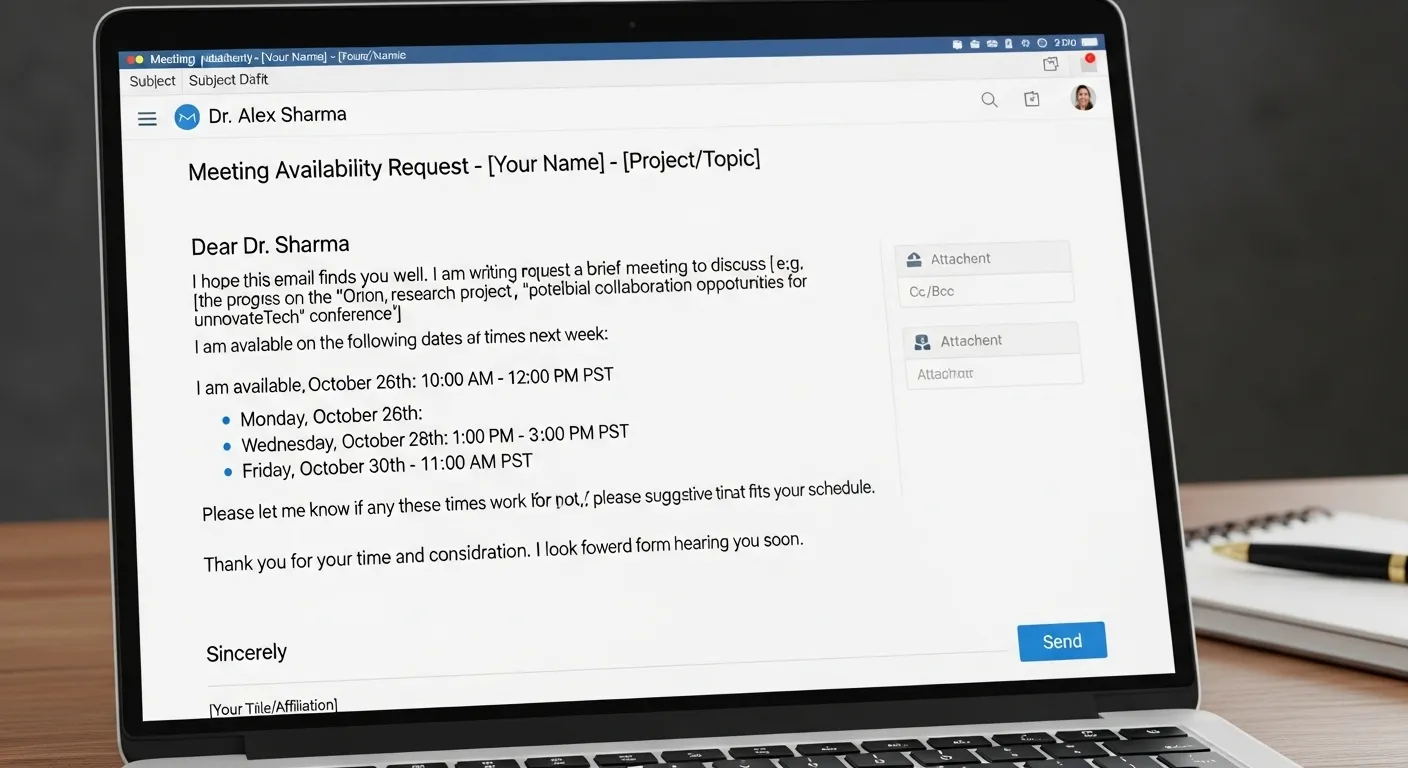
When you need to set up a meeting, your first ask—about availability—is one of the most important parts. Done well, it smooths the path and helps you lock in a time quickly. Done poorly, it creates friction, delays and confusion. Here are a series of realistic, varied examples you can adapt for your meetings, followed by practical tips to make them work.
📧 Realistic Email Request Examples
Straightforward, direct approach
Subject: Quick 30-min chat on [Project X]
Hi [Name],
I hope you’re having a good week. I’d like to meet to review the next phase of Project X and align on deliverables. Would you be available on Tuesday, May 12 at 2 pm CEST or Thursday, May 14 at 11 am CEST for a 30-minute call? If neither works, let me know two slots that suit you and I’ll adjust.
Best,
[Your Name]
More flexible, collaborative tone
Subject: Booking a 15-min sync next week
Hi [Name],
I'm preparing our upcoming Q3 strategy review and would love to get your input. I’m free Monday after 3 pm, Wednesday between 10-12 am, or Friday morning. Could you let me know which of these works—or feel free to send three times that do? I’ll send the invite promptly once we agree.
Thanks so much,
[Your Name]
Formal request to senior stakeholder
Subject: Request for meeting on [Topic]
Dear [Mr./Ms.] [Last Name],
I hope this message finds you well. I would like to request a discussion to review [specific topic/initiative] and its implications for our organisation. Estimated duration: 20 minutes. Could we meet on Thursday, June 1 at 9:30 am or Friday, June 2 at 11:00 am, via Teams? If these times are inconvenient, please let me know a suitable alternative. Thank you very much for your time.
Kind regards,
[Your Name]
[Your Title]
Follow-up or reminder after initial request
Subject: Follow-up: meeting request on [Topic]
Hi [Name],
I wanted to check in regarding my earlier request to meet about [Topic]. I can be available Tuesday between 2-4 pm, Thursday 9-10 am, or Friday after 1 pm. If none of these work, I’d appreciate two or three times you are free next week. Looking forward to your reply.
Thanks kindly,
[Your Name]
Informal “catch-up” style with a team or peer
Subject: Sync-up on [Project/Topic]?
Hey [Name],
Hope you’re well! It’s been a bit since our last check-in—would love to catch up and talk through how things are going with [Project]. Are you free for a quick 20-minute call Wednesday afternoon or Thursday morning? If not, just fire back a time that works for you.
Cheers,
[Your Name]
Large group or team meeting request
Subject: Aligning our teams – availability please
Hi everyone,
To ensure alignment ahead of next month’s product launch, let’s schedule a 45-minute meeting with Product, Marketing and Sales. Please let me know your availability by choosing one of the three slots below:
• Wednesday, May 20 at 10:00 am
• Thursday, May 21 at 3:00 pm
• Friday, May 22 at 9:30 am
If any don’t work, feel free to share two windows you’re free. Thanks!
[Your Name]
Remote/global meeting with time-zone founder
Subject: Scheduling call across-time-zones
Hi [Name],
I’d like to connect for a 30-minute discussion on the new global rollout of our platform. I’ve blocked the following times (CEST / EDT):
• Tue Jun 8, 15:00 CEST / 9:00 EDT
• Wed Jun 9, 11:00 CEST / 5:00 EDT
If those don’t suit, please send 2-3 windows in your local time and I’ll convert accordingly.
Best,
[Your Name]
Scheduling an interview with a candidate
Subject: Interview for [Job Title] at [Company]
Dear [Candidate],
Thank you for applying to the [Job Title] role at [Company]. We’d like to schedule a 45-minute interview via Zoom. Are you available on Tuesday, June 15 at 10:00 am or Thursday, June 17 at 14:00 pm? If not, let me know two alternate times next week and I’ll arrange accordingly.
Kind regards,
[Your Name]
[Recruiter Title]
Internal meeting with your team
Subject: Sync on project updates – quick 20-min slot?
Hi team,
I’d like to schedule a short sync this week to review our deliverables and next steps for [Project Name].
Could everyone confirm if you’re available on Wednesday at 2:00 pm or Thursday at 11:00 am?
The meeting will last 20 minutes max — just enough to align and clear blockers.
If neither slot works, please reply with your next best time and I’ll adapt.
Thanks,
[Your Name]
Cross-department meeting with colleagues you don’t know well
Subject: Request for brief introduction meeting
Hi [Name],
I recently joined the [Department] team and would love to introduce myself and learn more about how your group handles [topic or process].
Are you free Monday 2–3 pm or Tuesday 10–11 am for a quick 15-minute chat?
I’ll send a calendar invite once I know which time works best for you.
Looking forward to connecting,
[Your Name]
Cold outreach to a potential partner
Subject: Exploring potential partnership between [Your Company] and [Their Company]
Hi [Name],
I came across your recent post about [topic] and believe there might be an interesting collaboration opportunity between our teams.
Would you have 20 minutes this Thursday at 4 pm CEST or Friday at 10 am CEST for a quick intro call?
If another time suits you better, just send me your availability and I’ll make it work.
Best regards,
[Your Name]
Using a scheduling link (when you want to simplify)
Subject: Let’s find a time that suits you best
Hi [Name],
I’d love to schedule a quick call to discuss [topic]. To make scheduling easier, you can pick a time directly from my calendar here: [Insert Calendly/HubSpot/Book link].
If you don’t see a time that works, reply with your availability and I’ll adapt.
Looking forward to our conversation,
[Your Name]
Following up after no response
Subject: Following up on my meeting request
Hi [Name],
I wanted to check if you had a chance to review my previous email about scheduling time to discuss [topic].
Here are two options again: Wednesday 2:00 pm or Thursday 10:00 am.
If neither works, could you share what your calendar looks like early next week?
Thank you for your time — I know you’re busy!
Best,
[Your Name]
Get the Most Out of Your Meetings: Noota

If you’re already asking for availability the right way and scheduling your meetings well, the next step is making those meetings count. That’s where Noota comes in — a tool that transforms meetings from mere calendar blocks into actionable insights and keeps your note-taking process sharp.
- Real-time transcription and auto-generated summaries, meaning you don’t have to rely on memory or scramble for notes afterwards.
- Action-items, decisions and next steps distilled and ready to share immediately — so the window between meeting close and meaningful execution shrinks dramatically.
- Seamless integration into your ecosystem (CRM/ATS/other tools) so your meeting outputs don’t live in a silo — they feed directly into your workflows.
Want to make the most of your important meetings ? Try Noota for Free Now.
Get the work done for any meeting
Meeting transcription, AI custom notes, CRM/ATS integration, and more
Related articles

Forget note-taking and
try Noota now
FAQ
In the first case, you can directly activate recording as soon as you join a videoconference.
In the second case, you can add a bot to your videoconference, which will record everything.
Noota also enables you to translate your files into over 30 languages.

.svg)
.svg)

.webp)

.png)
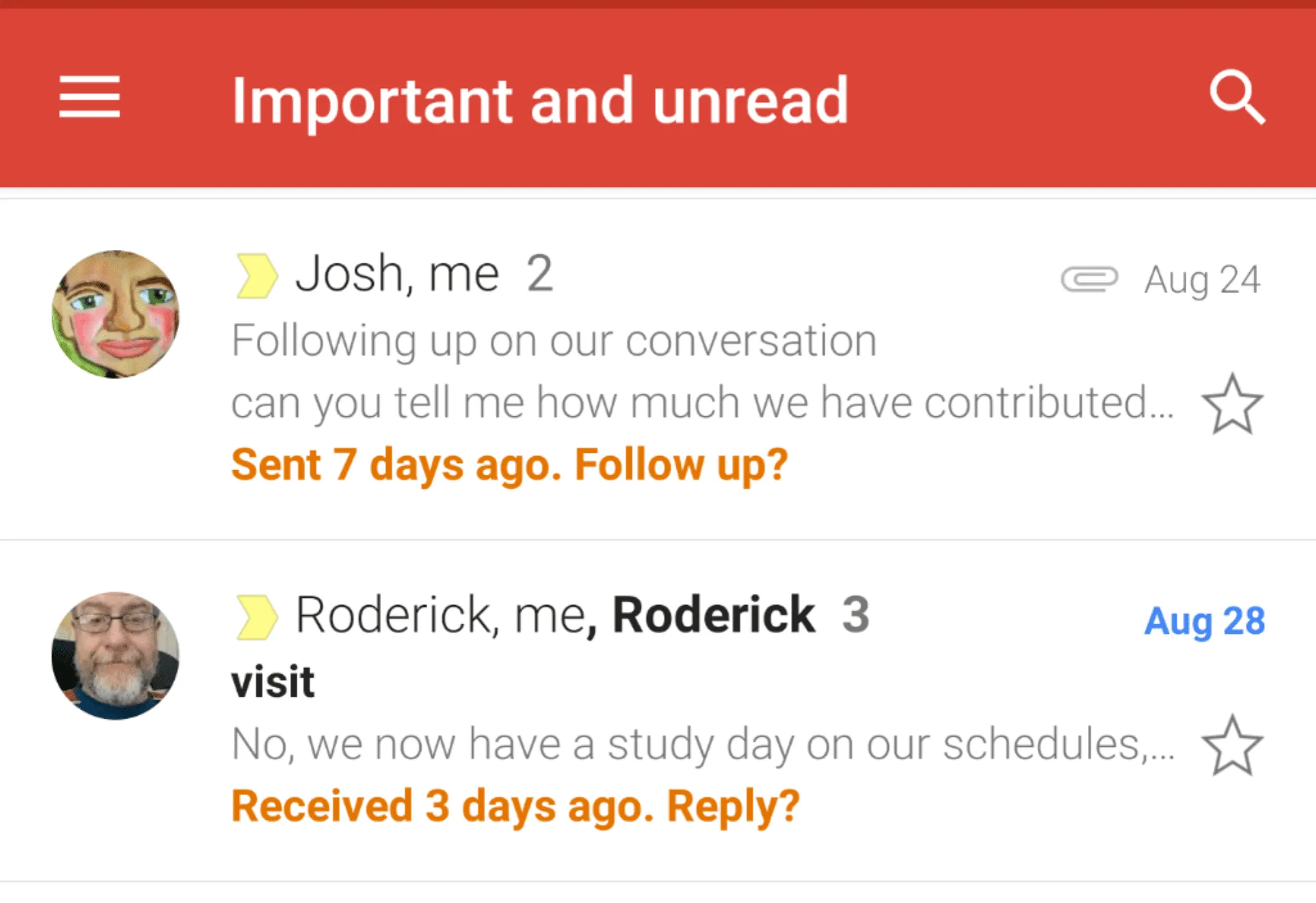
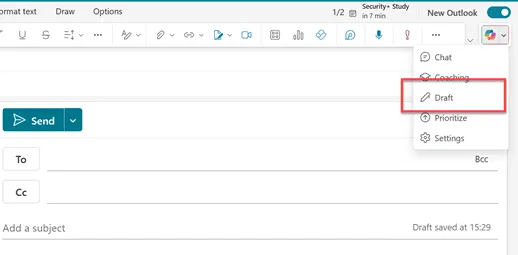
.svg)
