Claap Review & Alternatives

Get the work done for any meeting
Meeting transcription, AI custom notes, CRM/ATS integration, and more
Claap is an AI-powered meeting and video workspace that helps you capture discussions, generate transcripts, and turn your meetings into actionable summaries.
But Claap isn’t the only player in this growing space by far. There are more and more AI note takers on the market.
In this article, we’ll learn what Claap is and if it actually fits your workflow.
What is Claap?
Claap is an AI-powered meeting and video workspace built to help you capture, summarise and act on conversations — rather than simply record them.
At its core, Claap isn’t just a recorder — it’s a meeting automation platform. It promises to reduce the time you spend on follow-up, manual note-taking and searching for decisions buried in old recordings.
It integrates with your meeting tools (like Zoom, Google Meet, Microsoft Teams), as well as screen recordings and uploads, so it tries to capture every type of discussion: in-person, remote, screen share.
After capturing, it uses AI to transcribe in multiple languages (over 99 claimed) and to generate structured summaries, extract action items, decisions, and even assign responsibilities.
Claap Features & Product Range
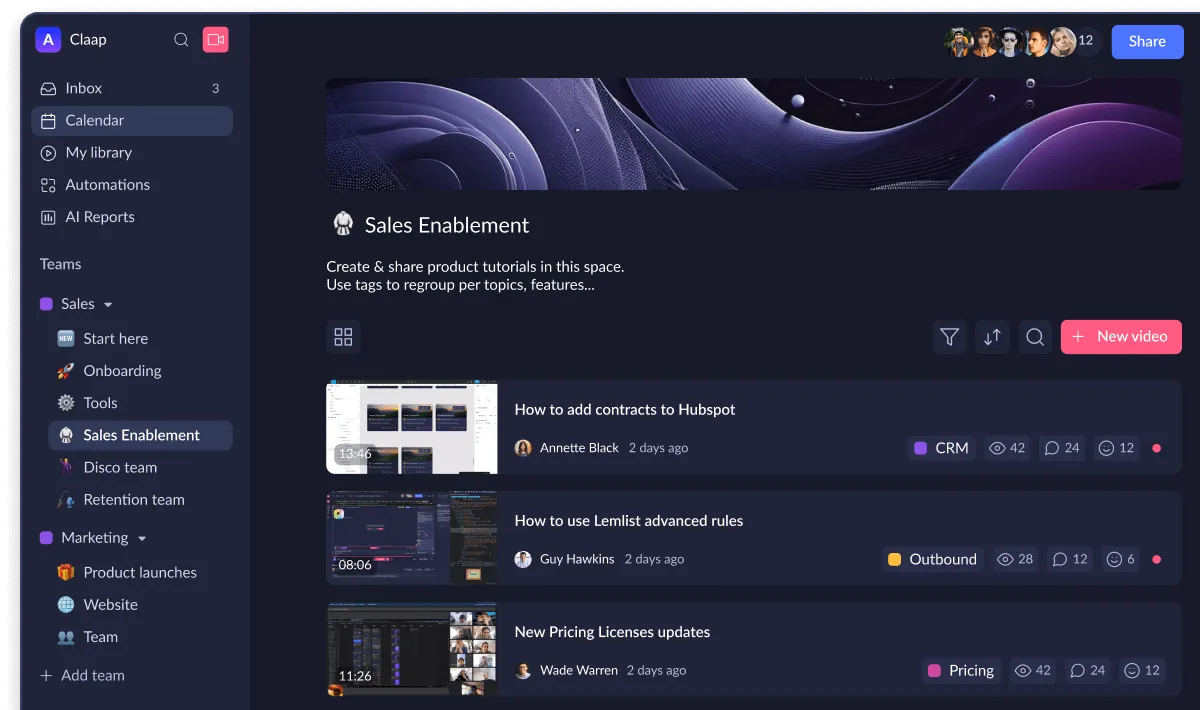
Claap brings together a rich feature set aimed at capturing, processing and leveraging your meeting content. Here are the highlights you’ll want to consider:
• Recording & transcription across platforms
Claap can automatically record meetings, whether they’re live on platforms like Zoom, Google Meet or Microsoft Teams, or via screen-share and uploads.
Transcripts are generated in over 99 languages with speaker identification and searchable text.
You’ll also find auto-chapters in longer recordings, so you can jump to key moments instead of listening or watching from start to finish.
• AI-powered summaries & action-item extraction
Rather than just giving you a transcript, Claap uses AI to produce structured summaries: key points, decisions, next-steps, and more.
You can choose from templates (sales calls, user-research, team update) or customise them to your needs.
This means you spend less time manually assembling meeting minutes and more time acting on them.
• Collaboration & editing features
After the meeting, the work isn’t done — Claap helps you follow-up, annotate and manage your output.
You can comment on transcripts, tag team members, drop in polls or video replies, and use integrations (like Notion, Slack) to push meeting content into your existing systems.
Sharing and editing become much easier when everyone can react to a clip or piece of transcript rather than re-watching an entire meeting.
• Searchable video/library + knowledge base
Beyond meeting recap, Claap offers a centralised repository for your team’s recorded meetings. You can organise videos into channels, topics or folders.
This becomes a long-term asset — you can search past meetings, pull up quotes, track decisions, or reuse content for training or onboarding.
• Meeting analytics & insight dashboards
For teams that want to do more than record, Claap offers analytics-driven features: talk-time ratios, engagement metrics, trend spotting, and coaching insights.
This is especially helpful if you’re leading a team and want visibility into what’s working (and what isn’t) in your meetings or calls.
Claap Pricing
Here’s a breakdown of the pricing, what you get, and how to assess whether it’s a fit for you.
- The Basic (free) license allows contributors limited capacity: a cap on number of videos/uploads, access to core features like 99-language transcripts, calendar sync, basic AI summary capabilities.
- The Pro license is designed for team leads or growing teams: unlimited recordings, more advanced AI summaries, integrations, and greater recording time/quota. As per listings, around US$24 per user/month or US$30 if billed monthly.
- The Business license is targeted at sales/revenue teams: unlimited recordings, time, AI coaching, CRM integrations, advanced sharing/admin controls. Price around US$48-60 per user/month depending on billing.
- The Enterprise tier is for larger organisations with custom needs (SSO, SCIM, dedicated support, higher security). Pricing is custom and you must contact sales.
Claap Reviews

it’s helpful to listen to what current users and reviewers are saying.
✅ What users like
- Many users say the user interface is clean, intuitive and quick to adopt, making it easier to integrate into their existing workflow
- The ability to skip manual note‐taking and let the platform transcribe and summarise topics gets repeated praise:
- Reviewers also appreciate the value in asynchronous collaboration—that is, team members can share video updates, review asynchronously, comment and move on, rather than always needing to meet in real time. “
- Some teams mention that Claap’s support for multiple languages, screen-recording, video libraries and searchable transcripts gives them a reusable asset, not just one‐off meeting minutes.
⚠️ What users raise as concerns
- A recurring theme: mobile experience and video processing time may be weaker.
- Some plans include storage or upload limitations on the lower tiers, which may restrict use for teams with frequent video uploads or high volume meetings.
- In highly regulated or very large-scale environments, some users hint at needing to check for advanced compliance, data retention or admin controls, as Claap is still evolving in those areas.
🔍 What this means for your meeting & note workflow
- If you run or attend many meetings, and your goal is to spend less time writing up after, then the automation and summarisation features Claap offers could bring real value. The ability to share a “clickable video + transcript + summary” rather than send raw recordings could reduce friction and improve clarity.
- If your meeting load is moderate but you value reuse of content, the searchable library and multi-language transcript support give you something beyond just “better minutes”—you build a reference repository of what was said, when, and by whom.
- If your meetings are very frequent, very large, or highly regulated, you’ll want to evaluate how your meeting volume and compliance needs line up with Claap’s lower-tier limits (storage, upload time, advanced admin features). Users report needing upgrade to unlock full potential.
- If your team is mobile-heavy or uses many in-person/offline scenarios, check Claap’s mobile and video-upload/multimedia performance for your particular environment—some users flagged slower processing or less polish there.
- If your workflow is deeply integrated with CRM, knowledge hubs or task management tools, then verify that Claap’s integrations in your plan are sufficient for you (some features may be add-ons).
Claap Alternative: Noota
Noota is a more complete AI note taker alternative than Claap :
- Focus on transcription & templates: While Claap offers a comprehensive video/meeting library and collaboration features, Noota leans into accurate transcription, structured meeting summarisation, and workflow integration (e.g., pushing follow-ups, tasks). This makes it a strong pick if your goal is “capture → summary → action”.
- Scalability & team workflow: If you’re working with a larger team, or you need deep integrations with CRM/knowledge-base systems, you should check whether the tier of Noota you pick supports those features. Similarly for Claap — if your focus is capturing meetings and building a searchable video library across teams, Claap has strength there.
- Cost & simplicity: Because Noota is software-first, you might avoid hardware cost or extra device-management. If you’re a solo professional or light-team user primarily doing remote meetings, the simplicity could pay off. On the flip side, if you have in-person meeting rooms, multiple speakers, physical setups, then Claap’s broader feature set may be beneficial.
TRY NOOTA FOR FREE NOW
Get the work done for any meeting
Meeting transcription, AI custom notes, CRM/ATS integration, and more
Related articles

Forget note-taking and
try Noota now
FAQ
In the first case, you can directly activate recording as soon as you join a videoconference.
In the second case, you can add a bot to your videoconference, which will record everything.
Noota also enables you to translate your files into over 30 languages.

.svg)
.svg)

.webp)

.png)
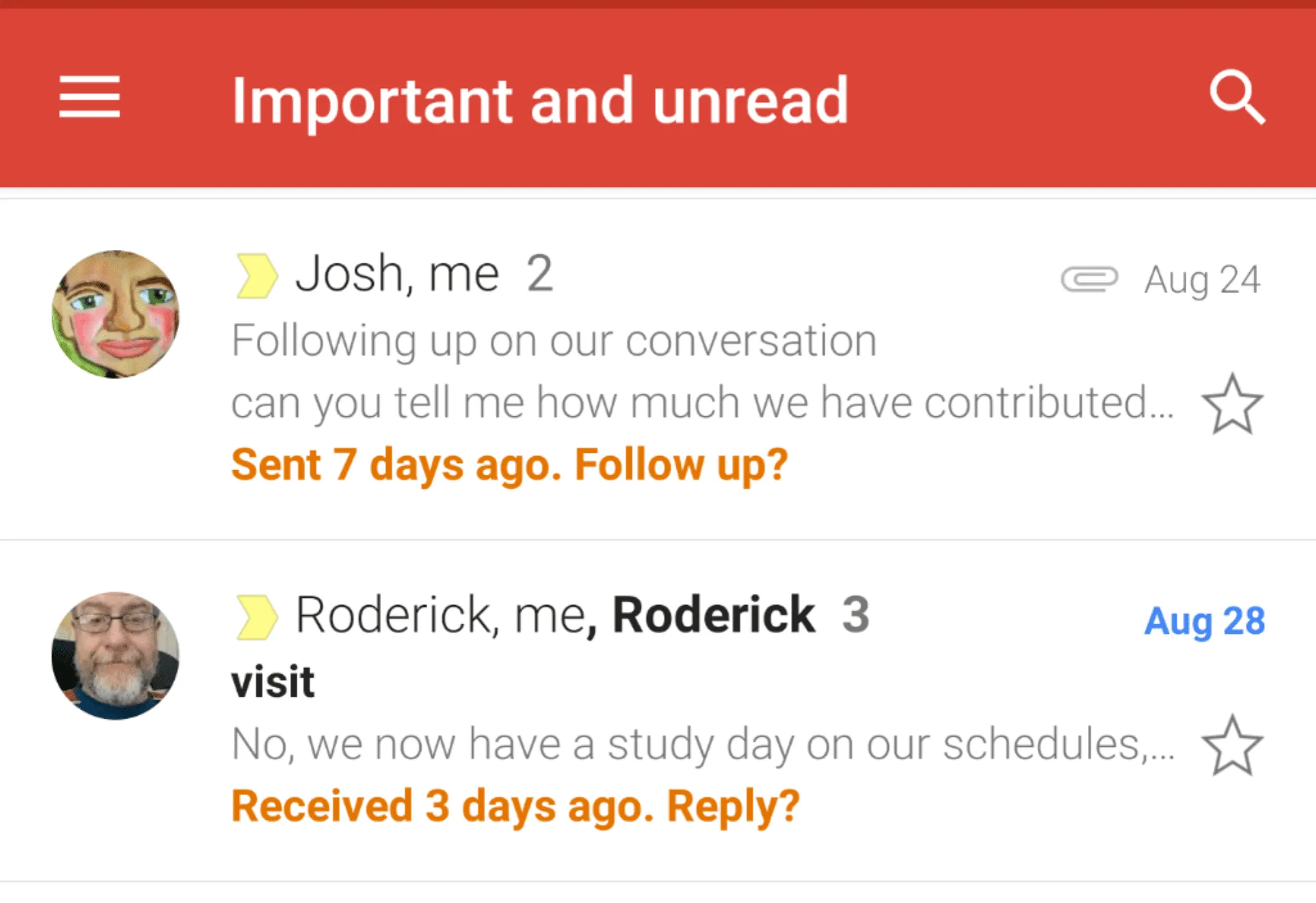
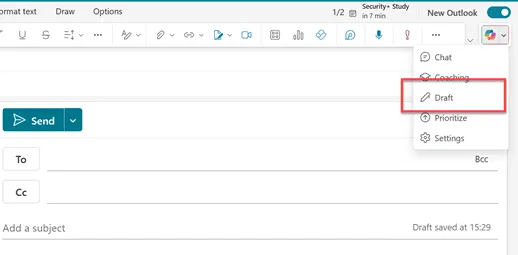
.svg)
