Follow-up Email After Interview : Guide with Templates

You just walked out of an interview.
Should you follow up? What should you say?
In this guide, you’ll learn whether sending a follow-up is worth it and get templates for candidates & recruiters.
Is it really recommended to send an email after an interview?
Yes—send it. A short, thoughtful follow-up is still a clear positive signal to most hiring teams. It shows professionalism, interest, and that you can communicate succinctly.
There’s data behind the advice. In a TopResume survey of 358 recruiters and hiring managers, 68% said a thank-you note impacts their decision, and nearly 1 in 5 have rejected a candidate for not sending one.
HR leaders echo the practice. University career centers and major job sites give the same guidance: send a concise thank-you within 24–48 hours.
Many candidates still skip it. Multiple surveys suggest only about 24–25% of applicants actually send thank-you notes, which means your message can help you stand out in a crowded process.
What should you write? Keep it brief—two to four sentences is enough. Thank them for their time, reference one specific topic from the conversation, restate your interest, and offer anything you promised to follow up on.
Timing also matters. If you interviewed on a Friday, sending Monday morning is fine; otherwise, aim for the next business day. If the team gave you a decision timeline, respect it—and only send a gentle check-in after that window passes.
Five follow-up after interview templates
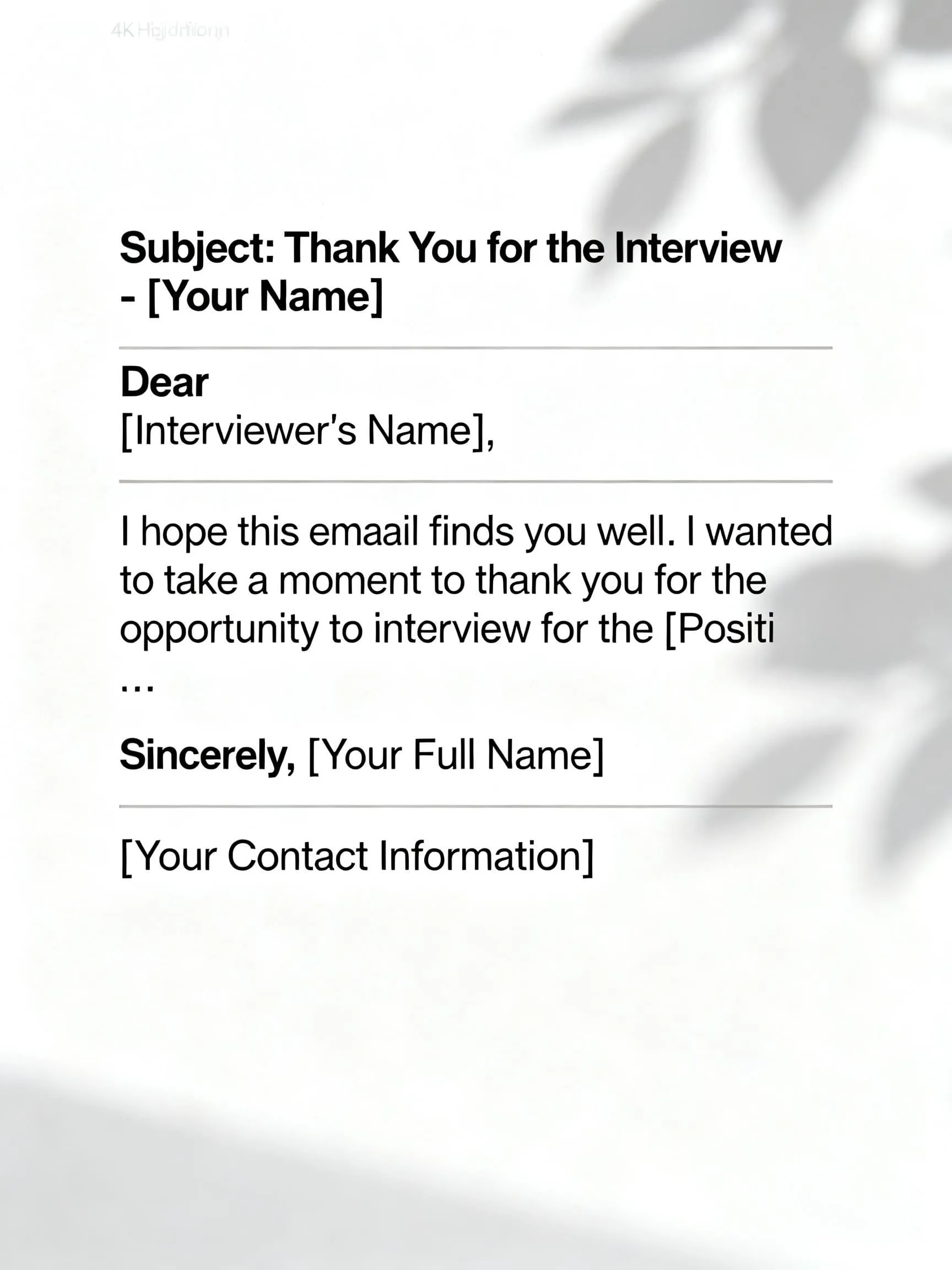
Below are plug-and-play emails you can grab, tweak, and send.
1) The same-day thank-you (your default)
When to send: within 24 hours of the interview to stay top-of-mind and show professionalism.
Subject: Thank you — [Your Name] | [Role]
Email:
Hi [Interviewer First Name],
Thank you for the conversation today about [Role]. I appreciated our discussion on [specific topic] and how the team is tackling [problem/goal].
I’m excited about contributing on [1–2 relevant skills] and would love to move forward. I’ve attached/linked [any item you promised].
Thanks again for your time.
[Your Name]
[Phone] | [LinkedIn]
2) The “I forgot to mention…” add-on
When to send: within 24–48 hours if you owe materials or want to briefly clarify something you missed. Keep it short; don’t re-argue your candidacy.
Subject: Follow-up item from our interview — [Your Name]
Email:
Hi [Interviewer First Name],
Quick follow-up from our [day] conversation for [Role]. I mentioned [topic], and I’m sharing [case study/portfolio link/code sample] that shows how I [result].
This adds context to the [metric/project] we discussed. Glad to provide more detail if useful.
Appreciate your time!
[Your Name]
3) The timeline check-in (if you haven’t heard back)
When to send: wait for the timeframe the interviewer gave; if none was given, a polite nudge about one week after your thank-you is reasonable.
Subject: Checking in on next steps — [Your Name] | [Role]
Email:
Hi [Interviewer First Name],
Hope you’re well. I’m checking in on next steps for the [Role] process after our [date] interview.
I’m still very interested — especially in [specific initiative you discussed]. If it helps your planning, I’m available [share availability].
Thanks for the update whenever you have a moment.
[Your Name]
4) The gentle nudge after extended silence
When to send: if you heard nothing after your first check-in, wait another week, then send this second, lighter touch. Stop after a reasonable number of follow-ups.
Subject: Quick pulse — [Your Name] re: [Role]
Email:
Hi [Interviewer First Name],
Just a quick pulse on the [Role] search. I realize the team may still be interviewing and juggling priorities.
If timelines shifted, no worries — I’m still keen and happy to be flexible. Thanks for keeping me posted when convenient.
Best,
[Your Name]
5) The keep-in-touch / door-open note (if you didn’t get the offer or the role was paused)
When to send: after a regret or if the role goes on hold; it maintains goodwill and can lead to future opportunities. Major career sites and career centers recommend this as a smart networking step.
Subject: Appreciated our conversation — staying in touch
Email:
Hi [Interviewer First Name],
Thank you again for the chance to interview for [Role]. I enjoyed learning about [team/product] and the work on [initiative].
Although the timing didn’t align, I’m genuinely excited about what you’re building. If a similar role opens — especially around [skill/domain] — I’d love to reconnect.
Wishing you and the team success this quarter.
[Your Name]
[Portfolio/LinkedIn]
Follow-up after interview for recruiters
Great candidate experience comes down to clear, timely updates—even when the answer is “not yet” or “not this time.”
Below are plug-and-play emails you can paste into your ATS and tweak.
1) Acknowledge a candidate’s thank-you (keep momentum)
When: within 24 hours of receiving their note; sets expectations and reinforces next steps. (Faster responses = better candidate experience.)
Subject: Thanks for the follow-up — [Role]
Email:
Hi [First name],
Appreciate your note and the time you spent with us for [Role]. We’re finishing this interview round by [day/date] and aim to update you by [day/date]. If timing shifts, I’ll let you know.
Thanks again for the thoughtful follow-up,
[Your name] | [Title]
2) “In review” status update (no decision yet)
When: candidate checks in before your decision date, or you hit a delay. Regular touchpoints reduce anxiety and ghosting.
Subject: Quick update on [Role]
Email:
Hi [First name],
Thanks for checking in. Your interview feedback is under review with the team this week. Our next decision point is [day/date]; I’ll reach out then with an update either way.
Appreciate your patience,
[Your name]
3) Invite to next round / schedule details
When: you’re moving them forward and want to lock time fast. Workable recommends clear logistics up front.
Subject: Next step for [Role] — schedule your interview
Email:
Hi [First name],
Great news — we’d like to move you to the [stage: panel/assignment/manager interview]. Could you share your availability for [2–3 windows] this/next week? The session is [format, duration] with [names/titles]. I’ll send a calendar invite once we confirm.
Looking forward,
[Your name]
4) Request for take-home/portfolio (set expectations)
When: you need additional signal; keep scope and timeline crystal-clear. Candidate-friendly processes improve satisfaction.
Subject: Follow-up item for [Role]
Email:
Hi [First name],
To complete this stage, we use a short exercise that mirrors real work. Attached you’ll find the brief; it should take ~[time]. Please return by [date/time]; if you need an extension, tell me what works. We’ll review within [timeline] and reply with next steps.
Thanks,
[Your name]
5) “Keep warm” during longer cycles
When: hiring team needs more time; proactive updates prevent drop-off.
Subject: Quick pulse on timing — [Role]
Email:
Hi [First name],
A timing update: we’re still interviewing through [date] and expect decisions right after. Your candidacy remains active, and I’ll reach out by [day/date] with a clear yes/no or next step. Thanks for sticking with us — I know waiting is hard.
Best,
[Your name]
6) Compassionate rejection (post-interview)
When: decision is no, and you want to close respectfully. LinkedIn and Workable stress clarity + warmth; personalize 1–2 specifics when possible.
Subject: Update on your interview for [Role]
Email:
Hi [First name],
Thank you again for taking the time to meet with us for [Role]. After careful review, we won’t be moving forward. We appreciated your strengths in [brief, sincere detail], but we’re pursuing a candidate with more experience in [skill/domain].
If you’re open, I’d be glad to keep your profile in mind for [future roles/teams]. Wishing you the best in your search.
Warmly,
[Your name]
7) Regret + keep-in-touch (talent community)
When: not a fit now, but strong overall. Maintaining engagement is a LinkedIn-endorsed practice.
Subject: Staying in touch — [Company] & [First name]
Email:
Hi [First name],
Thank you for interviewing for [Role]. We’re moving in a different direction today, but your background in [area] stood out. With your permission, I’ll add you to our talent community and reach out about [future role types].
Thanks again for your time and energy,
[Your name]
8) Role paused / headcount on hold
When: business changes impact the search; transparency protects your brand. (SHRM emphasizes proactive communication.)
Subject: Update on [Role]
Email:
Hi [First name],
A quick update: the [Role] is temporarily on hold due to [brief business reason]. Your interviews were strong, and we’ll revisit as soon as we have clarity — I expect another update by [date]. Thank you for your patience, and I’ll keep you posted.
Best,
[Your name]
9) Post-offer candidate care (reduce fall-through)
When: offer accepted; keep touchpoints to prevent second-thoughts. People Management and CIPD stress steady communication through pre-boarding.
Subject: Next steps before your start date 🎉
Email:
Hi [First name],
We’re thrilled you’re joining us! Here’s what’s next:
• Pre-boarding checklist: [link]
• Equipment & access: ships by [date]
• Welcome coffee with [manager]: [date/time]
Ping me anytime with questions. Can’t wait for day one,
[Your name]
10) Fast SMS nudge (optional, high-volume roles)
When: candidate engagement is slipping; Greenhouse recommends timely touchpoints to keep candidates warm.
SMS (90–120 chars):
Hi [First name], quick update on [Role]: still reviewing this week; I’ll email by [day/date]. Thanks for your patience! —[Your name], [Company]
Automated interview follow-up: Noota
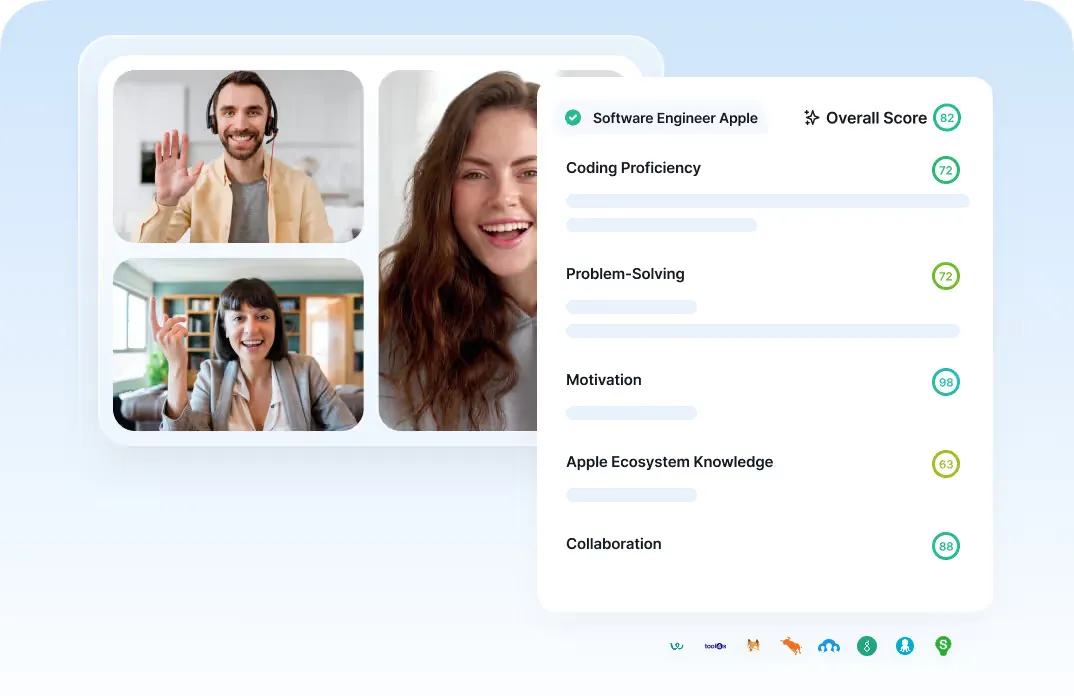
If you’re juggling candidates or interviewing for roles yourself, follow-ups slip. Noota automates the busywork so every interview ends with a crisp, on-time email—without you rewriting the same note twice.
- Capture → Summarize → Draft.
Noota records your meeting, transcribes it in real time, then generates structured notes with decisions and next steps. From that context, it drafts follow-up emails you can send or tweak. - Never miss follow up.
It tracks to-dos from the conversation and sets reminders, so your “thank you” or update goes out on schedule—even when calendars get messy. - Ask your interview anything.
Need the candidate’s salary range or tech stack preference? Type a question into Noota’s AI Assistant and paste the answer into your follow-up in seconds. - Push recaps to your CRM/ATS.
With the HubSpot integration (and others), summaries and notes sync to the right record, keeping your pipeline clean and auditable.
Want to send follow up emails automatically ? Try Noota for free now.
Leverage your Interview Data
AI interview notes, scorecard, follow-up, ATS integration, and more...
Related articles

Forget note-taking and
try Noota now
FAQ
In the first case, you can directly activate recording as soon as you join a videoconference.
In the second case, you can add a bot to your videoconference, which will record everything.
Noota also enables you to translate your files into over 30 languages.

.svg)
.svg)

.webp)

.png)
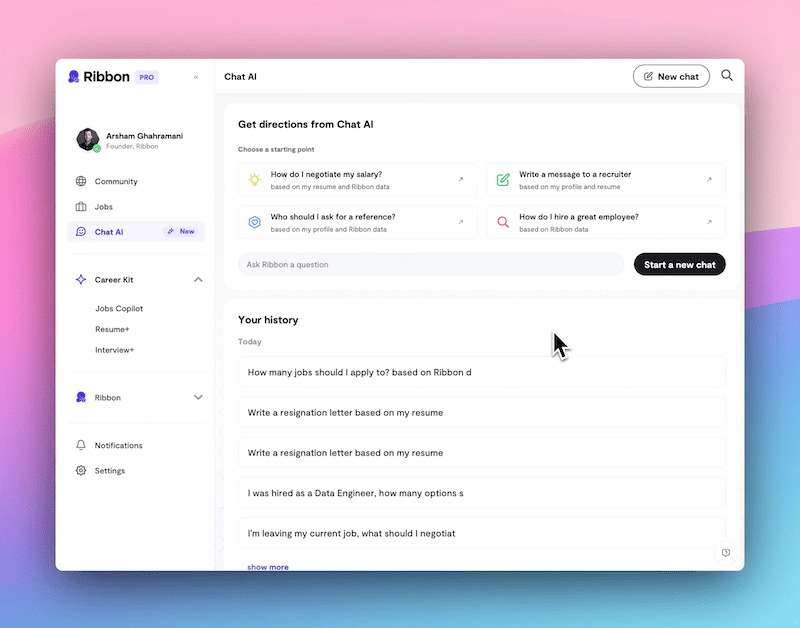
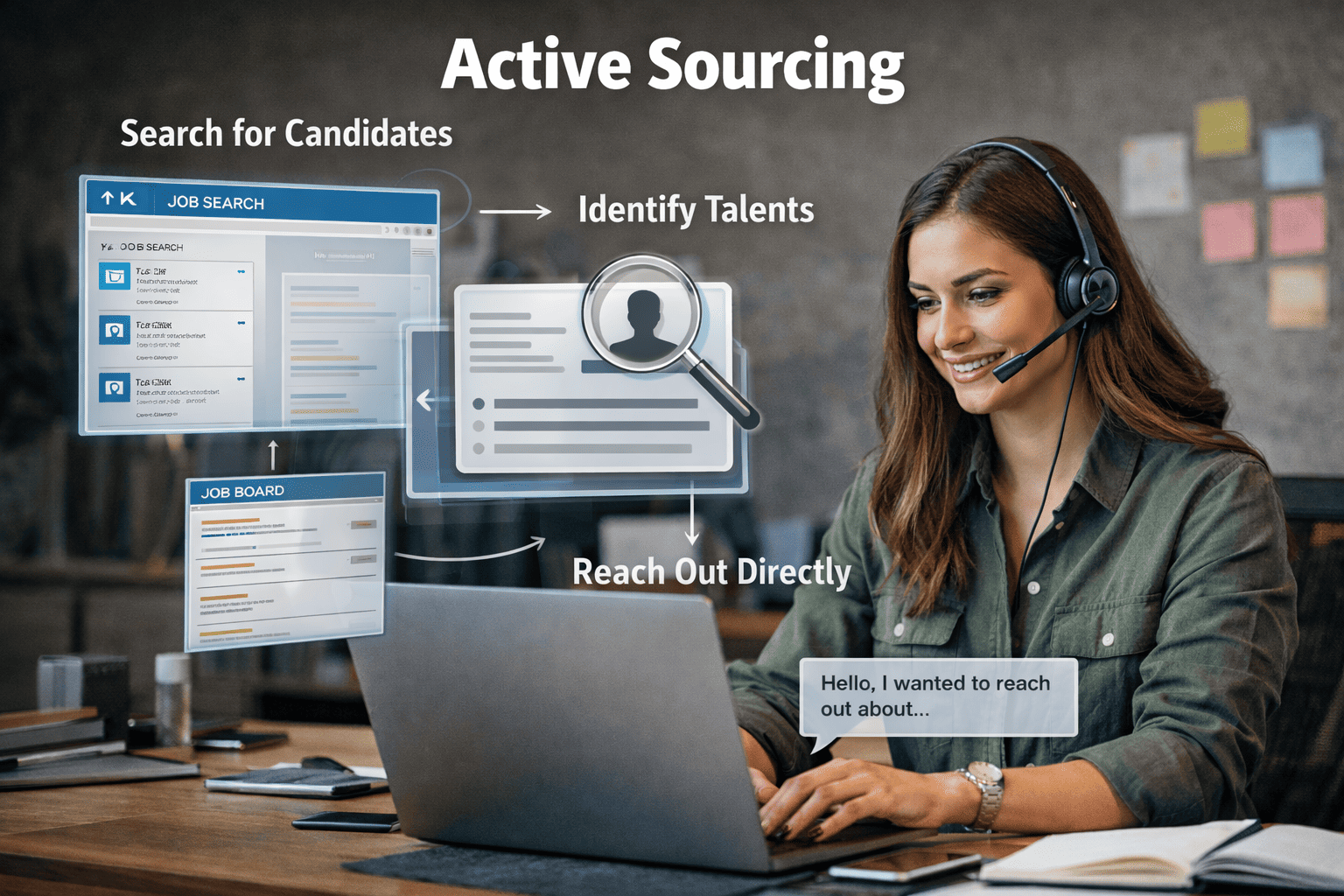
.svg)
