The Best ATS Integrations

How many hours do you spend each week switching between your ATS, meeting-note tool, and email just to keep track of candidates?
If you’re nodding, you’re not alone.
That’s where ATS integrations come in.
In this article, we’ll explore some of the best ATS integrations available today — tools that help you enhance your existing ATS rather than replace it.
1. Noota

What is it
Noota is an AI meeting assistant and transcription platform that helps capture conversations—from interviews, calls or in-person chats—and then inject structured summaries into your recruitment tech stack. From a hiring-workflow perspective, it aligns meetings/interviews with your ATS and CRM workflows so that key moments, decisions and action items don’t remain buried.
Features
- Automatic recording, transcription and summarisation of audio/video, supported by a browser extension and integrations with conferencing tools.
- One-click ATS/CRM sync: Noota claims to support “sync your ATS in one click, no manual setup” for interview reports to land directly in your system.
- Custom integrations: Even if your ATS isn’t mainstream, Noota supports custom setups so you can map meeting data into any system.
- Multi-tool connectivity: Integrates with systems like Salesforce, HubSpot, Bullhorn and more—extending to ATS/CRM workflows.
- Security, global language support and automated summaries targeted at recruiting workflows.
ATS Supported
BullHorn, Greenhouse, TeamTailor, HireSweet, BoondManager, My Solution, Flatchr, Recruitee, Ad-Men, Tool4Staffing
Pricing
Exact pricing for Noota may vary depending on features, user count and custom integrations, but some publicly available pointers:
- A comparison piece mentions Noota’s Business plan starting at €39/month/user in contrast to another tool.
- The “Automated ATS” page invites you to start for free and book a demo, suggesting tiered options.
Because your priority is to align meetings/interviews with ATS workflows, you’ll want to evaluate: number of users, number of interview minutes, number of integrations (ATS + CRM), and whether meeting-recording/transcription quotas are included or charged extra.
TRY NOOTA FOR FREE NOW
2. BrightHire
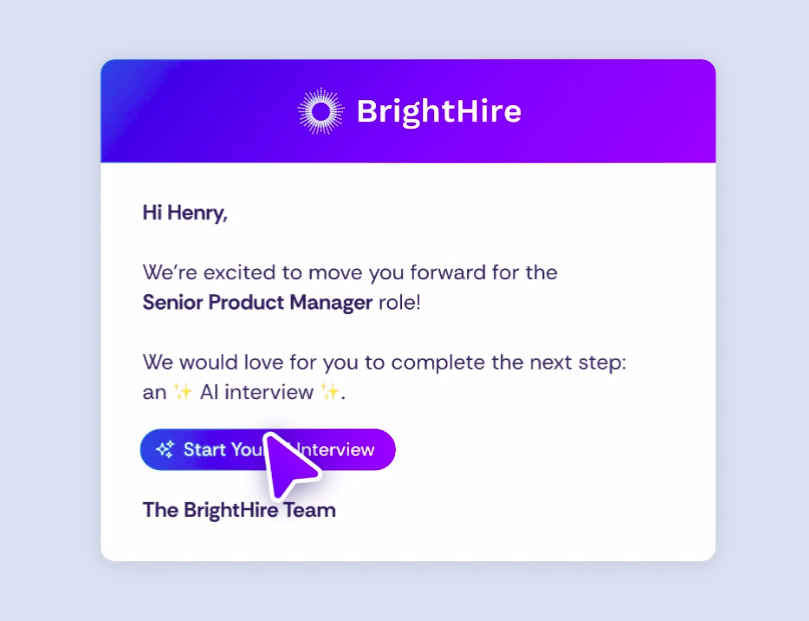
If your hiring process relies heavily on interviews and you want to make those conversations both more meaningful and systematically captured, BrightHire is a tool worth exploring. It’s built to integrate with your existing ATS and meeting systems so you don’t just capture interviews — you extract insight and feed it into your workflow.
What It Is
BrightHire describes itself as an “AI recruiting platform that integrates directly with your Applicant Tracking System (ATS) and existing tools” to support interview planning, transcription, analysis and structured insights.
In practical terms, BrightHire sits on top of the interviewing process — live or asynchronous — and ensures that after each conversation you have transcribed content, highlights (clips), scorecards and insight tied back to your ATS.
Key Features
Here are the standout features that matter for your hiring workflow:
- Seamless ATS Integration & Workflow Alignment: BrightHire supports “deep ATS integrations” with major platforms like Greenhouse, Workday, Lever, iCIMS and more — meaning interview data, highlights and scorecards flow into the ATS without duplication.
- AI-Interview Notes & Highlights: The tool generates structured summaries of interviews — key questions, responses, next steps — so interviewers don’t need to rush to jot down notes.
- Interview Recording, Transcription & Analytics: BrightHire offers interview capture (video, audio, screen share), real-time transcription and analytics around interviewer behaviour, candidate engagement and process performance.
- Collaboration & Feedback Speed: Because notes are generated and fed back faster, your team can make decisions more quickly. BrightHire claims “onboard in minutes” and “submit scorecards in one click.”
- Candidate Experience & Compliance: It also emphasises candidate comfort (opt-out for recording), fairness (structured questions), and compliance (SOC 2, GDPR).
ATS – Supported Systems & Integrations
BrightHire is notable for its integration breadth. According to its integrations page:
- It lists many ATS systems including Greenhouse, Lever, Workday, iCIMS, Bullhorn, SmartRecruiters, Jobvite, and more.
- These integrations mean you can launch BrightHire features from within your ATS or have interviews and notes land inside the ATS candidate profile, keeping your data centralized.
- For you, this matters because if you already have an ATS in place, adding BrightHire means you don’t replace it — you enhance it.
Pricing
BrightHire’s pricing model is quote-based rather than fully public, but here’s what’s known:
- BrightHire offers flexible plans across usage tiers.
- A comparison site states that the “Teams” plan (with deep ATS integration) starts around US $400/month, though this may vary depending on users and features.
- Another site indicates pricing may begin roughly at US $60/month per recruiter for lower tiers.
- Because the actual cost depends on number of users, volume of interviews, integrations, and enterprise features (such as analytics, custom workflows), you’ll want to request a tailored quote.
3. Avature

If you’re looking for an ATS-integration tool that does more than just “plug in,” Avature deserves your attention. While Avature is widely known as a robust ATS itself, its strength for you lies in how well it facilitates integrations — meaning your meeting transcripts, interview summaries, note-taking workflows and hiring-team tools can all feed directly into your hiring ecosystem.
What It Is
Avature is a highly configurable enterprise platform for talent acquisition and management, combining ATS and CRM capabilities in one environment.
For the purposes of integration, what matters is this: Avature offers an “open integrations policy” and lets you connect external data, transcripts, workflows and meeting outputs into its system.
In short: if your workflow involves capturing interviews, extracting insights (for example with a meeting-assistant tool), and then pushing those insights into candidate records, Avature gives you the integration structure to make that happen.
Key Features
Here are some of Avature’s features you’ll want to compare with your workflow:
- Integration APIs & Customisation: Avature supports a wide range of integrations through its open API and custom connectors; this means you can map interview transcripts, meeting notes or summaries into candidate profiles.
- Automated Interview Scheduling & Workflow Engines: It uses auto-scheduling with calendar integrations, which pairs well if you already use a scheduling tool and want the data to sync into Avature.
- AI & Smart Matching: Avature has deep AI features like semantic search, matching, and even generative agents to draft job descriptions or candidate outreach. These can link with the insights you gather from meeting transcripts or notes.
- Global / Multi-Language & Compliance Ready: If you have global hiring needs, in-person or remote, the platform supports multilingual workflows, global data compliance, and can integrate tools that span geographies.
ATS Integration Support
Because Avature is itself an ATS/CRM platform, the “integration” value lies in how well it accepts and connects external tooling:
- If you’re using a meeting-capture note tool (e.g., auto-transcription of interviews), you can map that output into Avature candidate records so nothing is lost.
- You’ll want to ensure that the tool you use supports Avature as a target system (via connector or API).
- For your workflow: once a meeting happens → the transcript/summary is generated → the summary/action-items get pushed into Avature as candidate or interview notes. Avature makes that pathway available.
Pricing
Avature’s pricing is customised — not publicly flat-rate — so you’ll need to engage with their sales team.
Some publicly available commentary shows:
- Reviews suggest enterprise-level cost; this means your budget should reflect number of users, job openings, integrations required.
- Because integration capability is high, be prepared for extra cost for deep custom connectors, API usage, high volume, global deployment.
4. Beamery
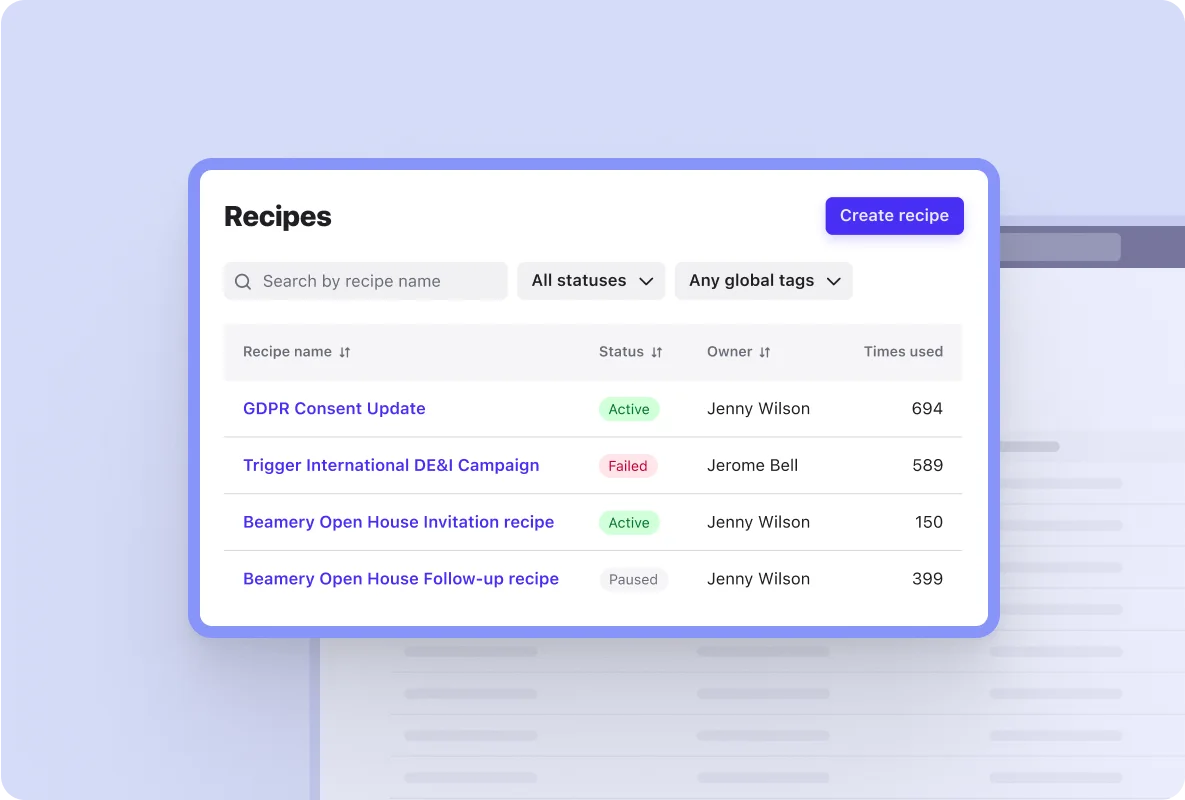
What It Is
Beamery describes itself as a “Talent CRM & Intelligence Platform” built to work alongside your existing ATS rather than replace it. In other words: if you’re looking for a tool that enhances your applicant tracking system by improving sourcing, pipeline-management, candidate engagement and data-flow, Beamery is designed with that use-case in mind.
Key Features
Here are the capabilities that matter most when you want smoother ATS workflows, better candidate data and integration with your meeting/interview/notes ecosystem:
- Bi-directional ATS integration & unified data: Beamery supports real-time sync with major ATS systems (for example, it is “Workday’s only certified CRM integration” according to their FAQ) which means candidate and vacancy data flows between your ATS and Beamery without manual work.
- Talent pipeline & relationship management: Where traditional ATS tools focus on applicants, Beamery lets you manage prospects, silver-medallist pools, candidates you want to re-engage, and thus build longer-term talent relationships.
- Integration of sourcing, communication and engagement: You’ll find tools for career site building, candidate engagement, branding and automation of outreach — things that make your pipeline richer and more active.
- Searchable data & intelligence: Because Beamery acts as a “single source of truth” for talent, you can leverage the data from interviews, recorded calls, meeting notes or summaries (if those are captured) and then map that back into candidate profiles for better insight and decision-making.
ATS Supported / Integration Focus
Beamery is built to integrate with your ATS rather than be your ATS. That means:
- If you already use an ATS (for example Workday Recruiting or Greenhouse Recruiting), Beamery offers certified integrations that let your ATS remain the system of record while Beamery handles the sourcing/engagement layer.
- For your workflow: if you capture meeting transcripts, interview summaries or note-taking data via a tool, you’ll want that data to feed both your ATS (for compliance and process tracking) and your CRM/pipeline system (for talent-engagement). Beamery supports that kind of dual-flow.
- Because Beamery supports API and webhooks, you can map external meeting/notes tools into the candidate profile pipeline and keep everything aligned.
Pricing
Beamery does not publish simple flat-rate pricing for all users, so you’ll need to talk directly with their sales team. What is publicly noted:
- Beamery targets enterprise-scale organisations with complex talent pools, engagement workflows, and multiple integrations.
- Implementation, data-migration and customisation may raise cost.
- For your budgeting purposes: consider the number of users (recruiters, sourcers), number of talent contacts you expect to manage, plus the number of integrations (such as your meeting-notes tool feeding into Beamery).
5. Comeet (Now Called Employ)
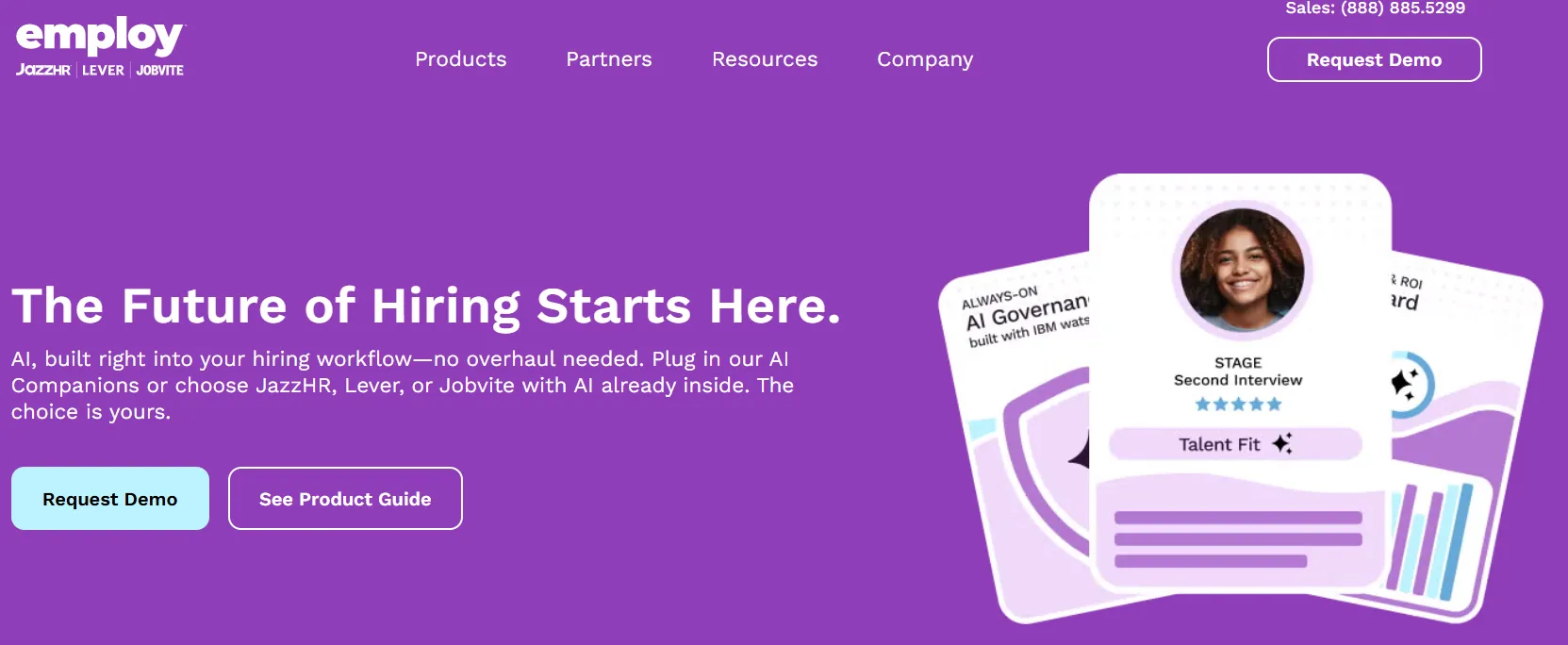
What It Is
If you’re looking for an ATS-integration tool focused on improving your recruitment workflow through stronger collaboration and data flow, Comeet is a strong contender. Comeet is a cloud-based platform designed to manage applicant tracking, sourcing, interviewing and hiring — all while being integration-friendly so your meeting notes, transcripts or external tools can plug in and feed into your system.
For your workflow, if you conduct many interviews, rely on decisions captured from meeting recordings, and need seamless logic from interview → notes → candidate profile → next steps, Comeet offers you that bridge.
Key Features
Here are the features that matter most for you:
- Collaboration and interview scheduling: Comeet supports integrated calendars (Google Calendar, Office 365) so interview slots align with availability, preventing conflict and saving time.
- Integration ecosystem & APIs: The tool includes an API plus one-click connectors for job boards, HRIS, sourcing tools and other recruiting tech — meaning you can plug your note-taking or meeting-transcription tool into Comeet and push data into candidate profiles.
- Workflow automation: From source → screen → interview → hire, Comeet allows you to map customised stages, scorecards, forms and tasks that link directly to interviews and candidate outcomes.
- Analytics & reporting: You’ll get dashboards showing pipeline metrics, time-to-hire, interview performance and other KPIs — useful for measuring how well your meeting/notes workflow is contributing.
- Integration with external tools for sourcing and assessment: Comeet emphasises that if you’re already using external tools (video interviews, assessments, meeting-capture systems) they can connect via API, so your meeting transcripts or summaries aren’t siloed.
ATS Integration Support
For you, the emphasis is on how well Comeet integrates with external tools you already use for interviews, meeting management or note-taking. Here’s how:
- Comeet supports major calendars and scheduling tools so interviews booked via your system sync and show up properly in Comeet.
- The API and integration listing show that 3rd-party tools (e.g., assessments via Vervoe) can push results into Comeet’s workflow. That means if you record an interview, get a transcript/summary from a meeting-AI tool, you can map that into the candidate’s profile in Comeet and attach it to the right stage.
- Because Comeet is built to receive data from many sources (job boards, assessment tools, calendars, interview tools), it makes it easier for you to align your note-taking process (meeting recordings, summarisation) with candidate records in a clean way — rather than manual copy/paste or separate systems.
Pricing
Comeet’s pricing is somewhat quote-based and varies according to organisation size, user seats and modules. Here are some public data points:
- According to GetApp, a starting price was listed at US$300/month for a basic plan.
- A blog from Comeet suggests pricing per recruiter can range from US$60–100 per user/month for some models.
- Because your workflow will likely involve integrations (meeting-note tools, transcripts), you may need a plan that supports API access or custom connectors — expect higher cost for those.
In short: estimate your number of users (interviewers/recruiters), volume of interviews, number of integrations you’ll need (meeting transcripts, summarisation tools) and map that to the quote from Comeet.
6. GoodTime

What It Is
If you’re drowning in interview coordination, GoodTime is a non-ATS tool that plugs into your stack and automates the heavy lifting. Think smart interview scheduling, panel coordination, and recruiter workflows that sync back to your ATS without copy-paste. You keep your ATS; GoodTime simply makes it faster.
Key Features
- Automated scheduling (1:1, panels, loops): Coordinate calendars, time zones, buffers, and interviewer preferences in a few clicks — then send calendar invites populated with ATS data. Your interviewers see the right resume and profile details, automatically.
- Deep ATS sync: Candidate and interview data flows both ways so statuses stay current and you avoid double entry. Teams using Greenhouse, Lever, Workday, SmartRecruiters, Jobvite, iCIMS (and more) can connect directly.
- Native connectors for top ecosystems: Dedicated integration pages (e.g., Greenhouse) show how teams automate up to ~90% of interview management tasks with GoodTime. If you run on Workday, there’s a marketplace app to slot right in.
- Coordinator productivity & candidate experience: Self-serve rescheduling links, interviewer rotations, and guardrails reduce back-and-forth while keeping candidate comms on-brand. Documentation from partner help centers shows straight-through syncing to avoid manual data entry.
ATS Supported / Integration Focus
GoodTime’s value for you is simple: it’s not another system to learn; it’s the glue between calendars, video platforms, and your ATS. Supported systems include Greenhouse, Lever, Workday, SmartRecruiters, Jobvite, and iCIMS, with official guides for specific pairings (e.g., Greenhouse). That means your “meeting happens → ATS updates” loop just works — invites, interviewer details, and candidate records stay aligned.
Pricing
GoodTime doesn’t post a flat list price. Independent reviews describe it as quote-based, with packages that scale by seats and complexity. If you’re building a business case, estimate recruiter/coordinator seats, monthly interview volume, and which ATS/video/calendar integrations you’ll enable — then request a tailored quote.
7. Pillar
What It Is
If you’re running back-to-back interviews and relying on messy notes afterward, Pillar helps you capture, analyse, and improve every conversation — without replacing your ATS. It’s an AI-driven interview-intelligence tool that records, transcribes, and scores interviews, then syncs the insights straight into your recruiting systems.
In short: Pillar is built for you if you already have an ATS but want to transform raw interviews into structured, searchable insights.
Key Features
Here’s what makes Pillar stand out:
- Automated interview recording & transcription
Pillar records interviews (Zoom, Teams, Google Meet) and generates accurate transcriptions, so your team never misses key details. - AI-driven insights & scorecards
The system highlights skills, sentiment, and key topics discussed, automatically populating structured scorecards that your team can review inside the ATS. - Real-time interviewer feedback & coaching
Pillar analyses interviewer performance — talk-to-listen ratios, question balance, bias indicators — helping your team improve consistency and reduce bias across interviews. - Candidate & team collaboration
Your hiring managers can replay clips, comment, or tag team members, so decisions happen with context rather than memory. - Security & compliance built-in
With SOC 2 Type II and GDPR compliance, Pillar ensures all recorded data meets enterprise security standards.
ATS Supported / Integration Focus
Pillar’s integrations are where it shines for your existing stack. It plugs into most leading ATS platforms, including:
- Greenhouse
- Lever
- Workable
- Ashby
- SmartRecruiters
- BambooHR
Once connected, Pillar automatically syncs candidates and interviews from your ATS. When the interview ends, it pushes back transcripts, notes, highlights, and scorecards to the candidate profile — no manual data entry.
For you, this means your ATS remains the system of record while Pillar quietly enhances it — capturing what was said, summarising it, and storing it where your team already works.
Pricing
Pillar’s pricing is quote-based, scaled by seats, features, and integrations. Public information suggests:
- Starter plans (for small teams) begin around US $20 – 30 per user/month, often with limited integrations or recording minutes.
- Growth and Enterprise tiers include unlimited recordings, deeper analytics, and ATS integrations, typically quoted on request.
- Because cost varies with interview volume and number of recruiters, you’ll want to request a demo and estimate your expected minutes or users.
Leverage your Interview Data
AI interview notes, scorecard, follow-up, ATS integration, and more...
Related articles

Forget note-taking and
try Noota now
FAQ
In the first case, you can directly activate recording as soon as you join a videoconference.
In the second case, you can add a bot to your videoconference, which will record everything.
Noota also enables you to translate your files into over 30 languages.

.svg)
.svg)

.webp)
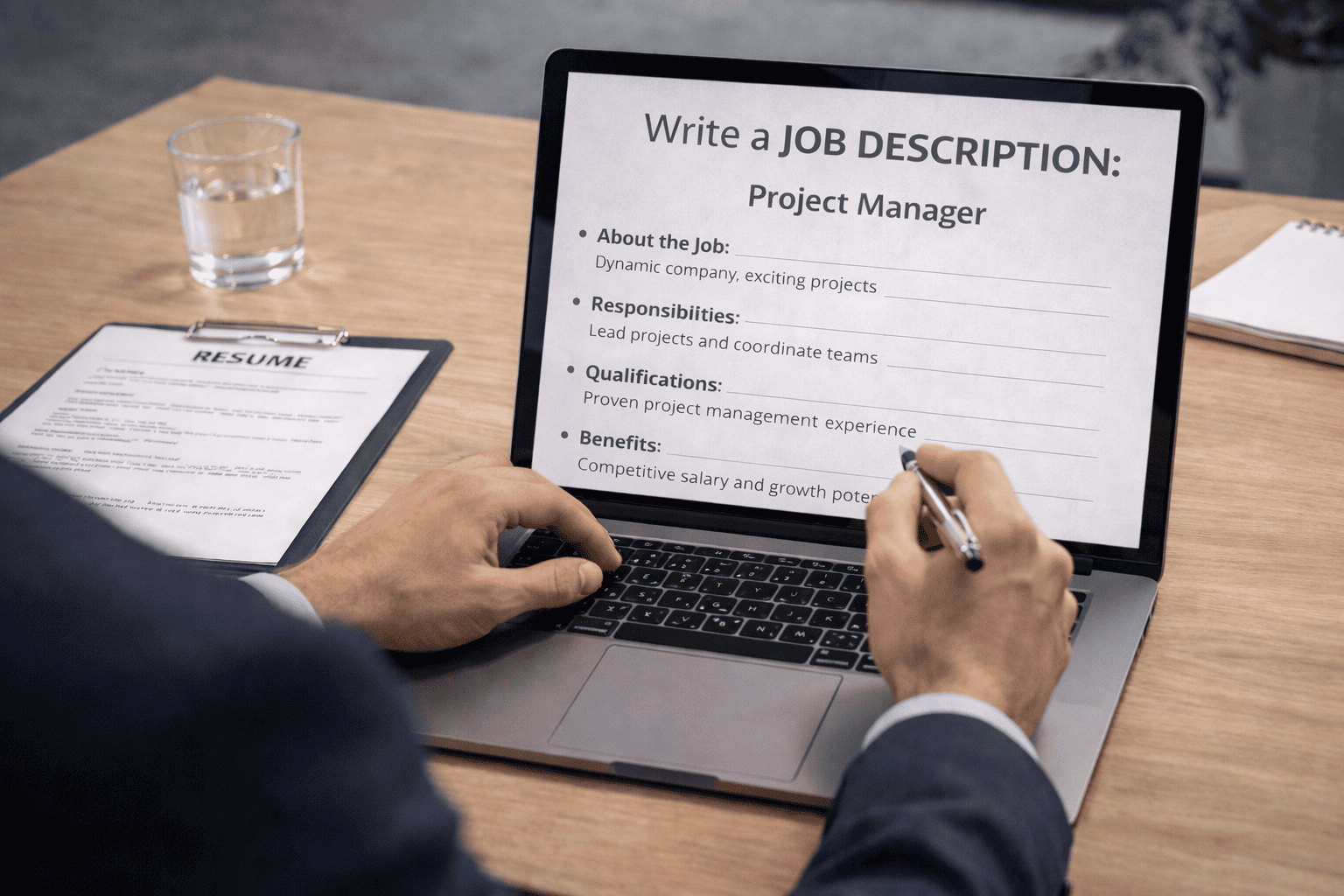
.png)


.svg)
