Carv AI Review & Alternative
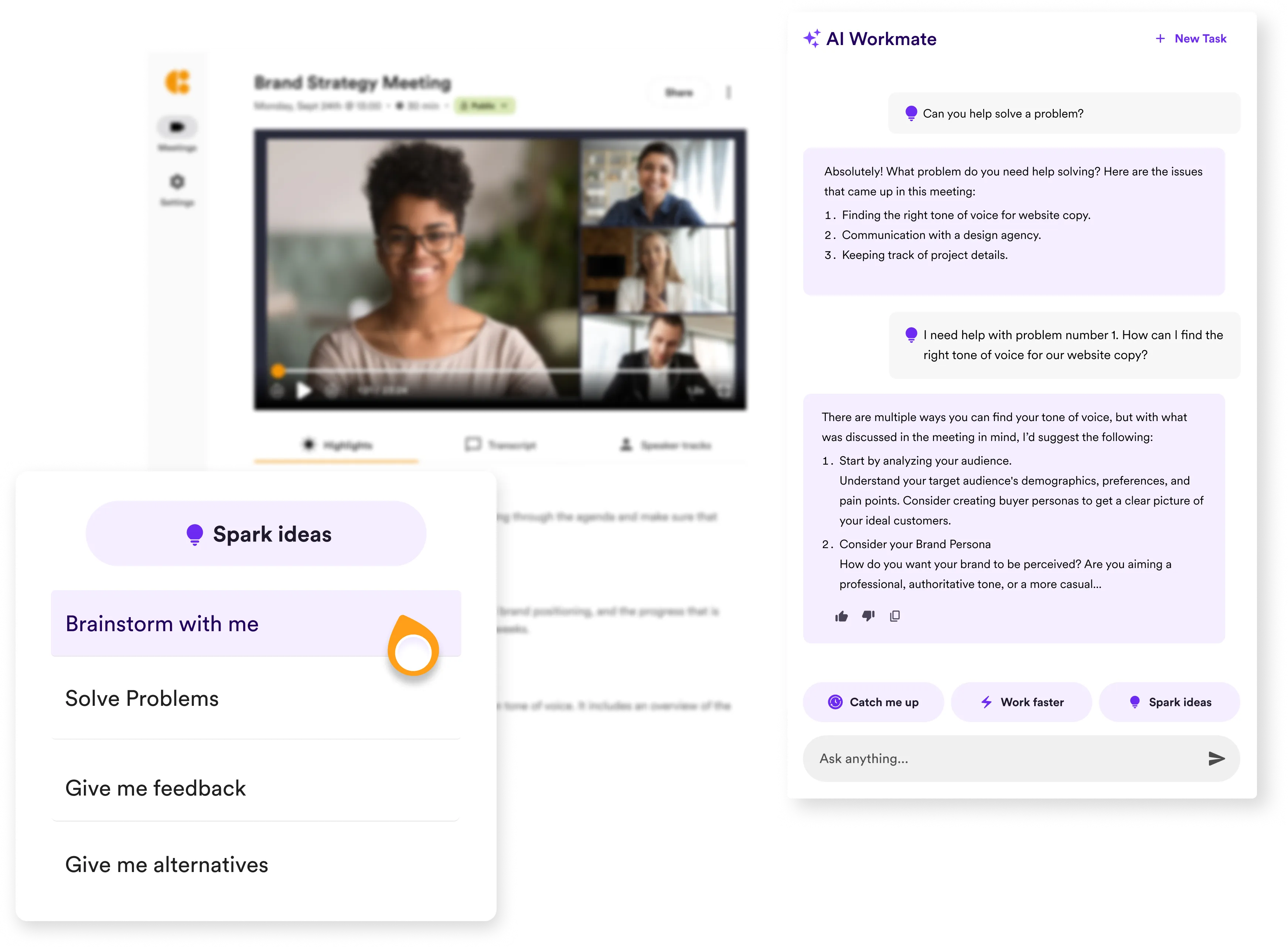
Carv AI has become popular among recruiters for managing call data.
But is Carv AI actually the right tool for your workflow, or are there better alternatives that fit how you work?
We’ll walk through Carv AI’s features and pricing, what users really say about it.
Carv AI Features & Pricing
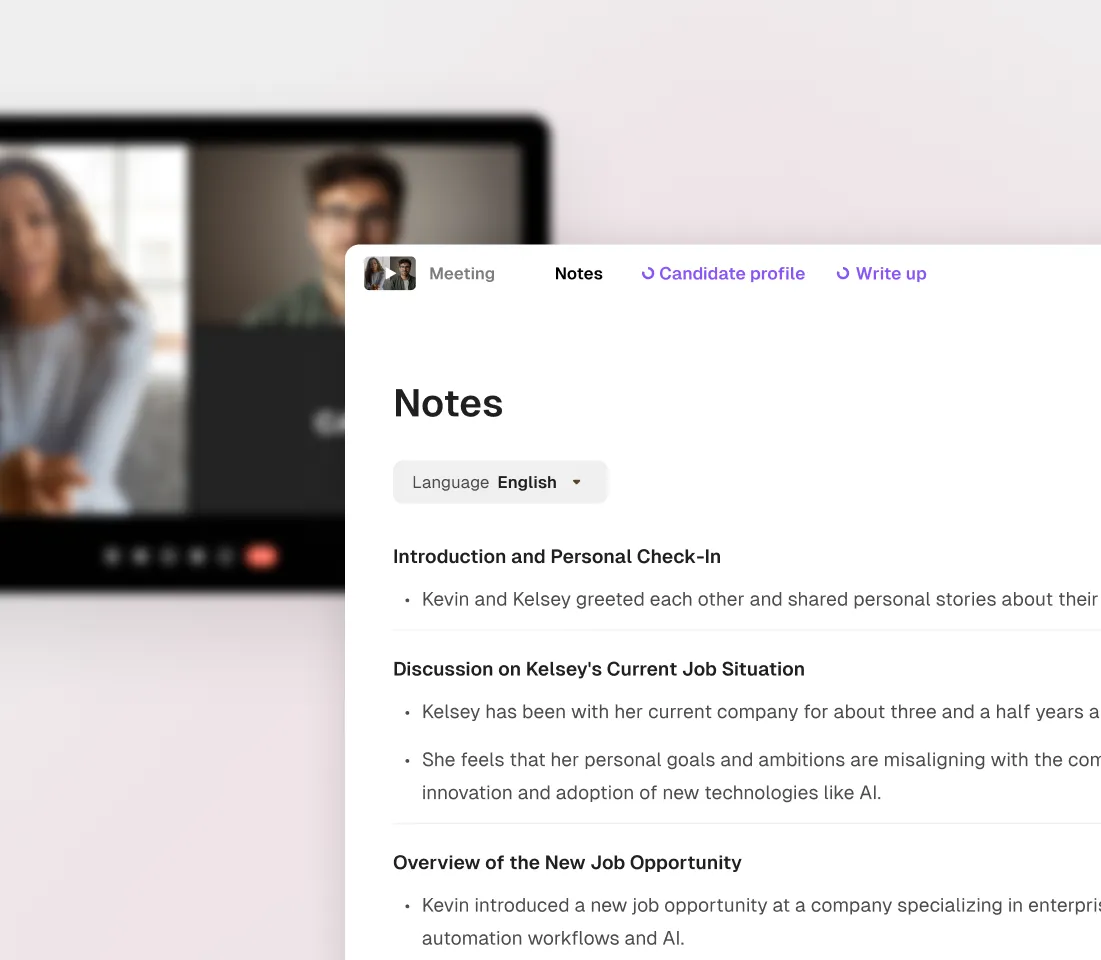
Carv AI is an AI-powered platform originally built for recruitment teams, focused on handling intake and interview calls by taking over routine administrative tasks.
Here’s a list of standout features and how you might apply them in a content/consulting context:
- Live transcription and note-taking: instead of manually typing increases your focus and quality of conversation.
- Action-item extraction and summary generation: useful for creating follow-up emails, project briefs or content deliverable outlines.
- Automated content generation (in original recruiting use-case: job descriptions, candidate profiles): in your world you could repurpose this for content briefs, meeting summaries or client deliverables.
- Multilingual transcription: Carv supports transcription in many languages—which matters if you work in multilingual markets.
- Shared meeting/library history: maintain a central repository of past calls and summaries for reference, team access, or content-asset generation.
- Workflow automation: auto-join meetings, trigger tasks, integrate with other tools (depending on plan) so your follow-up is smoother and less manual.
Pricing Breakdown
Here’s how Carv’s pricing is structured (as of the latest published data):
- Free plan: €0 / $0 per user per month. This allows a small number of calls or meetings (5-10 recent meetings according to one source) to test the tool.
- Recruitment Pro / Paid plan: ~€60 per user/month (billed monthly) or equivalent ~$60 per user/month, with better features.
- Enterprise plan: Custom pricing for large teams, advanced AI implementation, custom integrations.
Carv AI User Review
What really counts is how it performs in real-life workflows.
✅ Key Strengths Reported by Users
- Several reviewers appreciate Carv’s ability to capture and summarise complex calls and conversations. On the recruiting side (Carv’s core audience) they say it saves time by turning intake or interview calls into structured outputs. According to one summary: “up to 30 % of daily time back” by automating admin tasks.
- Users value the multilingual support and broad coverage of the tool (it is reportedly available in 99 languages) which is useful if you operate globally.
- Positive feedback often comes from people who use the call-to-deliverable flow: calls → action items → summary → next steps. They cite the clarity it brings. For example, one review noted how the system gives you “comprehensive diagnosis… but not a treatment plan”.
- Some users say the interface and real-time feedback (in its other domain) are strong. For instance, a review of Carv in a different product domain (ski coaching) said: “incredibly detailed, identifying strengths and weaknesses, with real-time audio feedback” (for skiing).
- The “free plan” or trial ability is seen as a plus for testing the workflow before committing. According to vendor info, you can “try Carv for free.”
⚠️ Common Pain Points and Critiques
- While the automation is praised, several users say that the output is too generic or still needs significant human refinement. For instance: “trying to make sense of it all can be overwhelming.”
- Some users flagged integration issues or setup friction—especially when their workflow extends beyond recruiting into content/consulting. The data is there, but adapting it requires effort. A Reddit thread about Carv (in its skiing domain) described the experience as “the data is just inaccurate and the coaching is not good or actionable” despite being a professional.
- Pricing transparency and value-for-money come up. One review said the cost may not justify the tool unless you are heavily using it. For example: “If you’re only a casual skier or using it lightly, you won’t get a lot of benefit.”
- Some users say the solution is better suited for certain tasks/contexts (e.g., high-volume calls, structured workflows) rather than ad-hoc or varied use cases. For example: “It’s best for intermediate skiers… If you’re just getting started, Carv isn’t for you.” (Again, in its ski domain but relevant for interpretation).
Carv AI Best Alternative : Noota

Noota is a meeting and call intelligence platform designed to record, transcribe, summarise and generate follow-up items for both online and in-person meetings.
Key features:
- Unlimited meetings in many plans, transcription in 50+ languages, speaker distinction.
- Automated summaries, action-item extraction, follow-up email generation, and integrations with CRM / productivity tools.
- Multi-workspace/team environments, exports and analytics.
Pricing:
- Free plan: $0/user per month, unlimited meetings, 300 minutes/month transcription.
- Pro plan: $19/user/month (based on current data) with more minutes, more seats.
- Business plan: ~$39/user/month and up with unlimited use and custom templates.
TRY NOOTA FOR FREE NOW
Leverage your Interview Data
AI interview notes, scorecard, follow-up, ATS integration, and more...
Related articles

Forget note-taking and
try Noota now
FAQ
In the first case, you can directly activate recording as soon as you join a videoconference.
In the second case, you can add a bot to your videoconference, which will record everything.
Noota also enables you to translate your files into over 30 languages.

.svg)
.svg)

.webp)

.png)
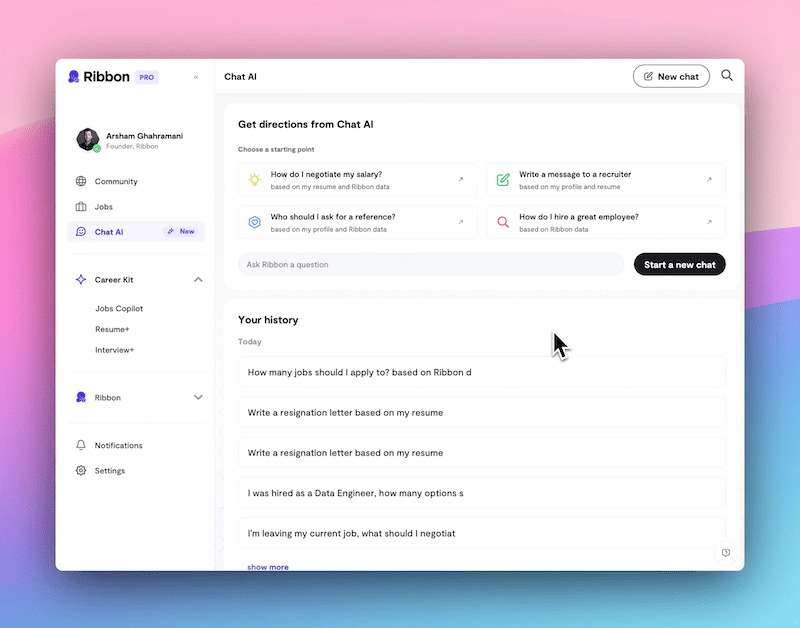
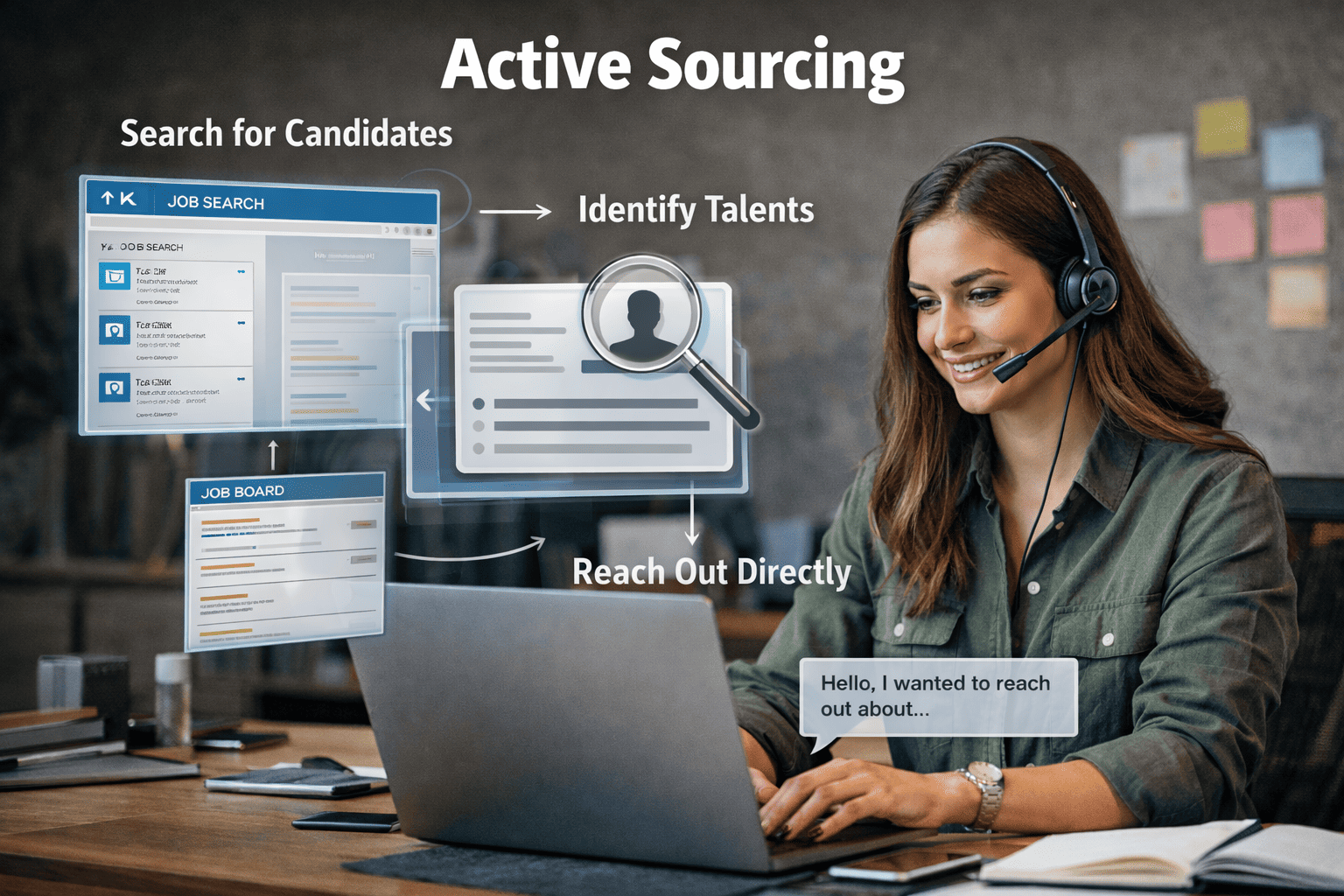
.svg)
