Fyxer AI Review & alternatives

Get the work done for any meeting
Meeting transcription, AI custom notes, CRM/ATS integration, and more
Fyxer AI acts like a virtual executive assistant that triages your inbox, drafts replies, joins your meetings and spits out clean notes.
But is Fyxer actually worth it, or are there better tools that fit the way I work?
This article breaks it all down for you.
Fyxer AI Features & Pricing
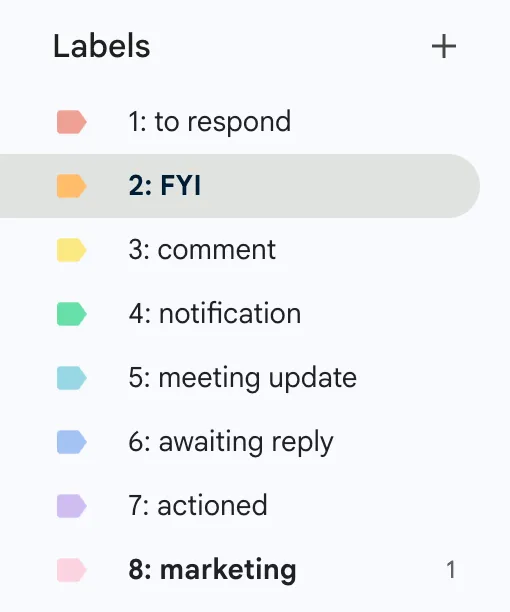
Fyxer AI markets itself as an “AI executive assistant” sitting on top of Gmail and Outlook. It offers:
- Smart inbox triage (automatically sorting and prioritising emails).
- Drafting replies in your tone of voice so you respond faster.
- A meeting-notetaker bot that joins your video calls, records or transcribes them, and delivers follow-up drafts.
- Calendar scheduling across inboxes and time zones (in higher plans).
- Some integrations (e.g., HubSpot) and team-level features in professional/enterprise tiers.
Pricing Breakdown
- Starter Plan: ~$30/user/month (annually ~$22.50) for individuals. Includes 1 inbox + calendar, drafts in your voice, meeting notetaker.
- Professional Plan: ~$50/user/month (annually ~$37.50). For teams: multiple inboxes/calendars, meeting notes, scheduling features, CRM integration, training uploads.
- Enterprise Plan: ~$66.67/user/month (annually ~$50) or custom pricing. For 50+ users; includes dedicated account manager, advanced security, custom onboarding, SSO/SCIM.
Fyxer AI User Review
Below are detailed insights from actual user reviews: what people appreciate, what they struggle with, and how these points map to your workflow.
✅ Key Strengths That Users Report
- Many users say Fyxer significantly reduces time spent in their inbox. One user on Trustpilot said: “The application is a game-changer… My Gmail inbox is polluted with SO MUCH junk email that I can’t see the important things… Fyxer fixes all that at once.”
- The meeting-note feature earns praise: from G2 reviews, one user said Fyxer “takes copious notes and sends me a recap… My team no longer has to rush to write things down after every call.”
- The auto-drafting of email replies is another highlight: users say Fyxer learns their tone within a short period (“…it drafts emails in my voice and barely needs editing”).
- Onboarding and setup receive positive remarks: One reviewer noted that “within 24 hours it was highlighting priority messages, reminding me to follow up, and offering meeting suggestions based on calendar gaps.”
⚠️ Common Pain Points and Critiques
- A recurring criticism is limited integration depth. Some reviewers feel the tool is strong for email and calendar, but doesn’t extend seamlessly into broader workflow or project-management tools. For example: “No mobile app yet…limited integrations beyond email and calendar tools.”
- Users mention cost vs. value concerns when scaling: On Reddit, one user wrote:I’ve used Fyxer.ai for a month now … 2 weekends where the emails stopped categorising … I’m on the Pro plan and this is getting ridiculous.”
- The “autopiloting” aspect isn’t fully hands-free. Some users say they still need to review drafts, labels and summaries manually to ensure accuracy. One review noted: “The draft typically assigns some responsibility to me, which causes me to change the draft.”
- Some critiques say Fyxer is “feature-rich but still a layer over existing tools”—i.e., “Fyxer feels like someone stuck ChatGPT atop Gmail without deeper workflow architecture.”
Fyxer AI Best Alternatives
Even though Fyxer AI offers smart automation for email, inbox triage and meeting notes, you may find these pain points:
- Narrow focus and limited integrations: Fyxer is strong for individual executives managing inbox + calendar, but many users report it lacks deeper team workflows or broad integrations.
- Price vs value at scale: As your team or your content/consulting business expands, the per-user cost and feature limitations (shared inboxes, asset workflow) may make it less appealing.
Here are better alternatives :
Alternative A: Noota

Noota is a meeting-intelligence platform designed to capture, transcribe, summarise and action meetings across Zoom, Google Meet or Teams.
Key features:
- Real-time transcription and speaker separation.
- Structured summaries with decisions, action items and next-steps.
- Searchable repository of past meeting notes and insights.
- Integrations with productivity tools (Slack, Google Drive, project management).
Why it fits you: For someone offering content creation or consulting services, the value is in turning conversations into deliverables: content briefs, client follow-ups, project scopes. Noota supports that more directly than a pure email assistant would.
Pricing: Noota offers tiered pricing (including free or introductory plans) that focus on transcription minutes, team seats and integrations — making it potentially more scalable when your meeting volume grows.
Try Noota for free now
Alternative B: Other Strong Options
While Noota is a top contender, it helps to be aware of other serious alternatives:
- Gmelius: Focused on team inbox workflow, shared inboxes, and automation rules above and beyond individual assistants.
- InboxPilot / Auto Gmail: Lower-cost AI email assistants for those primarily on Gmail and looking for lighter automation.
- Superhuman Mail: High-speed email client with AI features — best for individuals focused purely on inbox performance.
Get the work done for any meeting
Meeting transcription, AI custom notes, CRM/ATS integration, and more
Related articles

Forget note-taking and
try Noota now
FAQ
In the first case, you can directly activate recording as soon as you join a videoconference.
In the second case, you can add a bot to your videoconference, which will record everything.
Noota also enables you to translate your files into over 30 languages.

.svg)
.svg)

.webp)

.png)


.svg)
