Meeting Quorum : What You Need to Know

Get the work done for any meeting
Meeting transcription, AI custom notes, CRM/ATS integration, and more
Quorum might sound like dry administrative jargon, but it’s actually what keeps your meetings legitimate and your organization accountable.
The challenge? Quorum rules can be tricky to interpret.
This guide will walk you through everything you need to know about conducting quorum.
What Is a Meeting Quorum?
A quorum is the minimum number of members who must be present in order for a meeting to be valid and capable of making binding decisions. Without that threshold, any vote or resolution may be considered invalid or subject to challenge.
Think of quorum as a safeguard: it ensures a meeting doesn’t make important decisions on behalf of a group when too few people are there to represent viewpoints or provide accountability.
How Quorum Is Defined
Your organization’s bylaws, charter, or governing rules should explicitly say what constitutes quorum in your context. Common approaches include:
- Fixed number: e.g., “At least 5 members must be present.”
- Percentage of the whole: e.g., “A majority (50 % + 1) of all voting members.”
- Different thresholds for different meeting types: Some organizations require a higher quorum for major decisions (amendments, financial resolutions) than for routine business.
If your rules are silent and no quorum is specified, many governance manuals default to a majority (more than half) of the total membership.
How to Define and Manage Quorum in Meetings : FAQ
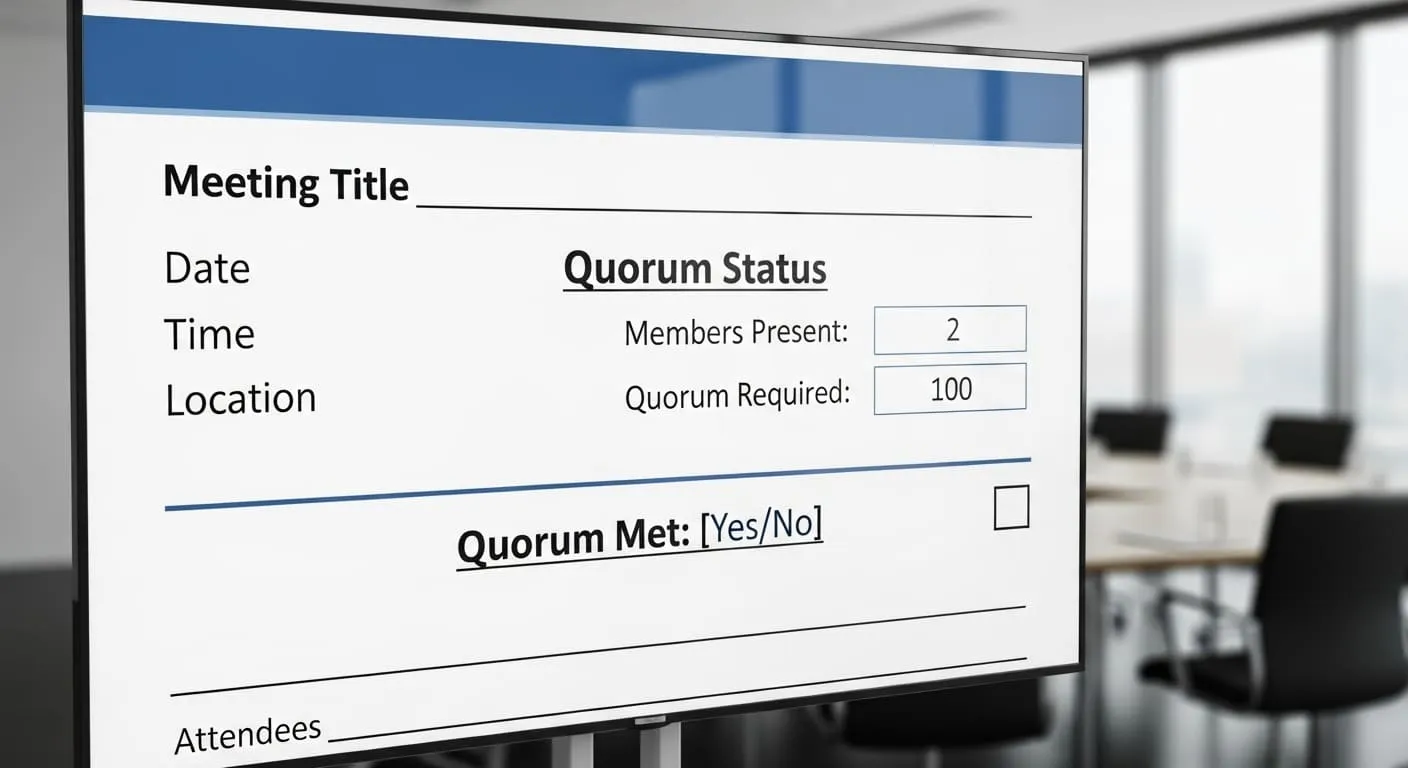
How to Set Realistic Quorum Rules ?
Before worrying about attendance, you should decide what your quorum threshold should be — and do so in a way that balances representation with practicality.
- Use attendance data. Look at past meetings. If you frequently fall short with 70 % quorum, then demanding 80 % makes little sense. If you rarely even hit 60 %, you may need to lower your threshold or rethink attendance policies.
- Set different thresholds for types of business. Maybe routine decisions require a lower quorum, but major matters (e.g. budget, bylaws changes) need a higher bar.
- Embed quorum in your governing documents. Your bylaws, charter, or rules should explicitly state how quorum is calculated (fixed number, percentage, or hybrid) so there’s no ambiguity.
- Review quorum rules periodically. As your organization evolves (size, meeting format, member availability), your quorum rule may need adjusting.
How to Ensure Quorum ?
Once quorum is defined, your next job is making sure people show up.
- Multiple reminders. Send calendar invites well in advance, then follow up with emails or push notifications a week before, then a day before.
- Personal follow-ups. For key members, a quick call or direct message can make a difference.
- Agenda preview. Share the meeting agenda and materials early. If members see the stakes (e.g. an interesting vote), they’re more likely to attend.
- Regular meeting cadence. When meetings happen on a fixed schedule (e.g. “first Thursday of every month”), people learn to plan around them.
- Flexible attendance options. If your rules allow, permit remote attendance (video, teleconference) to count toward quorum. This can mitigate absences due to travel or emergencies.
- Member accountability. If the same members repeatedly miss meetings, have a conversation: Are timing or content issues to blame? You may need to shift the meeting time or structure. Boards that adjust to members’ constraints often see better attendance.
How to use Proxies, Delegation & Alternates for Quorum ?
In many governance frameworks, you can use proxy votes or alternate delegates to help maintain quorum:
- Proxy votes. A member unable to attend assigns their vote (or representation) to someone else. If allowed in your bylaws, proxy voting can count toward quorum.
- Alternate or substitute members. Some organizations allow alternates to attend when primary members are absent.
- Conditional quorum assistance. For example: if a vote is urgent but quorum is missing by one or two people, have a pre-authorized substitute step in.
Always check your governing documents to see whether these are permitted. If not, you may need to amend the rules first.
How to Check for Quorum ?
- Chair announces quorum. At the start, the chair (or designated officer) should formally state that quorum has been met (or not).
- Roll call or attendance log. Use a sign-in sheet or digital check to confirm who’s present.
- Watch for departures. If someone leaves and quorum drops below the threshold, the chair should interrupt and announce the loss before any substantive votes. In such cases, only procedural motions (adjourn, recess, set new time) may be allowed.
- Pause or recess. If you’re close to quorum, consider a short break to allow absent members to join.
- Privilege motion or quorum motion. In parliamentary settings, a motion may be made to call for absent members or interrupt business to verify quorum.
The chair must be vigilant. A decision that slips through without quorum is vulnerable to being declared invalid.
What to Do If Quorum Fails ?
Even with the best planning, quorum may not always be met. Here’s how to respond:
- Adjourn and reschedule. If no quorum, the meeting must be adjourned, and you set another meeting time. Make sure to notify all members and emphasize the importance of attendance.
- Document clearly. In your minutes, note who was present, that quorum was not reached, and that business was deferred. Even “non-binding discussion” can be recorded for context.
- Limit motions. Without quorum, you usually can’t take substantive votes. Only motions like “set time to adjourn” or “fix the next meeting time” are allowed under many parliamentary rules.
- Analyze patterns. If quorum fails repeatedly, don’t blame attendance alone. Dive into root causes: timing of meetings, member disengagement, overlong agendas.
- Consider quorum adjustment. If your threshold is unreasonably high relative to members’ availability, a lower quorum may be more realistic (but ensure you don’t undercut legitimacy).
- Enforce attendance expectations. Some organizations tie quorum infractions to consequences: removing chronic absentee members, reducing their privileges, or requiring explanation.
- Use hybrid decision methods. If allowed, consider asynchronous voting or decision by written consent for non-controversial items, especially when quorum is unreliable.
Quorum & Meeting Minutes: What You Must Record and Why

Minutes serve as the official account of what happened in a meeting, and for that record to be defensible, quorum must be handled explicitly.
What Quorum-Related Details to Include in Minutes
To make your minutes trustworthy, here’s what you must record regarding quorum:
- Attendance and quorum threshold
- List who was present (voting and non-voting members).
- State who was absent (or excused).
- State explicitly whether quorum was met. For example: “A quorum of 7 of 12 voting members was present.” (Or “Quorum was not met.”)
- Time when quorum established (or not)
- If quorum was met later during the meeting (after late arrivals), record when it occurred.
- If quorum was lost mid-meeting (e.g. a member left), record the time and the effect on further actions.
- Motions, votes, and decisions
- For each motion, note who moved and seconded (if required), and the result (yes, no, abstain).
- If a vote is made after quorum is lost, that outcome should be flagged (or excluded) in the minutes.
- Record specific resolutions in formal wording where possible.
- Adjournment, rescheduling and deferred business
- If the meeting was adjourned due to lack of quorum, note that and schedule a follow-up meeting.
- If some agenda items were deferred because of quorum issues, record which ones and when they will be revisited.
Best Practices for Minute-Writers on Quorum
- Use a consistent template that includes fields for “Quorum confirmed” and “Time quorum lost or regained.”
- Be factual and neutral. Avoid editorializing or subjective language (e.g. “the chair angrily announced loss of quorum”).
- Ask for clarification live. If a member says “I move,” ask whether quorum is still in effect before recording the motion.
- Review and correct quickly. Edit the draft soon after the meeting, while attendance details are fresh.
- Cross-check with attendance logs or digital participant records (if hybrid or virtual meeting).
- Obtain approval. At the next meeting, include “approval of minutes” as an agenda item. If any changes are proposed, amend and record them.
Automated Quorum & Minutes : Noota

You don’t have to rely only on pen, paper, or manual tracking to do quorum. Modern tools like Noota can help you automate parts of quorum monitoring and minute taking :
- Automatic attendance logs. Because Noota transcribes participants as they speak or join the meeting, it records who was present. This helps validate the attendance list in minutes.
- Timestamped motions and votes. Noota captures when certain motions or votes are made. If quorum is lost mid-meeting, the timestamps help you see which motions happened before or after loss of quorum.
- Flagging disparities. If the transcribed “attendance” doesn’t match what your official roll says, you have a signal to double-check.
- Automated summary of quorum status. In the meeting report, you can insert a line like “Quorum confirmed at 10:05 a.m.” or “Quorum lost at 2:30 p.m.” based on the transcript and the attendance record.
Want to confirm quorum automatically ? Try Noota for free now.
Get the work done for any meeting
Meeting transcription, AI custom notes, CRM/ATS integration, and more
Related articles

Forget note-taking and
try Noota now
FAQ
In the first case, you can directly activate recording as soon as you join a videoconference.
In the second case, you can add a bot to your videoconference, which will record everything.
Noota also enables you to translate your files into over 30 languages.

.svg)
.svg)

.webp)

.png)
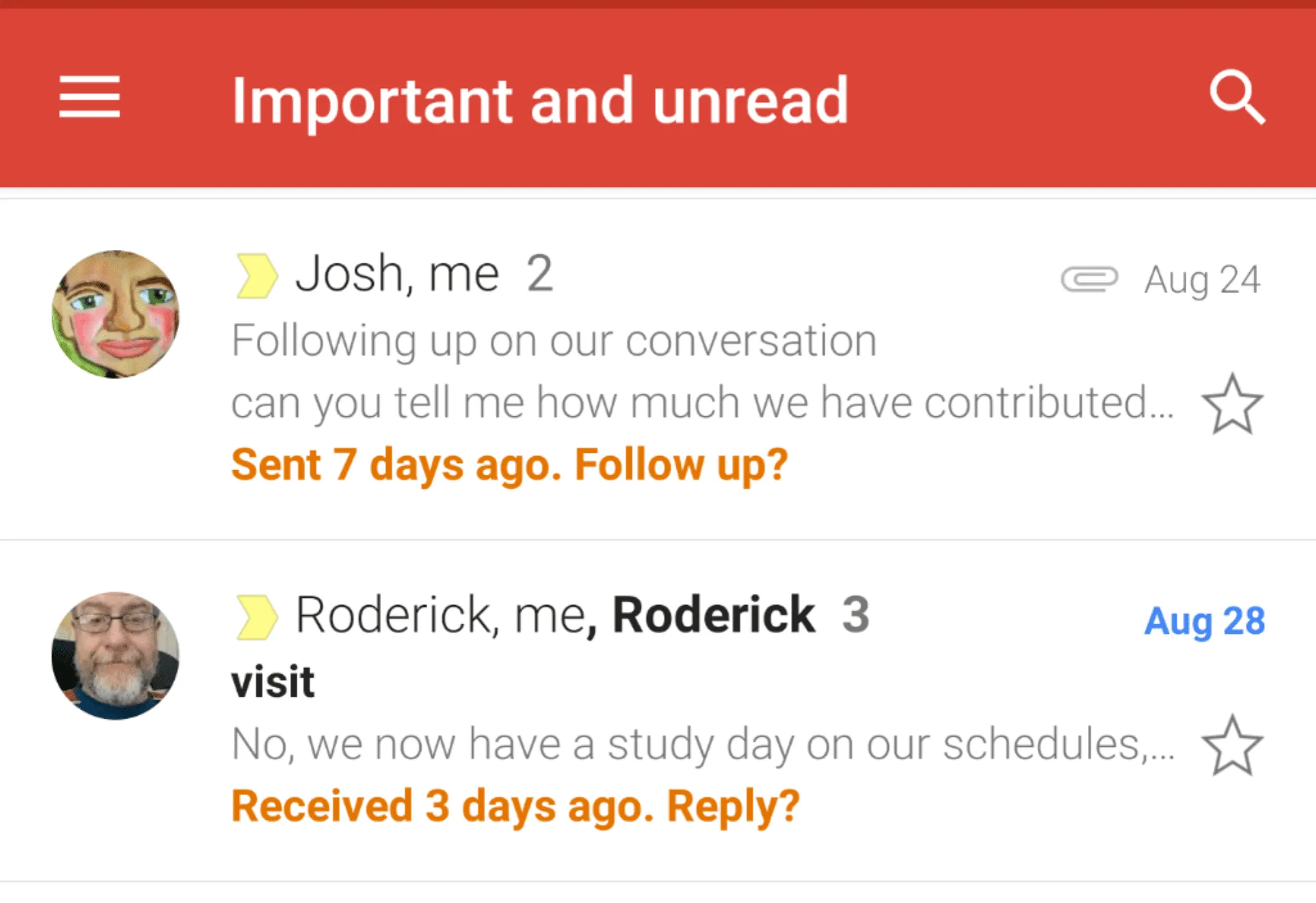
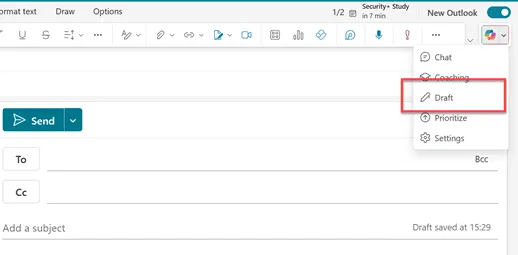
.svg)
