Using ChatGPT for Work : a Full Guide
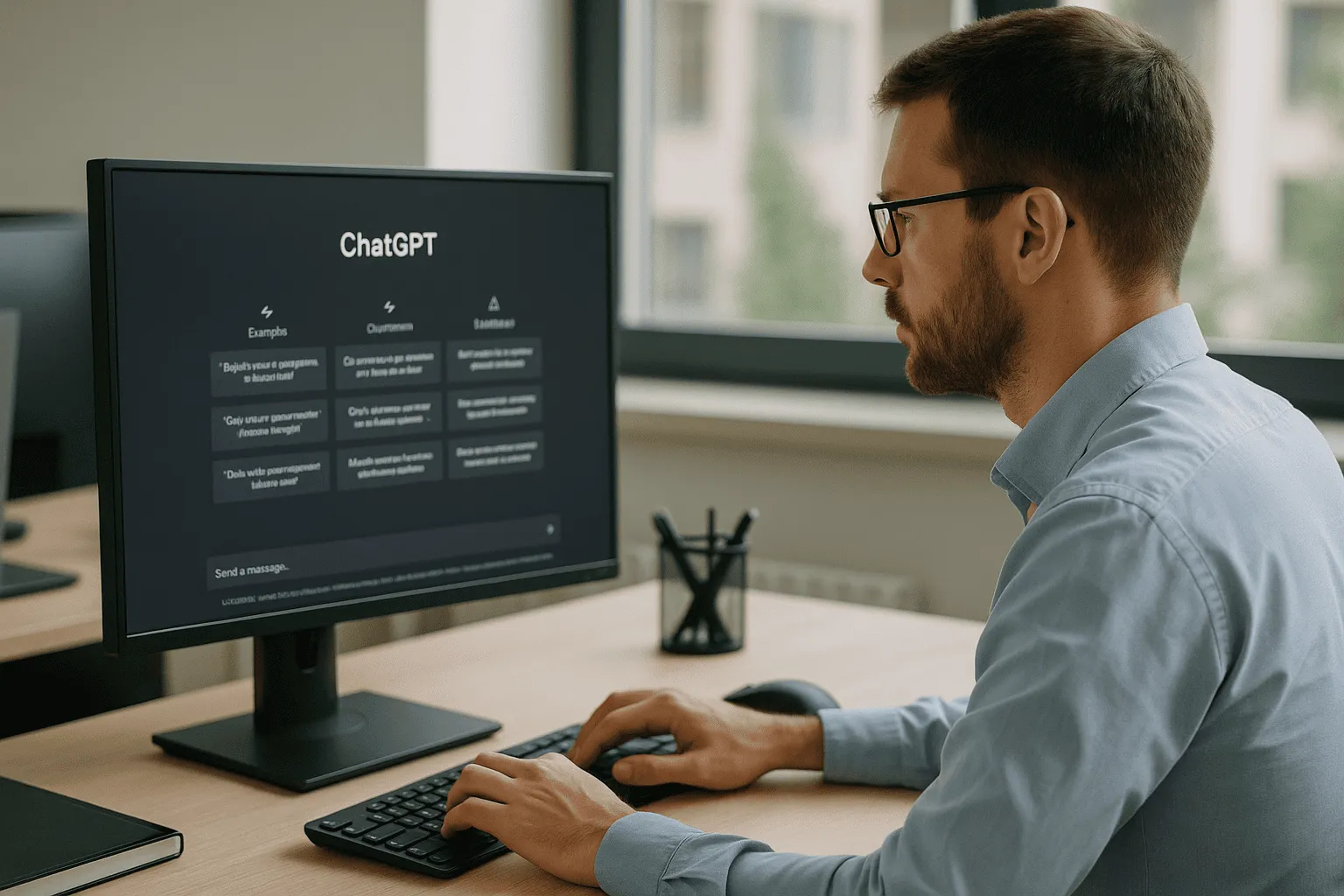
Get the work done for any meeting
Meeting transcription, AI custom notes, CRM/ATS integration, and more
You’ve probably heard colleagues talk about ChatGPT. Maybe you’ve even tried it once or twice, but you’re not sure how to use it at work.
You might be asking yourself: Is it legal? Should I tell my boss? Will it really make me more productive?
This article gives you the essentials of using ChatGPT at work—from legal considerations to practical use cases.
Is it legal to use ChatGPT at work?
You may be wondering if using ChatGPT at work is even legal.
The short answer is yes. But the longer answer depends on your company’s rules and how you use it.
There is no law that forbids you from opening ChatGPT and asking for help. It’s just another tool, like Google Docs or Excel. What makes the difference is the type of information you give it and the way you use its answers.
The first risk is data protection. If you paste confidential data into ChatGPT, you may expose sensitive information outside your company. This could include client details, internal strategies, or HR records. Once shared, you don’t always control how this data is stored or used.
That’s why some companies block access to ChatGPT. They want to prevent employees from sharing information without realizing the risk. In finance, healthcare, or law, rules on data privacy are very strict. A mistake here could put your company in legal trouble.
The second risk is intellectual property. Text created by ChatGPT can raise questions about who owns the rights. If you use AI to draft a contract, a sales pitch, or product documentation, you need to check if your company accepts AI-generated content. Some organizations already have policies for this. Others don’t.
The third risk is compliance with your employer’s internal policies. Even if the law doesn’t stop you, your company might. Many businesses are now writing “AI usage policies” that explain when and how you can use ChatGPT. If your company has one, you should follow it carefully.
- Does your company have an AI policy? Look for official guidelines or ask your manager.
- Are you working with sensitive data? Never paste confidential information into ChatGPT.
- Do you know how the output will be used? If it’s for an official report, get approval first.
Should you tell your boss that you’re using ChatGPT?

You may feel unsure about telling your boss you’re using ChatGPT. That’s normal. Many employees use it quietly, especially when they’re just experimenting.
The truth is: you don’t always have to tell your boss right away. If you’re not sharing sensitive data and you’re just testing the tool, you can keep it to yourself. This lets you explore its potential without raising unnecessary questions.
Why does this matter? Because your first attempts with ChatGPT may not be perfect. You might use it for simple summaries or for drafting ideas. At this stage, it’s more about learning than delivering. Telling your boss too early may cause confusion. They might think you’re replacing your work with AI, instead of improving it.
By keeping your experiments private, you give yourself time to build real value. You can test different prompts, learn what works for your role, and understand where ChatGPT saves you time. Once you know, you’ll have something concrete to show.
Still, there are moments when you should be transparent from the start. If your company has an AI policy, follow it. If you work with private data, don’t use ChatGPT without approval. And if your work output directly impacts clients or legal documents, involve your manager early.
How to implement ChatGPT in your work to get productivity gain
A. Start with low-risk tasks
Begin by testing ChatGPT on simple, safe tasks. Ask it to draft routine emails, summarize public articles, or brainstorm ideas. This allows you to experiment without exposing sensitive data or violating policy. Over time, you’ll see how it saves time and effort.
B. Use clear and specific prompts
Get the results you need by writing specific instructions. Tell ChatGPT the tone, format, or length you want—like "Draft a three-sentence email with friendly tone." This clarity leads to more accurate and useful outputs.
Give it a reference when possible—this could be a piece of text, a transcript, or a spreadsheet. That helps it match your style and intent.
C. Break tasks into steps
For bigger projects, break your work into smaller pieces. For instance: first ask for an outline, then a summary, then a revision. This makes each prompt more focused and easier to refine.
D. Let ChatGPT ask you questions
One powerful technique is to ask ChatGPT to prompt you for more detail before it starts. That makes you clarify your own thinking. It gives ChatGPT more context, which improves outputs.
E. Keep human oversight
Always review ChatGPT’s output carefully. AI can make mistakes or “hallucinate.” Don’t treat it like a final decision-maker. Your judgment is still essential.
F. Measure real improvements
Track how much time you save. Estimate how long a task would take you versus how long with ChatGPT. Share these gains with your team or manager. You’ll show productivity gains, not just tool usage.
G. Learn from real examples
Many professions already use ChatGPT successfully:
- In consulting, firms like EY and Grant Thornton use AI to cut admin time by up to 7.5 hours per week. That frees people for high-value work.
- At RocketAir, a design firm running a four-day workweek, AI helps with brainstorming, project planning, and synthesis. It makes the shorter week possible.
8 ChatGPT Prompts & Use Cases for Your Work

A. Summarize Long Texts in Seconds
Prompt:
“Can you summarize this [email/report/article] in under 300 words?”
This helps you quickly digest information. Paste in the content and ask for a concise summary with bullet points or a specific tone. It’s a great starting point—but always proofread and fact‑check the result.
B. Write a Follow-Up Email That’s Polite but Firm
Prompt:
“I need help writing a follow‑up email that’s polite but firm.”
Use this when tone matters, like reminding someone or clarifying a misunderstanding. You can include your draft or context. It acts like a second pair of eyes, tightening your message without damaging rapport.
C. Turn Overwhelm Into Action
Prompt:
“I have too much to do and I’m overwhelmed. Can you help me turn this into a prioritized to‑do list?”
List your tasks and let ChatGPT sort them by urgency or energy. It won’t always nail it, but it gives clarity and order when your mind is spinning.
D. Role-Play a Negotiation
Prompt:
“Act as a negotiation coach. I need to ask for a 20% raise. Role‑play as my manager, counter with objections, and refine my responses in real‑time.”
This is powerful prep for salary talks, client meetings, or conflict discussions. You practice in a safe space—and refine your message before the real moment.
E. Turn Mess into SOP
Prompt:
“Turn this messy client onboarding email thread into a step‑by‑step SOP with checklists and FAQs.”
This lets you transform disorganized communications into structured, repeatable processes. It’s perfect for training, compliance, and scaling work.
F. Simplify Complex Ideas
Prompt:
“Explain [your complex topic] using analogies.”
ChatGPT can break down heavy topics in plain terms. For example, use cooking metaphors to explain quantum computing—for training or onboarding.
G. Build Your Perfect Daily Schedule
Prompt:
“Help me create the ultimate daily schedule that optimizes productivity and energy. Consider my waking hours from [time] to [time], including work tasks, breaks, meals, exercise, and personal development. Keep it realistic and efficient.”
This helps implement time‑blocking, find peak focus periods, and build a balanced day.
H. Use the Game-Changing Prompt Framework
This isn't about one prompt—it's about how you prompt. Use a structure that turns ChatGPT into a strategic partner.
Prompt template:
“You are my expert assistant with deep knowledge and clear reasoning. For every response, please provide:
- A direct, actionable answer
- A breakdown of your reasoning process
- Optional ideas or alternate approaches
- A short summary or next step I can use right away”
This structure yields more thoughtful and useful replies
ChatGPT for Meetings: Noota

Meetings take time. ChatGPT can help, but it’s not built for live meeting capture. That’s where Noota comes in.
- Real-time transcription: With Noota, every word in your meeting is transcribed instantly. It works in more than 30 languages and connects directly to Zoom, Google Meet, and Microsoft Teams. You can invite it like a colleague. This ensures no idea is lost and no detail is missed.
- Smart summaries : At the end of the meeting, Noota creates a clear summary. It doesn’t just list sentences—it organizes content into key points, decisions, and action items. That way, your team walks away knowing exactly what was said and what to do next.
- Actionable follow-ups : One of Noota’s strongest features is automatic task extraction. It highlights commitments and deadlines as they come up in conversation. You get a ready-to-use checklist of tasks without rewriting the notes yourself. This keeps projects moving smoothly.
- Ask Noota : Beyond transcripts and summaries, Noota offers a chat feature called Ask Noota. You can ask questions directly to your meeting record,.
Want to leverage AI for your meetings ? Try Noota for free now.
Get the work done for any meeting
Meeting transcription, AI custom notes, CRM/ATS integration, and more
Related articles

Forget note-taking and
try Noota now
FAQ
In the first case, you can directly activate recording as soon as you join a videoconference.
In the second case, you can add a bot to your videoconference, which will record everything.
Noota also enables you to translate your files into over 30 languages.

.svg)
.svg)

.webp)

.png)
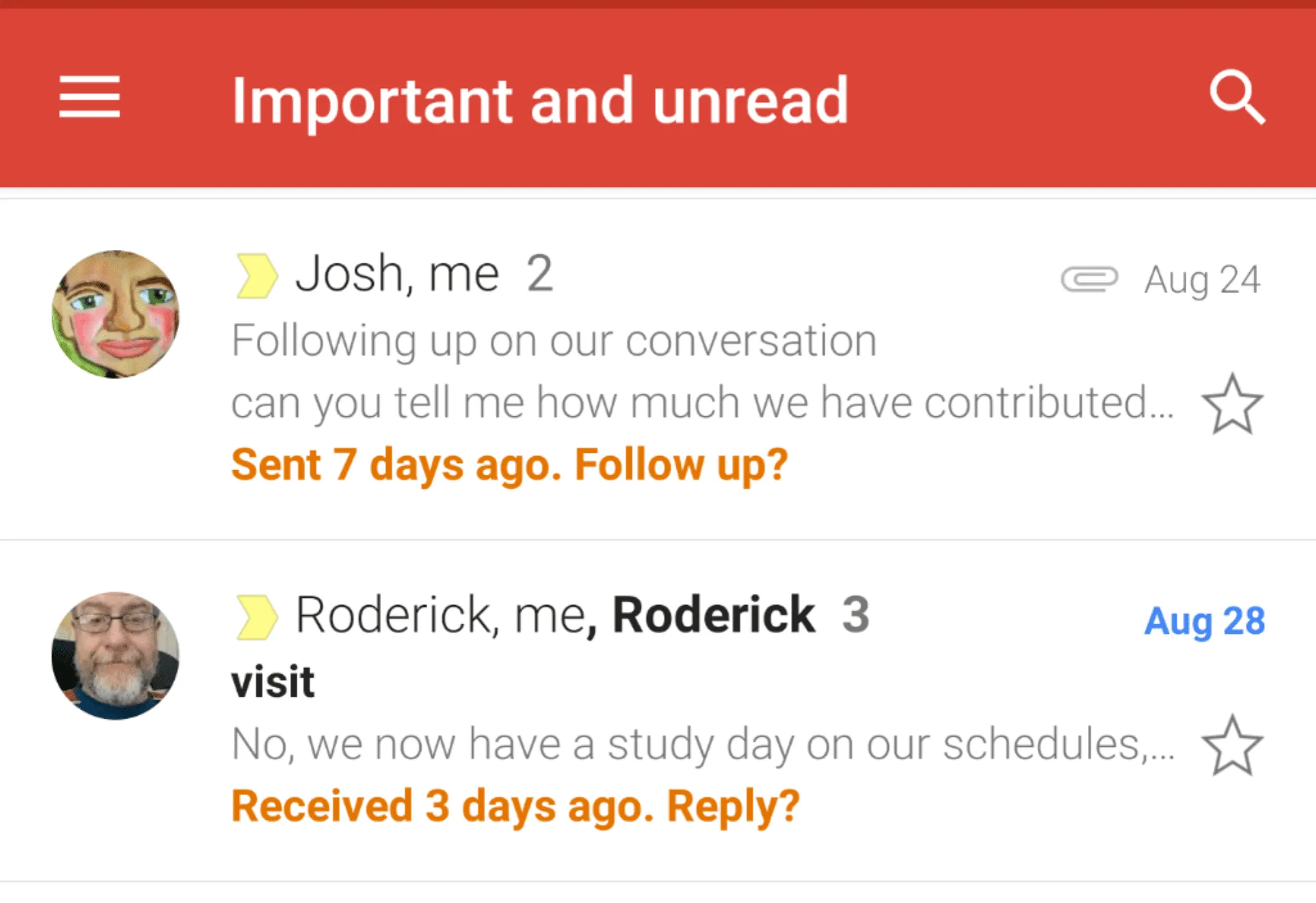
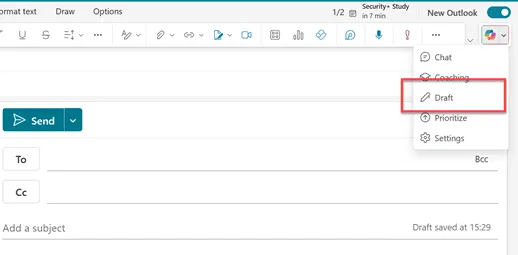
.svg)
