10 Best Meeting Minutes Templates for all your needs

Get the work done for any meeting
Meeting transcription, AI custom notes, CRM/ATS integration, and more
Meeting minutes are not just routine paperwork or an uncessary note document.
They are essential records that keep your team aligned and accountable long after the meeting ends.
They ensure that every decision and task from your meetings is clear, actionable, and tracked.
Here are the best meeting minutes template that you can copy/paste whether you conduct a formal or informal meeting.
Why make a meeting minutes ?
When you think about meeting minutes, you might consider them just a formality. However, they are more crucial than you might realize. Let's break down why you should never skip documenting your meetings.
Legal Protection and Structure
Meeting minutes are your legal armor. They are recognized as legal documents by entities like auditors, the IRS, and courts. These documents confirm the decisions made by your leadership and are critical if your actions come under scrutiny. If something wasn't recorded in the minutes, legally, it's as if it never occurred.
Moreover, while there's no one-size-fits-all format for meeting minutes, accurately recording decisions is essential. This process involves noting how decisions were made, who attended, all motions put forward, and ensuring these minutes are approved at your next meeting. This not only aligns with legal and IRS expectations but also keeps your meetings structured and your team aligned.
Driving Action
Meeting minutes are key to turning discussions into actions. By clearly documenting decisions and assigning action items, you ensure nothing discussed is forgotten or overlooked. This clarity is crucial for maintaining momentum and ensuring tasks are completed as planned.
Accountability and Progress Tracking
These documents serve as a progress tracker. They allow you to revisit past decisions, see how far you've come, and hold team members accountable. This isn't just backward-looking; it's about ensuring you're moving in the right direction, making adjustments as needed.
Ownership
Clear recording of decisions and assigned tasks in your meeting minutes also spells out ownership. This transparency is vital for accountability.
It shows who is responsible for what and provides protection for those involved in decision-making.
Which elements to include in a meeting minutes ?

Now that you understand why you should make meeting minutes, let’s see what exactly you should include in them :
Basic Components of Meeting Minutes
At their core, meeting minutes should include several key elements:
- Details of the Meeting: Start with the basics - the date, time, and location of the meeting, as well as the type of meeting (regular, special, annual, etc.). This sets the stage for what follows.
- Attendees: List everyone present and note any absences. This is crucial for accountability and ensures that everyone knows who was involved in the discussions and decisions.
- Agenda Items: For each item on the agenda, summarize the key points of discussion. You don’t need to capture every detail, but the essence of the conversation should be clear.
- Decisions Made: Clearly document any decisions that were made, including any votes. This is one of the most critical parts of meeting minutes, as it records the outcomes that drive future actions.
- Action Items: Just as important as the decisions are the actions that come out of them. List out the tasks that need to be completed, who is responsible for each task, and their deadlines. This ensures accountability and follow-through.
- Next Steps: Sometimes, discussions lead to the need for further action or follow-up meetings. Note any future plans or meetings that were agreed upon.
Some Writing Guidelines
To make your meeting minutes as clear as possible, consider the following guidelines:
- Be Concise: Keep your sentences short and to the point. You’re aiming for clarity and brevity, not a detailed transcript of the meeting.
- Use Neutral Language: Meeting minutes should be objective and free from personal commentary or bias.
- Follow a Standard Format: Using a consistent format makes your minutes easier to read and reference later on. Whether you develop your own template or use a standardized one, consistency is key.
- Review and Approve: Before distributing the minutes, have them reviewed and approved by the meeting’s chairperson or a designated attendee. This ensures accuracy and agreement on what was discussed and decided.
10 Meeting minutes template for all your needs
Each meeting type, from team meetings to financial discussions, has its own set of needs when it comes to keeping records. Here we provide you with ready-to-use minutes templates to help you capture all the essential details of all your professionnal meetings.
Just copy/paste them and fill up the instructions:
Team Meeting Minutes Template

Meeting Title: [Weekly Team Sync – Project / Department]
Date: [Day, DD Month YYYY]
Time: [HH:MM – HH:MM]
Location: [Office | Video Link]
Facilitator: [Name]
Minute-Taker: [Name]
Attendance
- Members present: [Names]
- Members absent: [Names]
Opening
Meeting opened at [Time]. Prior minutes reviewed and approved. Quorum confirmed.
Progress Updates
- Completed tasks since last meeting: [Summary].
- Ongoing work: [Summary].
- Blockers identified: [Summary].
Key Discussions
- Topic 1: [Main points and conclusions].
- Topic 2: [Main points and conclusions].
- Decisions recorded: [Details].
Action Items
- Task: [Description] — Responsible: [Name] — Due: [Date].
- Task: [Description] — Responsible: [Name] — Due: [Date].
Announcements
- Upcoming deadlines: [Details].
- Events or reminders: [Details].
Next Meeting
Scheduled for [Day, DD Month YYYY at HH:MM] at [Location / Video Link].
Adjournment
Meeting closed at [Time]. Minutes to be circulated by [Name] within [Timeframe].
Signature:
[Facilitator Name] [Date]
Attachments
- Presentation slides.
- Reference documents.
Try our built-in team meeting template.
Board Meeting Minutes Template

Organization Name: [Organization]
Board Meeting Date: [Date]
Meeting Time: [Start Time] - [End Time]
Location: [Location/Video Conference Link]
Meeting Called by: [Name]
Type of Meeting: [Regular/Special]
Secretary: [Name]
Attendees: [List of Board Members Present]
Absent: [List of Board Members Absent]
Meeting Agenda:
- Call to Order
- Time: [Time Meeting Started]
- Approval of Previous Minutes
- Summary: [Brief summary or statement of approval]
- Action: [Approval/Amendments to the minutes]
- Reports
- Financial Report
- Presented by: [Name]
- Summary: [Key points from the report]
- Committee Reports
- [Committee Name]: [Brief Summary]
- Financial Report
- Old Business
- [Item from Previous Meeting]
- Discussion: [Brief summary]
- Decision: [Decision made]
- [Item from Previous Meeting]
- New Business
- [New Agenda Item]
- Discussion: [Brief summary]
- Decision: [Decision made]
- Action Item: [Task] - [Assigned To] - [Deadline]
- [New Agenda Item]
- Announcements
- [Any announcements that need to be made]
- Adjournment
- Time: [Time Meeting Ended]
Next Meeting:
Date: [Date]
Time: [Time]
Location: [Location/Link]
Try our built-in board meeting template.
PTA Meeting Minutes
Meeting Title: [PTA Monthly Meeting – School Year 2025]
Date: [Monday, 9 June 2025]
Start Time / End Time: [6:00 PM – 7:30 PM]
Location: [School Library | Zoom Link]
Facilitator: [Your Name]
Minute-Taker: [Your Name]
Attendance
- Parents Present: [List names]
- Teachers Present: [List names]
- Guests / Speakers: [List names and roles]
- Apologies: [Names unable to attend]
1. Welcome & Approval of Previous Minutes
- You open the meeting and confirm quorum.
- You review last meeting’s minutes.
- Members approve with or without edits.
2. Principal’s Update
- [Key achievements since last meeting.]
- [Upcoming events, exams, or policy changes.]
- Questions & Responses: [Summarize briefly.]
3. Treasurer’s Report
- Current Balance: [$ _]
- Income Since Last Report: [Source + Amount]
- Expenses Since Last Report: [Item + Amount]
- Outstanding Payments / Approvals Needed: [Details]
4. Committee Updates
4.1 Fundraising
- [Event name] recap and revenue.
- Plans for [next fundraiser].
4.2 Events & Hospitality
- Feedback on recent family night.
- Logistics for upcoming field day.
4.3 Communications
- Newsletter performance stats.
- Social media engagement notes.
5. New Business
- Topic 1: [Brief description + decision.]
- Topic 2: [Brief description + decision.]
- Attach any supporting documents if needed.
6. Action Items
ActionOwner : Due : Date : Status :
7. Announcements & Open Floor
- You invite comments, questions, or suggestions.
- Note any future agenda requests.
8. Next Meeting
- Date: [Monday, 7 July 2025]
- Time: [6:00 PM]
- Location: [School Library | Zoom Link]
9. Adjournment
- You close the meeting at [Time].
- Thank everyone for their participation.
Signature:
[Chairperson Name] [Date]
Attachments:
- Financial statements.
- Event flyers.
- Slide decks or handouts.
Try our built-in PTA template.
Staff Meeting Minutes Template
Meeting Title: [Monthly Staff Meeting – Department / Team]
Date: [Day, DD Month YYYY]
Time: [HH:MM – HH:MM]
Location: [Office | Video Link]
Facilitator: [Name]
Minute-Taker: [Name]
Attendance
- Staff present: [Names]
- Staff absent: [Names]
Opening
Meeting opened at [Time]. Previous minutes approved. Quorum confirmed.
Department Updates
- Highlights since last meeting.
- Challenges encountered.
- Support required from other teams.
Operational Matters
- Process improvements discussed.
- Resource or scheduling issues noted.
- Compliance or safety points raised.
Announcements
- Upcoming events or deadlines.
- New hires or role changes.
- Recognition of achievements.
Decisions Made
- Decision: [Statement].
- Decision: [Statement].
- Decision: [Statement].
Action Items
- Action: [Task description] — Owner: [Name] — Deadline: [Date].
- Action: [Task description] — Owner: [Name] — Deadline: [Date].
- Action: [Task description] — Owner: [Name] — Deadline: [Date].
Next Meeting
Scheduled for [Day, DD Month YYYY at HH:MM] at [Location / Video Link].
Adjournment
Meeting concluded at [Time]. Minutes to be circulated by [Name] within [Timeframe].
Signature:
[Facilitator Name] [Date]
Attachments
- Presentation slides.
- Updated schedules.
- Policy documents.
Try our built-in staff meeting template.
Project Meeting Minutes Template

Meeting Title: [Project Name – Weekly Status Review]
Date: [Day, DD Month YYYY]
Time: [HH:MM – HH:MM]
Location: [Office | Video Link]
Facilitator: [Name]
Minute-Taker: [Name]
Attendance
- Core team present: [Names]
- Stakeholders present: [Names]
- Absentees: [Names]
Opening
Meeting opened at [Time]. Previous minutes approved. Quorum confirmed.
Project Status Overview
- Overall health: [Green / Amber / Red].
- Completed work since last meeting: [Bullet points].
- Upcoming tasks before next meeting: [Bullet points].
Milestones and Deliverables
- Milestone reached: [Description + Date achieved].
- Deliverables in progress: [Descriptions + Expected dates].
- Schedule variance: [Details].
Issues and Risks
- New issues identified: [Bullet points with brief notes].
- Existing issues updated: [Bullet points].
- Risk log changes: [Bullet points].
Resource and Budget Update
- Resource availability changes: [Bullet points].
- Budget spent to date: [Amount].
- Variance from plan: [Amount or percentage].
Decisions Made
- Decision: [Statement].
- Decision: [Statement].
- Decision: [Statement].
Action Items
- Action: [Task description] — Owner: [Name] — Due: [Date].
- Action: [Task description] — Owner: [Name] — Due: [Date].
- Action: [Task description] — Owner: [Name] — Due: [Date].
Next Meeting
Scheduled for [Day, DD Month YYYY at HH:MM] at [Location / Video Link].
Adjournment
Meeting closed at [Time]. Minutes to be circulated by [Name] within [Timeframe].
Signature:
[Facilitator Name] [Date]
Attachments
- Updated project schedule.
- Risk register.
- Budget report.
Try our built-in project meeting template.
Annual Meeting Minutes (AGM) Template

Meeting Title: [Annual General Meeting – Company Name – Fiscal Year]
Date: [Day, DD Month YYYY]
Time: [HH:MM – HH:MM]
Location: [Venue | Video Link]
Chair: [Name]
Minute-Taker: [Name]
Attendance
- Shareholders present: [List names]
- Board members present: [List names]
- Management team: [List names]
- Apologies: [List names]
Quorum Confirmation
Quorum reached at [Time].
Opening Remarks
Chair welcomed participants and stated meeting purpose.
Approval of Previous Minutes
Previous AGM minutes circulated.
Motion to approve recorded.
Outcome: [Approved / Approved with amendments].
Reports
- Chair’s report: [Key points].
- CEO report: [Highlights].
- Financial statements: [Year-end results and auditor’s opinion].
- Auditor’s report: [Summary].
- Questions from attendees: [Bullet points of main queries].
Resolutions Passed
- Resolution 1: [Full text]. Result: [For / Against / Abstain].
- Resolution 2: [Full text]. Result: [For / Against / Abstain].
- Additional resolutions recorded as needed.
Election of Directors
Nominees listed: [Names].
Voting method noted: [Show of hands / Ballot].
Elected directors: [Names].
Appointment of Auditor
Proposed firm: [Audit Firm Name].
Outcome: [Appointed / Not appointed].
Other Business
- Item 1: [Description and decision].
- Item 2: [Description and decision].
- Additional matters from the floor summarized.
Action Items
- Action: [Task description] — Responsible: [Name] — Deadline: [Date].
- Action: [Task description] — Responsible: [Name] — Deadline: [Date].
- Further tasks listed as required.
Closing and Next AGM
Chair thanked all participants.
Meeting adjourned at [Time].
Next AGM scheduled for [Day, DD Month YYYY at HH:MM] at [Location / Virtual Link].
Signature:
[Chair Name] [Date]
Attachments:
- Audited financial statements.
- Presentation slides.
- Vote tally sheets.
Try our built-in AGM meeting template.
Marketing Meeting Minutes Template
Meeting Title: [Marketing Strategy Session – Quarter / Month]
Date: [Day, DD Month YYYY]
Time: [HH:MM – HH:MM]
Location: [Office | Video Link]
Facilitator: [Name]
Minute-Taker: [Name]
Attendance
- Team members present: [Names]
- Team members absent: [Names]
Opening
Meeting opened at [Time]. Previous minutes approved. Quorum confirmed.
Campaign Performance Review
- Key metrics shared: [Traffic, conversions, ROI].
- Top-performing channels highlighted.
- Under-performing areas noted for optimization.
Lead Generation Update
- Lead volume and quality trends discussed.
- Funnel conversion rates compared to targets.
- Planned experiments outlined.
Content and SEO Highlights
- Published assets summarized.
- Upcoming content topics confirmed.
- SEO ranking shifts reported.
Product Launch / Promotion Plans
- Launch timeline status: [Current phase].
- Messaging and creative assets reviewed.
- Cross-functional dependencies flagged.
Budget and Resource Allocation
- Current spend versus budget presented.
- Reallocation requests recorded.
- Additional resource needs identified.
Decisions Made
- Decision: [Statement].
- Decision: [Statement].
- Decision: [Statement].
Action Items
- Action: [Task description] — Owner: [Name] — Deadline: [Date].
- Action: [Task description] — Owner: [Name] — Deadline: [Date].
- Action: [Task description] — Owner: [Name] — Deadline: [Date].
Next Meeting
Scheduled for [Day, DD Month YYYY at HH:MM] at [Location / Video Link].
Adjournment
Meeting closed at [Time]. Minutes to be distributed by [Name] within [Timeframe].
Signature:
[Facilitator Name] [Date]
Attachments
- Performance dashboards.
- Creative drafts.
- Budget worksheets.
Sales Meeting Minutes Template

Meeting Title: [Weekly Sales Review – Team / Region]
Date: [Day, DD Month YYYY]
Time: [HH:MM – HH:MM]
Location: [Office | Video Link]
Facilitator: [Name]
Minute-Taker: [Name]
Attendance
- Team members present: [Names]
- Team members absent: [Names]
Opening
Meeting began at [Time]. Previous minutes approved. Quorum confirmed.
Pipeline Snapshot
- Current opportunities by stage noted.
- High-value deals highlighted.
- Risks flagged for escalation.
Revenue Performance
- Closed-won figures shared.
- Gap to quota reviewed.
- Year-to-date growth tracked.
Activity Metrics
- Call and email volumes summarized.
- Demo counts compared to targets.
- Follow-up cadence adjustments discussed.
Key Wins and Losses
- Win stories outlined with success factors.
- Loss reasons identified for process improvement.
Forecast Adjustment
- Reps updated deal probabilities.
- Forecast total recalculated.
- Confidence level recorded.
Training or Enablement Needs
- Skill gaps identified.
- Resource requests logged.
Decisions Made
- Decision: [Statement].
- Decision: [Statement].
- Decision: [Statement].
Action Items
- Action: [Task description] — Owner: [Name] — Deadline: [Date].
- Action: [Task description] — Owner: [Name] — Deadline: [Date].
- Action: [Task description] — Owner: [Name] — Deadline: [Date].
Next Meeting
Set for [Day, DD Month YYYY at HH:MM] at [Location / Video Link].
Adjournment
Meeting concluded at [Time]. Minutes to be distributed by [Name] within [Timeframe].
Signature:
[Facilitator Name] [Date]
Attachments
- Sales dashboard export.
- Updated forecast sheet.
- Training materials.
Try our built-in sales meeting template.
Finance Meeting Minutes Template

Meeting Title: [Meeting Topic]
Date: [Date]
Time: [Start Time] - [End Time]
Location: [Location/Video Conference Link]
Meeting Called by: [Name]
Attendees: [List of Participants]
Absent: [List of Absentees]
Meeting Objectives:
- Objective 1: [Description]
- Objective 2: [Description]
Agenda Items:
- Financial Performance Review
- Presented by: [Presenter Name]
- Summary: [Overview of current financial performance against budget, including key variances]
- Budget Discussion
- Topic: [Specific budget item or category]
- Discussion: [Summary of discussion, including any concerns, opportunities for savings, etc.]
- Financial Strategy
- Strategy Topic: [Description of the strategy discussion]
- Decisions Made: [Summary of strategic decisions and their financial implications]
- Upcoming Financial Obligations
- Overview: [Presenter Name provides a summary of upcoming financial commitments and their impact on cash flow]
- Action Items
- [Action Item 1]: [Task] - [Assigned To] - [Deadline]
- [Action Item 2]: [Task] - [Assigned To] - [Deadline]
Key Decisions:
- Decision 1: [Decision made regarding financial strategies, budget allocations, etc.]
- Decision 2: [Decision made regarding financial strategies, budget allocations, etc.]
Additional Notes:
- [Any other important information shared during the meeting, such as financial forecasts, investment opportunities, or risk management strategies]
Next Meeting:
Scheduled Date: [Date]
Time: [Time]
Location: [Location/Link]
Preliminary Agenda: [Topics to be discussed]
Try our built-in finance meeting template.
HOA Meeting Minutes Template
Meeting Title: [Homeowners Association Board Meeting – Community Name]
Date: [Day, DD Month YYYY]
Time: [HH:MM – HH:MM]
Location: [Clubhouse | Video Link]
Chair: [Name]
Minute-Taker: [Name]
Attendance
- Board members present: [Names]
- Board members absent: [Names]
- Homeowners present: [Names]
- Guests: [Names and roles]
Call to Order
- Meeting opened at [Time].
- Quorum confirmed.
Approval of Previous Minutes
- Prior minutes distributed in advance.
- Motion to approve recorded.
- Outcome: [Approved / Approved with amendments].
Treasurer’s Report
- Current account balances noted.
- Income and expenses since last meeting summarized.
- Reserve fund status reported.
Committee Reports
- Architectural Review: [Highlights].
- Landscaping: [Updates].
- Social Events: [Planned activities].
- Safety and Security: [Issues and resolutions].
Old Business
- Item under review: [Description and status].
- Follow-up steps agreed.
New Business
- Proposal: [Description].
- Discussion points listed.
- Decision and next steps recorded.
Homeowner Concerns
- Concern: [Brief description].
- Response and actions logged.
Action Items
- Action: [Task description] — Responsible: [Name] — Due: [Date].
- Action: [Task description] — Responsible: [Name] — Due: [Date].
- Action: [Task description] — Responsible: [Name] — Due: [Date].
Next Meeting
- Date set for [Day, DD Month YYYY].
- Time: [HH:MM].
- Location: [Clubhouse | Video Link].
Adjournment
- Meeting closed at [Time].
- Minutes to be circulated by [Name] within [Timeframe].
Signature:
[Chair Name] [Date]
Attachments
- Financial statements.
- Committee reports.
- Supporting documents.
Automated Meeting Minutes : Noota

Tired of taking minutes manually ?Noota helps managers and teams streamline their meeting processes, ensuring no detail is missed, no matter the meeting type.
Here's how Noota specifically benefits you:
- Automated Recording and Transcription: Forget about frantic note-taking. Noota records and transcribes your discussions in real-time, ensuring every word is captured accurately.
- CustomizaCustomizable Minutes: Noota understands that one size doesn't fit all. Customize your meeting minutes template to match your meeting type, whether it's for a project update or a financial review.
- Effortless Sharing: With Noota, distributing meeting minutes to your team is just a click away. Ensure everyone is on the same page, whether they attended the meeting or not.
You want to say goodbye to the days of unclear, incomplete meeting note ? Try Noota for free and ensures that every decision and action item is documented in your meetings.
Get the work done for any meeting
Meeting transcription, AI custom notes, CRM/ATS integration, and more
Related articles

Forget note-taking and
try Noota now
FAQ
In the first case, you can directly activate recording as soon as you join a videoconference.
In the second case, you can add a bot to your videoconference, which will record everything.
Noota also enables you to translate your files into over 30 languages.

.svg)
.svg)

.webp)

.png)

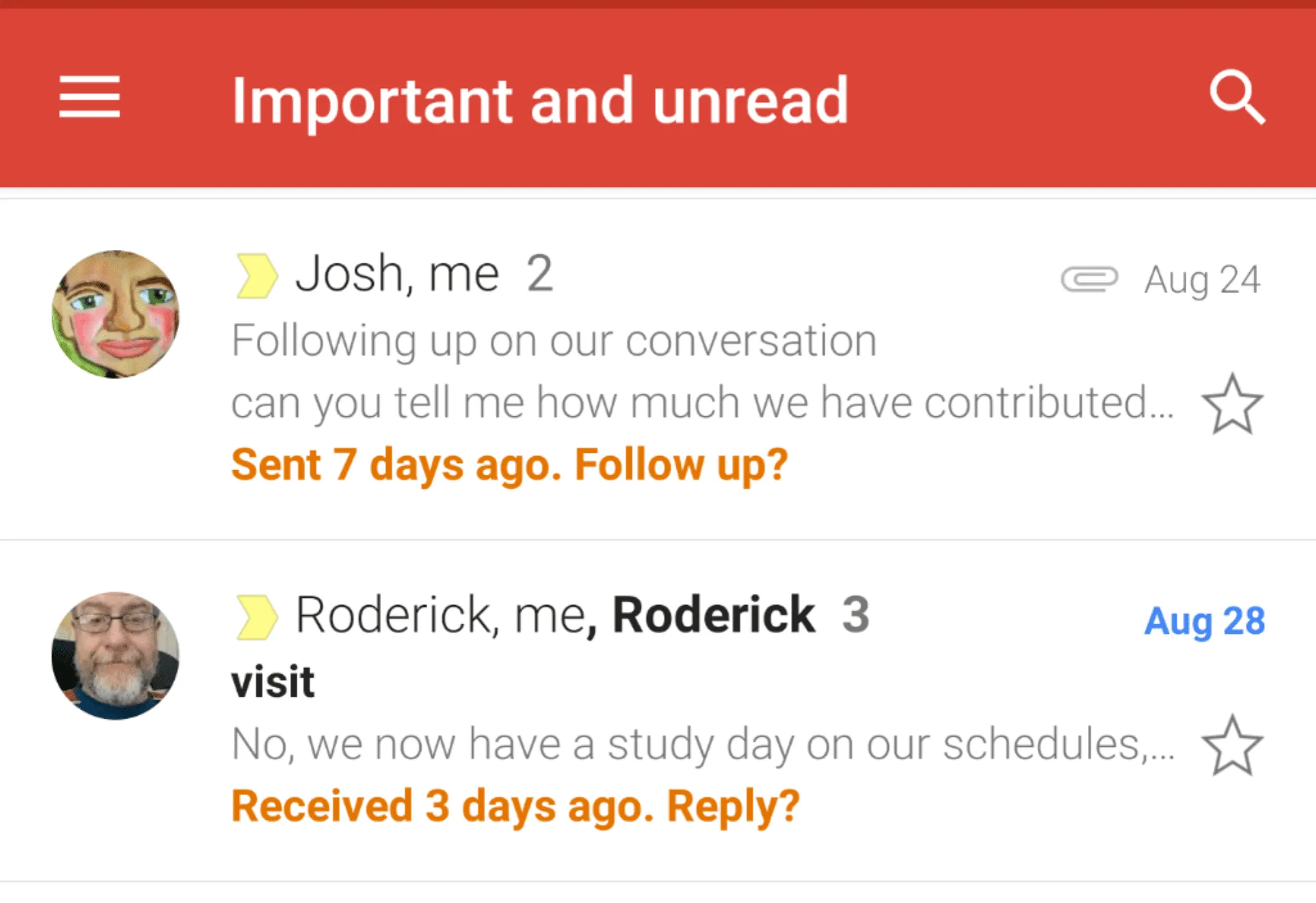
.svg)
